Save Webpage as PDF
Convert webpages as PDF and save to cloud or local storage on Mac or Windows Chrome.


After adding Save to Cloud on your Chrome extension, head to the webpage you want to convert. Then, enable the extension and create a MultCloud account to log in. Then just navigate to Setting to choose saving the webpages as PDF or PNG file.
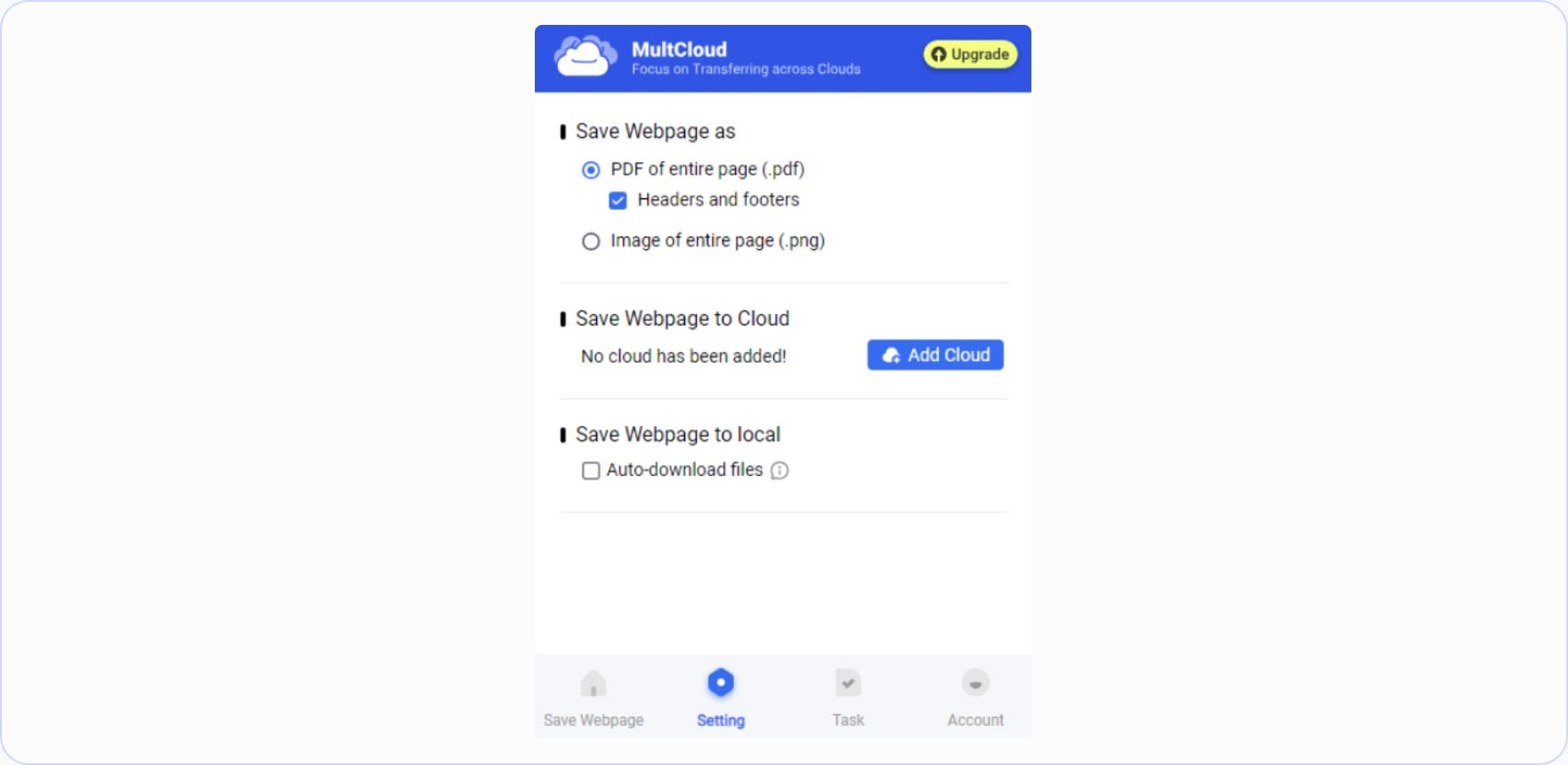
Go back to Save Webpage, scan the screen, and tap Convert so that the webpage can be converted as PDF/PNG file. If you want to save the item locally, simply press “Download”, and choose a local path to save it. Or, you can save it to your cloud drives directly by tapping “Save to Cloud”.
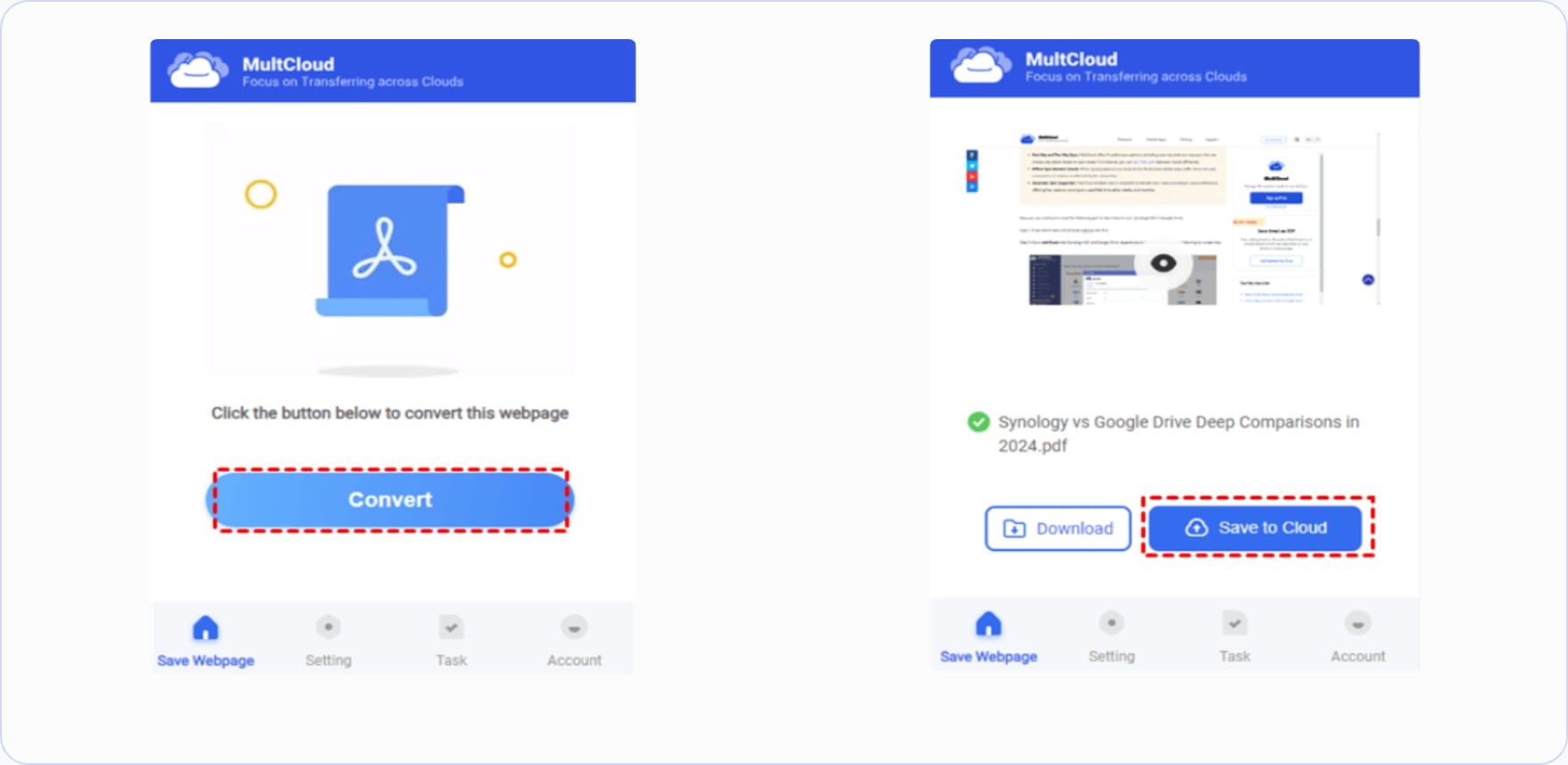
If you choose to save webpages as PDFs to cloud drives, you will be asked to select the target cloud. You can add over 30 popular cloud services in the market. After selecting, the PDF/PNG file will be saved to clouds seamlessly.
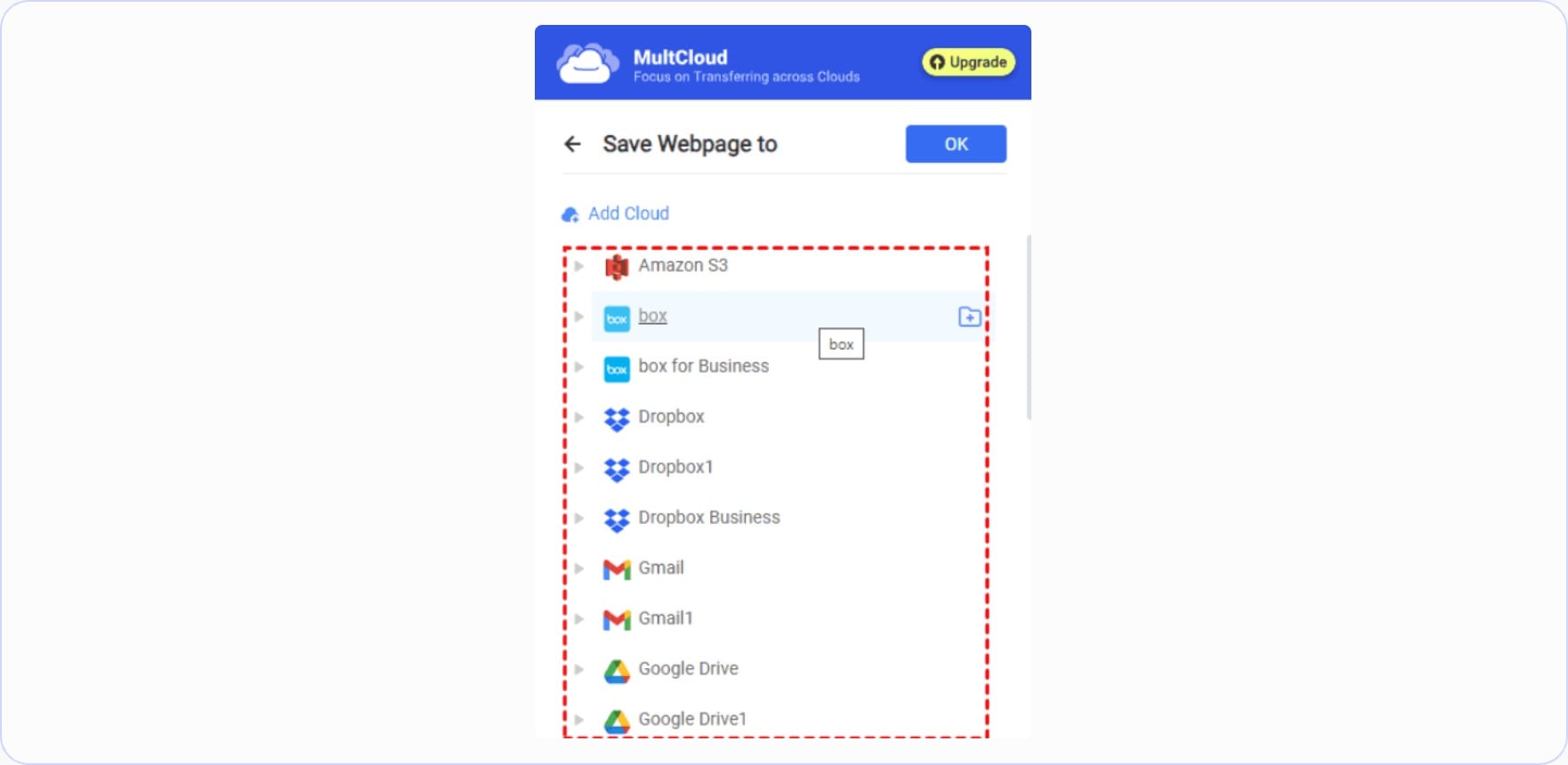
Transfer, sync and backup data between over 30 cloud services with MultCloud