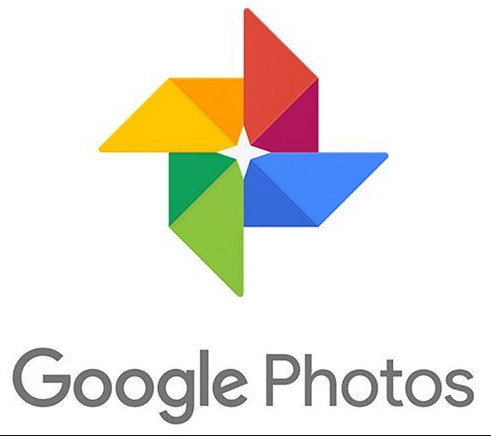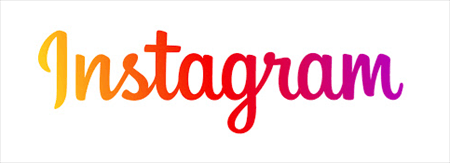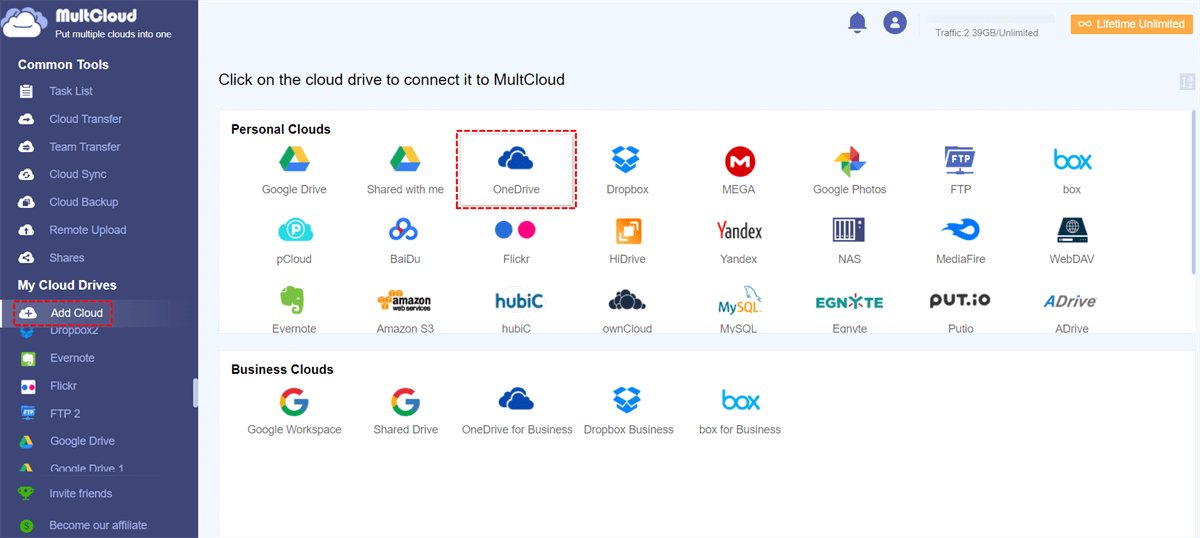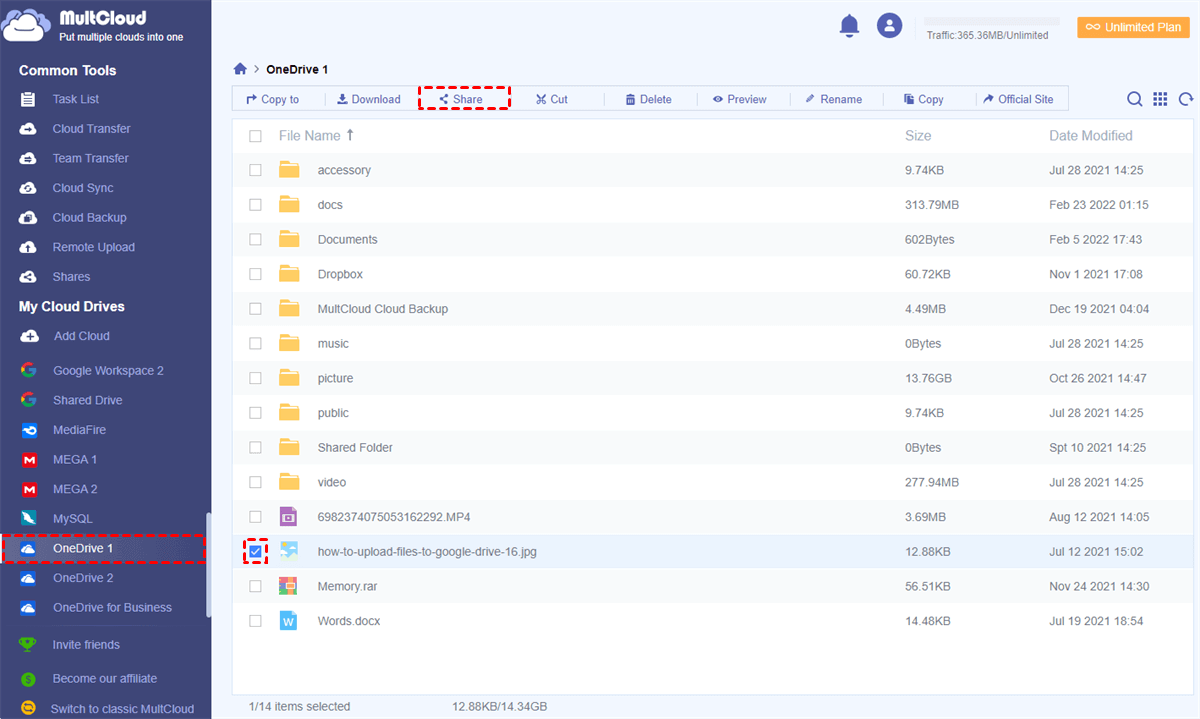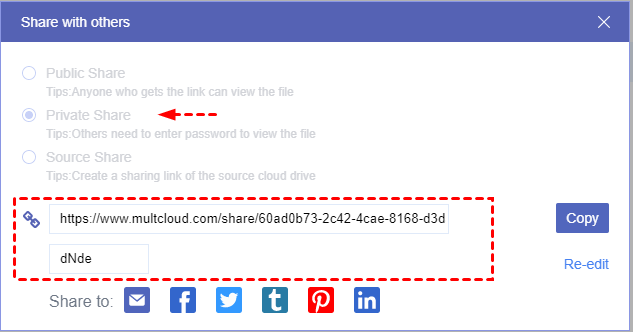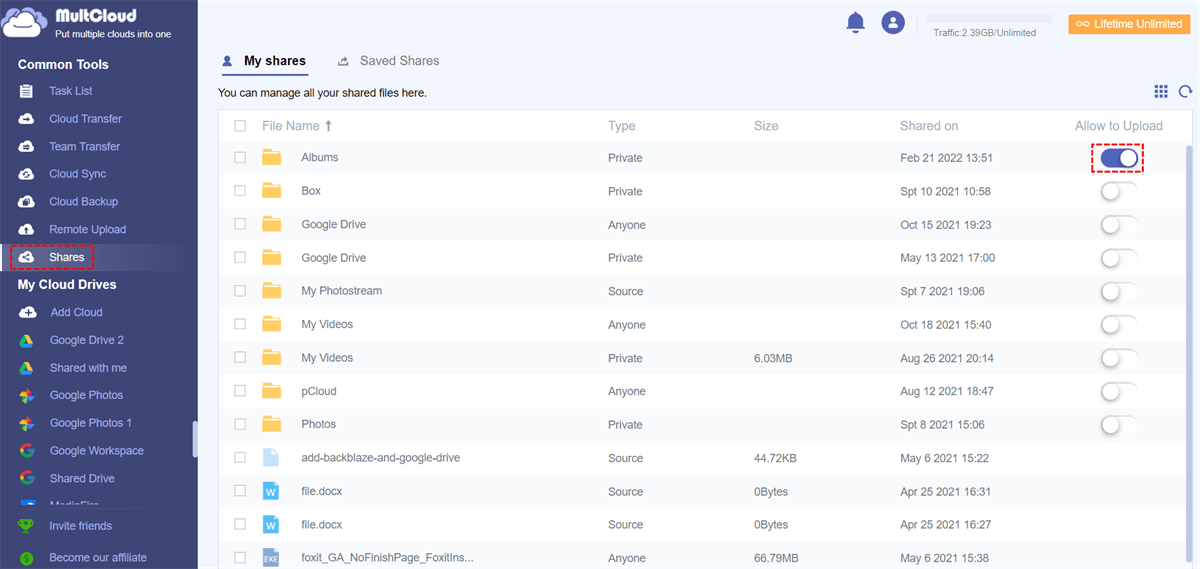Why Share Photos Online?
In recent years, photo-shooting has become very popular. Everyone is busy clicking photos by cameras and phones. Even those who know nothing about photography are getting crazy about photographing. It may seem like a contagious disease, but for most people, the main purpose of creating a photo is to show it to their family, friends, and the world.
• Multiple Photo Sharing Websites Appear
Photography is one of the best ways to keep memories of happiness and beautiful sceneries for a long time. Today, with the superfast development of Internet technology, digital photography is very popular. People now prefer to share photo online through the best free online photo storage and sharing services rather than sending photos individually by hard drive or USB.
• Attractive Interaction After Sharing
For so many people to suddenly become obsessed with online file sharing, it must have some kind of magical charm. So, the most attractive thing about how to share lots of photos online is the interaction between you and your friends and family. Because you can easily get comments and “like” right after sharing.
Top 10 Best Online Photo Sharing Sites
There are a whopping number of photo-sharing websites where you can share a photo online, but you just want to find the best free way to share photos online! Here, these 10 best photo-sharing sites are tested by us for you to share large photos online easily. What’s more, the list consists of the very careful consideration of the storage, image quality, collaboration, and photo organization of these services.
1. Flickr
Flickr may be the oldest photo-sharing option on the Internet. Although not as active as it once was, there are still a huge number of photos uploaded to this site. Flickr offers both public and private storage for users, allowing you to set up privacy settings for your photos just for you, your family, your friends, or your community. That is to say, Flickr is a great way to share photos online with family and friends.
| Pros | Cons |
|---|---|
|
|
2. MultCloud
Professionally being a free web-based cloud file manager, MultCloud is great for sharing photos and videos online with efficient multiple cloud storage management. It offers Public Share, Private Share, and Source Share options for users to share photos from 30+ clouds securely to everyone.
With the sub-accounts management, users can easily share photos online with friends and family in a shared folder no matter which cloud they use. And by Cloud Transfer, Cloud Backup, and Cloud Sync functions, users can seamlessly move photos from one cloud to another with a single click.
| Pros | Cons |
|---|---|
|
|
3. Google Photos
Google Photos provides a quick and simple way to share photos online privately with your family and friends, especially if all of you own Google accounts. You can set up a shared library with your friend or share a private photo folder with countless users.
What’s more, Google Photos uses AI technology to sort and categorize your photos, making it extremely easy to find the photos that you are looking for. Google Photos can also identify groups of people after you give a group name.
| Pros | Cons |
|---|---|
|
|
4. SmugMug
SmugMug is a photo storage and sharing site that offers a customized homepage and excellent design templates. In contrast, SmugMug is more expensive than the other services on our list to share photos online. Users cannot find a free version, and the cheapest level of subscription is $7/month. But what users can get from SmugMug are some simple and powerful editing tools.
| Pros | Cons |
|---|---|
|
|
5. Dropbox
Dropbox is a popular cloud storage service but only provides 2 GB of free storage. While this may be sufficient for documents, it is not suitable for photos. However, the most positive aspect of Dropbox is that it supports all types of files.
Since Dropbox works just like your computer's file browser, it is very easy to use for online photo sharing. You can create folders and manage photos by dragging and dropping your photos into these folders. Then you can decide who can access which photos by setting different sharing options for each folder.
| Pros | Cons |
|---|---|
|
|
6. AirDrop
If your friends, family, and you are all Apple users, it is hard to avoid using AirDrop to share photos online. AirDrop is better suited for sending a single or a small number of photos rather than sharing a large number of folders. Because the more photos you select to share, the longer the process will take. Besides, AirDrop may be the best lossless transmission for media files.
| Pros | Cons |
|---|---|
|
|
7. Instagram
Instagram is the ideal application for fast, convenient, and easy photo online sharing with a user-friendly and intuitive interface. Simply install the app on your mobile phone and create an Instagram account, you can share photos online with other users. browsing, liking, and commenting on shared photos are extremely fun and easy.
| Pros | Cons |
|---|---|
|
|
8. Facebook
Facebook may have many drawbacks, but it is one of the best ways to share photos online. You can upload all the photos you want and share them with as many followers as you have. And the most attraction of Facebook is its ubiquity. Almost everyone you have a connection with owns a Facebook account. So, it’s so easy to let your friends and family notice your shred photos once you upload them to Facebook.
| Pros | Cons |
|---|---|
|
|
9. Amazon Photos
Amazon Photos offers 5 GB of photo storage in the cloud for free if you have a regular Amazon account. You can order prints and photo books for yourself or share them with your friends and family at cheap prices. You can also edit your images in Amazon Photos. But Amazon Photos is intended for you to share photos online with links to friends and family.
| Pros | Cons |
|---|---|
|
|
10. Pinterest
Pinterest stands out among the major photo-sharing websites because it takes an unconventional approach to photos. This free service is ideal for most photographers especially if they want to receive feedback on their photos, promote themselves to others, or simply share photos online with friends.
| Pros | Cons |
|---|---|
|
|
Now you can choose one of the 10 best services to share your photos and videos online according to your specific needs. And to help you share photos successfully with others online, the next part will show you clear instructions about how to use one of the above services to share your photos online with simple steps. Here we take using MultCloud as a brief example.
Easiest Way to Share Photos Online with Friends, Family or Clients
Is your computer or mobile phone full of photos that you want to show to your friends and family immediately? Well, MultCloud, as the best cloud file manager, offers you a convenient and secure way to quickly share a photo online. Please follow the step-by-step instructions below to easily learn how to operate online photo sharing with MultCloud.
Step 1. Sign up MultCloud. You can sign in with Google/Facebook account as well.
Step 2. Choose a cloud and add it to MultCloud. Here we choose OneDrive as an example.
Tips:
- You can add all your clouds to MultCloud for free.
- An OAuth authorization system is used by MultCloud to access your clouds without recording the username and password.
Step 3. Tick the photo in OneDrive and click “Share” in the above feature bar.
Step 4. Choose a sharing mode in the pop-up window and click “Create Share”. To use a secure way to share photos online, you can choose “Private Share” to share photos with password protection.
Step 5. “Copy” the link of the shared photo and send the link to whoever you want.
By doing so, the photo is successfully shared with the recipient. And the recipient can view and download the photo from the sharing link via the correct password. What’s more, by creating a MultCloud account of his own, he can directly save your shared photo to his cloud with MultCloud.
Tips:
- You can change the random password as you want before sharing.
- You can use this method to share OneDrive with external users easily.
- If you share an album or a folder of photos via MultCloud, you can easily achieve file requests and shared albums by turning on “Allow to Upload” in the “My shares” list. Then the album can be seen by all the recipients and they can easily upload photos to the album for you and other members to see.
In the End
After looking through the detailed conclusion of 10 great services for you to easily share photos online with everyone, it’s time for you to choose your favorite service and start to share a photo with the clear guide illustrated above.
Besides, MultCloud is not only a great file-sharing service but also an excellent tool to transfer files between cloud storage services seamlessly. You can try Cloud Transfer to quickly solve the problems like how to share OneDrive with Google Drive only by single-clicking.
MultCloud Supports Clouds
-
Google Drive
-
Google Workspace
-
OneDrive
-
OneDrive for Business
-
SharePoint
-
Dropbox
-
Dropbox Business
-
MEGA
-
Google Photos
-
iCloud Photos
-
FTP
-
box
-
box for Business
-
pCloud
-
Baidu
-
Flickr
-
HiDrive
-
Yandex
-
NAS
-
WebDAV
-
MediaFire
-
iCloud Drive
-
WEB.DE
-
Evernote
-
Amazon S3
-
Wasabi
-
ownCloud
-
MySQL
-
Egnyte
-
Putio
-
ADrive
-
SugarSync
-
Backblaze
-
CloudMe
-
MyDrive
-
Cubby


.png)