Quick Search:
What Is the Best Free Storage for Photos?
Nowadays, both ordinary people and professional photographers are fond of taking photos to record memorable moments. Thus, saving these photos with ease can be a problem. Traditionally, people would store images in hard drives; however, you cannot access your images wherever you want when storing photos in hard drives, so it’s becoming less convenient. Recently, people prefer to save pictures in clouds with the development of cloud technology.
The cloud here doesn’t literally mean the cloud in the sky. Instead, it implies a technical term that provides users an online platform to store their numerous data. There are many different cloud services in the market. As for the best free online photo storage, two main cloud drives are Google Photos and Flickr.
Overview of Google Photos and Flickr
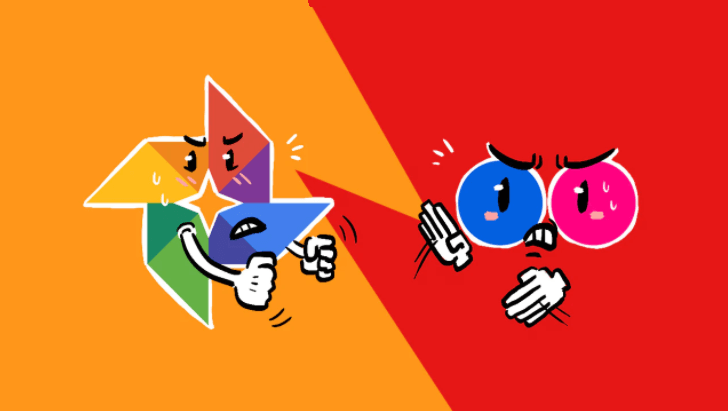
♦Google Photos
Produced by Google, Google Photos is one of the most professional cloud services to save and share photos. Due to easy access and free unlimited storage space, Google Photos has gained a large user base across the world. In addition to images storage, Google Photos offers other useful features for users, such as online editing, sharing and sorting.
♦Flickr
As a social network and video hosting website, Flickr is now one of the most popular main camps for professional and amateur photographers to show off their high-quality pictures. Here, you not only can store your photos but also view beautiful pictures shot by others. What’s more, the Tag feature of Flickr makes it easier for you to search a certain photo quickly, which is very intelligent.
Choosing a brilliant photo storage platform to save pictures is of great importance to back up your data. What is better, Google Photos or Flickr? What the criteria are when choosing a better one between Google Photos and Flickr? If you have the same problems, you can read further to get the answer.
Google Photos vs Flickr: Storage Space
Storage capacity is the very first thing that users will consider when trying to upload photos to cloud services. The policy of storage space on Google Photos and Flickr is very different: one is up to the size of the storage space; the other is up to the number of photos.
►Google Photos
Google Photos offers 15GB of free storage space for users. In the past, Google Photos provides unlimited high-quality storage space; however, Google ended this policy starting from June 1, 2021. Nowadays, all photos saved on Google Photos will count towards the storage space. If you exceed the cap, you have to pay for more storage space.
►Flickr
Flickr allows users to upload 1,000 uncompressed photos for free. That’s to say, the limitation on Flickr is based on the number of photos rather than the size of photos. In this way, you can back up the original photos to Flickr without worrying about the storage space unless you nearly run out of the number of images.
Google Photos vs Flickr: Price
No matter how large the storage space is, it is possible to run out of it since there are many photos and screenshots in people’s daily lives. Thus, if the insufficient storage on Flickr and the Google Photos storage limit problem comes out, which cloud service is more cost-effective? Here is the compassion on price policy between Google Photos and Flickr:
►Google Photos
Google Photos offers different plans for different users. If you buy more storage space by Google Photos application, the plans are:
| Google Drive Storage | Price |
|---|---|
| 15 GB | free |
| 100 GB | $1.99/m |
| 1 TB | $9.99/m |
| 2 TB | $19.99/m |
| 10 TB | $99.99/m |
| 20 TB | $199.99/m |
| 30 TB | $299.99/m |
If you buy the storage space with Google One, the plans are a little different (buying more storage with Google One is much cheaper):
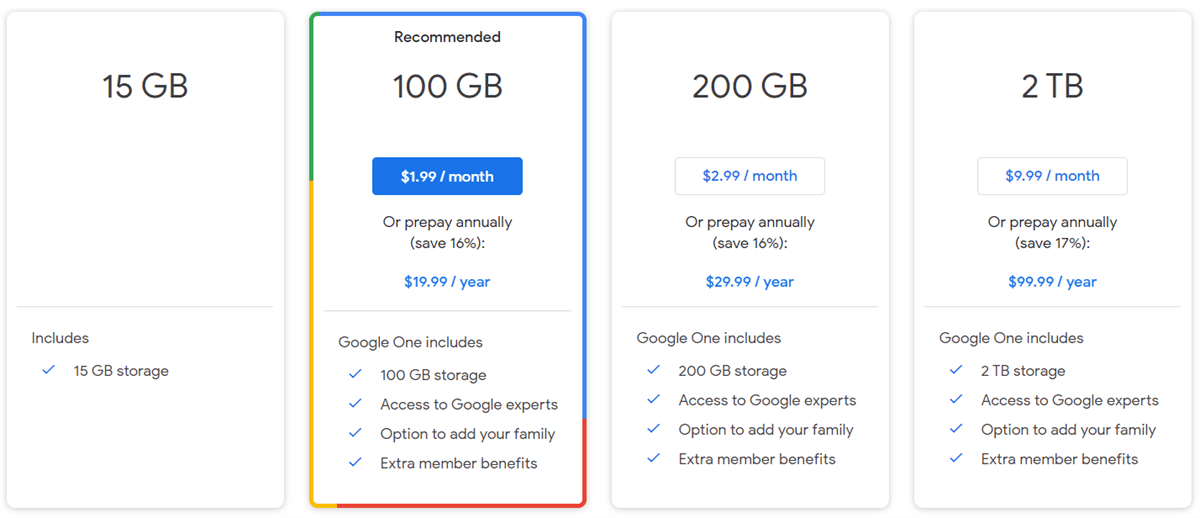
►Flickr
When it comes to Flickr, there are 3 different plans to meet different clients’ requirements. And you can consider the picture below. As you can see, the Annual Plan is the most cost-effective.
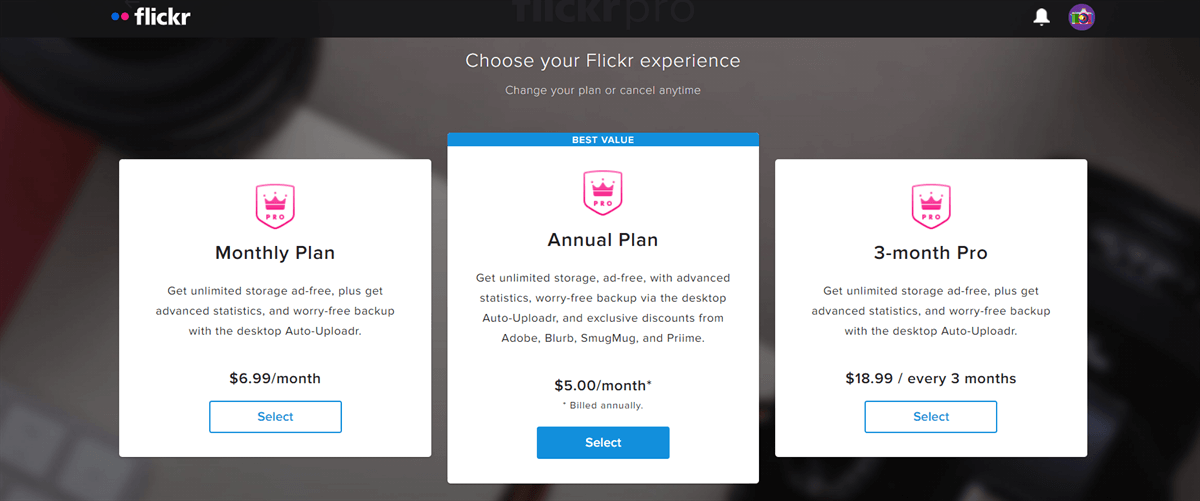
Google Photos vs Flickr: File Size
Unfortunately, photos and videos that exceed the regulations of each cloud service cannot be uploaded to the cloud service. The limitation is different between Google Photos and Flickr. And here are the details.
►Google Photos
A photo that is larger than 75MB or 100MP cannot be transferred to Google Photos, and a video bigger than 10GB cannot be uploaded to Google Photos.
►Flickr
Each picture can’t be larger than 200MB and each video cannot take up more than 1GB.
So, as you can see, when you want to upload large photos, it's better to choose Flickr; and when you want to transfer large videos, it’s wise to back up them to Google Photos.
Google Photos vs Flickr: Strong Community
Google Photos is specialized in photo storing and sharing. However, it’s a closed-loop app, so there’s no community. Whereas, Flickr has a strong community and you can search, follow and view photos taken by other people. There are professional and amateur photographers, and users can follow those who they are interested. Also, if you want to find specific photos, you can Search or use the Tag feature to find out.
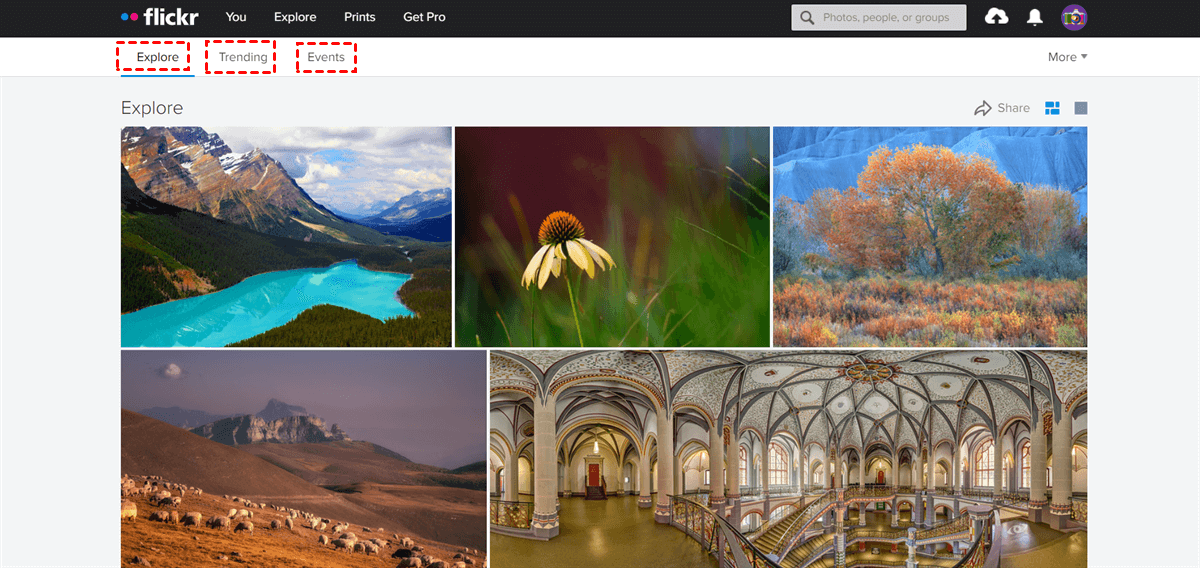
Note: More details about Flickr vs Instagram.
Google Photos vs Flickr: Special Features
As two major engines in photo storing, Google Photos and Flickr both have their special features.
►Google Photos
There is a special function called Archive that could help you hide private photos from the main page of your Google Photos. This feature is available on Android phones, iPhones, and web apps. Meanwhile, there is also a Locked Folder on phones that specializes in keeping private photos. Once you move photos into that folder, people cannot view them without a password or fingerprint.
►Flickr
Flickr, being a wonderful social network and photo host site, has Groups that are based on a certain topic and allow people to freely join. In addition, Flickr has a special feature called Stats. That’s to say, you can see exactly how other people find and view your images on Flickr by accessing your Stats. You will get graphs and charts showing the recent views, top views, and other statistics.
Warm Note: There are also other useful clouds to save images, and if you want to compare Google Photos to iCloud, you can refer to the hyperlink to know more.
Bonus Tip: How to Transfer Google Photos to Flickr
After reading the above content, you now can have a basic view of which cloud service is better for you. Generally, most people would choose Google Photos to save photos. However, due to some problems with Google Photos like the “Google Photos lost photos” issue and ending the unlimited storage space for compressed photos, storing photos on Flickr appears to be a good choice. Thus, some would wonder how to move Google Photos to Flickr.
Traditionally, you can download and then re-upload, which is very time-consuming. However, with the help of a third-party service, MultCloud, you can easily achieve the task. MultCloud is a professional cloud file manager that allows users to manage their cloud services in only one platform. Currently, MultCloud supports more than 30 useful cloud drives in the market, including Google Photos, Google Drive, Flickr, OneDrive, MEGA, Dropbox, and so on.
.png)
Now, you can read below to learn the detailed steps to migrate Google Photos to Flickr.
Step 1: Sign up for free by visiting the official website of MultCloud. Alternatively, you can sign in directly with a Facebook or Google account.

Step 2: Head to Add Cloud on the left side, and add Google Photos and Flickr by following the guidance shown on the pop-up window.
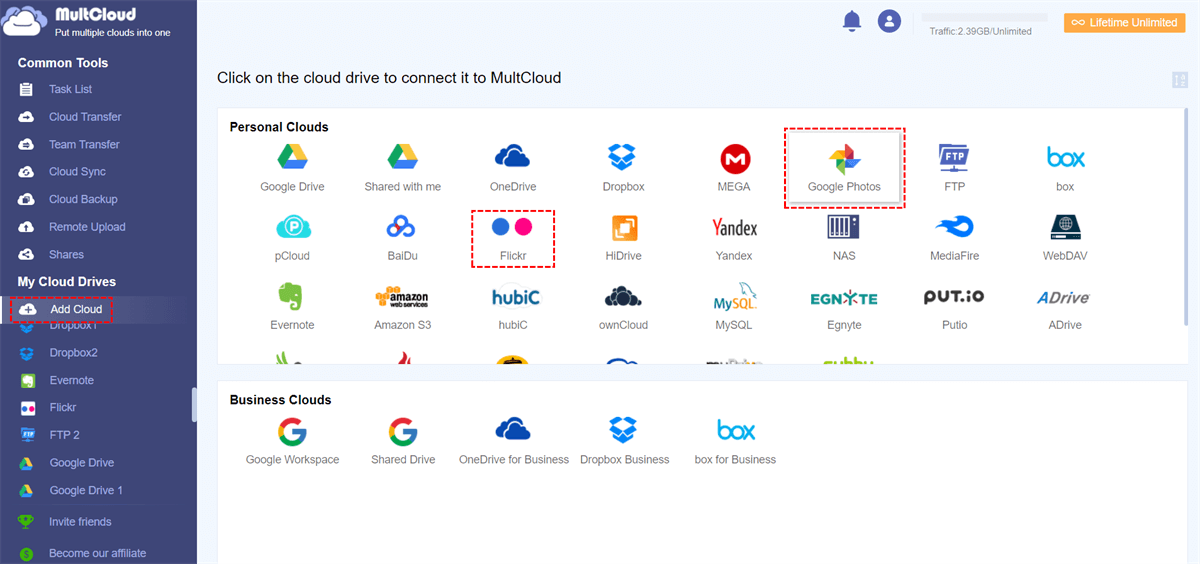
Step 3: Now, go to Cloud Transfer, and select Google Photos as the source directory and Flickr as the target directory. Next, tap Transfer Now.
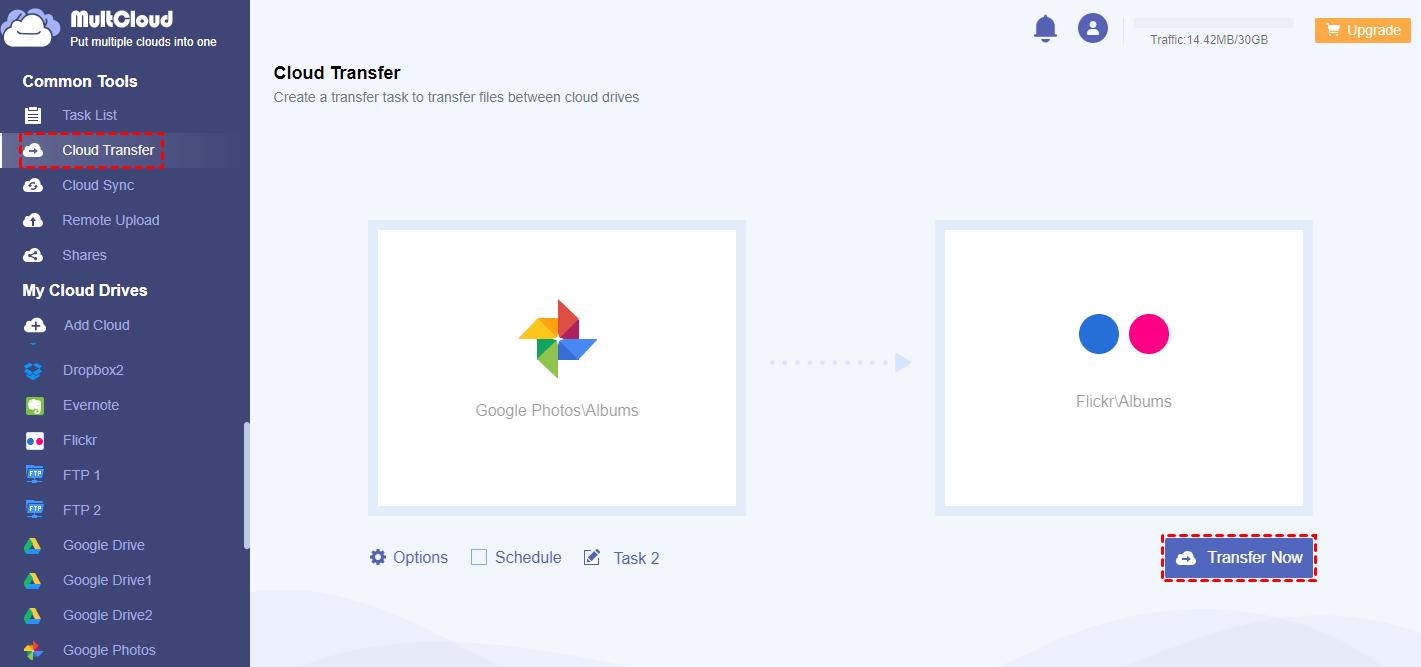
Tips:
1. The transferring speed of MultCloud is much faster than any other cloud storage manager in the market. So, by using MultCloud, the transferring task will be completed as quickly as possible.
2. If you have large data to transfer and don’t have time to oversee the process, the Offline Cloud Transfer feature of MultCloud can meet your requirements to the greatest extent. That’s to say, MultCloud can run the transferring process in the background. Even though the network goes down or the computer shuts down suddenly, the transferring process will continue.

- Efficient: With its competitive speed, files can be migrated from one cloud to another efficiently.
- Versatile: MultCloud also makes it effortless to sync and back up data across clouds directly and effortlessly,
- Secure: MultCloud utilizes cutting-edge encryption technology to keep your data safe.
- Reliable: MultCloud offers responsible customer service. You can contact their support team when needed.
In the End
So, Google Photos vs Flickr, which one is better? Actually, it depends on your requirements. If you only want to find an online service to store your images, Google Photos is a good way; if you want to save large videos and join photo groups to follow other professional photographers or enthusiasts, Flickr is the best for you. Besides, if you want to quit a cloud service and are struggling with data migration, MultCloud can help you transfer from one cloud to another seamlessly.
MultCloud Supports Clouds
-
Google Drive
-
Google Workspace
-
OneDrive
-
OneDrive for Business
-
SharePoint
-
Dropbox
-
Dropbox Business
-
MEGA
-
Google Photos
-
iCloud Photos
-
FTP
-
box
-
box for Business
-
pCloud
-
Baidu
-
Flickr
-
HiDrive
-
Yandex
-
NAS
-
WebDAV
-
MediaFire
-
iCloud Drive
-
WEB.DE
-
Evernote
-
Amazon S3
-
Wasabi
-
ownCloud
-
MySQL
-
Egnyte
-
Putio
-
ADrive
-
SugarSync
-
Backblaze
-
CloudMe
-
MyDrive
-
Cubby

