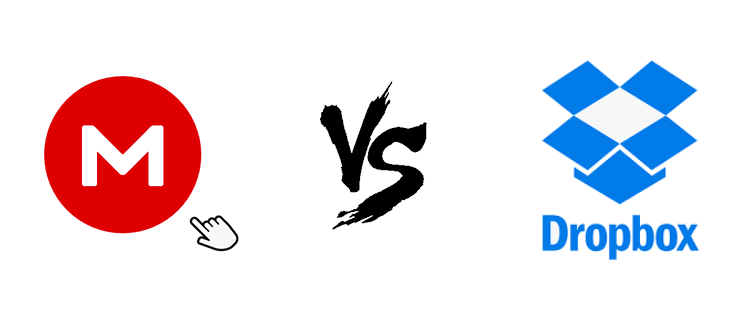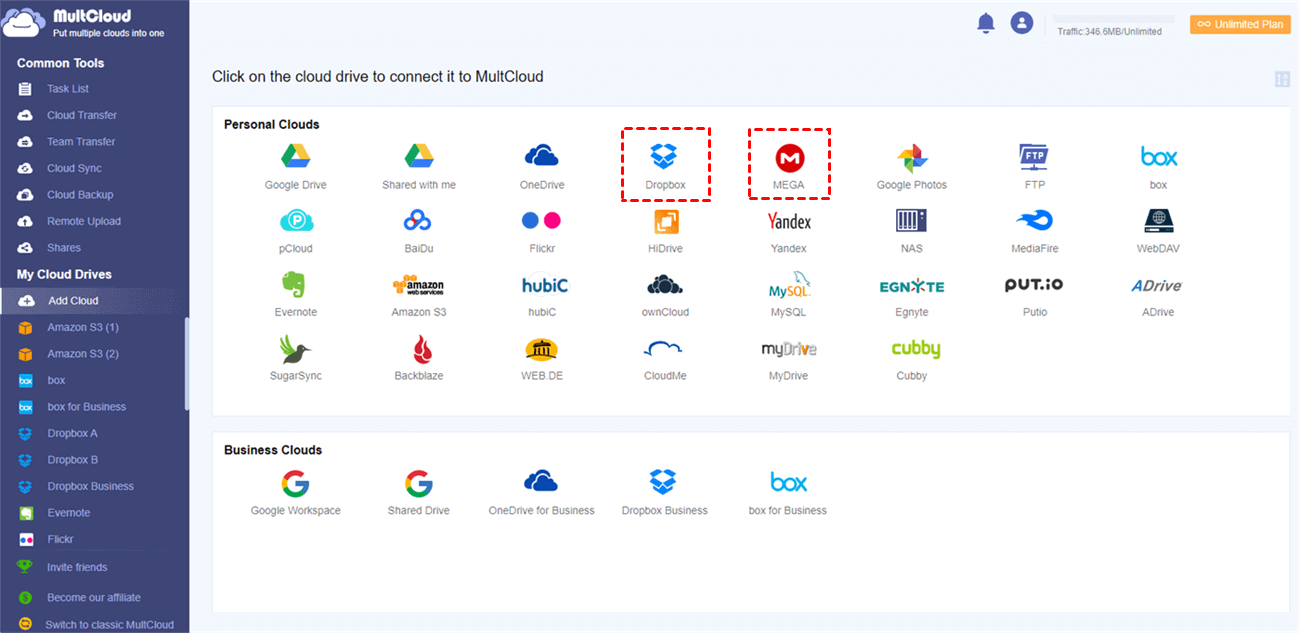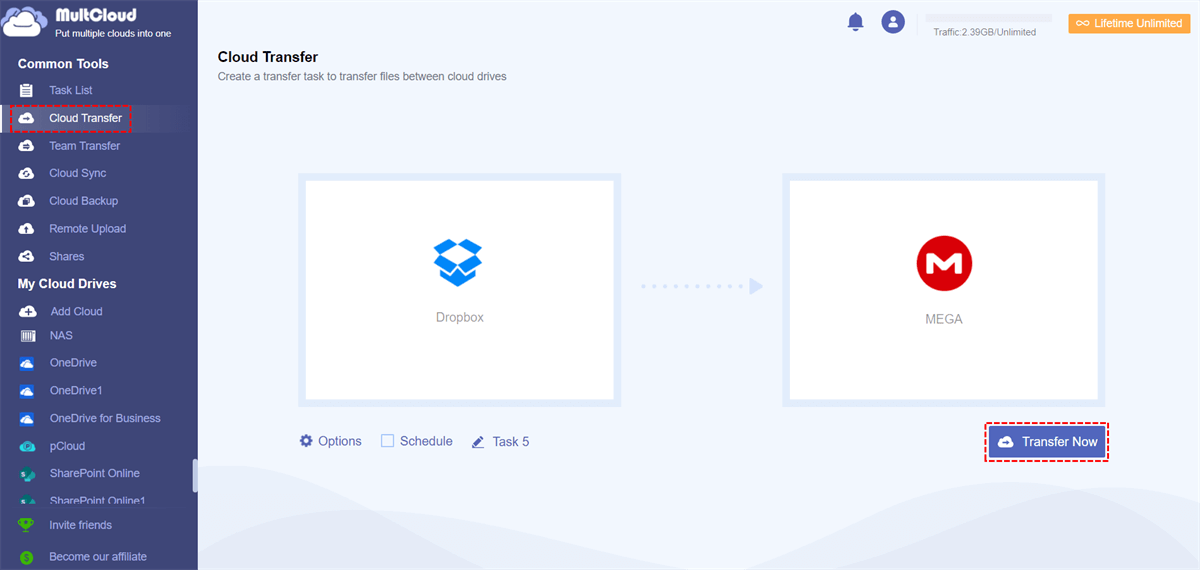Quick Search:
Overview of MEGA and Dropbox
MEGA is a private, trusted and secure cloud storage and collaboration platform launched in 2013, and is the world's first easily accessible zero-knowledge cloud storage provider with user-controlled end-to-end encryption. MEGA is available from anywhere over the internet on all major devices and platforms. And, with MEGA, users can control who can see, access and share their data.
Dropbox is a hosting service that allows users to create special folders on their computers and sync them to the cloud, which can then be accessed from any computer. Once a user backup files to Dropbox, the user can instantly access the content on a computer, mobile phone, or even the Dropbox website. Plus, users can invite other users to any folder in Dropbox, making sharing and collaboration even easier.
MEGA vs Dropbox Comparison
Due to the advent of the information age, where most people do their things online, individuals and businesses are clearly leaning towards the cloud environment. Moreover, the demand for cloud data storage has spawned many cloud storage tools and services. But how to find a suitable cloud storage solution has become an urgent problem for many users, such as which one is better, Dropbox or MEGA?
Below is a comparison of MEGA vs Dropbox. Both services operate basically similarly and make it easy to share your backup files across any device or platform. Depending on your budget and your needs for security, file sharing, file sync, and data backup, you'll need to choose between Dropbox or MEGA. To help you make an informed decision, we'll compare MEGA vs Dropbox on pricing, services, pros and cons, and more.
MEGA vs Dropbox: Price
The price plan of the cloud storage service will largely affect the user's choice, after all, everyone wants to buy the best service at the lowest price. In terms of free storage, MEGA generously provides 20GB, while Dropbox only provides 2GB of storage space. Although Dropbox is at a disadvantage in terms of free storage, users can get up to 16GB of free storage through the referral mechanism.
In terms of paid storage, Dropbox offers a wider variety of paid plans than MEGA. However, MEGA offers more storage for a lower price, and it offers more flexible business plans, making it a better choice for companies.
♦ Dropbox Price
| Version | Storage | Price | Cost |
|---|---|---|---|
| Basic | 2GB | Free | 0 |
| Plus | 2TB | $9.99/month | $0.005/GB |
| Family | 2TB (Up to 6 users) | $16.99/month | $0.008/GB |
| Professional | 3TB | $16.58/month | $0.006/GB |
| Standard | 5TB (3+ users) | $15/month | $0.003/GB |
| Advanced | As much space as needed (3+ users) | $24/month | - |
| Enterprise | As much space as needed (Customizable) | Customizable | - |
♦ MEGA Price
| Version | Storage | Price | Cost |
|---|---|---|---|
| Basic | 20 GB | Free | 0 |
| Pro I | 2 TB | $10.63/month | $0.005/GB |
| Pro II | 8 TB | $21.27/month | $0.003/GB |
| Pro III | 16 TB | $31.92/month | $0.002/GB |
| Business | Flexible starting at 3 TB | Starting from $15.96/month | Starting from $0.005/GB |
MEGA vs Dropbox: Features
In addition to the cost aspect, you may consider the performance of MEGA and Dropbox in terms of user experience, file sharing, security or compatibility. Although both provide cloud data storage and cloud file sharing services, there are certain differences. Therefore, considering all aspects, you can choose a more suitable cloud storage service.
1. User Experience
On Dropbox, everything is very simple. With just a few clicks, you can sync data to all your devices. Your uploaded files and folders can be easily managed. All content can be accessed the same way on any platform.
Using MEGA is as easy as Dropbox. If you need to sync folders or files to MEGA, you must select a hard drive and only synced folders will be shared between devices. When managing files with MEGA, you can add a star to selected files to mark them, and you can also download files in zip format.
2. File Sharing and Sync
Both Dropbox and MEGA offer similar file sharing and syncing capabilities. But MEGA can provide secure file sharing and support for real-time sharing and parallel sync, so MEGA is slightly better than Dropbox in this regard.
☞ MEGA
- MEGA allows you to sync any folder on your PC with any folder on the cloud, and supports parallel sync and selective sync;
- Using the sync client, you can also easily move all your files within the app;
- In addition, you can also share files on MEGA with contacts through links, and support encrypted sharing.
☞ Dropbox
- Just identify a specific sync folder location and you can put all the files that should be moved to the cloud in this folder for seamless (automatic) syncing to the cloud.
- Dropbox also allows users to share files via links, but the links do not have encryption keys attached. This means anyone with access to your shared file link can easily inspect your data files.
3. Security
When it comes to security, MEGA is the absolute winner, as it offers end-to-end encryption for your data, as well as a private encryption key that only you can access.
Using the highest level of security standards, MEGA also provides you with always-on privacy and user-controlled encryption, as well as advanced 2048-bit RSA end-to-end encryption for your private or public keys, ensuring that not even the NSA can intercept your data.
Unlike MEGA, Dropbox does not provide its customers with any private encryption keys. However, it has its own encryption key, which is accessible to the Dropbox team. Obviously, this service provider doesn't offer the same level of privacy as MEGA, but that's not to say they don't employ standard security measures. Dropbox offers AES 256-bit encryption for stored data.
4. Software Compatibility
These two services cover almost all the popular platforms available on computer and mobile platforms. These services work in much the same way and allow for seamless file syncing and sharing.
| MEGA | Windows (desktop and mobile app); Mac OSX; Linux; Android; iOS; Blackberry; |
| Dropbox | Windows (desktop and mobile app) Mac OSX Linux Android iOS Blackberry; |
MEGA NZ vs Dropbox, which is better? To sum up, MEGA and Dropbox have their pros and cons in various aspects.
- If you need a simple operation, Dropbox is your best choice. Because it provides easier file management and synchronization, while MEGA's multi-folder system is more difficult to manage.
- If you consider storage space, MEGA's 20 GB free account is an unbeatable deal, and MEGA offers more storage space for less money, and better business-oriented services.
- If you care about security, then MEGA is the smart choice, with high-end end-to-end encryption, private master account key, and the ability to share encrypted files with a unique key.
Bonus Tip: How to Transfer Dropbox to MEGA or Vice Versa?
"Can I move Dropbox files to MEGA?" Do you have the same doubt? Don't worry, you can use MultCloud, a professional cloud file migration tool. In MultCloud, you can easily do:

- Cloud Transfer: Seamless cloud migration between different services and accounts, supporting scheduled migration.
- Team Transfer: Seamless cloud migration between different enterprise storage services, supporting batch migration of sub-accounts.
- Cloud Sync: Real-time sync of data between different services, supporting 10 sync modes.
- Cloud Backup: Important data backup between different services, supporting version management and data recovery.
- Remote Upload: The content in URLs, torrent files or magnet links is automatically parsed to the cloud drive.
So, how to transfer Dropbox to MEGA via MultCloud? You need to use the "Cloud Transfer" function.
Step 1: Create a free MultCloud account. Alternatively, you can authorize login with your Google account.
Step 2: Press the "Add Cloud" button on the left sidebar and follow the instructions shown on the next screen to add Dropbox and MEGA respectively.
Step 3: Now, click on "Cloud Transfer" on the left navigation bar, select Dropbox as the source directory and select a folder in MEGA as the destination directory. After that, click "Transfer Now" to move from Dropbox to MEGA immediately.
Even if you have a large number of files, you can do a full transfer, which means that all data on Dropbox can be easily and quickly migrated to MEGA. If you need to transfer MEGA to Dropbox, you just need to switch the source and destination.
Notes:
- You can set the transfer mode, file filtering or email notification in "Options".
- Specific transmission time can be set in "Schedule", such as daily, weekly or monthly.
- To perform transfers on your mobile phone, you can download the MultCloud mobile app.
- You can migrate data between other clouds, for example, SharePoint to S3.
Conclusion
Which is better, MEGA vs Dropbox? Dropbox is easy for novices to operate, while MEGA offers more attractive free storage space, more acceptable payment plans and more secure data protection, so you can choose according to your needs. Also, if you have trouble transferring data between MEGA and Dropbox, you can turn to MultCloud for help. Here, you don't need the long process of uploading and downloading.
MultCloud Supports Clouds
-
Google Drive
-
Google Workspace
-
OneDrive
-
OneDrive for Business
-
SharePoint
-
Dropbox
-
Dropbox Business
-
MEGA
-
Google Photos
-
iCloud Photos
-
FTP
-
box
-
box for Business
-
pCloud
-
Baidu
-
Flickr
-
HiDrive
-
Yandex
-
NAS
-
WebDAV
-
MediaFire
-
iCloud Drive
-
WEB.DE
-
Evernote
-
Amazon S3
-
Wasabi
-
ownCloud
-
MySQL
-
Egnyte
-
Putio
-
ADrive
-
SugarSync
-
Backblaze
-
CloudMe
-
MyDrive
-
Cubby