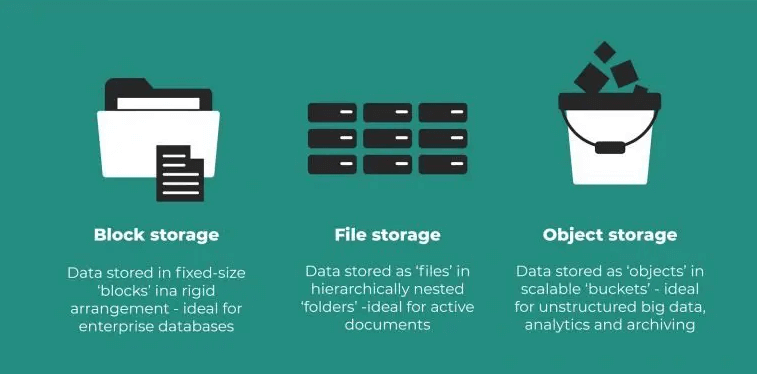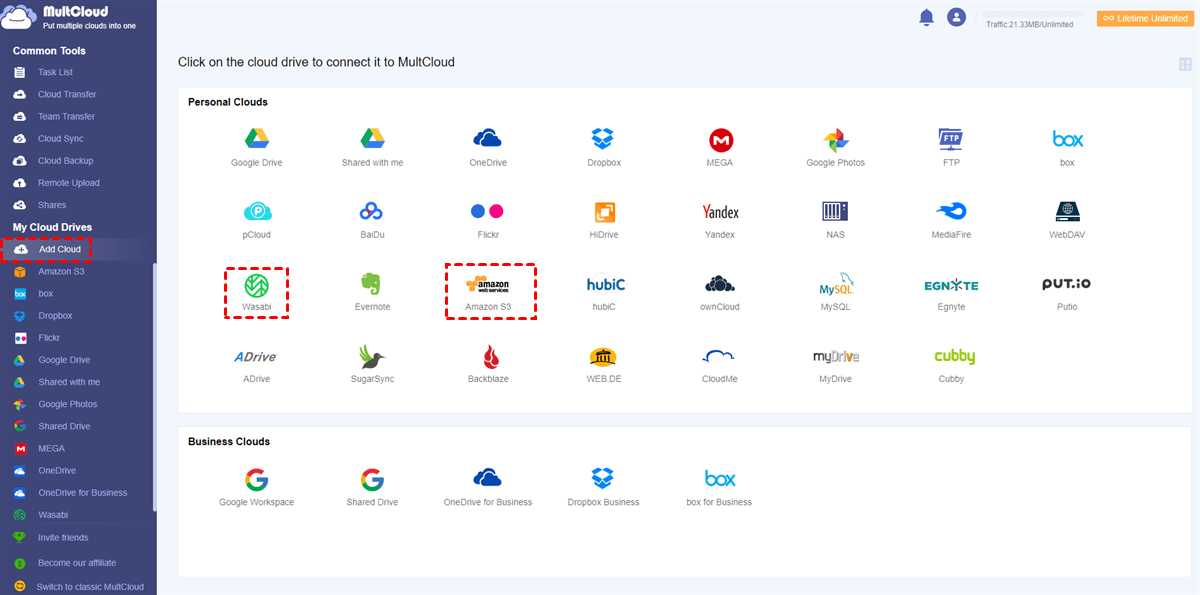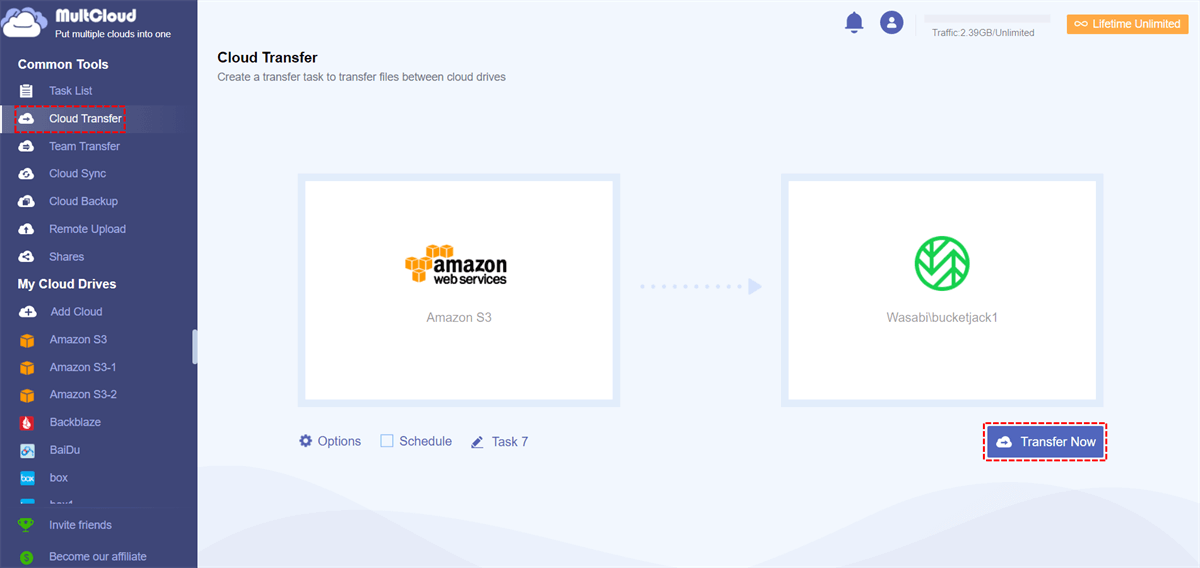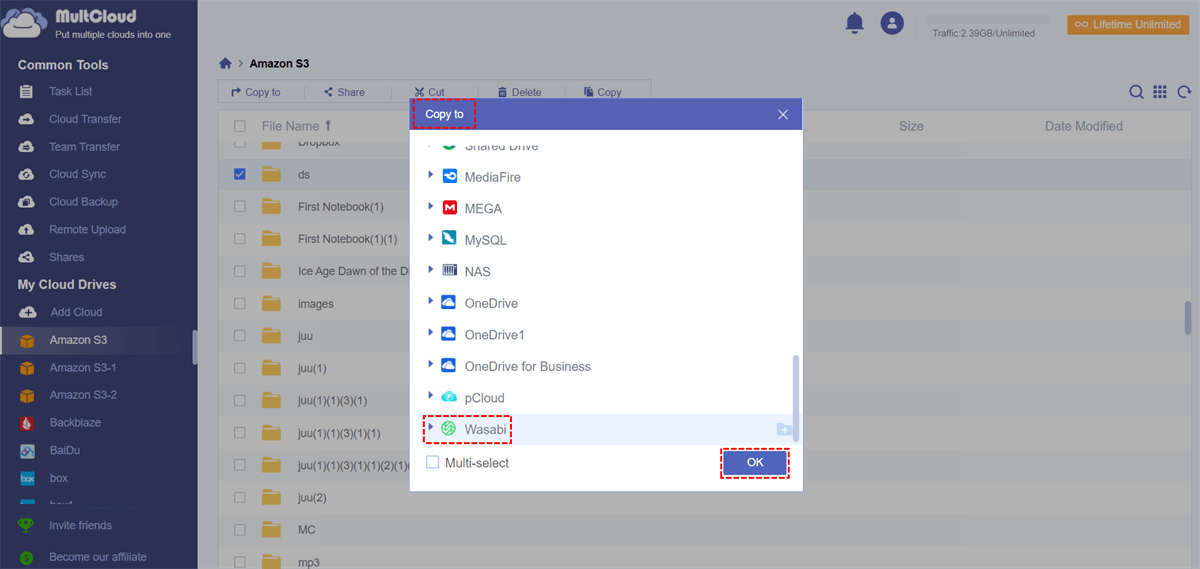Quick Search:
User Case: Wasabi vs S3 vs Other Cloud Storage
Hello all, I was wondering, for those of you using cloud storage like Wasabi or S3 for cloud backup storage, how are you doing it?
Wasabi is priced spectacularly, but their 90 day minimum storage does require some re-thinking to ensure that you're not going to pay thru the nose. Our default Veeam strategy would have cost a lot based on how often the FULL file changed. S3 seems like it might make more sense, but I see that egress could bite pretty hard if and when you need to pull down from the cloud.
There are others and different ways to use them ... I wanted to see what everyone else was doing with this.
- Question from https://www.reddit.com/
What is Object Storage?
Object storage, also known as object-based storage, is a strategy for managing and manipulating data storage as distinct units (called objects). Compared to files in folders, data is kept in separate warehouses and bundled with associated metadata and unique identifiers to form storage pools. Compared to ordinary file or block storage, object storage has the following benefits:
- More powerful data analysis. Object storage is driven by metadata, and with this level of classification for each piece of data, the opportunities for analysis are much greater.
- Unlimited scalability. Keep adding data forever without limits.
- Faster data retrieval. You can retrieve data faster due to object storage's taxonomy structure and lack of folder hierarchy.
- Cost reduction. Due to the scale-out nature of object storage, it is cheaper to store all the data.
- Resource optimization. Because object storage has no archive hierarchy, and metadata is fully customizable, there are far fewer limitations compared to file or block storage.
Top 2 Best Object Storage Services | Wasabi and S3
Wasabi and Amazon S3 are two of the most popular object storage services today. This article comprehensively compares Wasabi and Amazon S3 in terms of price, storage space, security, and more. If you are planning to choose a cloud drive between these two cloud storage services, please read this article, it may help you.
When comparing Wasabi and Amazon S3, we first need to understand their basic concepts. Then we can get a rough idea of the difference between Wasabi and Amazon S3. The following is the concept of Wasabi and Amazon S3, I hope you can have a simple understanding of Wasabi and Amazon S3 after reading.
What is Wasabi?
Wasabi, also known as Wasabi Hot Cloud Storage, is an object storage service provided by Wasabi Technologies, Inc. in the United States. Wasabi is at the heart of an enterprise-grade business cloud. Its specialties are hot cloud storage, fast, low-cost, reliable cloud storage, 100% data immutability, storage commoditization, real-time data storage and retrieval, and no vendor lock-ins.
🎈Let's sync files to Wasabi to manage data more securely and conveniently.
Whether you need a second copy in the cloud, offsite disaster recovery, active and accessible data archives, or long-term storage, Wasabi's breakthrough price/performance ratio makes the choice easy. Additionally, Wasabi's unique cloud storage offering meets both "hot" and "cold" specifications in terms of access and cost, all of which are considered key differentiations at a single price point.
As a service, Wasabi has 4 key features:
- 11 nines (99.999999999%) durability guarantee, AWS S3 compliant;
- Absolutely compatible with AWS S3 API and AWS IAM model;
- Costs may be significantly lower compared to other large suppliers;
- All files are checked for corruption every 90 days, reducing anxiety that files may not be recoverable in the future.
What is Amazon S3?
Amazon S3, also known as Amazon Simple Storage Service or Amazon Web Services (AWS S3), is a service provided by Amazon Web Services that provides storage via web services. It can be used to store any type of object, allowing for storage of Internet applications, backup and recovery, disaster recovery, data archiving, data lakes for analytics, hybrid cloud storage, and more.
🎈You can transfer Google Drive to S3 directly to get more secure data protection.
The basic storage unit of Amazon S3 is an object organized into buckets, each of which is uniquely identified by a user-assigned key, which means files have unique names or IDs. And the file can download objects using the HTTP GET interface and BitTorrent protocol.
Tip: When we talk about Amazon S3, people probably think of Amazon Drive. They look similar, but they're not the same. While both are part of Amazon's cloud services, Amazon S3 is a cloud service provided by Amazon Web Services that can store any type of files, while Amazon Drive is a file hosting service and cloud storage provided by Amazon, mainly for storing pictures.
Wasabi vs S3: A Full Comparison
Wasabi vs S3, which is better? We can judge by the comparison of Amazon S3 and Wasabi below.
Wasabi vs Amazon S3: Pricing and Storage
Both Amazon S3 and Wasabi are object storage services, which means they get a lot of users and process a lot of data for those users. Therefore, there will be higher requirements in terms of price and storage space. So, what is the price between them? Please refer to the following.
♦ Wasabi Pricing
Wasabi Hot Cloud Storage is priced at $0.0069 per GB/month ($6.99 per TB/month) and supports a 30-day free trial. Unlike Amazon S3 and similar services from Google Cloud Platform and Microsoft Azure, Wasabi does not charge for egress or API requests.
| Plan | Storage | Price |
|---|---|---|
| Pay As You Go | Flexible | $0.0069 GB/month (No fees for egress or API requests) |
| Reserved Capacity Storage | Flexible | Greater discounts for term & capacity (No fees for egress or API requests) |
To learn more about Wasabi cloud storage pricing, you'll need the Wasabi Pricing Calculator to estimate your overall wasabi storage costs. Your actual cost depends on many factors, including geographic location and actual usage.
♦ Amazon S3 Pricing
Amazon S3 offers a tiered pricing structure, which can be advantageous for users with fluctuating storage needs. However, it's crucial to carefully analyze your usage patterns to avoid unexpected costs associated with data transfer and additional features.
| Version | Storage | Price |
|---|---|---|
| S3 Standard | First 50 TB/month | $0.023/GB |
| Next 450 TB/month | $0.022/GB | |
| Over 500 TB/month | $0.021/GB | |
| S3 Intelligent - Tiering | Frequent Access Tier, first 50 TB /month | $0.023/GB |
| Frequent Access Tier, next 450 TB /month | $0.022/GB | |
| Frequent Access Tier, over 500 TB/month | $0.021/GB | |
| Infrequent Access Tier, all storage/month | $0.0125/GB | |
| Archive Access Tier, all Storage/month | $0.004/GB | |
| Deep Archive Access Tier, all storage/month | $0.00099/GB | |
| Monitoring and Automation, all Storage/month (objects>128 KB) | $0.0025/1,000 objects | |
| S3 Standard - Infrequent Access | All storage/month | $0.0125/GB |
| S3 One Zone - Infrequent Access | All storage/month | $0.01/GB |
| S3 Glacier | All storage/month | $0.004/GB |
| S3 Glacier Deep Archive | All storage/month | $0.00099/GB |
From the above introduction on AWS S3 vs Wasabi cost and storage, we can know that Wasabi charges about 1/5 the price of AWS S3 for storage, and the pricing model is much simpler. The only fee for Wasabi is storage (no additional fees for egress or API requests). Except for pricing plans, each user will be concerned about the functional differences between Amazon S3 and Wasabi. So, what are the functional differences between Amazon S3 and Wasabi? The following is the detailed content.
Wasabi vs S3: Performance and Speed
Wasabi is renowned for its high-speed performance, providing low-latency access to stored data. This is particularly beneficial for applications and workflows that demand quick retrieval of information.
Amazon S3, backed by the robust AWS infrastructure, also offers excellent performance. The choice between Wasabi and S3 in terms of speed may depend on the specific requirements of your projects.
Wasabi vs S3: Security Measures
Wasabi employs robust security measures, including data encryption, access controls, and compliance certifications. Users can trust Wasabi to safeguard their data against unauthorized access.
Amazon S3 places a strong emphasis on security, offering features like bucket policies, access control lists, and AWS Identity and Access Management (IAM). Users can leverage these tools to implement stringent security protocols.
S3 vs Wasabi: Scalability
Amazon S3 is renowned for its scalability, catering to the needs of businesses of all sizes. The ability to scale storage resources on-demand contributes to the adaptability of the platform.
🎈Want to copy from Wasabi to AWS S3? Please look here!
Wasabi's scalability ensures that users can seamlessly expand their storage as their requirements grow. This scalability feature is particularly beneficial for businesses experiencing rapid data growth.
S3 vs Wasabi: Integration and Compatibility
S3 Amazon S3 boasts extensive integration capabilities within the AWS ecosystem. This seamless integration facilitates the utilization of S3 across various AWS services, providing a cohesive cloud environment.
Wasabi Integration Wasabi integrates smoothly with various third-party applications and services, enhancing its usability within different ecosystems. Users can effortlessly connect Wasabi to their existing workflows.
Wasabi vs S3: User Interface and Ease of Use
Wasabi offers an intuitive user interface, simplifying the management of storage resources. The user-friendly design ensures that both beginners and experienced users can navigate the platform effortlessly.
Amazon S3's user interface is designed for efficiency, providing users with comprehensive control over their storage resources. While it may have a steeper learning curve for newcomers, the depth of features appeals to advanced users.
Wasabi vs S3: Reliability and Uptime
Wasabi boasts impressive uptime figures, ensuring that users can access their data consistently. Reliability is a critical factor, especially for businesses relying on cloud storage for mission-critical operations.
Amazon S3, backed by AWS's robust infrastructure, is known for its high reliability and uptime. The global network of AWS data centers contributes to the consistent availability of stored data.
Wasabi vs S3: Customer Support
Wasabi provides responsive customer support, addressing user queries and issues promptly. The availability of a support team is crucial for users who may encounter challenges during their cloud storage journey.
Amazon S3 users benefit from AWS's comprehensive support services. The extensive documentation, forums, and customer support channels ensure that users have access to resources for troubleshooting and guidance.
Make a Best Choice between Wasabi and S3
The following chart is good for you to make the right choice according to your needs.
| Features | Wasabi | Amazon S3 |
|---|---|---|
| Management | • Identity and Access Management (IAM) • Versioning; • Life Cycle Management; • Detailed Logging; |
• Identity and Access Management (IAM); • Versioning; • Life Cycle Management; • Detailed Logging; • Tagging; • Detailed Costing; |
| Performance | • Concurrency; • Parallel Downloads; • Strong Consistency; • Multipart Upload; |
• Concurrency; • Parallel Downloads; • Strong Consistency; • Multipart Upload; • <1 min Retrieval from Archive; |
| Reliability | • Self-auditing and Repair; • Erasure Coding; |
• Self-auditing and Repair; • Erasure Coding; • Extra Redundancy Tiering; |
| Security | • Object Lock; • Server-side Encryption; |
• Object Lock; • Server-side Encryption; • Client-side Encryption; • End-to-end Encryption; |
| Availability | Multi-region Availability | Multi-region Availability |
| Use Case Suitability | • S3 Compatible API; • Native Streaming Support; • No Minimum Object Size; • Large Maximum Object Size; • Parquet Compatibility; |
• S3 Compatible API; • Native Streaming Support; • No Minimum Object Size; • Large Maximum Object Size; • Parquet Compatibility; • Event-trigger; • No Egress Limits; |
From the data and content above, you should be able to choose the appropriate object storage service for your needs:
- If your archive storage requires little access, in which case Amazon S3 Glacier Deep Archive may be priced better. Or, you're exporting more data than you're storing, and you can choose to use Amazon S3.
- If you need to be tightly embedded in other parts of the AWS ecosystem, need a lot of cross-region replication factors, or need event capabilities to trigger AWS Lambda functions. Well, you can simply choose Amazon S3 instead of Wasabi.
- If you have a "hot" (requires frequent access) backup or archive requirement, you want to store large amounts of data cheaply, but sometimes need to access them very quickly. Or you want to use a simpler pricing structure. At this point, Wasabi can completely outperform Amazon S3.
| Wasabi | S3 | |
|---|---|---|
| Pros | ✅Affordable pricing. ✅High-speed performance. ✅Transparent billing. |
✅Robust feature set. ✅Seamless AWS integration. ✅Established reputation. |
| Cons | ❌Limited ecosystem compared to S3. | ❌Potentially higher costs for certain usage patterns. |
Bonus Tip: Best Way to Transfer Files between Amazon S3 and Wasabi
What should we do when we have both Amazon S3 and Wasabi accounts and want to be able to transfer files between them? Here, it is recommended you two different methods:
- One is to download files from Amazon S3 and upload them to Wasabi manually. This traditional method seems simple, but the operation steps are very cumbersome and time-consuming.
- Another is to use MultCloud, a multiple cloud storage manager, as an intermediary for transferring files from Amazon S3 to Wasabi or from Wasabi to Amazon S3.
MultCloud is a web-based cloud file manager that allows you to manage 30+ leading cloud drives such as Amazon S3, Wasabi, OneDrive, Dropbox, Google Drive, and other popular clouds in one interface with just one MultCloud account. MultCloud can help you transfer, sync, backup, or copy files from one cloud drive to another through Cloud Transfer, Cloud Sync or Cloud Backup without having to download and upload. What's more, you can easily manage files in your cloud account with the upload, download, copy, cut, preview, rename, remote upload, and 3 file-sharing modes.
Therefore, using MultCloud makes it very easy to transfer files between clouds. Here are the simple steps on how to transfer files between Amazon S3 and Wasabi using MultCloud. This way is also suitable for you to copy from Wasabi to AWS S3 easily. Hope it works for you.
Step 1: Sign up for MultCloud and log in.
Step 2: Click "Add Cloud" and add your Amazon S3 and Wasabi accounts to MultCloud.
Notes:
- When you add a cloud drive to MultCloud, you will be prompted if you want to license it to MultCloud.
- You need to create an access key to successfully add Wasabi to MultCloud. Specifically, you should visit your Wasabi on the web and click Access Keys > CREATE NEW ACCESS KEY > Root User > CREATE. Then copy and paste the key to MultCloud to add the Wasabi.
- MultCloud has no limit on the number of added clouds.
Step 3: Select "Cloud Transfer" in MultCloud. In the "FROM" field, select the entire Amazon S3 or a file or folder in Amazon S3 as the source. In the "TO" field, click this interface to select a folder within Wasabi as the destination.
There are three additional options below this interface, namely "Options", "Schedule" and "Task Name".
- Options: You can set how files are transferred, e.g.: Delete all source files after transfer is complete.
- Schedule: You can set up daily, weekly or monthly automatic cloud-to-cloud transfer.
- Task Name: You can reset the task name to distinguish it from other task names.
Step 4: Once everything is set up, click "Transfer Now" to begin. Amazon S3 files will be automatically transferred to your Wasabi.
Additionally, when using MultCloud, you can also "Copy to" move a small number of Amazon S3 files to Wasabi. Operation steps: Open Amazon S3 directly in MultCloud, select the file to be copied, then select "Copy to", and finally select the bucket in Wasabi in the pop-up window.
Conclusion
This article compares Amazon S3 and Wasabi in terms of price, storage, and features, and finds the differences between Wasabi and Amazon S3.
From these comparisons of Wasabi vs S3, we recommend that if you need to store large amounts of data that you don't need to access and need deep integration with services in Amazon S3, you can choose Amazon S3 as your cloud drive. If you need to store a lot of data and visit them frequently, you can choose Wasabi as it is less expensive.
Also, if you have multiple cloud drives and want to transfer files between them, you can try MultCloud mentioned in the article to transfer files from one cloud drive to another easily and quickly. You can also use it to easily sync files or folders in your cloud drive, or set up scheduled sync tasks to automatically sync Amazon S3 to Google Drive at specific times.
FAQs
1. Can I easily migrate from Wasabi to S3 or vice versa?
Neither product provides direct access to each other, so you can look for help from a third-party tool called MultCloud.
2. Is Wasabi suitable for small businesses?
Yes, Wasabi's affordable pricing and scalable storage make it a viable choice for small businesses.
3. Does S3's integration with other AWS services provide a significant advantage?
For users heavily invested in the AWS ecosystem, S3's seamless integration can be a significant advantage.
4. How does Wasabi ensure data security?
Wasabi employs encryption, access controls, and compliance certifications to ensure robust data security.
MultCloud Supports Clouds
-
Google Drive
-
Google Workspace
-
OneDrive
-
OneDrive for Business
-
SharePoint
-
Dropbox
-
Dropbox Business
-
MEGA
-
Google Photos
-
iCloud Photos
-
FTP
-
box
-
box for Business
-
pCloud
-
Baidu
-
Flickr
-
HiDrive
-
Yandex
-
NAS
-
WebDAV
-
MediaFire
-
iCloud Drive
-
WEB.DE
-
Evernote
-
Amazon S3
-
Wasabi
-
ownCloud
-
MySQL
-
Egnyte
-
Putio
-
ADrive
-
SugarSync
-
Backblaze
-
CloudMe
-
MyDrive
-
Cubby