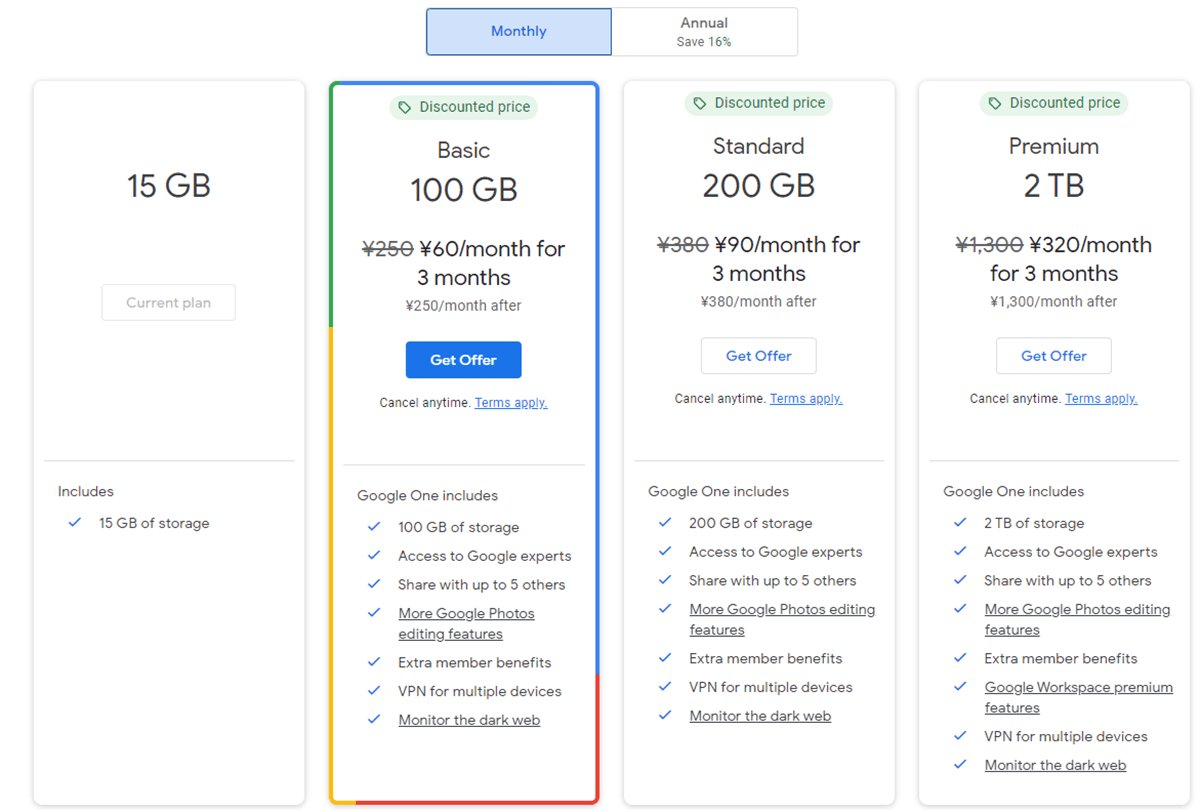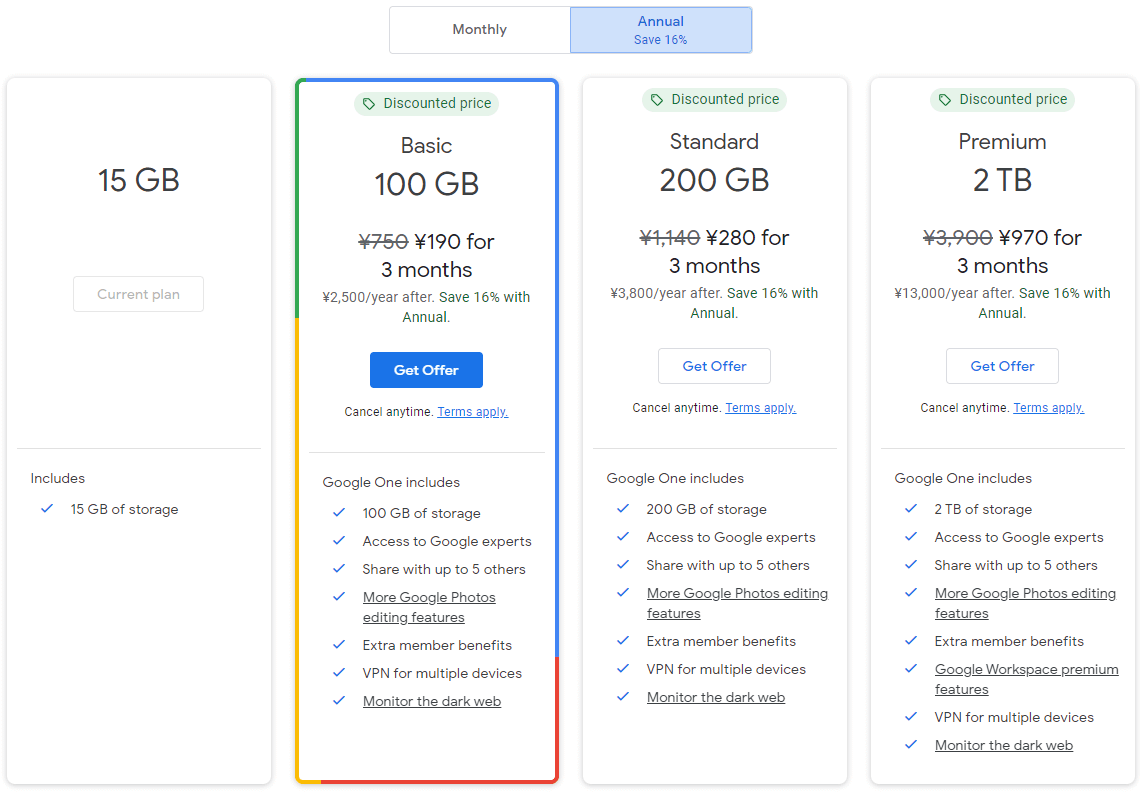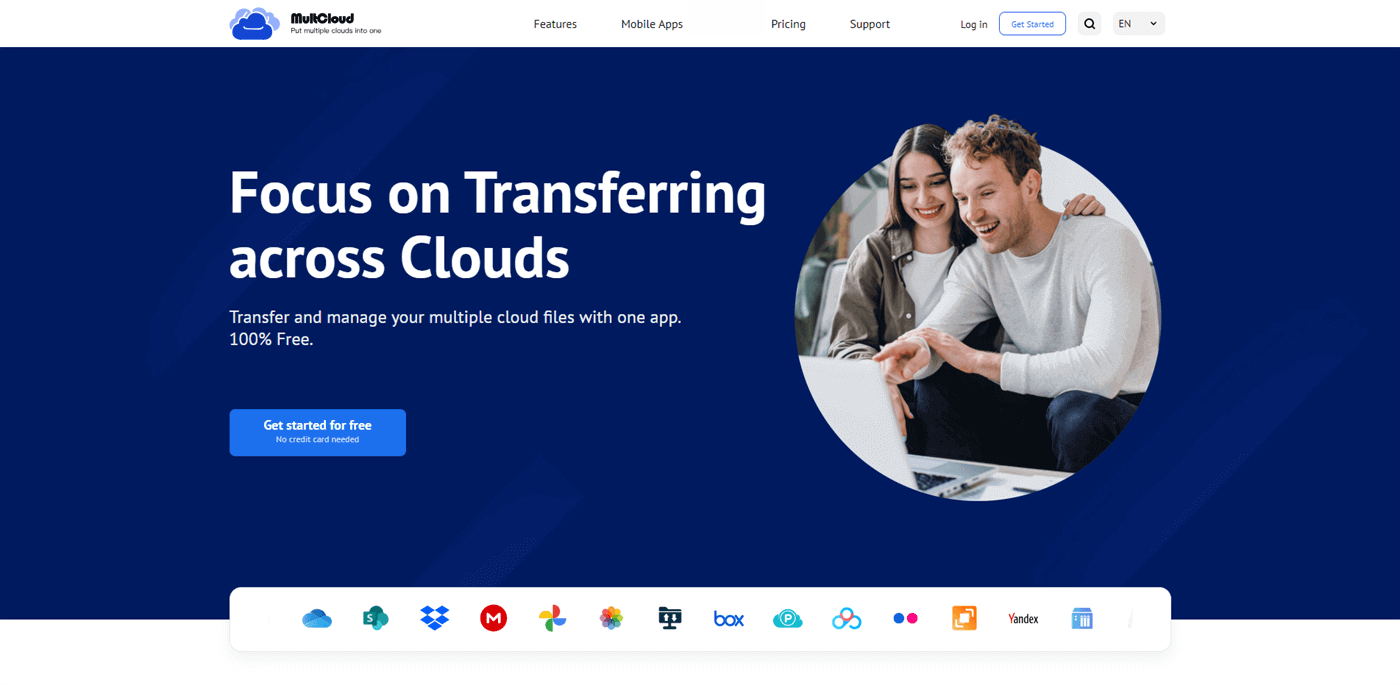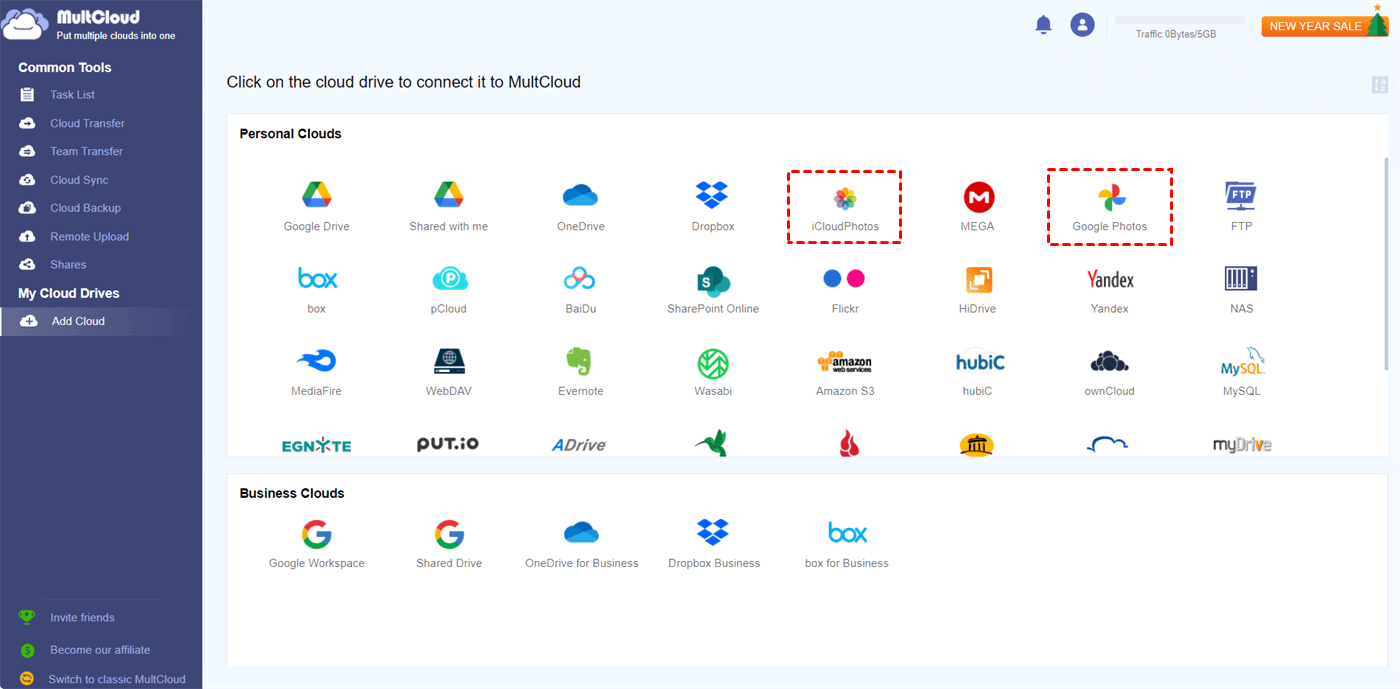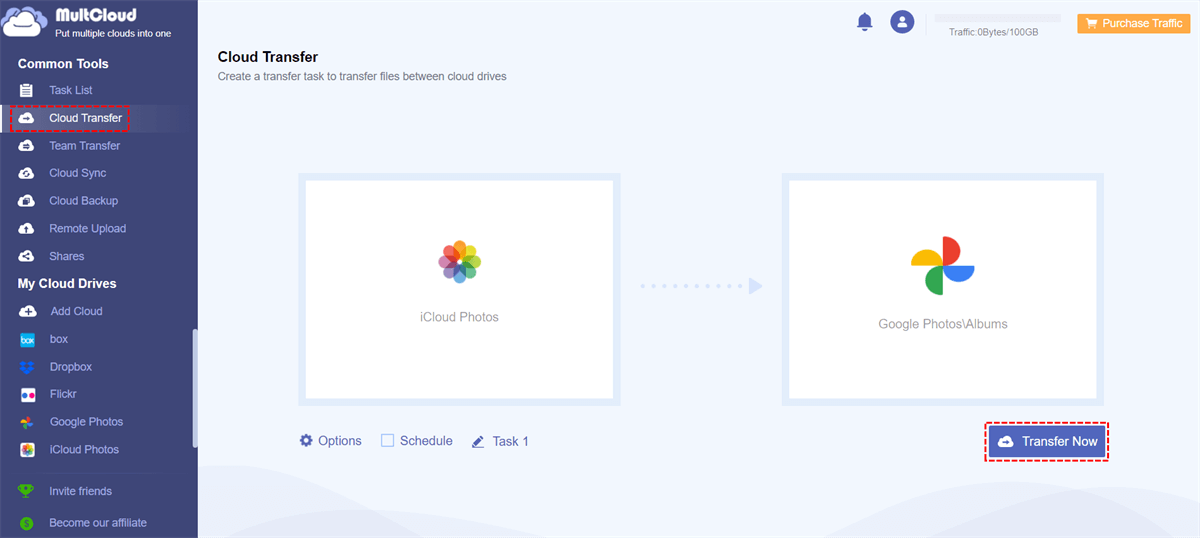Quick Search:
Overview of Google Photos, iCloud, and Amazon
It's not surprising that your phone serves as your primary camera, given its ease of capturing stunning photos and constant accessibility. However, have you considered how to back up your extensive collection of pictures and videos? Imagine the potential consequences of accidentally losing your phone.
To preemptively avoid future headaches, consider safeguarding your library by storing a copy in a cloud-based photo storage app. In this article, we will make deep comparisons among Google Photos, iCloud, and Amazon Photos. If you are interested in Google Photos vs iCloud vs Amazon Photos, keep reading the following content.
What Is Google Photos?
Google Photos, created by Google, is a cloud-based service designed for storing, organizing, and effortlessly sharing digital memories. Offering 15GB of free storage space, users can effectively store and manage a substantial number of photos and videos.
What Is iCloud?
iCloud is a secure cloud service that seamlessly syncs and manages users' digital content across Apple devices, including photos, videos, documents, and contacts. It enables access from iPhones, iPads, Macs, and Windows computers, offering features like automatic backups, Find My iPhone, and collaborative document editing.
What Is Amazon Photos?
Amazon Photos is a cloud-based service provided by Amazon for securely storing and organizing users' digital photo collections. It enables users to upload, store, and share photos and videos, making them accessible from a range of devices, including smartphones, tablets, and computers.
Google Photos vs iCloud vs Amazon Photos: Free Space
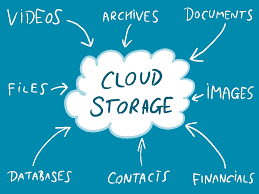
Google Photos once offered free unlimited storage for photos and videos, albeit in a compressed format. However, since June 1, 2021, all uploaded photos count towards your storage limit. The current free storage limit for all Google services, including email, is 15 GB. Exceeding this limit requires users to choose a paid storage option.
On the contrast, the free tier of iCloud provides 5 GB of storage, but there's a catch. This storage is shared among all data on iCloud. If your iPhone is linked to an iCloud account, the 5 GB is divided among your photos, notes, text messages, contacts, and iPhone backup file. With these factors in mind, the 5 GB limit may quickly be exhausted.
Free unlimited photo storage is a perk exclusive to Amazon Prime members, limited to photos only. Video storage is capped at 5 GB for free, and upgrading to a paid plan is necessary for additional video backup space. Non-Prime members have no free option; access to Amazon Photos mandates subscription to one of their paid storage tiers.
So, Amazon Photos vs iCloud vs Google Photos when it comes to free storage space, Google Photos takes the pride.
Google Photos vs iCloud vs Amazon Photos: Pricing and Price
Comparing the pricing structures of the three main photo storage services can be perplexing due to their varied offerings. Amazon operates on a yearly rate, in contrast to Google and iCloud, which bill monthly and yearly. In addition, each service provides a distinct free tier with its own set of benefits and restrictions.
Google Photos current pricing and plans:
Monthly:
Yearly:
While iCloud offers different pricing and plans for users from different regions, you can go to the official page to learn the details. When it comes to Amazon Photos, storage plans begin at $1.99 per month for 100GB (equivalent to $19.99 annually), escalate to $6.99 per month for 1TB (or $59.99 annually), and extend to higher tiers beyond these options.
You can choose the cost-effective pricing and plan that meets your requirements.
Google Photos vs iCloud vs Amazon Photos: Functionality
iCloud stands as Apple's pinnacle of strength and quality. For Apple users, enabling it is a straightforward decision, ensuring your photos effortlessly sync across all your devices. Sharing family photos is seamless with family sharing setup, and it doesn't use extra space compared to sending via text or iMessage.
As for Google Photos, you have the option to search for photos using descriptive text, and there's also a map view feature. However, I would argue that the Apple implementation is much more user-friendly in this regard.
Also, Google Photos employs image recognition that can identify individuals in photos based on various elements such as parks, bars, skyscrapers, etc. This feature showcases a clever and advanced capability. Besides, it can suggest archiving for unwanted image, which removes them from your main view without permanently deleting them.
While utilizing Amazon Photos, you have the capability to organize your photos into albums and view them categorized by people or places. However, unlike Google or Apple Photos, Amazon Photos does not offer a map display for locations that is as easily browsable.
So, is Amazon Photos better than iCloud in terms of functionality? I think it’s no. Then, which is better? iCloud Photos or Google Photos? That depends on your detailed requirements. If you are an Apple user, iCloud Photos is more suitable for your Apple ecosystem. If you want more free space, then Google Photos is better.
Bonus Tip: How to Transfer iCloud Photos to Google Photos
You have learned Google Photos vs iCloud vs Amazon Photos. Now, you can choose the best cloud drive to store your photos and videos. As mentioned before, Google Photos offers many practical and useful features and 15GB of free storage space, so many of you might want to transfer photos from iCloud Photos to Google Photos. In this case, MultCloud can help you a lot.
MultCloud is a smart and intelligent cloud-to-cloud transfer service, which provides users with a convenient platform to manage and migrate files from one cloud to another. At present, it supports more than 30 popular personal and business cloud drives, such as Google Drive, Google Photos, iCloud Photos, iCloud Drive, MEGA, Amazon S3, Dropbox, OneDrive, Box, etc.
When transferring photos from iCloud Photos to Google Photos via MultCloud, you can enjoy many conveniences, including:
- Direct and Hassle-Free Transfer Progress. No need to download and upload manually. Instead, MultCloud offers a direct way to migrate photos and videos between iCloud Photos and Google Photos.
- Smart Transfer Options. MultCloud allows you to create automatic transfer tasks, so photos can be moved between cloud drives automatically on time. For instance, you will find it easy to transfer S3 bucket to another account automatically.
- Personalized Transfer. You have the option to transfer either the entire collection or select individual photos from iCloud Photos to Google Photos. If you wish to move specific photos, you can utilize the Filter feature to quickly identify pictures with certain extensions.
Refer to the following steps to learn how to transfer iCloud Photos to Google Photos directly and seamlessly:
Step 1: By visiting the official website of MultCloud, you can create an account on MultCloud.
Step 2: Tap the Add Cloud button. All cloud drives that MultCloud supports will be displayed on the main page. You can hit the iCloud Photos icon to add your account and give MultCloud access. Then, repeat the operations to add Google Photos.
Step 3: Navigate to the Cloud Transfer button, choose iCloud Photos as the source cloud and Google Photos as the target cloud. Finally, click on Transfer Now to start the task.
As you can see, you will only need to perform 3 steps and the selected photos from iCloud Photos can be migrated to Google Photos without any effort. Similarly, you can move files from Dropbox to Google Drive efficiently and quickly.
Final Words
That’s all about Google Photos vs iCloud vs Amazon Photos. After reading this comprehensive article, you can choose the best cloud drive that suits you most. Meanwhile, when you plan to transfer photos and videos from iCloud Photos to Google Photos due to the storage space issue, you can take advantage of MultCloud.
MultCloud Supports Clouds
-
Google Drive
-
Google Workspace
-
OneDrive
-
OneDrive for Business
-
SharePoint
-
Dropbox
-
Dropbox Business
-
MEGA
-
Google Photos
-
iCloud Photos
-
FTP
-
box
-
box for Business
-
pCloud
-
Baidu
-
Flickr
-
HiDrive
-
Yandex
-
NAS
-
WebDAV
-
MediaFire
-
iCloud Drive
-
WEB.DE
-
Evernote
-
Amazon S3
-
Wasabi
-
ownCloud
-
MySQL
-
Egnyte
-
Putio
-
ADrive
-
SugarSync
-
Backblaze
-
CloudMe
-
MyDrive
-
Cubby