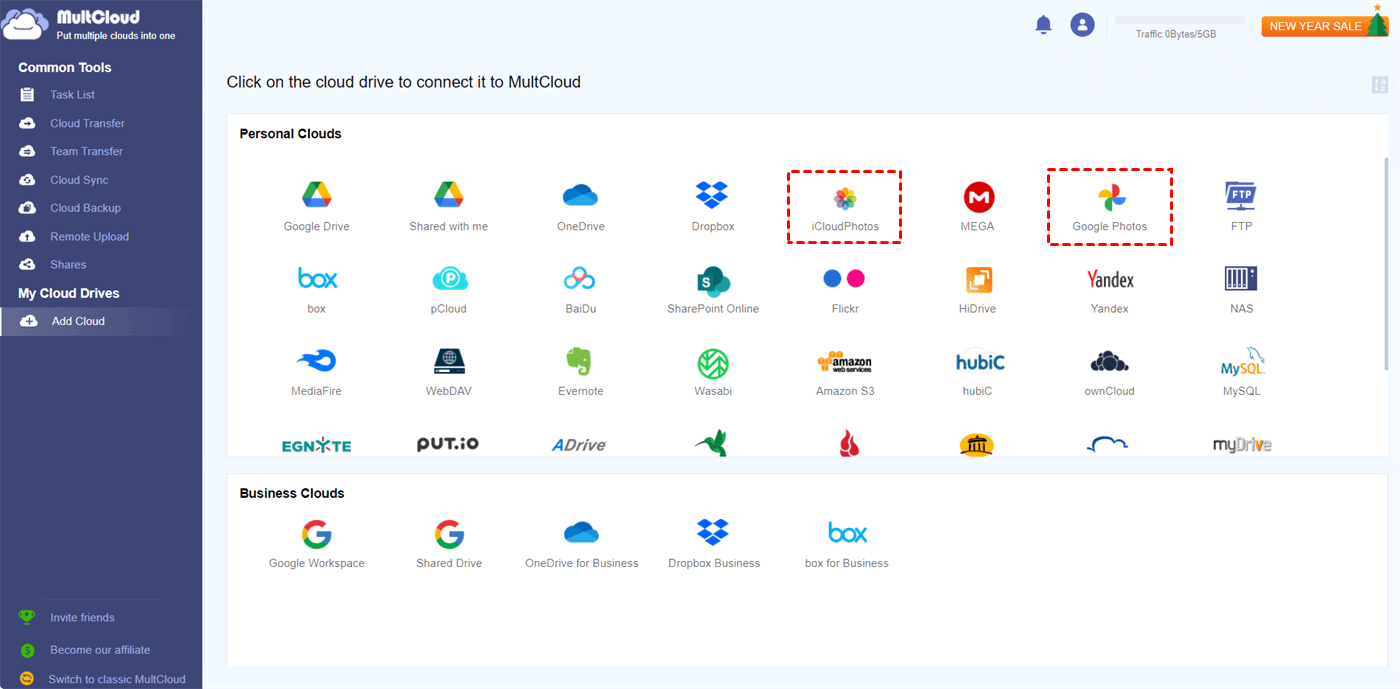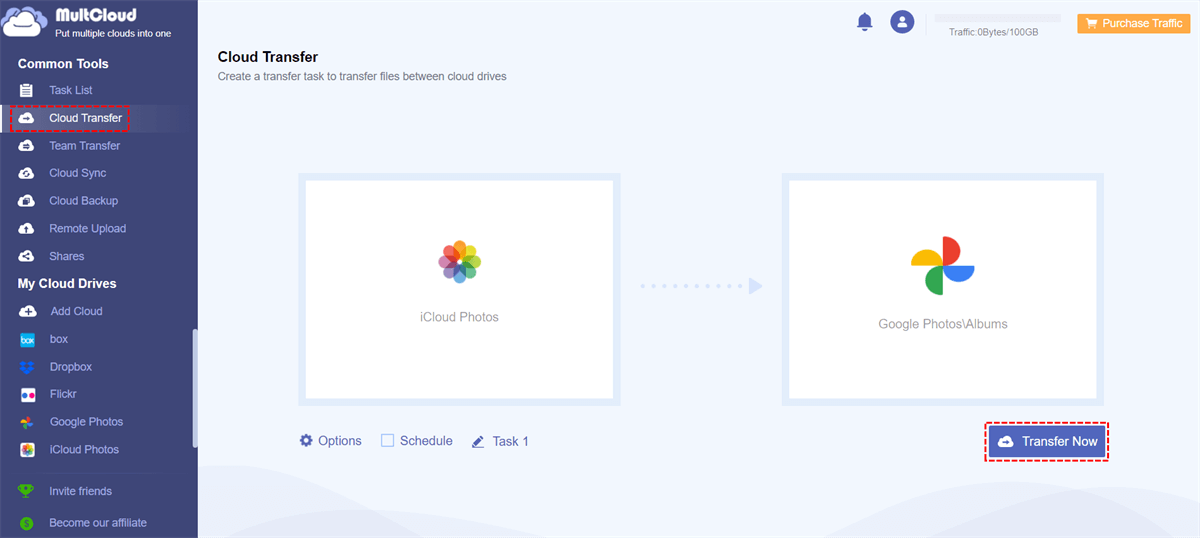Is Amazon Photos Better than iCloud?
User Case:
I am planning to turn off iCloud and move to Amazon Photos with the ongoing Apple privacy issues. Does anyone know which is better? I want to find the user experience and differences between Amazon Photos and iCloud.
Whether you want to back up photos and videos online, sync photos across devices, or share photos online, there are many good cloud storage services waiting for you to try. Among all those services, Amazon Photos and iCloud may be the two most popular choices. If you are trying to find out which is better for your conditions, this complete comparison of Amazon Photo Storage vs iCloud will help you find the clear differences between them.
Amazon Photos vs iCloud: Overview
Before comparing the price, storage, and features of iCloud and Amazon Photos, you can first look at the descriptions of these two cloud storage services.
What is Amazon Photos?
Amazon Photos is a cloud storage service for storing photos and videos online. Users can store, share, and access photos and videos on computers and mobile phones. But it is mainly designed for personal instead of business.
What is iCloud?
iCloud is an Apple service that syncs photos and videos from iOS and macOS devices to the cloud. This is part of Apple's effort to make it as easy as possible for users to switch between Apple devices, making users' photos available and synced in time on all devices.
Amazon Photos vs iCloud: Pricing and Storage
Comparing Amazon Photos and Apple iCloud pricing options can be confusing as they all offer storage plans in different ways.
| Storage | Price/month | Price/year | |
|---|---|---|---|
| Amazon Photos | 5 GB | Free | - |
| 100 GB | $1.99 | $19.99 | |
| 1 TB | $6.99 | $59.99 | |
| 2 TB | $11.99 | $119.98 | |
| Amazon Prime | Unlimited | $14.99 | $139 |
| iCloud | 5 GB | Free | - |
| 50 GB | $0.99 | ||
| 200 GB | $2.99 | ||
| 2 TB | $9.99 |
As far as free cloud storage, Amazon Photos is no different than iCloud, which offers 5 GB to you. But if you are an Amazon Prime member, you will get unlimited photo storage with support for original quality and RAW formats. But aside from that, your video storage is only limited to 5 GB.
If you are not an Amazon Prime member or you need to store a lot of videos online, you can choose a storage plan instead. Even compared with the storage plans of iCloud and cost per gigabyte, Amazon Photos costs less.
Amazon Photos vs iCloud: Features
When using iCloud to back up your photos, the changes are automatically updated across all Apple devices through the same iCloud account. Photos taken on your iPhone can be edited on your iPad or uploaded to your MacBook in seconds. You can also share photos between iCloud accounts. And the iCloud+ plan allows you to use custom email domains and features such as Hide My Email.
On the other hand, Amazon Photos offers the Family Vault feature for you to share photos with other Amazon users. And Amazon Photos allows you to sort photos and albums in several ways including locations or keywords. This is far more convenient than using iCloud on Android devices. What’s more, photos and videos can also be automatically synced between multiple devices, including iOS devices.
Even though both services can sync photos and videos across multiple devices, Amazon Photos is less restricted on the operating systems than iCloud especially if you don’t have any iOS or macOS devices. However, iCloud may support more countries and regions.
Amazon Photos vs iCloud: Conclusion
Amazon Photos would be a well alternative photo backup solution to iCloud if you are or would become an Amazon Prime member. This kind of subscription is cheaper with unlimited cloud storage but it is not as flexible as iCloud’s monthly plans. Otherwise, if you want easy access to all your online photos and videos or seamless background uploads, your best choice may be iCloud.
How to Transfer Photos from iCloud to Another Cloud
As you can see, iCloud and Amazon Photos sync and manage photos in different ways. If you are keen on iCloud Photos, you may use it to store as many photos and videos as the storage is. But when your iCloud Photos storage is nearly full, you can transfer some of your photos and videos from iCloud Photos to another cloud and thus free up your iCloud storage.
But how to quickly export iCloud Photos to another cloud without wasting your time or taking up local storage temporarily? You could use a professional cloud-to-cloud transfer service, MultCloud, to seamlessly transfer data across clouds with a single click.

- Fast: One-key data transfer, backup, and sync between clouds.
- Security: Full-time 256-bit AES and OAuth authorization.
- Smart: Automatic and offline transfer with scheduled plans.
- Extensive: 30+ clouds and on-premise services are supported.
- Easy: Access all clouds through one web or iOS/Android app.
Move Photos from iCloud to Another via Cloud Transfer
Step 1. Go to the MultCloud site or install the MultCloud app on your device to create an account with MultCloud.
Step 2. Add your clouds to MultCloud by clicking “Add Cloud” and choosing the cloud icon to log in. (Here we take transferring photos from iCloud to Google Photos as an example.)
Step 3. Go to the Cloud Transfer feature, select photos and videos in iCloud Photos as the source, and select an album in Google Photos as the destination. Then click “Transfer Now” and your data will be transferred from source to destination as soon as possible.
In the End
Both iCloud and Amazon Photos are great photo-syncing services. As the above Amazon Photos vs iCloud comparison indicates, your decision of choosing between these two services mainly depends on the ecosystems that you commonly use. What’s more, if you have so many cloud storage accounts and want to manage them without wasting your time and energy, you could benefit a lot from using MultCloud to manage multiple cloud storage accounts.
MultCloud Supports Clouds
-
Google Drive
-
Google Workspace
-
OneDrive
-
OneDrive for Business
-
SharePoint
-
Dropbox
-
Dropbox Business
-
MEGA
-
Google Photos
-
iCloud Photos
-
FTP
-
box
-
box for Business
-
pCloud
-
Baidu
-
Flickr
-
HiDrive
-
Yandex
-
NAS
-
WebDAV
-
MediaFire
-
iCloud Drive
-
WEB.DE
-
Evernote
-
Amazon S3
-
Wasabi
-
ownCloud
-
MySQL
-
Egnyte
-
Putio
-
ADrive
-
SugarSync
-
Backblaze
-
CloudMe
-
MyDrive
-
Cubby