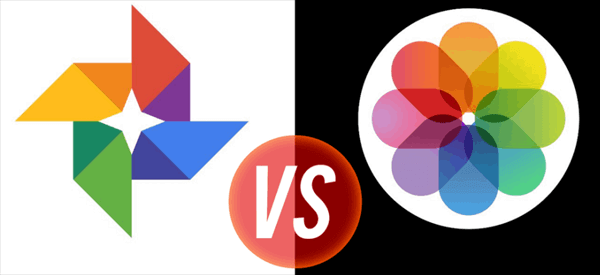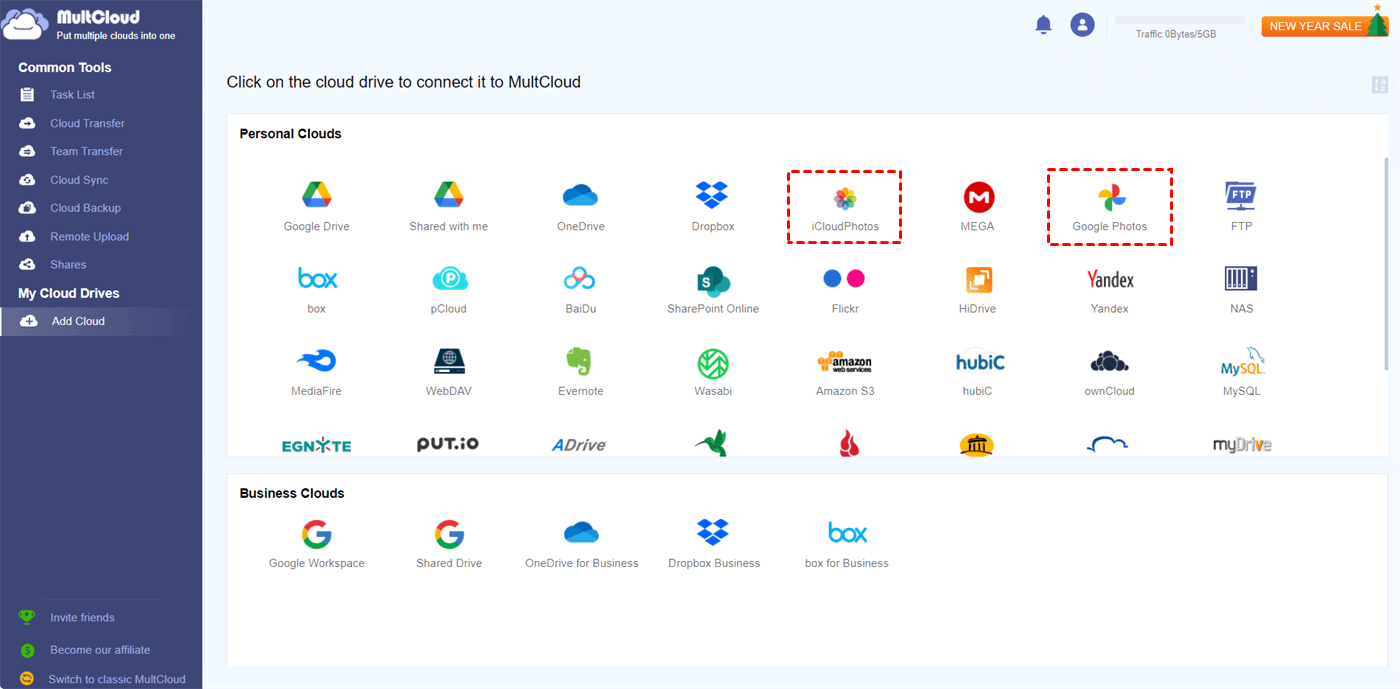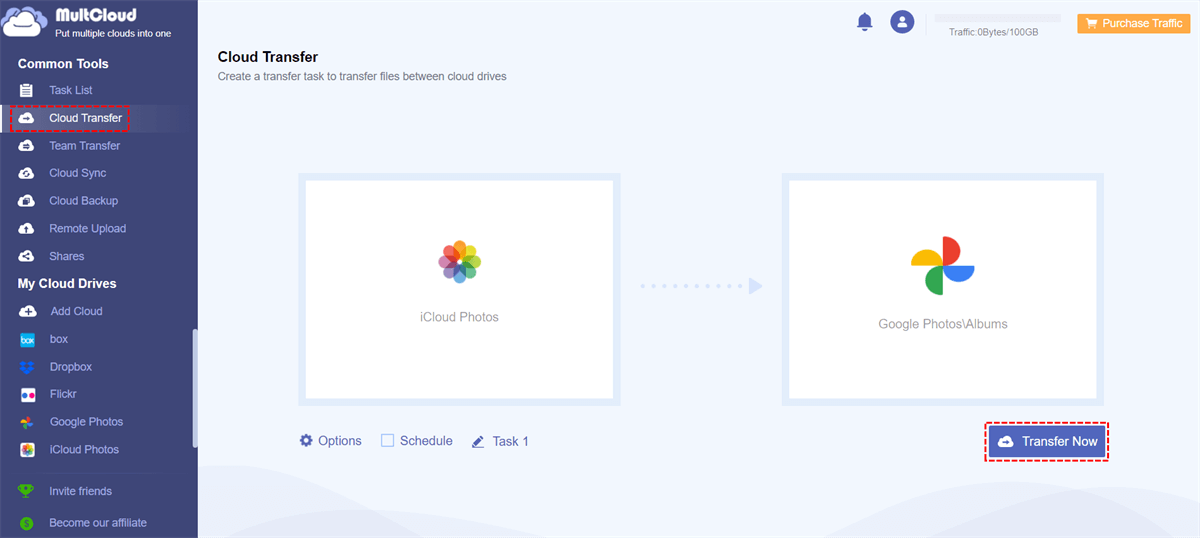Is Google Photos Better than iCloud?
Photo and video backup are essential requirements because they help users efficiently access and manage data in the event of hardware failure. Google Photos and Apple iCloud are the most famous cloud storage services, especially for photos and videos.
Whether you want to store your memorable photos and videos online or you want to sync your images across devices, both services are well-equipped for you to try. Is iCloud or Google Photos better? You can read through this full comparison carefully to find which is better suitable for you.
Google Photos vs iCloud: Overview
iCloud and Google Photos are two different clouds. One is the core storage of iOS and macOS devices and the other is more suitable for Android devices. You can first look through the description of both services to get a better understanding of them.
What is Google Photos?
Google Photos is a cloud storage and online photo album sharing service for users to easily back up, sync, and share photos online across devices. It has a great user interface, sharing features similar to Google Drive, and fully organized all entries. Google Photos can be used on any device as long as the user has a Google account and an Internet connection.
What is iCloud?
iCloud is an initial service for iOS and macOS systems that can store multiple types of content online in one place, including documents, music, videos, photos, and other files. iCloud has over 1 billion users due to Apple’s very high product sales.
| ?Price and Storage | Google Photos offers more free storage, but their paid prices are similar. |
| ?Sync and Backup | iCloud can seamlessly backup data from Apple devices, but Google Photos can backup from both Apple and Android devices. |
| ?Editing and Searching | Both Google Photos and iCloud allow photo editing, but Google Photos offers rich searching ability. |
| ?Photo Sharing | Google Photos can be shared by sharing links and social media, but iCloud doesn't provide direct sharing links. |
You can keep reading to find the detailed differences between Google Photos and iCloud.
Google Photos vs iCloud: Price and Storage
| Plan | Google Photos (person/month) | iCloud (person/month) |
|---|---|---|
| Free | 15 GB shared with Google Drive | 5 GB |
| 50 GB | - | $0.99 |
| 100 GB | $1.99 | - |
| 200 GB | $2.99 | $2.99 |
| 2 TB | $9.99 | $9.99 |
Google Photos offers 15 GB of free storage to you but the storage is shared with your Google Drive, whereas with iCloud you have only 5 GB of free storage. However, with Google Photos, you can only store photos and videos, but with iCloud, you can store all kinds of data.
Google Photos vs iCloud: Features
Except for different pricing plans, iCloud and Google Photos also are different in their ways of backing up photos, cloud data management, and sharing data online.
iCloud Photos vs Google Photos: Upload, Sync, and Backup
Both Google Photos and iCloud allow users to back up photos and videos from different devices, but the operations for cross-platform data access may differ. Both products offer website services, allowing users to upload photos from local storage through a browser.
However, the applications of iCloud are only available for Apple devices. There is no iCloud app for Windows or Android devices. These users need to use a limited iCloud web interface that won’t sync with the storage of the local device. And new photos from Windows and Android must be uploaded manually through iCloud Web.
On the other hand, Google Photos offers applications for iOS, Android, Windows, and macOS devices. The experiences of accessing Google Photos in the app or on the browser are nearly the same. You can select a folder or an album to automatically sync to the cloud.
Therefore, which photo sync service is better for you mainly depends on the device that you want to back up data from. If you are a fan of the Apple ecosystem, both iCloud and Google Photos are valid choices for backing up your pictures. But if you use other devices in daily life, Google Photos may be a more attractive option.
Google Photos vs iCloud Photos: Editing and Searching
The editing features of Google Photos focus more on automatic color correction and stylized filters. No matter which device you use, you can easily edit photos in Google Photos when the device has signed in with your Google account.
iCloud Photos allows users to adjust the levels of color and use auto-corrections to make images great quickly. What’s more, iCloud users can fully use the editing capabilities from Apple's native Photos app available for iPhone, iPad, and Mac.
When it comes to photo searching, Google Photos offers rich search capabilities. In addition to the standard features of searching by date and location, Google Photos can even sift through your photos according to the detected individuals, places, and constituents for you to search for pictures from these subjects.
iCloud Photos does not have this searchability, but you can manually embed searchable keywords into photos. This is not intuitive and may be a little time-consuming. Photos in iCloud can be distinguished by faces and recognize objects due to the functions of iOS.
Google Photos vs Apple iCloud: Photo Sharing
In iCloud, you can create a link to email photos. But it’s hard for you to find any option to share photos directly with others through other apps. However, if you use iCloud Photos mainly in the Photos app of iOS and macOS, you will find various sharing options to share your photos and videos in several social media apps installed on your device.
Similar to Google Drive, Google Photos allows you to create direct sharing links for your photos or albums. You can share photos with other Google Photos users via link or email. And you can use Facebook and Twitter to share your Google Photos as well.
Google Photos vs iCloud: Conclusion
Both iCloud and Google Photos provide great user experiences and have their own advantages and disadvantages. iCloud is deeply integrated with iOS and macOS devices. Google Photos is well-behaved in family sharing. Google Photos' automation of creating memory movies is perhaps a step ahead of iCloud. iCloud provides better photo and video editing options by connecting third-party apps to the library.
If you just want to find a reliable place to store your photos and videos online, Google Photos is the right choice. If you are an iOS or macOS user, iCloud is great for you to try because it is pre-installed and can sync across all these devices.
How to Transfer iCloud Photos to Google Photos Efficiently
If your iCloud Photos left no storage, you can transfer photos from iCloud Photos to Google Photos. Google Photos offers 15 GB of free storage which is pretty much larger than the free storage of iCloud. Since photos and videos are always large, it may waste so much of your time and energy to manually download photos from iCloud and then upload them to Google Photos.
Therefore, how to transfer photos and videos from iCloud to Google Photos without downloading and uploading? Well, a professional cloud-to-cloud data transfer service, MultCloud, can give you some help. It offers mobile apps and a secure web interface for you to easily manage all your clouds in one place and transfer data across clouds with one click.

- Efficient: One-key data transfer, backup, and sync between clouds.
- Fast: 10 high-speed threads without costing cellular data traffic.
- Safe: Full-time 256-bit AES encryption & OAuth authorization.
- Automatic: Daily, weekly, or monthly schedules for offline transfer.
- Extensive: 30+ clouds and on-premise services are supported.
Transfer Photos from iCloud to Google Photos via Cloud Transfer
Step 1. Create a MultCloud account on the website or in the app.
Step 2. Click “Add Cloud” and choose the iCloud Photos icon. Then log in with your Apple ID and complete the two-step verification to add iCloud Photos to MultCloud. After that, add your Google Photos as well.
Step 3. Go to the Cloud Transfer page. Select photos and videos in iCloud Photos as the source, and select a location in Google Photos as the destination. Then click “Transfer Now” and your photos will be immediately transferred from iCloud Photos to Google Photos without any risk of data loss.
In the End
Which is better, iCloud or Google Photos? By reading through this Google Photos vs iCloud comparison, now you can choose your favorite one according to their advantages of pricing, storage, and features. Besides, if you want to transfer iCloud to Google Photos, using MultCloud to do this can best protect your data and save you time.
MultCloud Supports Clouds
-
Google Drive
-
Google Workspace
-
OneDrive
-
OneDrive for Business
-
SharePoint
-
Dropbox
-
Dropbox Business
-
MEGA
-
Google Photos
-
iCloud Photos
-
FTP
-
box
-
box for Business
-
pCloud
-
Baidu
-
Flickr
-
HiDrive
-
Yandex
-
NAS
-
WebDAV
-
MediaFire
-
iCloud Drive
-
WEB.DE
-
Evernote
-
Amazon S3
-
Wasabi
-
ownCloud
-
MySQL
-
Egnyte
-
Putio
-
ADrive
-
SugarSync
-
Backblaze
-
CloudMe
-
MyDrive
-
Cubby