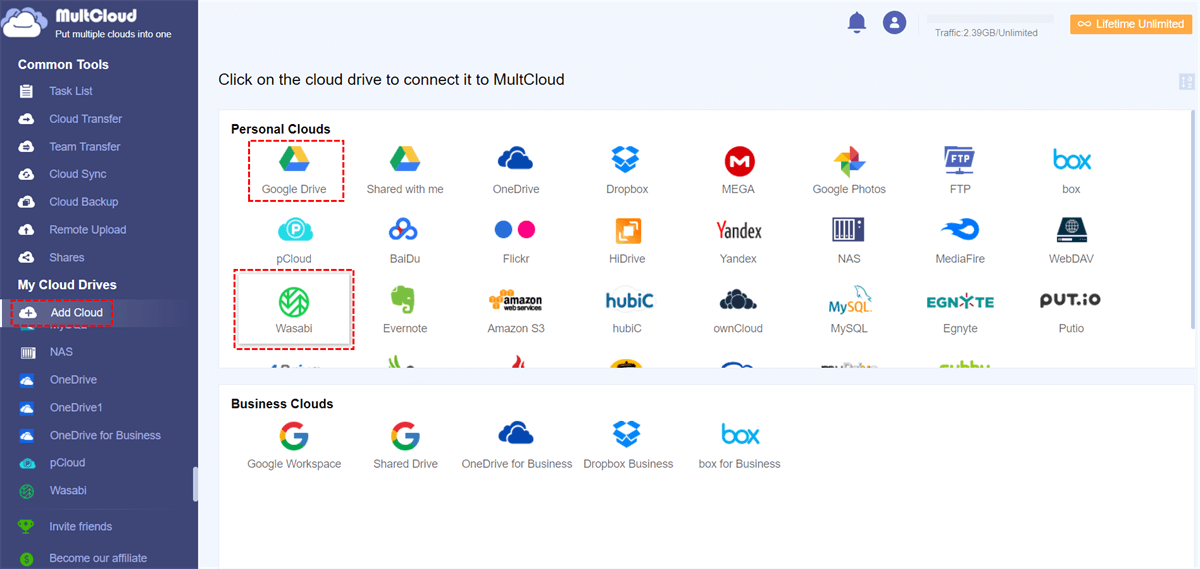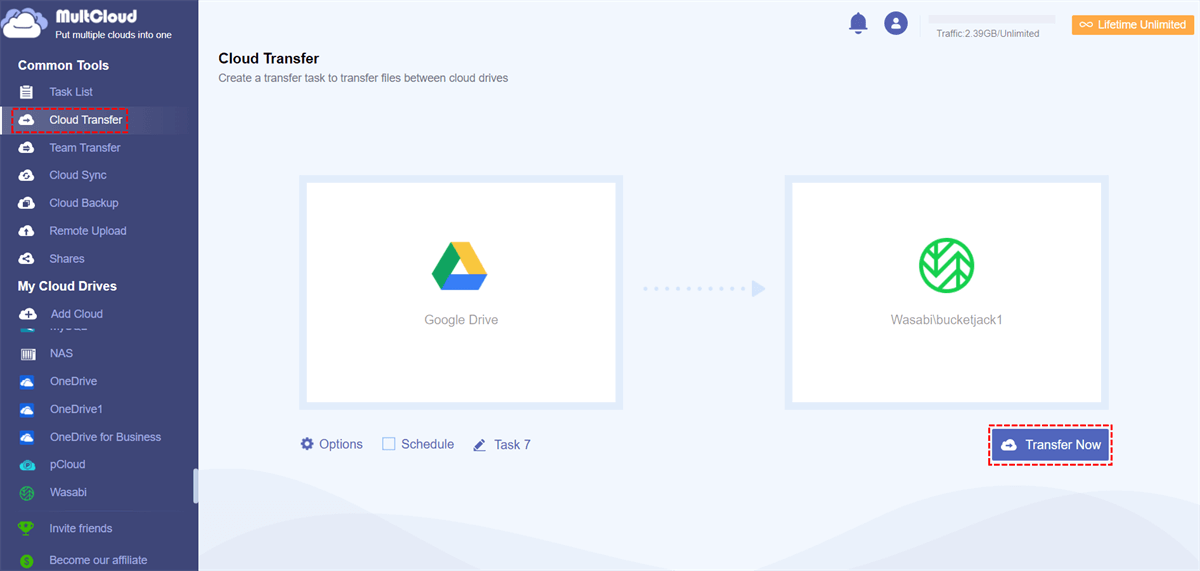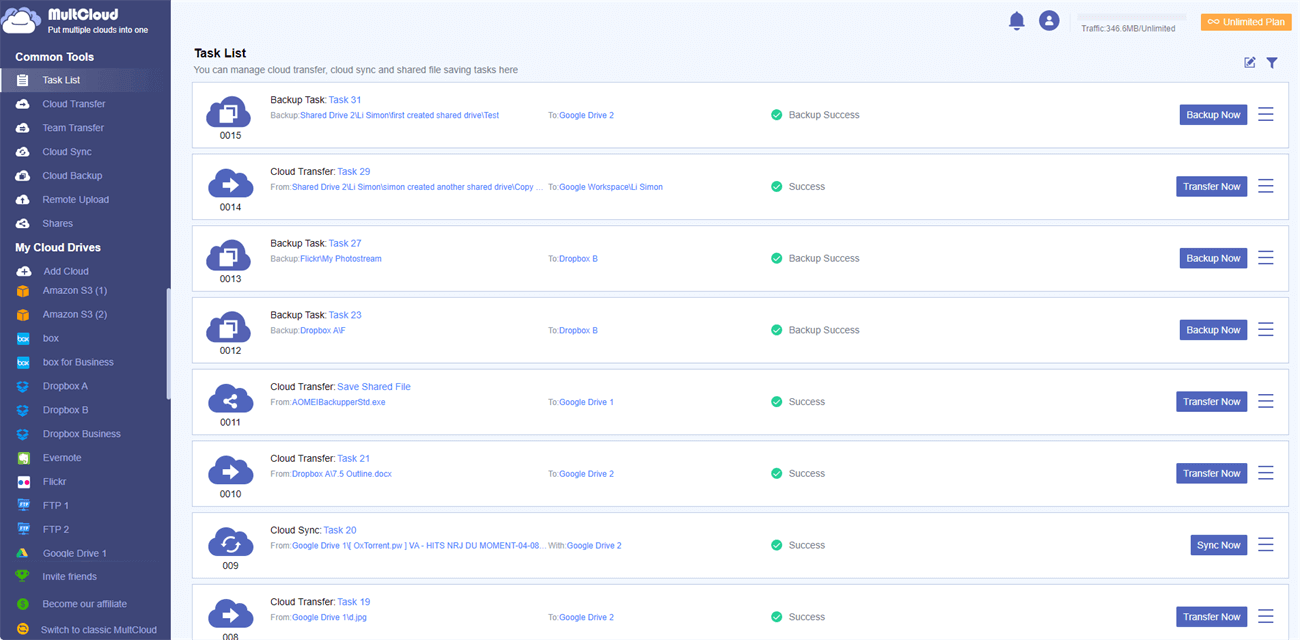Quick Search:
Overview of Google Drive and Wasabi
Google Drive is a file storage and sync service developed by Google in 2012. It allows users to store and share files and sync them between different devices. To access and use your Google Drive account, you need to set up a G-mail account. Once you've set up your Google account, you can access Google Drive by visiting https://drive.google.com in your web browser.
Wasabi is a cloud storage company that provides fast, cheap and reliable cloud storage. Overall, Wasabi Hot Cloud Storage is 1/5 the price of Amazon S3 and faster than competitors with no API request fees. Wasabi Cloud Storage comes in different sizes to fit all cloud object storage services and meet all performance and space requirements. Generally speaking, "hot" cloud storage costs less than "cold" storage services and is faster than traditional frequent access services.
Google Drive vs Wasabi Comparison
After knowing what Google Drive and Wasabi are, this post can compare the prices, features, and pros and cons of Google Drive and Wasabi in order to choose the right cloud storage for you.
Google Drive vs Wasabi: Price
Both Google Drive and Wasabi (30-day trial) have free storage available. Therefore, you may need to expand your storage when free space is running low. Moreover, both Google Drive and Wasabi provide users with reasonable subscription plans that can meet the needs of different users.
Google Drive provides us with a pricing table in two ways: one is for individual users, the other is for teams (enterprises), and different prices correspond to different storage space sizes. And Wasabi will charge a certain fee based on the user's storage needs. Which one is better for you? Please refer to the price comparison table below to choose the best cloud storage for you.
♦ Wasabi Price
| Version | Storage | Price | Cost |
|---|---|---|---|
| Free Trial (30 Days) | Unlimited | Free | 0 |
| Paid Version (Pay as You Go) | Starting from 5TB | $5.99/month | $0.0059/GB |
♦ Google Drive Cloud Storage Pricing
| Object | Version | Storage | Price | Cost |
|---|---|---|---|---|
| Individuals | Basic | 15 GB | Free | 0 |
| Google One | 100 GB | $1.99/month | $0.0199/GB | |
| 200 GB | $2.99/month | $0.0150/GB | ||
| 2 TB | $9.99/month | $0.0049/GB | ||
| Business | Business Starter | 30 GB/user | $6/month | $0.2/GB |
| Business Standard | 2 TB/user | $12/month | $0.0059/GB | |
| Business Plus | 5 TB/user | $18/month | $0.0035/GB |
With two tables on Wasabi vs Google Drive cost and storage, we can speculate that Google Drive is better for individuals and small businesses. If you are a large enterprise or mid-sized company managing a lot of assets, you can choose Wasabi as your cloud drive because Wasabi can provide more storage space at a lower price.
Google Drive vs Wasabi: Other Aspects
Since both are network cloud storage tools, apart from the price, every user will care about other aspects of Wasabi and Google Drive, such as features and advantages and disadvantages. So how are Wasabi and Google different in these ways?
| Google Drive | Wasabi | |
|---|---|---|
| Features | • Sync all files; • Save Gmail attachments; • Offline work; • Convert PDF files to documents; • Share with other users; • Scan document; • Update Google One from Google Drive; |
• Ultra-low-cost price; • Industry-leading performance; • Extreme data durability; • Full access control and data encryption; • API compatible with Amazon S3; • Intuitive browser-based interface; |
| Advantages | • No need to save your documents, as Google Drive automatically saves them as you edit them; • Google Drive can be used directly in the computer browser; • Google Drive generously offers customers 15GB of free storage; • Google users can share documents with family members or other public members via email or hyperlinks; |
• No need to purchase or manage equipment; • Pay-as-you-grow scalability; • Inherent resiliency and data integrity; • Easy to use and manage; • No vendor lock-in; |
| Disadvantages | • Any portion over 15 GB is charged separately; • Files larger than 5 TB cannot be viewed in Google Drive. |
• Only one data center; • No ecosystem around; • The amount paid for uploading 1 TB or 1 KB is the same. |
Comparing the price, storage space, features, advantages and disadvantages of Google Drive and Wasabi, we can find that Google Drive and Wasabi seem to have the same cloud storage service, but they cover different key areas, so they target different user groups.
Individuals who have requirements on price, storage space, file sync, and upload speed can generally choose Wasabi. And, if you need better document editing and cloud file sharing for business, Google Drive is better for you.
How to Transfer Files between Google Drive and Wasabi
What should we do when we want to use Google Drive and Wasabi at the same time and transfer files between them? If we use the traditional file transfer method, we need to manually download the file from the specified file storage directory in Google Drive, and then manually upload it to Wasabi.
This way of operation not only takes up a lot of internal disk space, but also is very inconvenient. Is there any tool to connect different cloud drive accounts to facilitate cloud file migration between different cloud drives?
Here, we recommend that you use MultCloud. This is a professional and free cloud file manager that allows connected cloud drives to transfer files to each other. Currently, MultCloud supports 30+ market-leading cloud drives, including Google Drive, Wasabi, Dropbox, MEGA, etc. So, MultCloud can easily perform Google Drive to Wasabi migration, or sync files from Wasabi to Google Drive.
MultCloud This post will describe how to transfer files from Google Drive to Wasabi using MultCloud as follows:
Step 1: Sign up for MultCloud for free. Then click "Add Cloud" to add Google Drive and Wasabi respectively.
Step 2: Move to the "Cloud Transfer" tab and add Google Drive or a folder within it to the "FROM" screen and Wasabi or a folder within it to the "TO" screen. Then click "Transfer Now" to start transferring files from Google Drive to Wasabi.
Notes:
- In the "Options", you can set whether to rename, overwrite the file (same size or inconsistent size), delete the source file after the transfer is completed, etc.
- MultCloud allows you to automatically set up scheduled cloud file transfers regularly (daily, weekly, monthly).
- You can reset the task name at "Task 7" to distinguish it from other tasks.
Step 3: Once the file transfer has started, you can view the progress of the file transfer in the "Task List" tab. If you do not want to transfer the file and the task has not been completed, click "Cancel".
The Benefits of Using MultCloud for Cloud to Cloud Transfer:
- No Download and Upload Required. MultCloud is a professional multiple cloud storage manager that allows moving files between cloud services without downloading and uploading.
- Offline transfer. Once a transfer task starts, MultCloud can perform the task in the background even if you close your browser.
- Fast transmission speed. With a dedicated transmission server, the transmission speed is always at the leading level in the industry, which can effectively save your time compared with competitors.
Summary
Through this article reviewing the Google Drive vs Wasabi comparison, if you are very concerned about price, storage space and data durability, it is recommended to choose Wasabi. If you don't think about it too much, you can use Google Drive with Wasabi simultaneously because they're both pretty good in cloud storage.
If you want to use both Google Drive and Wasabi and manage them easily and quickly, MultCloud is the best cloud management tool. As a multiple cloud storage manager for professionals, MultCloud supports managing multiple cloud storage accounts on one platform, so you no longer need to switch accounts to access files in the cloud, well worth a try.
MultCloud Supports Clouds
-
Google Drive
-
Google Workspace
-
OneDrive
-
OneDrive for Business
-
SharePoint
-
Dropbox
-
Dropbox Business
-
MEGA
-
Google Photos
-
iCloud Photos
-
FTP
-
box
-
box for Business
-
pCloud
-
Baidu
-
Flickr
-
HiDrive
-
Yandex
-
NAS
-
WebDAV
-
MediaFire
-
iCloud Drive
-
WEB.DE
-
Evernote
-
Amazon S3
-
Wasabi
-
ownCloud
-
MySQL
-
Egnyte
-
Putio
-
ADrive
-
SugarSync
-
Backblaze
-
CloudMe
-
MyDrive
-
Cubby

.png)