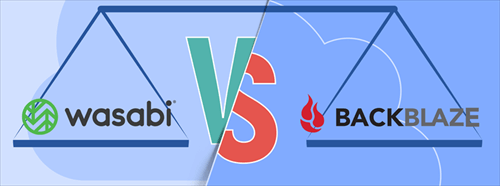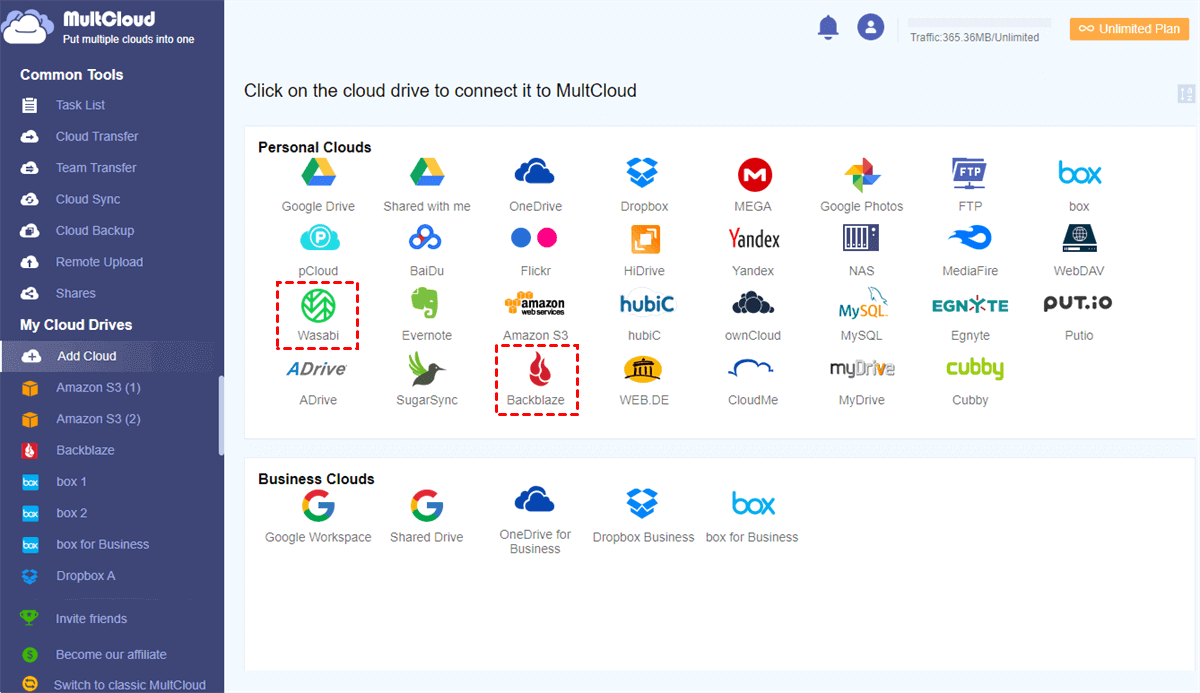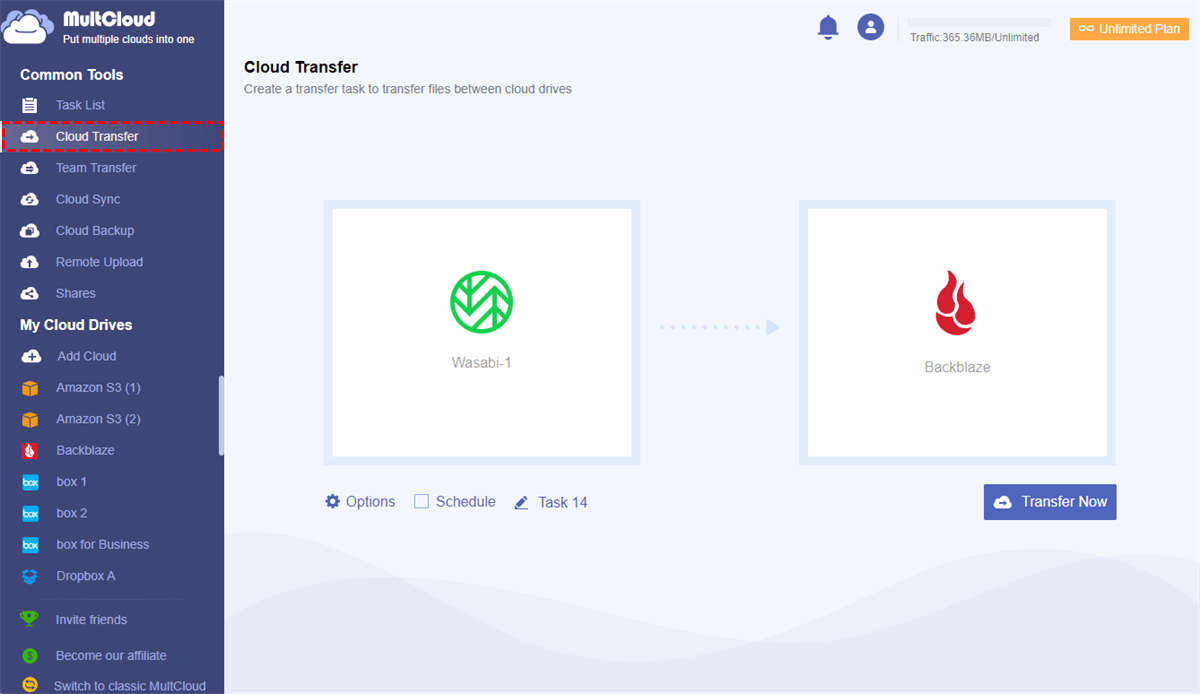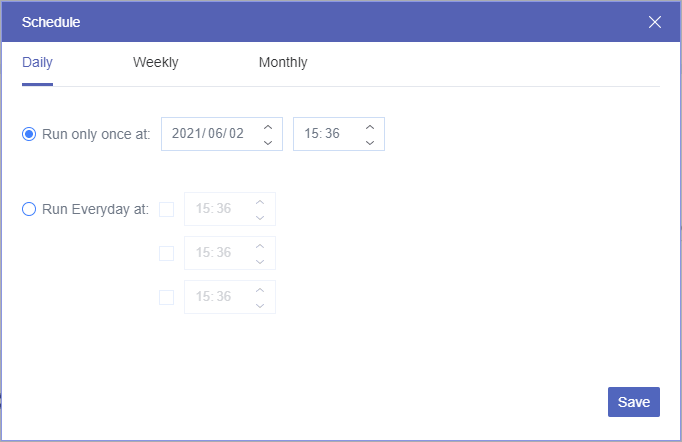Overview of Wasabi vs Backblaze B2 Cloud Storage
User Case: “I want to use either wasabi or Backblaze b2. The price of storage is so much alike except for downloads, which are free with wasabi and cost more with Backblaze. Which provider would you recommend?”
Wasabi Hot Cloud Storage is a file storage service published by Wasabi Technologies Incorporation in 2017. It offers no free storage space but unlimited storage space without a fee. Wasabi is 80% less than the price of Amazon S3 and is fast with no fees for API requests. Wasabi is a highly versatile object storage service that can meet all your cloud storage needs.
Backblaze B2 is also an object storage service launched in 2015. It is very similar to Amazon S3 and other cloud storage services. Backblaze B2 Cloud Storage provides 10 GB of free storage space and unlimited storage for paid accounts.
Since Wasabi and Backblaze B2 have similar features for cloud storage, you may wonder how to choose between these two services cost-effectively. Therefore, you can look through the comparison of Wasabi cloud vs Backblaze B2 to find the best one you like.
Compare Wasabi vs Backblaze B2
Backblaze vs Wasabi Pricing and Storage
There is little difference in price between Wasabi versus Backblaze B2. You can only meet the price difference between Backblaze B2 and Wasabi if you need to download very large amounts of data.
| Wasabi | Backblaze B2 | |
|---|---|---|
| 1 TB Storage | $5.99 | $5 |
| 1 TB Download | $0 | $10 |
| Monthly Cost | $5.99 | $15 |
Backblaze B2 Cloud Storage is cheaper than Wasabi Hot Cloud Storage in price, but Backblaze B2 charges a fee for bandwidth and egress charges, while wasabi is free for bandwidth.
Wasabi Hot Cloud Storage does not charge fees for egress and bandwidth. However, the charging policy is different if you want to egress unlimited data. Wasabi allows you to download all the data that you have paid to store. For example, 1 TB of data can be downloaded free per month if you have 1 TB stored, but you have to pay for downloading 2 TB in one month.
Wasabi vs Backblaze B2 Features
| Wasabi | Backblaze B2 | |
|---|---|---|
| Free Storage | No | 10 GB |
| File Versioning | No | Yes |
| File Encryption | Yes | Not locally encrypted |
| Data Security | Less | More |
| Upload Speed for 133 MB | 81s | 108s |
| Download Speed for 133 MB | 35s | 47s |
As you can see from the table, Wasabi Hot Cloud Storage offers more secure file encryption and faster speed for uploading and downloading files. But Backblaze B2 provides 10 GB of free storage and more data security.
Backblaze B2 vs Wasabi Conclusion
Both Backblaze B2 and Wasabi offer secure cloud storage services with easy connectivity. Both services use AWS S3 standard, making it very easy for developers and IT users to work with. And the prices of both services are very cost-effective than other similar object storage services. That is to say, you can choose between these two services according to your specific needs.
Bonus Tip: How to Migrate Wasabi to Backblaze B2 Easily
If you are both a Backblaze B2 and Wasabi user, you can migrate from one cloud to the other that you like after reading through the differences between Backblaze B2 and Wasabi.
User Case: “Besides the Wasabi vs Backblaze B2, I am also thinking of a way to copy Wasabi to Backblaze B2. However, I have not yet found a solution to directly move files from Wasabi to Backblaze B2.”
You may think that you can download files from Wasabi and re-upload files to Backblaze B2 manually through your computer storage and network. But considering the wide range of files stored in Wasabi Hot Cloud Storage, this traditional process may cost you so much time and energy.
However, you can use a free third-party multiple cloud storage manager named MultCloud to quickly copy files from Wasabi to Backblaze B2 and vice versa by clicking a single button on an easy-to-use web interface without downloading and uploading.
- One-key data transfer across clouds: With the help of Cloud Transfer, Cloud Backup, Team Transfer (for business clouds), and Cloud Sync functions, you can easily transfer data across clouds without any data loss risk.
- 30+ clouds and all systems are supported: MultCloud now supports Wasabi, Backblaze, Amazon S3, WebDAV, MySQL, Google Drive, Dropbox, OneDrive for Business, etc., and allows you to use it on all the operating systems.
- Use all clouds safely in one place: You can switch between clouds quickly from the “My Cloud Drives” list and complete operations like upload, download, copy, cut, share, delete, preview, rename, and remote upload with all clouds conveniently.
For cloud-to-cloud migration, the Cloud Transfer function of MultCloud may be your best choice. You can go through the steps below to use Cloud Transfer to seamlessly transfer data from Wasabi to Backblaze B2 at once.
Transfer Files from Wasabi to Backblaze B2 via MultCloud
Step 1. Sign up MultCloud on the website and log in to its service.
Step 2. Click the “Add Cloud” button, then choose Wasabi and Backblaze to add them to MultCloud one by one.
Step 3. Create your Cloud Transfer task on the “Cloud Transfer” page. Choose files, buckets, or your Wasabi account as the source in the left square. Then choose Backblaze or a folder in it as the destination.
Step 4. Click the “Transfer Now” button below and MultCloud will migrate files from Wasabi to Backblaze B2 immediately.
Tips:
- MultCloud supports the offline transfer so you don’t have to wait for the task to be done.
- You can subscribe MultCloud to get a super-fast transfer speed and more data traffic and to set up automatic Wasabi to Backblaze B2 migration with a daily, weekly, or monthly plan in the “Schedule”.
Conclusion
By comparing Wasabi vs Backblaze B2, now you may have a specific choice between Backblaze B2 Cloud Storage and Wasabi Hot Cloud Storage. And if you are using another cloud storage service right now, you can make full use of the MultCloud service to migrate from your previous cloud to Wasabi or Backblaze B2 without any difficulty.
Besides, if you want to enjoy both the Wasabi cloud and Backblaze B2 at the same time, you could also use MultCloud’s Cloud Sync function to sync Wasabi and Backblaze B2 with 10 excellent sync modes.
MultCloud Supports Clouds
-
Google Drive
-
Google Workspace
-
OneDrive
-
OneDrive for Business
-
SharePoint
-
Dropbox
-
Dropbox Business
-
MEGA
-
Google Photos
-
iCloud Photos
-
FTP
-
box
-
box for Business
-
pCloud
-
Baidu
-
Flickr
-
HiDrive
-
Yandex
-
NAS
-
WebDAV
-
MediaFire
-
iCloud Drive
-
WEB.DE
-
Evernote
-
Amazon S3
-
Wasabi
-
ownCloud
-
MySQL
-
Egnyte
-
Putio
-
ADrive
-
SugarSync
-
Backblaze
-
CloudMe
-
MyDrive
-
Cubby