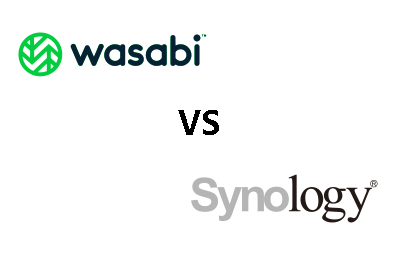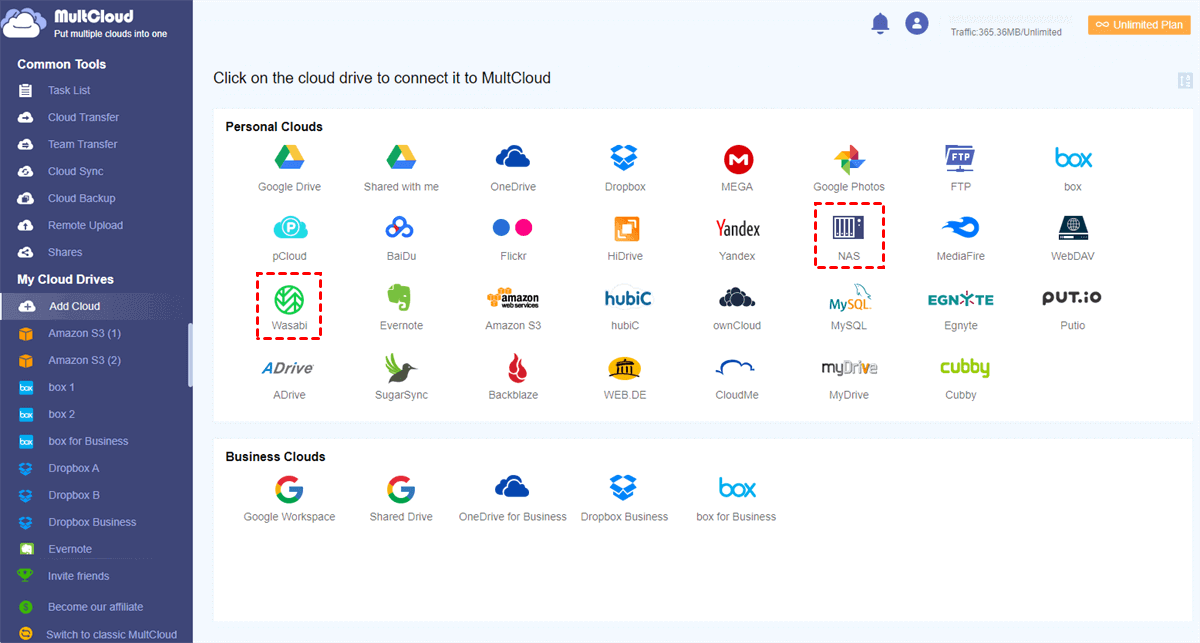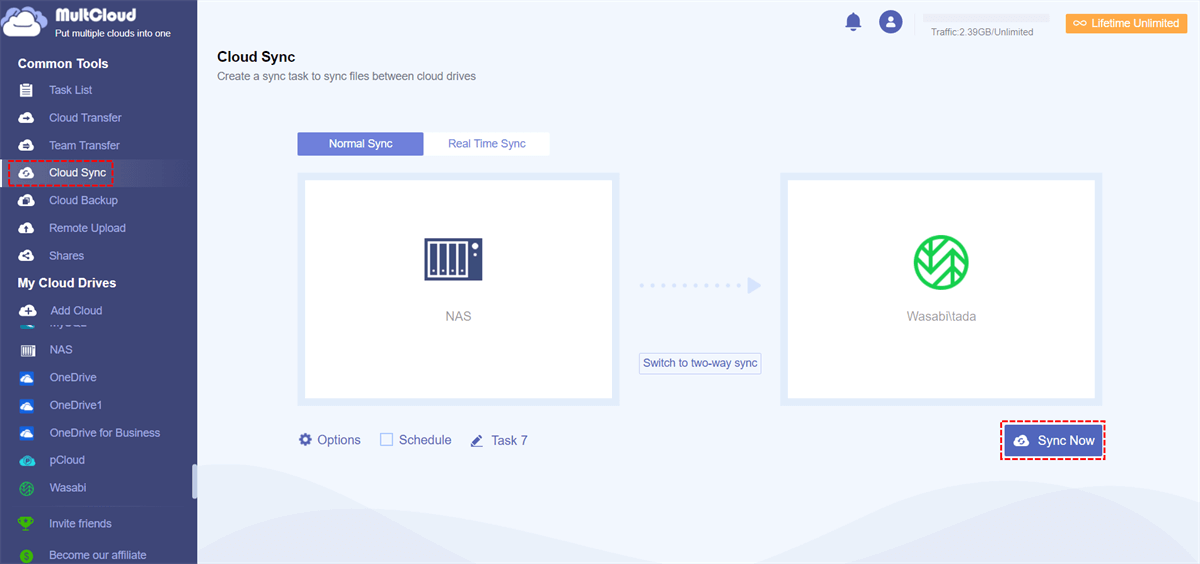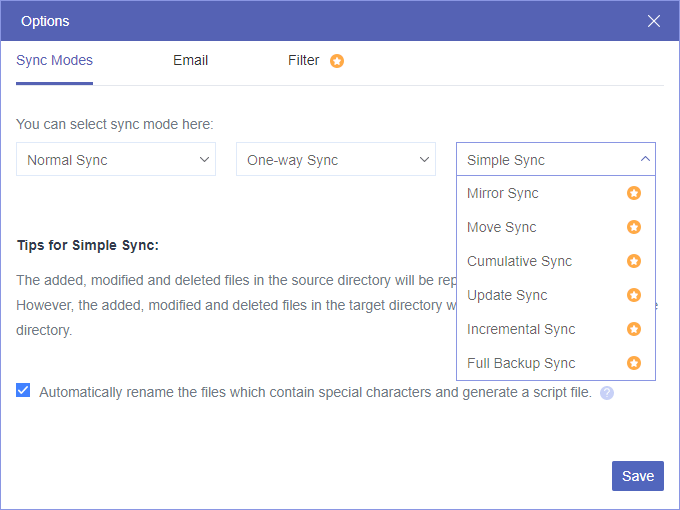What is Synology C2?
Synology C2 is a cloud storage service provided by Synology, a renowned company specializing in network-attached storage (NAS) solutions. Synology C2 offers a range of cloud storage plans designed to meet the needs of individuals and businesses alike. With Synology C2, you can securely store, back up, and synchronize your files across different devices.
What is Wasabi Object Storage?
Wasabi is a cloud storage provider known for its competitive pricing and high-performance object storage. It offers scalable and cost-effective cloud storage solutions for individuals and enterprises. Wasabi's storage infrastructure is designed to deliver exceptional durability, data redundancy, and data transfer speeds.
Synology C2 vs Wasabi Object Storage: Full Comparison
When choosing a cloud storage solution, it's crucial to consider various factors such as pricing, storage capacity, data transfer speed, data redundancy, security, and integration capabilities. Let's compare Synology C2 and Wasabi across these aspects
Synology C2 vs Wasabi: Cost
Synology C2 offers different pricing plans based on storage capacity and data transfer limits. The plans are reasonably priced and provide value for money. On the other hand, Wasabi offers a simple and straightforward pricing structure with no additional charges for egress or API requests. Both Synology C2 and Wasabi offer competitive pricing options, and your choice should depend on your specific requirements and budget.
Storage capacity is another crucial consideration. Synology C2 provides flexible storage options, ranging from a few terabytes to petabytes, allowing you to scale your storage as your needs grow. Wasabi, on the other hand, offers unlimited storage capacity, making it an attractive choice for organizations with large-scale storage requirements. Assess your current and future storage needs to determine which solution aligns better with your requirements.
Synology vs Wasabi: Data Transfer
Data transfer speed is a vital aspect to consider, especially when dealing with large files or frequent data transfers. Synology C2 leverages Synology's network-attached storage expertise to provide fast and reliable data transfer speeds.
Wasabi is known for its high-performance storage infrastructure, enabling swift data transfer and backup. Both services offer impressive data transfer speeds, but Wasabi's focus on performance gives it an edge in this regard.
Wasabi vs Synology C2: Security
The security and redundancy of your data are of utmost importance when selecting a cloud storage solution. Synology C2 offers robust data protection measures, including data encryption, regular backups, and advanced security protocols.
Wasabi, too, prioritizes data security, employing features such as encryption, immutability, and strict access controls. Both services are committed to safeguarding your data, so evaluate their specific security features to ensure they align with your requirements.
Synology C2 vs Wasabi: Integration and Compatibility
Seamless integration with your existing systems and applications can streamline your workflows and enhance productivity. Synology C2 provides integration options with Synology NAS devices, Synology Drive, and other Synology applications.
Wasabi, on the other hand, offers integration with various third-party applications and services, making it versatile for different setups. Consider your existing infrastructure and applications to choose the service that integrates seamlessly with your ecosystem.
Synology C2 vs Wasabi: Choose Your Right Cloud Backup Solution
Choosing the right cloud storage solution is essential to meet your storage, security, and integration needs. Synology C2 and Wasabi are both robust options, each with its own strengths. Consider factors such as pricing, storage capacity, data transfer speed, data redundancy, security, and compatibility when making your decision.
Evaluate your specific requirements, weigh the pros and cons, and make an informed choice. Embrace the power of cloud storage to securely store, access, and manage your data in the most efficient manner possible.
Integrate Synology C2 and Wasabi with MultCloud
MultCloud is a cloud storage management platform that allows you to manage multiple cloud storage services in one place. It supports various cloud storage providers, including Synology C2 and Wasabi. MultCloud enables you to transfer files between different cloud storage accounts, schedule automatic backups, and perform file synchronization effortlessly.
- File Transfer and Synchronization: MultCloud enables you to transfer files between different cloud storage accounts with just a few clicks. It also allows you to synchronize files and folders, ensuring that your data is always up to date across multiple platforms.
- Backup and Restore: With MultCloud, you can schedule automatic backups of your files, providing an extra layer of data protection. In case of accidental deletions or data loss, you can easily restore your files from previous backups.
- File Sharing: Share files and folders directly from MultCloud with password protection, making collaboration with colleagues, clients, or friends seamless and efficient.
Synology C2 and Wasabi Integration in MultCloud
MultCloud's seamless integration with Synology C2 and Wasabi allows you to leverage the features of both services efficiently. Whether you need to back up data, synchronize files, or transfer data between Synology C2 and Wasabi, MultCloud simplifies the process, enhancing your overall cloud storage management experience.
Simply sign up for a MultCloud account and add your Synology C2 and Wasabi accounts to the platform. Once connected, you can easily one-click transfer files between the two cloud storage services using MultCloud's Cloud Transfer, Cloud Sync, or Cloud Backup features.
For Cloud Sync, you just need to select the source and destination as Synology or Wasabi. Then click “Sync Now” and MultCloud will immediately sync data across Synology and Wasabi.
There are 10 excellent sync modes waiting for you to enjoy. And the most recommended one is one-way Real Time Sync. This option can continuously sync the changes from one cloud to another.
In the End
Pricing, storage capacity, data transfer speed, data redundancy and security, and integration capabilities are all important considerations when making a decision between Synology C2 vs Wasabi. Synology C2 and Wasabi excel in different aspects, and your choice should align with your specific needs and budget.
Additionally, tools like MultCloud can further enhance your cloud storage management experience by providing seamless integration and a range of convenient features. Whether you opt for Synology C2 or Wasabi, MultCloud can help you manage and transfer files effortlessly between these cloud storage services.
MultCloud Supports Clouds
-
Google Drive
-
Google Workspace
-
OneDrive
-
OneDrive for Business
-
SharePoint
-
Dropbox
-
Dropbox Business
-
MEGA
-
Google Photos
-
iCloud Photos
-
FTP
-
box
-
box for Business
-
pCloud
-
Baidu
-
Flickr
-
HiDrive
-
Yandex
-
NAS
-
WebDAV
-
MediaFire
-
iCloud Drive
-
WEB.DE
-
Evernote
-
Amazon S3
-
Wasabi
-
ownCloud
-
MySQL
-
Egnyte
-
Putio
-
ADrive
-
SugarSync
-
Backblaze
-
CloudMe
-
MyDrive
-
Cubby