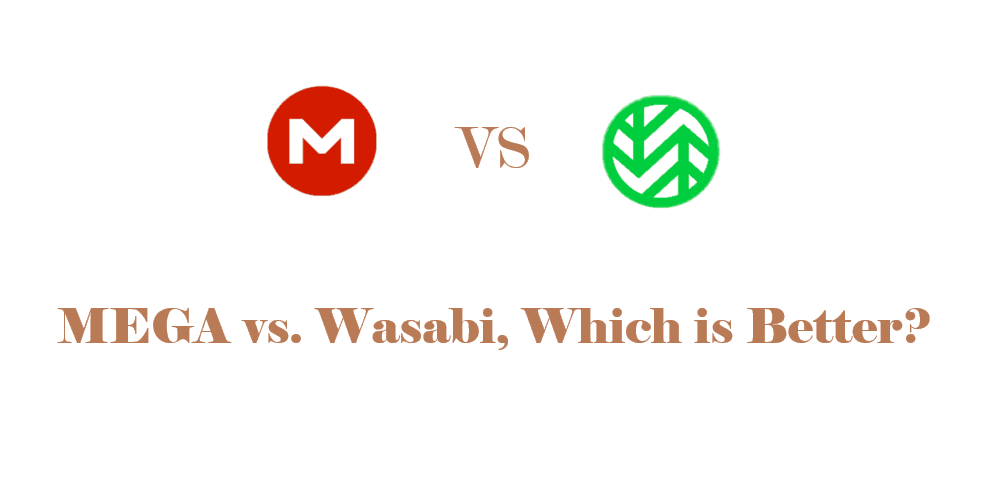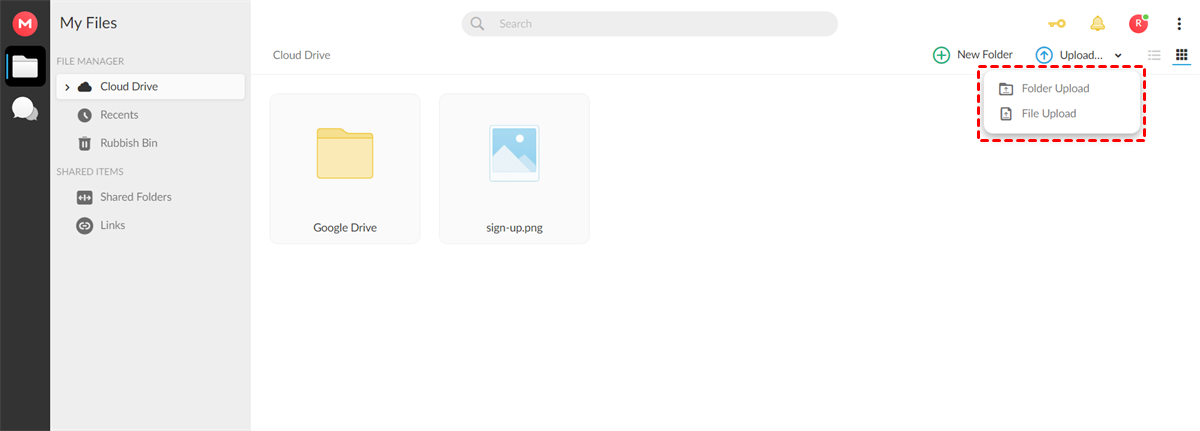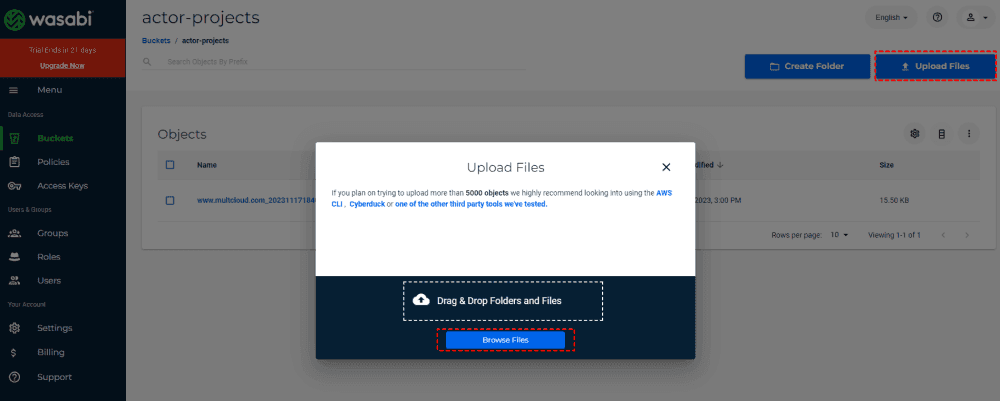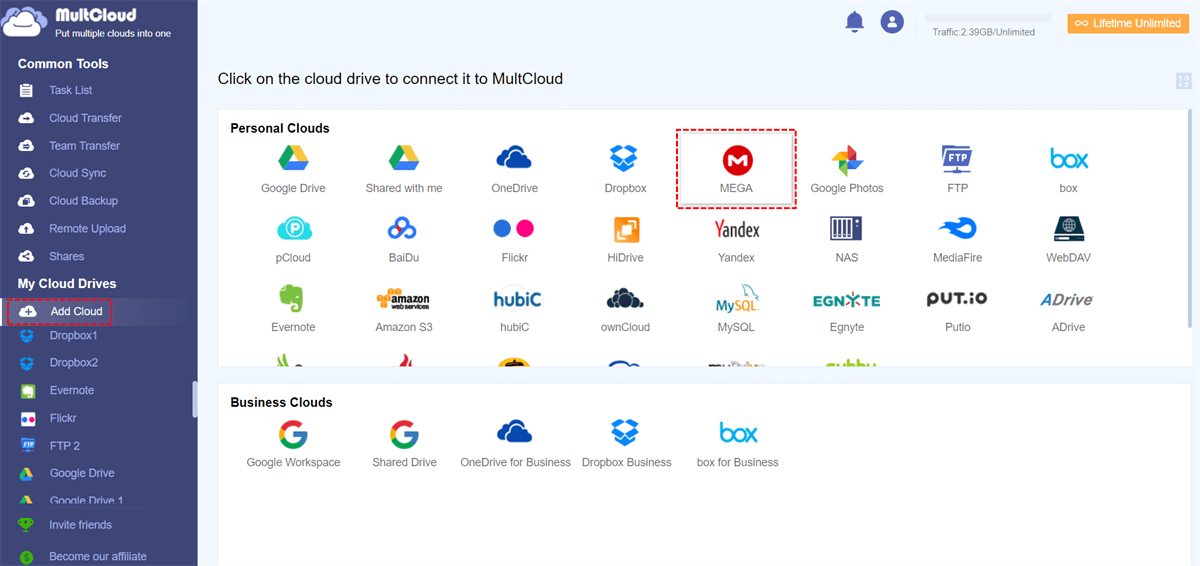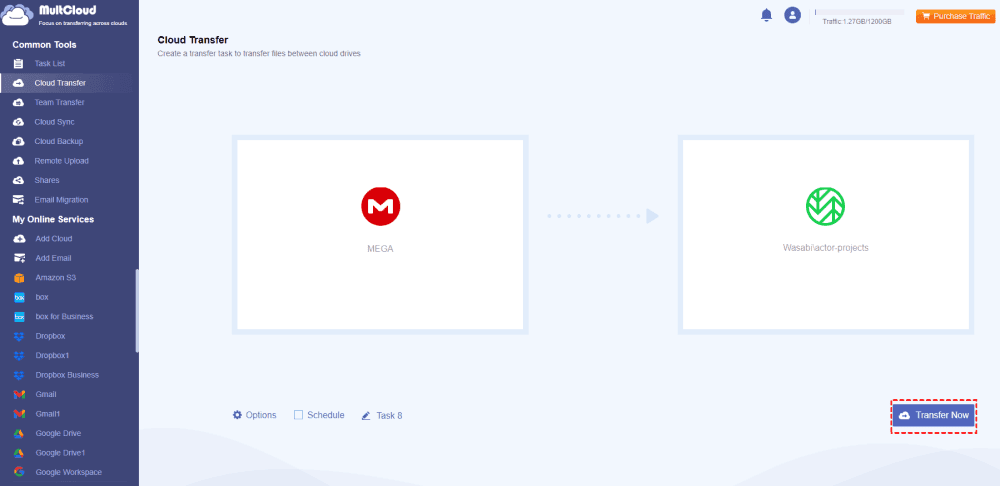Content at a glance:
About MEGA and Wasabi
MEGA and Wasabi are both cloud storage services, but they have some differences in terms of features, pricing, and target audience.
MEGA is known for security and privacy. It provides end-to-end file encryption, meaning only the owner has the decryption key. You can share files securely with others, and the recipient needs the decryption key or a shared link to access the files. You have 20GB of free cloud space to store files.
Wasabi is known for its simple and transparent pricing model. It offers pricing for storage without additional charges for data egress or API requests. It is designed to provide high-speed performance for data storage and retrieval and high-level data durability (99.999999999%). So, Wasabi is often considered a solution for object storage, suitable for a wide range of applications, including backup, archiving, and hosting large datasets. It offers you a 30-day free trial for up to 1TB, or other paid plans.
Before choosing between Mega and Wasabi, it's important to consider your specific requirements, such as the level of security needed, storage capacity, pricing preferences, and the intended use of the cloud storage service.
Wasabi vs. MEGA, What’s the Difference?
What is the difference between MEGA and Wasabi? We round up the chart for the main differences between them.
| Comparison | MEGA Cloud | Wasabi |
|---|---|---|
| Free Cloud Storage | 20GB(up to 50GB for free) | 1TB for a 30-day free trial |
| Privacy | Strong | Strong |
| Integrations | Flexera, Eracent, Cast HIGHLIGHT, ServiceNow, Microsoft Teams, Office, SQL Server, Visio, Salesforce, Oracle, etc. | MSP 360 Drive, Cyberduck, ExpanDrive, Mountain Duck |
| Platforms | Windows, Mac, Linux, Android, iOS | Windows, Mac, Linux, and some NAS systems |
| Video streaming | √ | - |
| Sync Method | Two-way incremental sync | Incremental sync |
| Collaboration and real-time editing | √ | √ |
| Maximum file size | 3TB | 5TB |
| Sync Speed | Slow | Fast |
| File Versioning | 100 versions | unlimited versions |
| Max Cloud Storage | Up to 16TB | 10PB=10240TB |
| Security | End-to-End Encryption with encryption keys; Zero Knowledge Encryption; 2-Factor Authentication | Advanced Encryption Standard (AES) 256-bit key; Multi-factor authentication (MFA) |
| Pricing | $10.89 / month for 2TB$21.79 / month for 8TB$32.69 / month for 16TB | $.0068 per GB/mon |
Compared to MEGA and Wasabi, you might have found MEGA is the cost-effective option in terms of pricing. For example, MEGA costs you only $10.89 while Wasabi costs you $13.6 or more for the same storage.
You can transfer files in and out of Wasabi at up to 10 Gbps over the public internet or a Wasabi Direct Connect connection, which is quicker than MEGA. So, if you want to store large files on the cloud, Wasabi is the better choice. Besides, it offers fast transfer speed, more versions, real-time editing, etc.
MEGA vs. Wasabi, both of them provide strong security measures, like end-to-end encryption, 256-bit AES encryption, 2-factor authentication, etc. So it’s easy for you to decide because they both safeguard your files.
In conclusion, Choose Mega if you prioritize end-to-end encryption and a strong emphasis on user privacy, a user-friendly interface, and secure file sharing with controlled access through decryption keys or shared links.
Opt for Wasabi if you need a large file transfer, a clear and straightforward pricing model without additional charges, fast data storage and retrieval performance, crucial data durability, and integrity.
Ultimately, the choice between Mega and Wasabi depends on your specific needs, such as security preferences, pricing considerations, and the intended use of the cloud storage service.
Upload Files to MEGA or Wasabi Directly
After knowing which is better MEGA and Wasabi, you might have signed up for a MEGA or Wasabi account. Then you can upload files to MEGA, or Wasabi for data protection, here are the guides for you:
Upload Files to MEGA
1. Please sign in to your MEGA account, then tap the Red Cloud icon or File Upload button.
2. Select the computer files to upload files to MEGA directly.
Besides, you can also drag and drop files to the MGEA interface to upload them to MEGA.
Upload Files to Wasabi
1. Please go to the Wasabi website, and log in to your account.
2. Open a bucket that you’d like to store files, and click Upload Files.
3. Hit Browse Files, then choose the computer files, hit Open, and then click Start Upload to upload files to Wasabi manually.
Except for the solution to upload files to Wasabi, you can also upload with MultCloud.
Data Migration Tip: Migrate Files Between MEGA and Wasabi
If you have both accounts for MEGA and Wasabi, and trying to move files between them for some reason, is there any easy way to transfer files from MEGA to Wasabi or vice versa? Of course, the comprehensive multi-cloud storage manager - MultCloud helps you do the trick.
- MultCloud is the best choice for you to move files between clouds compared with other solutions because it supports diverse cloud drives instead of a few clouds.
- It is compatible with 30+ services, like Google Drive, Dropbox, OneDrive, OneDrive for Business, Dropbox Business, Google Workspace, Google Photos, iCloud Drive, iCloud Photos, MEGA, Wasabi, pCloud, MediaFire, Backblaze, MySQL, FTP, NAS, Baidu, Flickr, HiDrive, SharePoint Online, WebDAV, Egnyte, Amazon S3, Box, Box for Business, Gmail, Outlook and so on.
- Provides multiple ways to move files between clouds or services quickly without downloading, such as cloud sync, cloud transfer, cloud backup, team transfer, email migration, and many more.
- It uses 256-bit AES encryption and a standard OAuth authorization system to protect your critical files.
So, check the following part to learn how to move files between MEGA and Wasabi directly with the help of the easy tool.
Move MGEA to Wasabi in 5 Steps
1. Please register a MultCloud account, and log in.
2. Tap Add Cloud > MEGA, then follow the guide to add. Then add Wasabi to MultCloud as well.
3. Click Cloud Transfer, and choose MEGA as the source directory, and Wasabi as the destination directory.
Tips:
- Free up space for MEGA can be realized with Options, just tick the option Delete all source files after transfer is complete, then enjoy. It will automatically delete these files from MEGA after migrating to Wasabi successfully.
- You can set up other settings in Options, like Email, Filter, etc.
- Automatic data migration can be performed with Schedule, you can run the task daily, weekly, or monthly, even at the time you specified.
- Unlock to enjoy all premium features, including Filter, Schedule, more data traffic, faster speed while transferring, and so more.
4. Press the Transfer Now button to transfer MEGA files to Wasabi.
Wait for a moment, it will be quickly finished. Besides, the more data, the longer time you will speed.

- Smart Share: Share cloud files via public, private, or source mode.
- One-key Move: Quick data transfer, sync, and backup among clouds.
- Email Archive: Protect emails to other clouds or local disks.
- Remote upload: Effectively save web files to clouds via URL.
- Safe: Full-time 256-bit AES and OAuth authorization protections.
- Easy: Access and manage all clouds in one place with one login.
- Extensive: 30+ clouds and on-premise services are supported.
Conclude the Words
MEGA vs. Wasabi, Which is better? After reading this post, you might find that MEGA is more cost-effective for small businesses, Wasabi is suitable for large organizations because you can upload many large files, including videos easily and quickly. No matter which you choose, just protect your files now.
Moreover, if you need to move files between Wasabi and MEGA, MultCloud is your best choice right now. With MultCloud, you can move files between pCloud and Wasabi, migrate from one Google Drive to another account, and more. So, why not give it a try?
MultCloud Supports Clouds
-
Google Drive
-
Google Workspace
-
OneDrive
-
OneDrive for Business
-
SharePoint
-
Dropbox
-
Dropbox Business
-
MEGA
-
Google Photos
-
iCloud Photos
-
FTP
-
box
-
box for Business
-
pCloud
-
Baidu
-
Flickr
-
HiDrive
-
Yandex
-
NAS
-
WebDAV
-
MediaFire
-
iCloud Drive
-
WEB.DE
-
Evernote
-
Amazon S3
-
Wasabi
-
ownCloud
-
MySQL
-
Egnyte
-
Putio
-
ADrive
-
SugarSync
-
Backblaze
-
CloudMe
-
MyDrive
-
Cubby