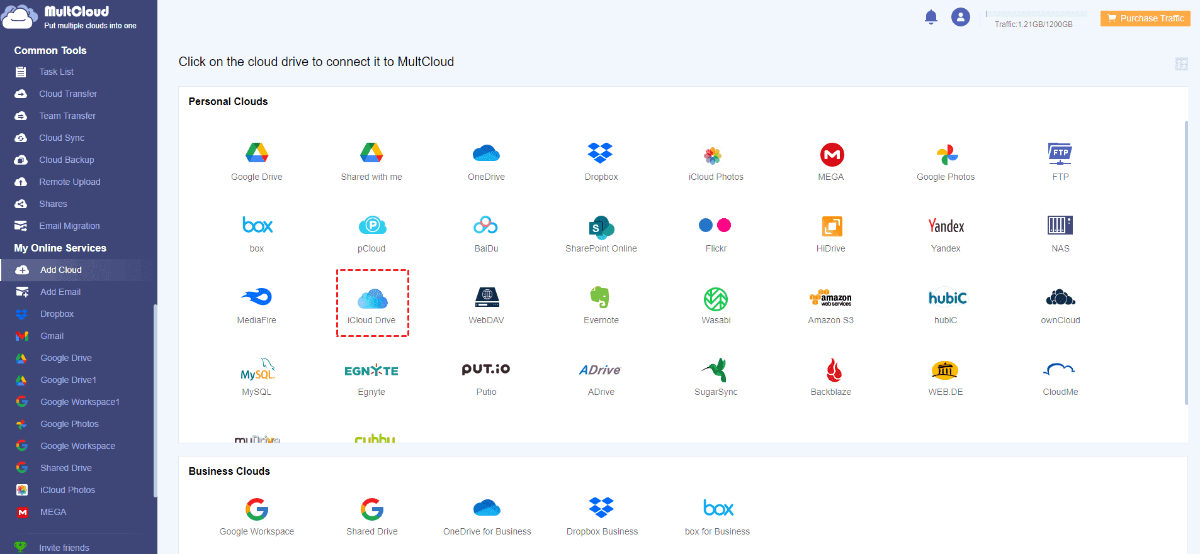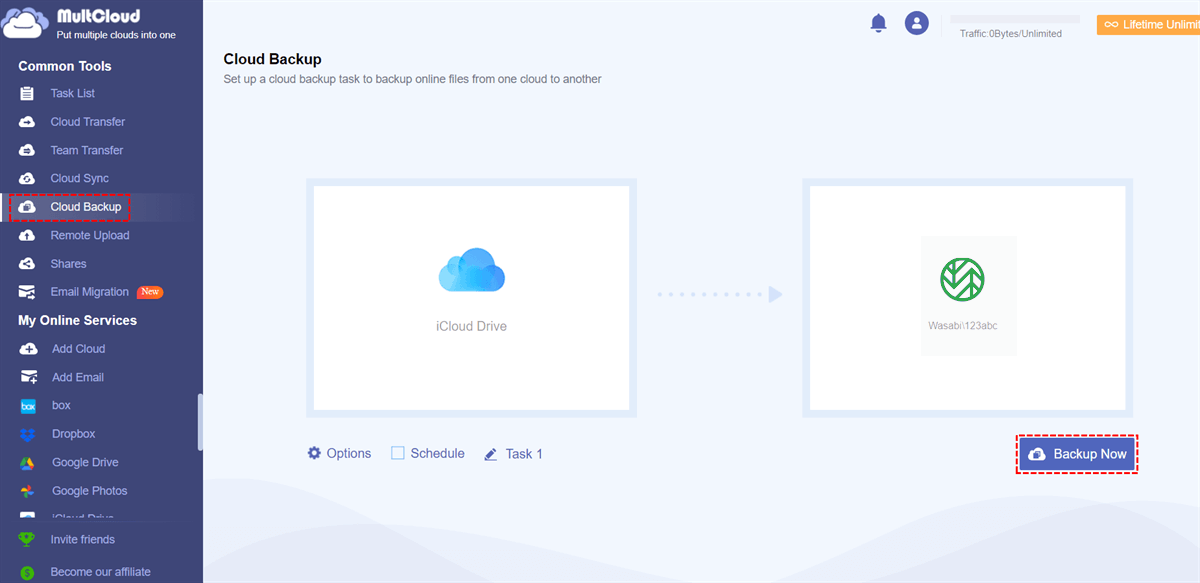Quick Search:
Why Turn to Wasabi Cloud Backup?
Wasabi Cloud Backup is a game-changing cloud storage solution that delivers high-performance, secure, and cost-effective data storage. As an affordable alternative to other cloud storage providers, Wasabi offers competitive pricing without compromising on quality.
Wasabi offers unlimited storage capacity for data volume and objects, except during the free trial, which is capped at 1 TB. There are also many key features of Wasabi Cloud Backup, such as:
- Rapid Data Transfer: Wasabi's Direct Connect technology ensures blazing-fast data transfer speeds, reducing backup time significantly.
- Data Immutability: Wasabi protects your data with Write Once, Read Many (WORM) capabilities, preventing accidental deletions and ensuring data integrity.
- Simplified Management: The intuitive user interface of Wasabi makes it easy to manage and organize your data efficiently.
- Security and Compliance: Wasabi employs top-tier encryption and compliance standards, including AES-256 encryption and SOC 2 Type 2 certification.
How to Use Wasabi Cloud Backup
As mentioned before, Wasabi cloud offers a generous free storage space, so users can save important files and documents from one cloud to Wasabi cloud. In this situation, MultCloud can offer help. It is a powerful cloud management platform that allows you to consolidate and manage multiple cloud storage accounts in one place.
.png)
Whether you have data stored on Google Drive, OneDrive, iCloud Drive, Amazon S3, MEGA, Flickr, iCloud Photos, Dropbox, or Wasabi Cloud Backup, MultCloud offers seamless integration and effortless data management. With this service, you are allowed to upload, download, share, delete, rename, copy, and perform other normal features.
On top of basic features, you can also perform advanced features, such as cloud-to-cloud transfer, sync, and backup. It offers a convenient and direct way to move data from one cloud to another without downloading and uploading manually. To the greatest extent, it saves time and improve efficiency.
Now, refer to the following content to learn how to utilize Wasabi cloud backup via MultCloud. We will take iCloud Drive as an example. As we all know that iCloud only offers 5GB of free storage space, which is not that much. So, you can backup to Wasabi from iCloud to free up space in iCloud:
Step 1: Sign up for an account on MultCloud.
Step 2: Add iCloud and Wasabi by hitting the Add Cloud tab and tap the icon of iCloud and Wasabi. Then follow the on-screen tips to give MultCloud access.
Step 3: Now, press the Cloud Backup button on the left navigation bar. Then hit the first box to select iCloud Drive, and choose the second box to select Wasabi. Then start the process by hitting the Backup Now button.
By pressing the Schedule button, you can customize your backup settings to run automatically, including running at a specific time, daily, weekly, and monthly. For instance, you can backup Google Drive automatically. By hitting the Options button, you can choose to backup the entire or partial files from iCloud to Wasabi.
Then how to backup my Wasabi files? Using MultCloud to backup Wasabi files to another cloud is also easy and quick.
Detailed benefits by using MultCloud to manage your cloud data:
- Centralized Management: MultCloud offers a unified platform that enables you to effortlessly handle multiple cloud storage accounts from diverse providers in a single location. This streamlines the process of transferring and arranging data between various cloud services, eliminating the need to repeatedly log in and out of individual providers.
- Efficiency and Time-Saving: MultCloud excels in conducting background data migrations, enabling uninterrupted work on other tasks. This feature proves particularly advantageous when dealing with substantial data volumes, as it significantly conserves time and effort.
- No Local Downloads/Uploads: By employing MultCloud for data migration between clouds, you can bypass the necessity of downloading files to your local device before re-uploading them to the target cloud. This seamless approach not only reduces internet bandwidth usage but also conserves valuable local storage space.
- User-Friendly Interface: MultCloud presents an intuitive and user-friendly interface that caters to both tech-savvy individuals and those with limited technical expertise, ensuring accessibility for all users.
- Cross-Cloud Data Transfer: MultCloud facilitates smooth cross-cloud data transfers, eliminating the need for manual downloading and re-uploading of files when moving data between different cloud storage services (e.g., you can transfer S3 bucket to another account).
- Security and Privacy: During the migration process, MultCloud implements encryption protocols to safeguard your data, ensuring the utmost security and preventing unauthorized access to your files. This stringent measure preserves your privacy and maintains the confidentiality of your valuable information.
- No Software Installation: As a web-based service, MultCloud eliminates the requirement for installing additional software on your computer to utilize its features. Accessible from any web browser on any device, it offers convenience and flexibility in managing your cloud storage without any device-specific constraints.
Conclusion
In conclusion, Wasabi Cloud Backup stands out as a reliable and cost-effective solution, offering impressive features and performance. MultCloud enhances the cloud backup experience by providing centralized management and streamlined data transfers.
Q: Is Wasabi Cloud Backup suitable for personal use?
Q: Can I use MultCloud to manage free cloud storage accounts?
Q: Is MultCloud suitable for large-scale business operations?
MultCloud Supports Clouds
-
Google Drive
-
Google Workspace
-
OneDrive
-
OneDrive for Business
-
SharePoint
-
Dropbox
-
Dropbox Business
-
MEGA
-
Google Photos
-
iCloud Photos
-
FTP
-
box
-
box for Business
-
pCloud
-
Baidu
-
Flickr
-
HiDrive
-
Yandex
-
NAS
-
WebDAV
-
MediaFire
-
iCloud Drive
-
WEB.DE
-
Evernote
-
Amazon S3
-
Wasabi
-
ownCloud
-
MySQL
-
Egnyte
-
Putio
-
ADrive
-
SugarSync
-
Backblaze
-
CloudMe
-
MyDrive
-
Cubby