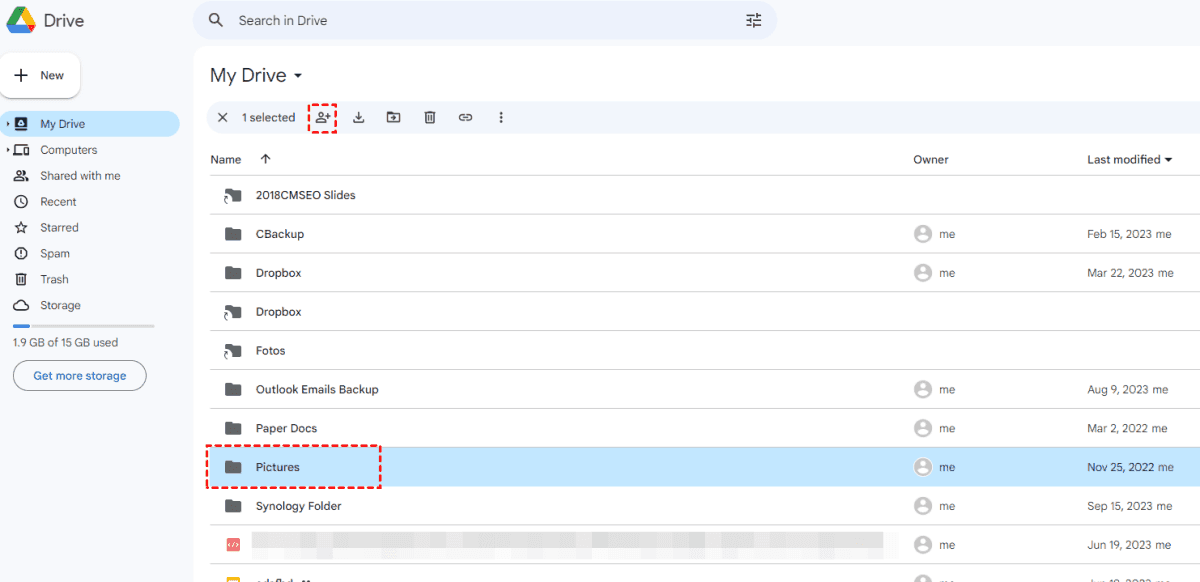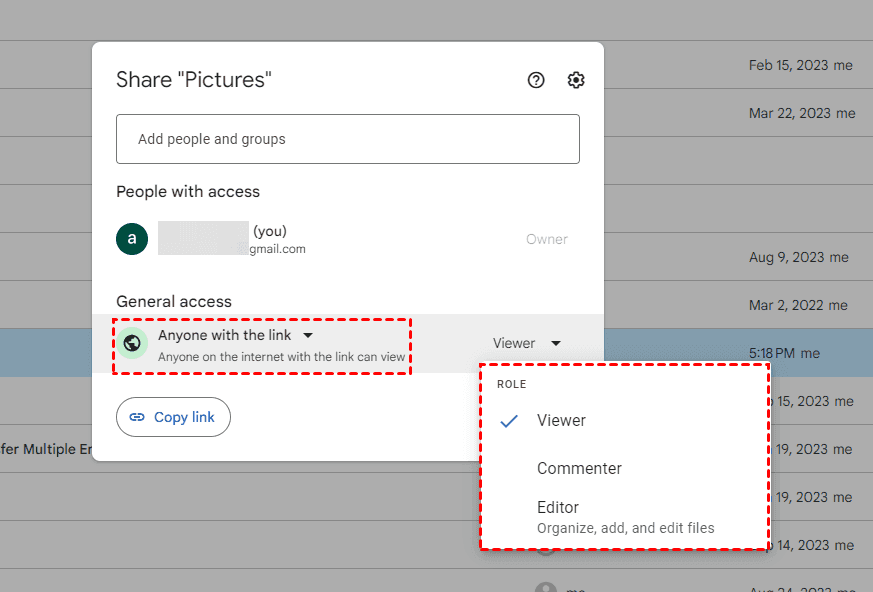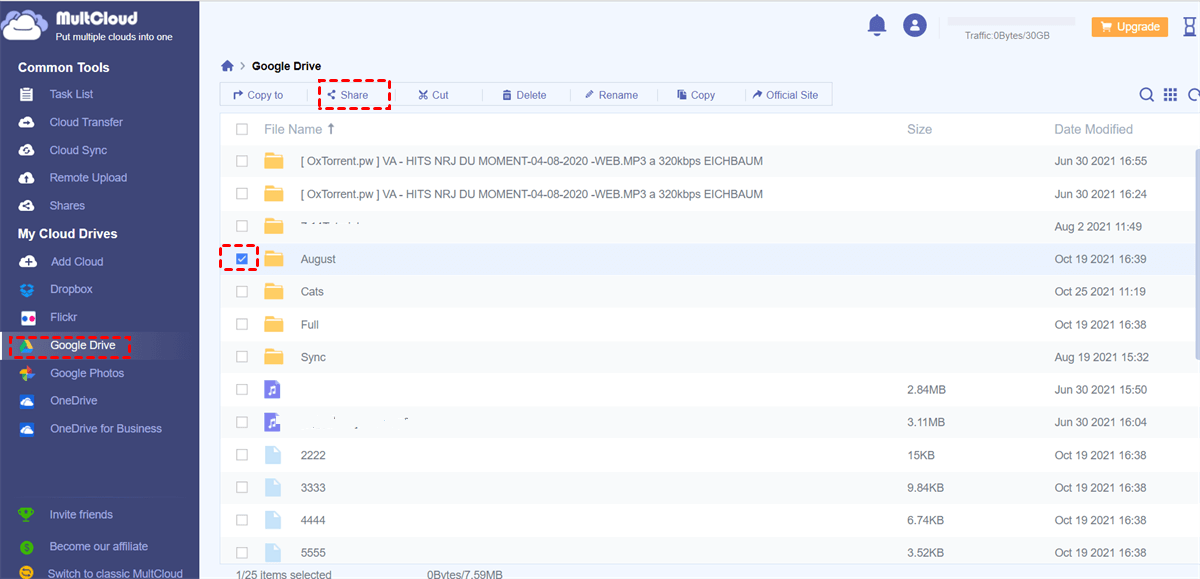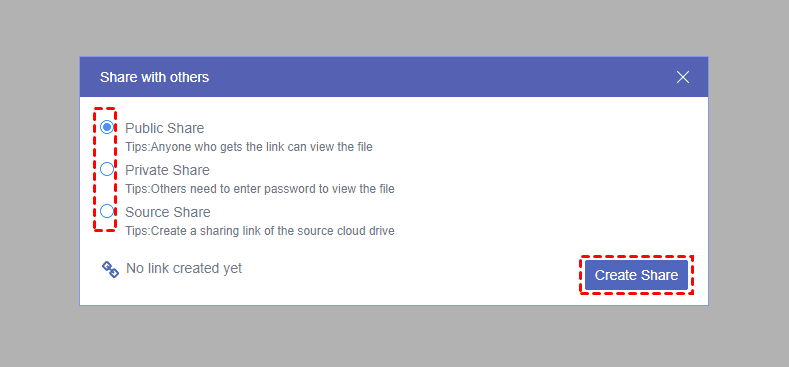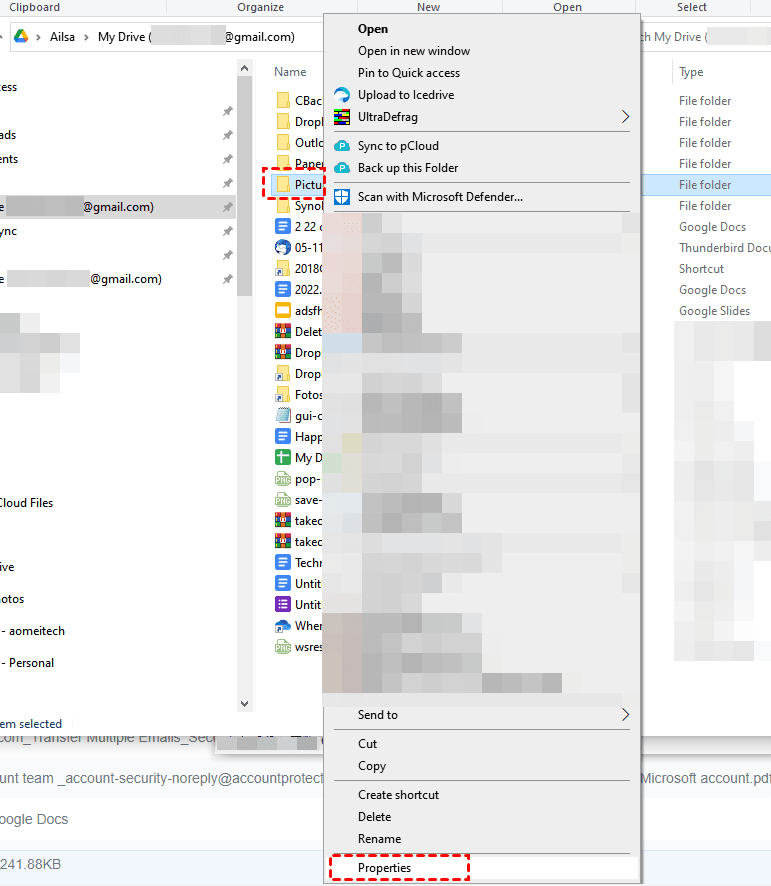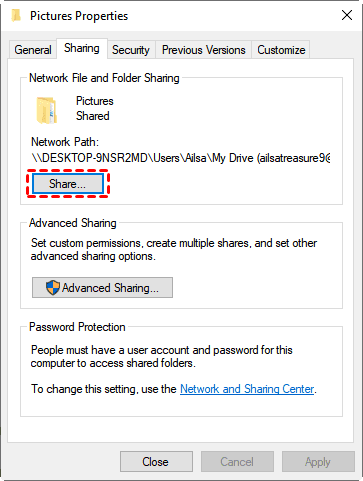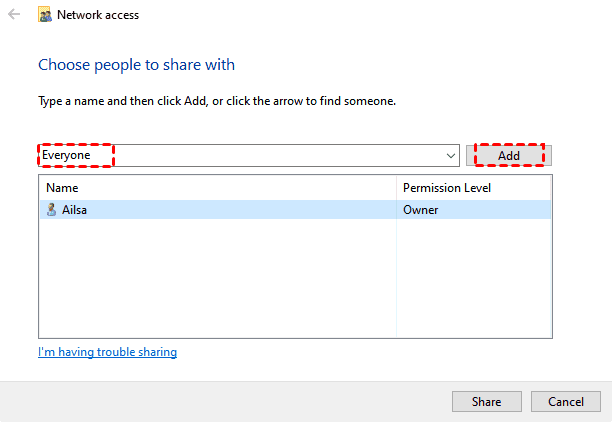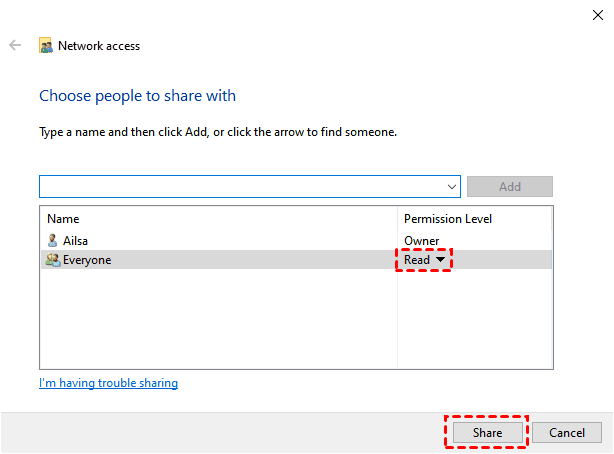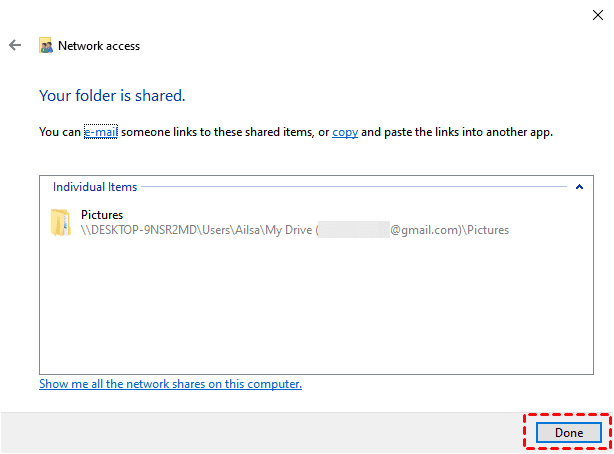Content at A Glance:
How to Make Google Drive Folder Public?
How to make a Google folder public? Please Help!
Can I make a Google Drive folder public to share files easily?
- Question from quora.com
Google Drive is one of the most famous cloud drives all over the world. You might need to make Google Drive folder public to share files easily if you want to use Google Drive files with others. But how to make it? Here comes the topic of today.
In this article, we will discuss the effective ways how to make GDrive folder public, let's find out.
How to Make A Google Drive Folder Public in 3 Ways
Here, you will find different ways to make Google Drive folder public, just find the one that suits you best.
Way 1. Share A Google Drive Folder and Make It Public on Web App
Google Drive provides you with a simple way to create a public folder in Google Drive, the Share option can help you. Here are the simple steps to make a Google Drive folder public with Google Drive built-in Share feature:
1. Please log in to your Google Drive account.
2. Then head to My Drive on the left side. Choose a Google Drive folder that you'd like to share publicly.
3. Click to select the Google Drive folder, and choose the Share icon from the top menu.
4. Select Anyone with the link in the General Access section from the pop-up window, and choose Viewer, Commenter, or Editor according to your situation.
5. Click Done to make a Google Drive folder public.
6. Now click Copy link to get a public link for the folder, then share this link with the people you'd like to share.
Way 2. How to Make A Public Google Drive Folder via MultCloud
Except for the above solution to create a public folder in Google Drive, you have another quick way to make Google Drive folder public, the comprehensive multi-cloud manager - MultCloud. It’s dedicated to sharing cloud files among cloud services so that you can share files easily and flexibly.
It allows you to share cloud files in different modes, like privately, publicly, or other modes. The supported cloud drives include Google Drive, Dropbox, OneDrive, Google Workspace, Dropbox Business, OneDrive for Business, iCloud Drive, iCloud Photos, MEGA, pCloud, MediaFire, and many more.
Here are the steps on how to make a public Google Drive folder with MultCloud:
1. Please register an account for MultCloud, then log in to your account.
2. Tap Add Cloud from the left panel, then choose Google Drive. And follow the steps to add.
3. Google Drive will be listed automatically after adding successfully, choose a Google Drive folder, and choose Share > Share with MultCloud.
4. Choose Public Share from the pop-up window, and click Create Share.
5. Hit Copy to get the link, and paste it to your friends, coworkers, or others.
Besides, you’re able to share to your social networks, like Facebook, Twitter, Tumblr, Pinterest, and LinkedIn, or send via an email.

- Smart Share: Share cloud files via public, private, or source mode.
- One-key Move: Quick data transfer, sync, and backup among clouds.
- Email Archive: Protect emails to other clouds or local disks.
- Remote upload: Effectively save web files to clouds via URL.
- Safe: Full-time 256-bit AES and OAuth authorization protections.
- Easy: Access and manage all clouds in one place with one login.
- Extensive: 30+ clouds and on-premise services are supported.
Way 3. How to Make A Public Google Drive Folder via Drive for Desktop
If you don’t want to share Google Drive online, you can make it shared among computers. Here is how to make it:
1. Please ensure you have downloaded and installed Google Drive for Desktop and log in to your Google Drive account.
2. Open your Google Drive folder, and right-click a Google Drive folder, choose Properties.
3. Then choose Share... from the pop-up window.
4. Click the down arrow to choose Everyone, and click Add.
5. Edit the privileges like Read, Read/Write, or Remove for everyone, then press the Share button to make a Google Drive folder public.
6. Hit Done to complete the process.
After that, all other people can find these Google Drive folders from the Network location.
FAQs about Making Google Drive Folder Public
How do I make a Google Drive folder public?
To make a Google Drive folder public, right-click on the folder you want to share, select "Share", and then click on "Share". Next, change "Restricted" to "Anyone with the link" in the General access section after popping up a window, and choose the appropriate access level, click "Done". Then copy the link to the public.
What are the access levels when making a Google Drive folder public?
You can set three access levels when making a Google Drive folder public: "Viewer", "Commenter", and "Editor". Viewers can only view the files, Commenters can leave comments, and Editors can edit and add files to the folder.
Can I make only specific files within a folder public, or does it apply to the entire folder?
When you make a Google Drive folder public, it typically applies to all the files and subfolders within that folder. However, you can individually share specific Google Drive files or folders with different access levels if needed.
Is it safe to make a Google Drive folder public?
When you make a folder public, anyone with the link can access its contents. Be cautious about sharing sensitive or private information in public folders. It's best to use this feature for non-sensitive, publicly shareable files.
Can I limit who can access a public Google Drive folder?
By default, anyone with the link can access a public folder. However, you can add an additional layer of security by requiring sign-in, which means you will need a Google account to access the folder.
How can I stop sharing a Google Drive folder publicly?
To stop sharing a folder publicly, right-click on the folder, select "Share", and then click on "Share". Change the General access to "Restricted" to restrict access. You can also remove specific individuals or change their access levels in the same settings.
Can I set an expiration date for public access to a Google Drive folder?
As of my last knowledge update in September 2021, Google Drive does not natively support setting expiration dates for public access. You would need to manually change the sharing settings or revoke access when you no longer want the folder to be public.
Can I track who has accessed my public Google Drive folder?
Google Drive provides basic visibility into who has viewed or edited files within a shared folder. You can go to the three dots icon at the end of the shared public Google Drive folder, choose File Information, and check the "Activity" tab to see recent actions related to the folder and files.
Summing It Up
How to make Google Drive folder public if you would like to share important files with your friends? You can try one of the three solutions to share a Google Drive folder publicly. Besides, if you’re interested in migrating files between Google Drive accounts, MultCloud will do you a big favor.
MultCloud Supports Clouds
-
Google Drive
-
Google Workspace
-
OneDrive
-
OneDrive for Business
-
SharePoint
-
Dropbox
-
Dropbox Business
-
MEGA
-
Google Photos
-
iCloud Photos
-
FTP
-
box
-
box for Business
-
pCloud
-
Baidu
-
Flickr
-
HiDrive
-
Yandex
-
NAS
-
WebDAV
-
MediaFire
-
iCloud Drive
-
WEB.DE
-
Evernote
-
Amazon S3
-
Wasabi
-
ownCloud
-
MySQL
-
Egnyte
-
Putio
-
ADrive
-
SugarSync
-
Backblaze
-
CloudMe
-
MyDrive
-
Cubby