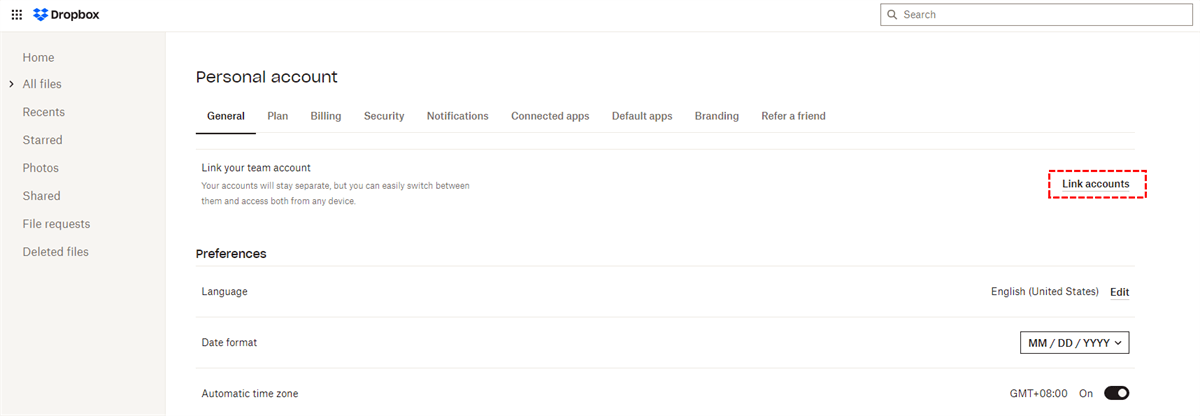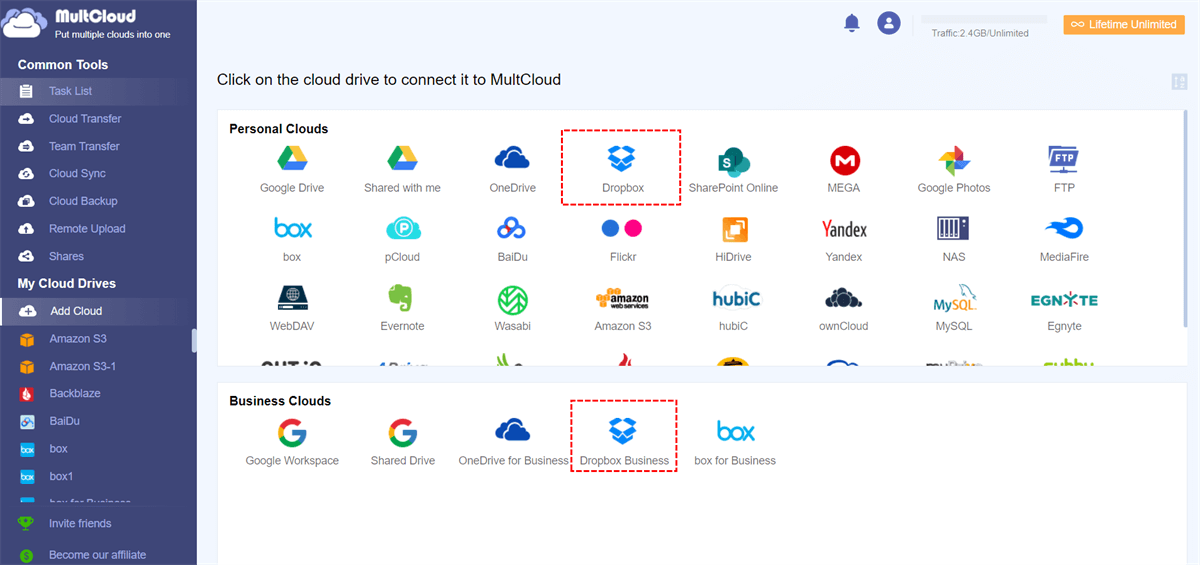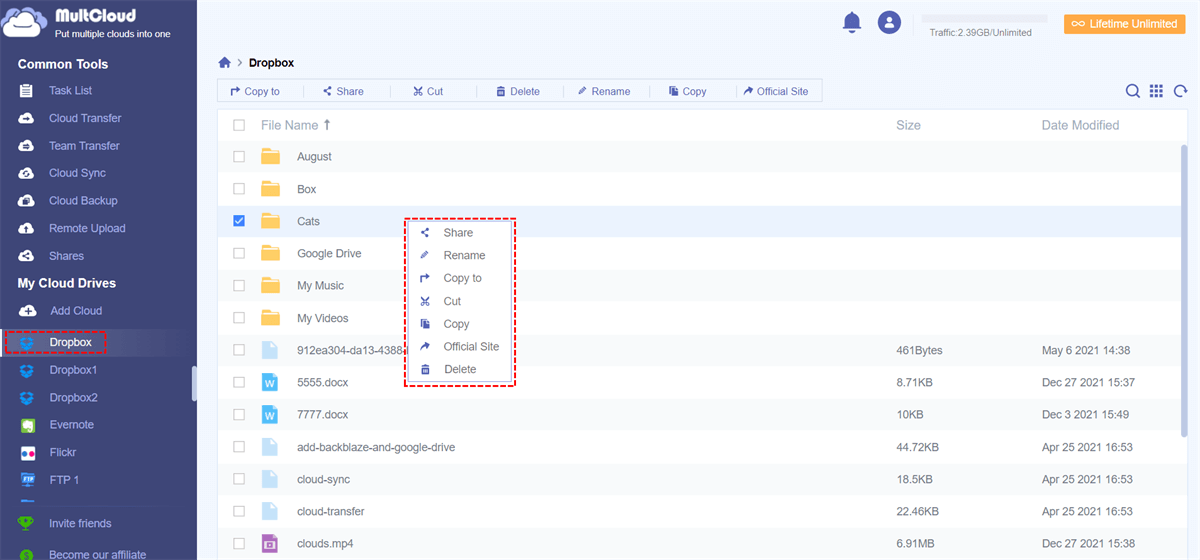Quick Search:
User Case: Can I Have a Personal and Business Dropbox Account?
I'm using Dropbox on my MacBook Pro for personal stuff, and I'm wondering if I can also set up a separate Dropbox account for my freelance business. Has anyone tried having both a personal and business account on Dropbox at the same time? Are there any tricks to manage them separately without mixing up files? Appreciate any advice or tips on this!
Differentiating Personal and Business Dropbox Accounts
A personal Dropbox account is designed for individuals seeking secure cloud storage for personal files, photos, and documents. It offers a limited storage capacity and a set of features suited for individual use.
Features of a Personal Dropbox Account
- Limited storage space (often free tier with the option to upgrade).
- Basic file sharing and syncing across devices.
- Simplified file recovery options.
- Minimal collaboration tools.
In contrast, a business Dropbox account targets teams and organizations requiring enhanced collaboration and productivity features. It offers a broader array of tools designed for teamwork, security, and streamlined workflows.
Features of a Business Dropbox Account
- Ample storage space scalable with business needs.
- Advanced collaboration tools (team folders, admin controls, etc.).
- Robust security measures (granular access permissions, encryption, etc.).
- Integration with other business apps and tools.
🎈You may be interested in Dropbox Professional vs Business.
Can I Have a Personal and Business Dropbox Account at the Same Time?
Yes, it's possible to have both types of accounts. Separating work and personal files is crucial for organization and security.
And, managing both a personal and business Dropbox account concurrently is not only feasible but also beneficial. Having separate accounts ensures clear boundaries between personal and professional data, allowing better organization and privacy.
Benefits of Separate Accounts: Maintaining distinct accounts prevents confusion and keeps sensitive business data separate from personal files. It allows for a more organized approach to managing files and enhances security measures.
Potential Challenges: However, juggling multiple accounts can pose challenges, such as the need to switch between accounts frequently, potentially causing confusion or accidental file sharing.
How to Link Personal and Business Dropbox Accounts on One Computer
When you have multiple Dropbox accounts at the same time, how to manage and connect multiple Dropbox accounts becomes especially important. This article provides 2 feasible solutions, you can choose according to your needs.
1. Common Way to Link Personal and Business Dropbox Accounts
Dropbox has a built-in way to link personal and business accounts. If you're using Dropbox Standard, Premium, or Enterprise, you can link your team account to your Dropbox Basic, Premium, Home, or Pro account.
Step 1. Sign in to dropbox.com with either your team or personal account credentials.
Step 2. Click your avatar (photo or initials) in the top right.
Step 3. Go to click "Settings" >> "General" tab.
Step 4. Click "Link accounts" next to "Link your personal account" or "Link your team account".
2. Easiest Way to Link Personal and Business Dropbox Accounts
MultCloud serves as a bridge between different cloud storage services, enabling users to access and manage files from various platforms within a single interface. It supports a wide range of cloud storage providers, including Dropbox, Google Drive, OneDrive, and more.
If you want to connect multiple personal or business accounts and manage the data in them well, MultCloud is a good helper for you. MultCloud has no restrictions on the type or number of cloud accounts you can add, so you can connect as many Dropbox accounts as you like.
✔️Centralized Management: Easily manage multiple Dropbox accounts in one place.
✔️Seamless File Transfer: Effortlessly move files between linked Dropbox accounts.
✔️File Synchronization: Keep files updated across all connected accounts.
✔️Enhanced Collaboration: Simplify collaboration by sharing files between different Dropbox users or accounts.
The following are steps to link personal and business Dropbox accounts with MultCloud.
1. Signing up and Accessing MultCloud
To begin, you need to sign up for a MultCloud account. Upon registration, you gain access to a dashboard where you can manage your connected cloud accounts.
2. Adding Personal and Business Dropbox Accounts
Within the MultCloud dashboard, you can easily add both your personal and business Dropbox accounts. MultCloud's user-friendly interface simplifies the process, requiring you to authorize access to your Dropbox accounts.
🎈If you need to move Dropbox data to other cloud drives, such as migrate Dropbox to SharePoint, you need to add the corresponding account in advance.
3. Managing Files Across Accounts
Once the accounts are linked, MultCloud allows you to manage files effortlessly. You can perform copying, deleting, sharing, downloading, and other basic options on files or folders in your account.
And, with the core features in MultCloud, you can transfer, sync, or backup files between your personal and business Dropbox accounts seamlessly.

- Cloud Transfer: Automatically transfer data from personal or business accounts.
- Team Transfer: Migrate sub-account data in batch under a Dropbox account.
- Cloud Sync: Sync data across multiple accounts to keep it up to date.
- Cloud Backup: Back up data from one account to another account.
Conclusion
In conclusion, having both personal and business Dropbox accounts is not only feasible but also advantageous for maintaining a clear separation between personal and professional data. Effective management, security measures, and strategic utilization can maximize the potential of this dual account setup.
FAQs
1. Can I merge my personal and business Dropbox accounts?
No, Dropbox does not support merging accounts, but you can link them for easy access. Or, you can use MultCloud to merge two Dropbox accounts with ease.
2. Is there a limit to the number of devices I can connect to both accounts?
Dropbox imposes device limits for security reasons, but you can manage and unlink devices when needed.
3. Can I share files between my personal and business accounts?
Yes, you can share files between accounts by using shared folders or sharing links.
4. Are there any additional costs for having both personal and business accounts?
Each account has its pricing structure, so having both may require separate subscriptions.
5. Is it safe to store personal and business files on the same device?
It's recommended to use separate devices or encrypted partitions for added security.
MultCloud Supports Clouds
-
Google Drive
-
Google Workspace
-
OneDrive
-
OneDrive for Business
-
SharePoint
-
Dropbox
-
Dropbox Business
-
MEGA
-
Google Photos
-
iCloud Photos
-
FTP
-
box
-
box for Business
-
pCloud
-
Baidu
-
Flickr
-
HiDrive
-
Yandex
-
NAS
-
WebDAV
-
MediaFire
-
iCloud Drive
-
WEB.DE
-
Evernote
-
Amazon S3
-
Wasabi
-
ownCloud
-
MySQL
-
Egnyte
-
Putio
-
ADrive
-
SugarSync
-
Backblaze
-
CloudMe
-
MyDrive
-
Cubby