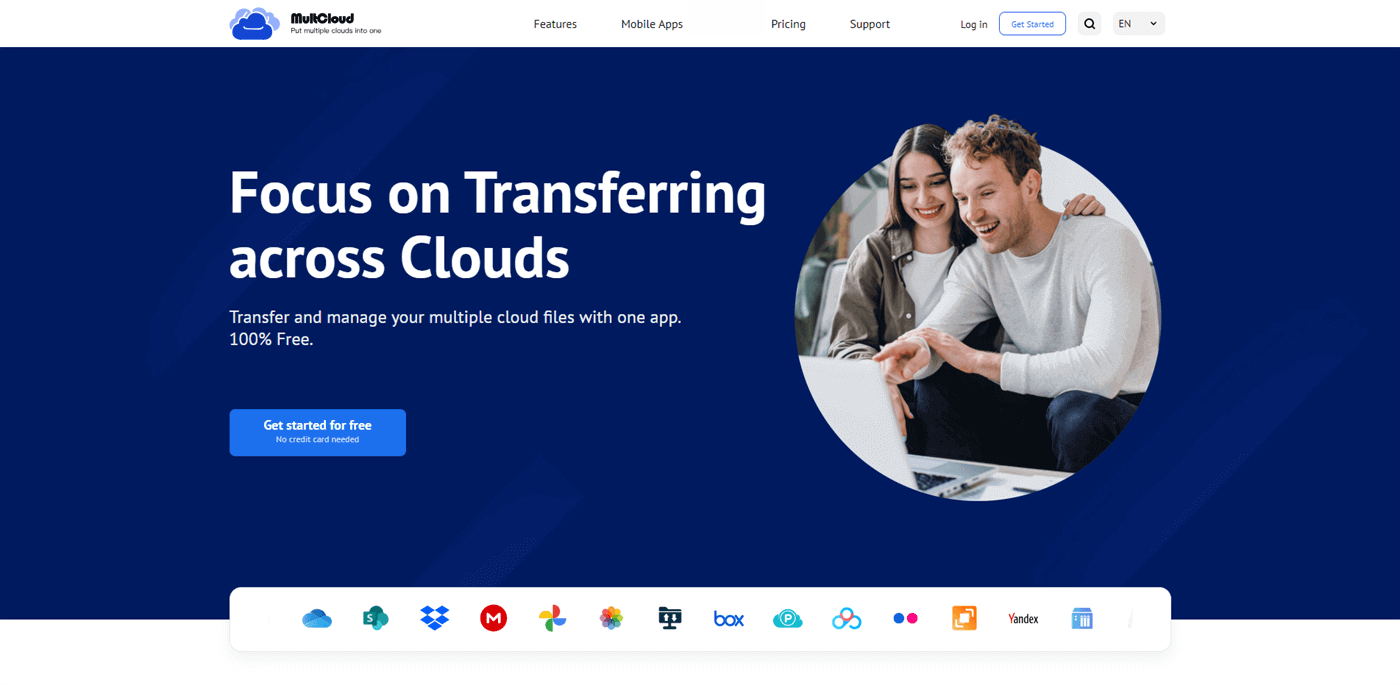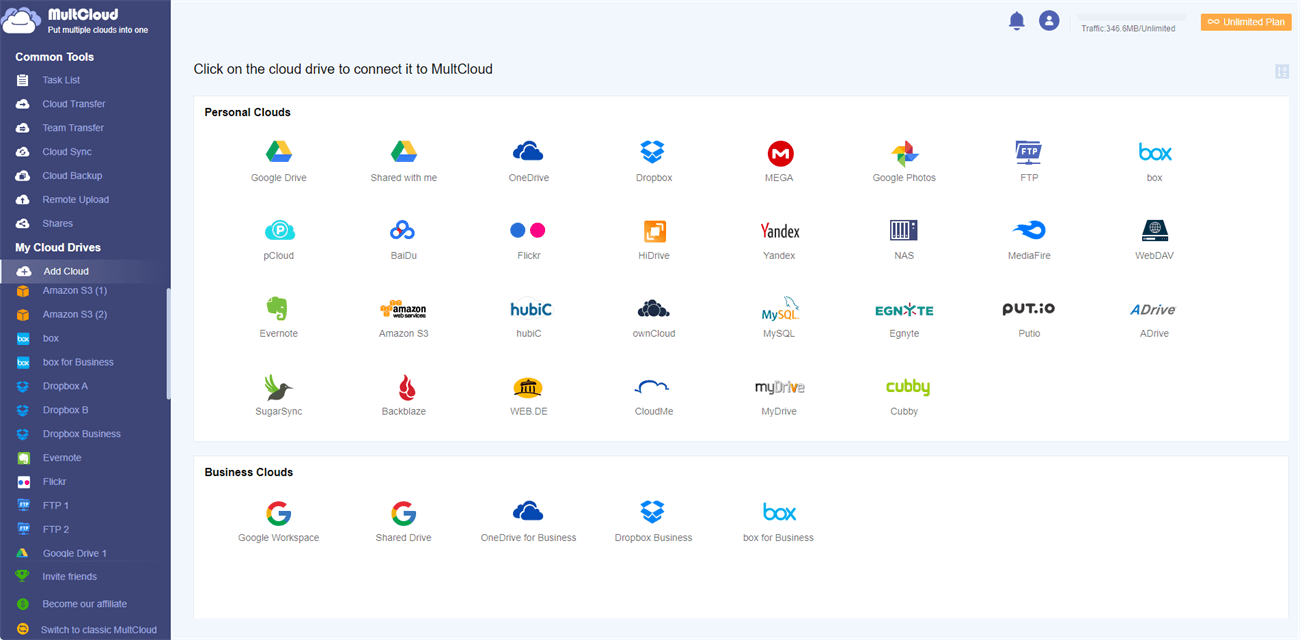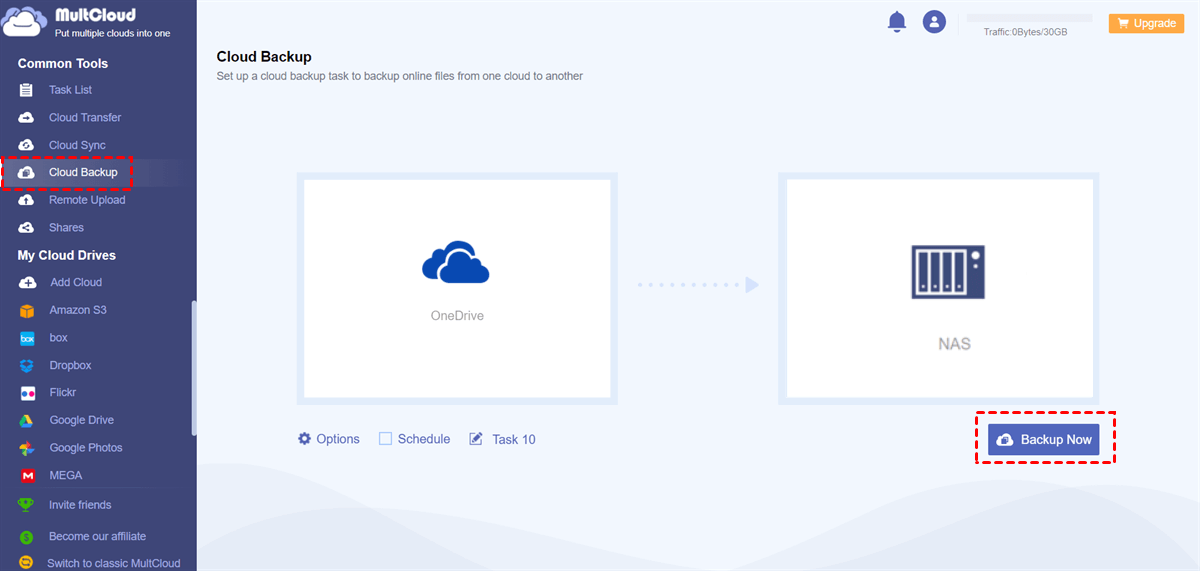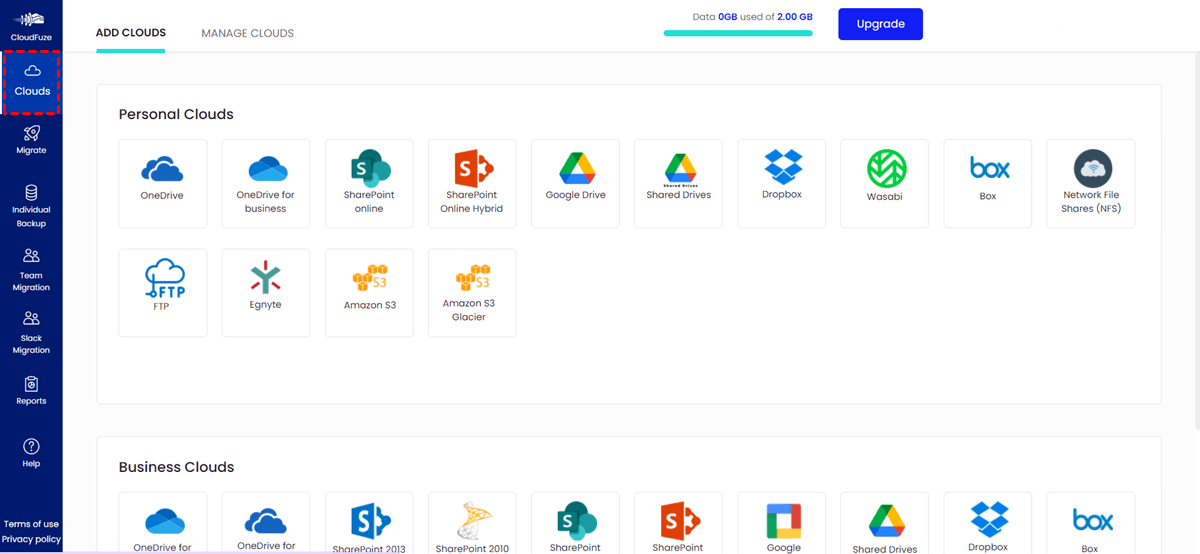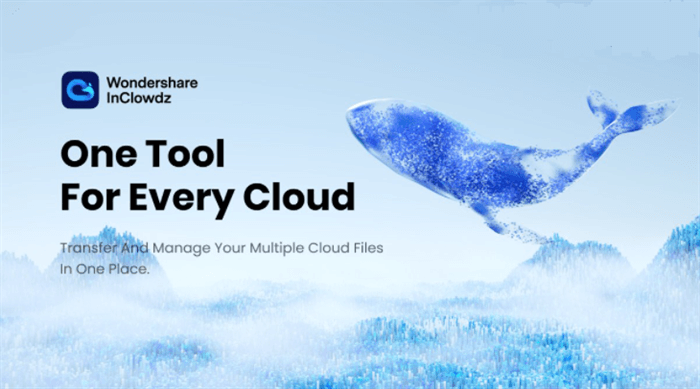Quick Search:
Preface
To save and access data easier, many users take advantage of cloud services at the same time. However, this might lead to a problem called difficult management. As you can imagine, there are several cloud drives and lots of data such as documents, videos, PDF files, and so on. To ease your work, there are many services that allow you to manage multiple cloud storage accounts and drives from only one platform. In this article, we will list these free services that help you manage different cloud drives efficiently. There are MultCloud, CloudFuze, and Wondershare Inclowdz.
MultCloud: The App to Manage Multiple Cloud Storage
MultCloud is a professional web-based cloud file manager that offers a place for users to manage different cloud services easily. Currently, MultCloud supports more than 32 cloud drives in the market, including individual cloud services and business cloud services, such as Google Drive, Google Workspace, Dropbox, Dropbox Business, OneDrive, OneDrive for Business, MEGA, Amazon S3, and so on.
Therefore, you can add these cloud services to MultCloud. Then, you can jump to different cloud services with only one click. In this way, you don't need to sign in to each of your cloud accounts manually on the web, which avoids frequent account shifting and eases your burden.
So, how to use MultCloud to manage multiple cloud accounts and services? Thankfully, MultCloud provides two types of features for users. One is the common functions, including downloading, renaming, sharing, uploading (uploading files to OneDrive, for example), copying, moving and so on. This kind of feature tends to focus on each cloud separately. The other is the advanced functions, which aim to connect different cloud services.
In detail, the professional functions allow you to migrate data between cloud drives, such as transferring, syncing, and backing up. The best thing is that MultCloud offers a leading transferring speed, which means even large files can be moved across cloud services as quickly as possible.
And here is how you can utilize this service to manage your different cloud services.
Step 1: Register an account of MultCloud and sign in to it. Or, you can use your Facebook or Google account to log in directly.
Step 2: Press the Add Cloud button on the left navigation bar, then add the cloud services you use. The good news is that MultCloud doesn't limit how many cloud accounts/services you can add. Thus, you can be free to add as many clouds as you like.
Step 3: If you want to perform basic features, you can go to the cloud service you want to manage, and then choose to upload, share, download, rename, move, and perform other features. Or, if you want to enjoy advanced features, you can see clearly the main functions are dispalyed under Common Tools. Press the Cloud Transfer tab to transfer data across clouds, go to Cloud Backup when you want to backup data across clouds, and head to Cloud Sync if you plan to sync data between cloud drives.
For instance, if you decide to backup OneDrive to Synology NAS, you can add OneDrive and Synology NAS to MultCloud at first. Then go to Cloud Backup, and choose OneDrive to be the source cloud and Synology NAS as the target cloud.
CloudFuze: The App to Manage Multiple Cloud Storage
CloudFuze is another cloud file manager that is specialized in business data management and migration. Due to the enterprise-ready transferring engine, CloudFuze has gained a large user base worldwide. Similar to MultCloud, CloudFuze supports many cloud drives in the market and allows users to transfer videos, photos, documents, PDF files, and more from one cloud to another.
In addition to data migration, CloudFuze also gives employees from companies an efficient way to work with colleagues. They are able to share various types of files with co-workers or group members anywhere and anytime with only one single login.
However, most features of CloudFuze are paid and users have to upgrade their accounts first. Meanwhile, some users have complained that the migration tasks via CloudFuze are a little slow, especially when they transfer large files.
Anyway, CloudFuze is a relatively practical and professional service that can connect all cloud services in one place. Even though it has limitations on transferring speed, CloudFuze is still an excellent cloud management service.
Wondershare Inclowdz: The App to Manage Multiple Cloud Storage
Wondershare Inclowdz is a wonderful cloud management service that can connect all cloud services in one place. Likewise, Wondershare Inclowdz supports many cloud drives such as Google Drive, Google Photos, Dropbox, OneDrive, MEGA, Flickr, and more. If you are using different cloud drives and find it tough to consolidate cloud storage services, Wondershare Inclowdz can be your little helper.
Similarly, Wondershare Inclowdz offers useful features, such as seamless transferring, easy operating, and so on. Nevertheless, it limits the number of how many cloud services/accounts you can add. For a basic plan user, he/she can add at most 5 cloud accounts for free.
Which Is the Best App to Manage Multiple Cloud Storage?
After reading the content above, you now have a basic overview of these 3 cloud storage management services. So, which is better? MultCloud, CloudFuze, or Wondershare Inclowdz? That depends on what your purpose is. For instance, if you want to utilize a cost-effective cloud file manager, then MultCloud should be your top priority. It offers users 5GB of free data traffic per month and users can take advantage of it to transfer, sync, and backup files between cloud drives.
Also, if you pay more attention to functional features, then still, MultCloud is superior to the other two since there are 4 professional functions users can utilize, including Cloud Transfer, Cloud Backup, Cloud Sync, and Remote Upload. Specifically speaking, when users plan to sync between cloud storage services, they have 8 options to choose from, such as Mirror Sync, Move Sync, Cumulative Sync, Real-Time Sync, and so on. For instance, you can sync
In addition, MultCloud is also a web-based cloud storage manager on iOS and Android. So, you can take advantage of it on your phones. If you want an app that can be installed on your phone, then you have to wait for a while and MultCloud will launch its app shortly. Contrastingly, Wondershare Inclowdz offers a mobile app and desktop version for users.
Conclusion
That's all about apps to manage multiple cloud storage services. In a word, you've learned 3 basic and professional cloud storage aggregators in this article, and you can choose the best one based on your own situation. Anyway, MultCloud is better in terms of price, features, and operation.
MultCloud Supports Clouds
-
Google Drive
-
Google Workspace
-
OneDrive
-
OneDrive for Business
-
SharePoint
-
Dropbox
-
Dropbox Business
-
MEGA
-
Google Photos
-
iCloud Photos
-
FTP
-
box
-
box for Business
-
pCloud
-
Baidu
-
Flickr
-
HiDrive
-
Yandex
-
NAS
-
WebDAV
-
MediaFire
-
iCloud Drive
-
WEB.DE
-
Evernote
-
Amazon S3
-
Wasabi
-
ownCloud
-
MySQL
-
Egnyte
-
Putio
-
ADrive
-
SugarSync
-
Backblaze
-
CloudMe
-
MyDrive
-
Cubby