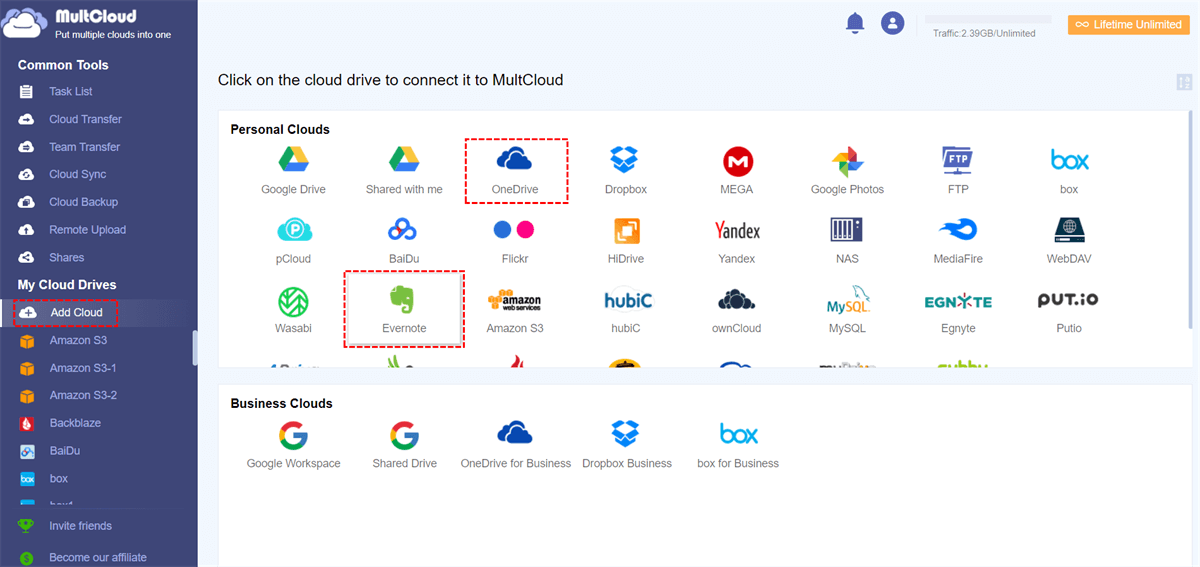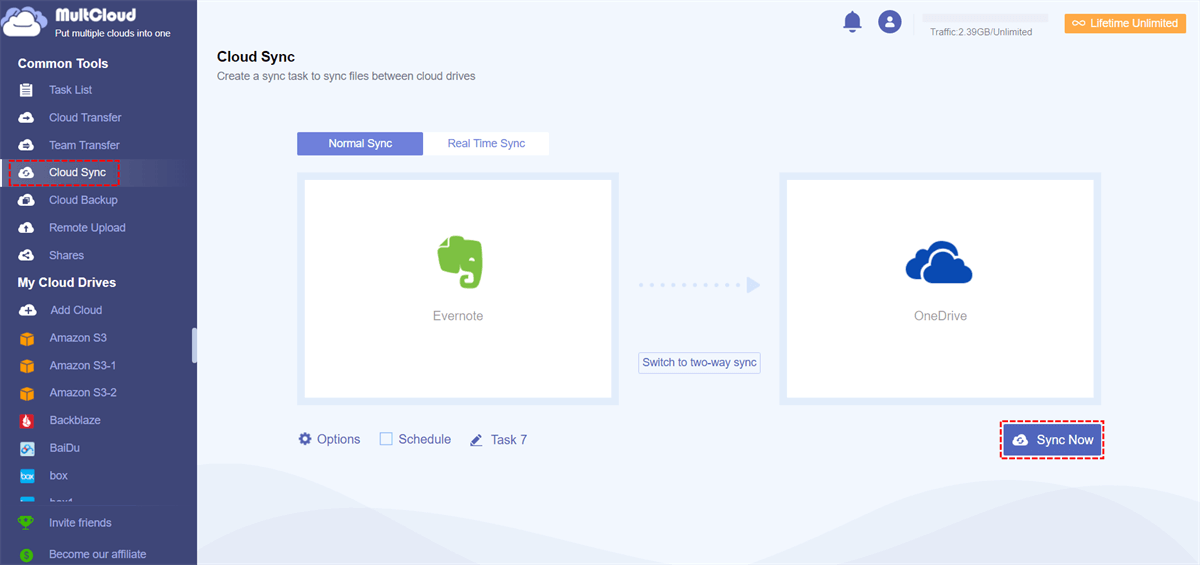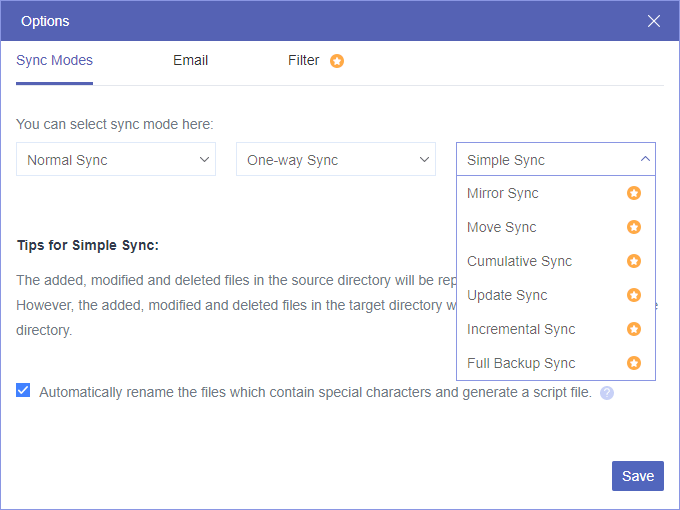Quick Search:
User Case: How Do I Sync Evernote with OneDrive?
"Can I sync Evernote files with OneDrive? Some notes in my Evernote need to be synced to my other cloud storage accounts for my work. But there doesn't seem to be a more convenient and quick way to sync Evernote with other cloud storages. Does anyone know of a way to do this?"
Why Sync Evernote and OneDrive?
Evernote is one of the most popular note-taking apps in the world. This powerful app makes it easy to capture ideas, images, web clips, and anything else you need to remember. Evernote brings your life's work together in one digital workspace - available on all major mobile platforms and devices. Evernote also offers users an enterprise version where you can create notes to share with your team.
OneDrive is Microsoft's cloud storage, syncing, and sharing application, formerly known as SkyDrive. OneDrive lets you store files online, edit Office documents in free Office Web Apps, and easily access your online files from your PC, Mac, or mobile device. Compared to Evernote, OneNote from Microsoft can make your digital thinking space look and feel as elegant as possible, and give you excellent hierarchical sorting options.
Both give you options for note editing, storage, and management, but Evernote is all about being able to quickly capture and retrieve everything at any time without worrying too much about sorting. If you are used to using a computer, OneNote is a good choice; if you prefer to use a mobile phone, you can use Evernote to handle your notes on a smartphone just fine.
But when using Evernote and OneDrive accounts at the same time, you may need to sync the notes in Evernote to the OneDrive account to facilitate work, or you may simply back up the notes in Evernote to OneDrive or other cloud drives. So. What should you do in this situation?
A Suitable Tool to Sync Evernote with OneDrive
Since Evernote and OneDrive are developed by two different companies, they cannot be directly connected. Therefore, you need to use a third-party tool - MultCloud. MultCloud is a multiple cloud storage manager that supports 30+ cloud storage services such as OneDrive and Evernote.
And, syncing and integrating your cloud account via MultCloud provides the following benefits:
- MultCloud greatly simplifies collaboration as "Real Time Sync" and "Two-way Sync" can sync emails, emails, Documents, Notes and Projects 365 quickly.
- MultCloud will protect your business from cloud service disruptions. All your data will be stored in multiple cloud accounts, ready for file recovery or failover.
- MultCloud will consolidate cloud storage into one as you can sync and integrate all your cloud accounts into one central cloud account.
In MultCloud, you can access, preview, and sync some files in Evernote and OneDrive. It's worth mentioning that MultCloud's two-way or one-way sync between any two of your cloud accounts is real-time. It's not a simple sync, it's the most advanced cloud-to-cloud sync on the market:
- MultCloud sync is real-time. This means that when you modify a document, those changes are replicated immediately - no delay.
- MultCloud sync is two-way. This means that files can be changed on both cloud accounts, and MultCloud will ensure that data in both cloud accounts is fully synced.
How to Sync Evernote with OneDrive Automatically
Here, this post will show you how to sync Evernote and OneDrive via "Cloud Sync" provided by MultCloud, the steps are as follows.
Step 1. Sign up for MultCloud for free. MultCloud also allows you to log in with your Google or Facebook account.
Step 2. Click "Add Cloud" and select the Evernote icon to add to MultCloud. Then repeat this step to add your OneDrive account to MultCloud as well.
Notes:
- MultCloud has no limit on the number of clouds you can add, so you can add as many clouds to MultCloud for free to manage multiple OneDrive accounts and other cloud storage accounts at the same time.
- You don't need to worry about the security of your cloud account. Because MultCloud uses an OAuth authorization system to connect to your cloud, there is no need to record usernames and passwords.
Step 3. Go to the "Cloud Sync" page, select Evernote as the source and OneDrive as the destination.
- FROM: Select Evernote or the files and folders within it as the source.
- TO: Select OneDrive or a folder within it as the destination.
Step 4. You can also select auxiliary functions in "Options" and "Schedule" before enabling cloud sync tasks.
- Email: MultCloud can send you an email notification when the task is complete.
- Filter: When extensions are entered, MultCloud will ignore or only sync files with those extensions.
- Schedule: you can set a daily, weekly, or monthly schedule to automatically sync notes in Evernote to OneDrive.
Step 5. Click "Sync Now" and MultCloud will sync your notes from Evernote to OneDrive as scheduled.
Notes:
- When a task starts, you can choose to close the website or turn off your device, as MultCloud can run offline sync tasks in the background.
- If you have a lot of files to sync from Evernote to OneDrive, or you want to sync Evernote notes to OneDrive frequently, you can upgrade to a premium plan and get from 100 GB to unlimited traffic instead of just 5 GB per month to sync data between clouds. What's more, the synchronization speed will be greatly improved after subscribing and you can feel free to use all the paid sync modes.
Summary
Now, you know why and how to sync Evernote with OneDrive. You also learned that MultCloud is a useful application. MultCloud can securely manage, transfer and sync files in multiple cloud drives without downloading or installing anything.
Besides, if you just want to transfer Evernote to Google Drive at one time to save Evernote's storage space, you can also use "Cloud Transfer" to easily migrate Evernote to Google Drive. Cloud Transfer allows you to transfer data from cloud to cloud with options like "Delete all source files after transfer is complete".
FAQs
Does Evernote sync with Microsoft?
Yes, Evernote syncs with Microsoft for some services like Outlook. You can save Outlook emails to Evernote, attach Evernote notes to emails, and sync Evernote Calendar with Outlook's.
Can Evernote sync with Google Drive?
Yes, you can realize Evernote and Google Drive sync easily with MultCloud Cloud Sync. It helps create an automatic sync task and sync notes from Evernote to Google Drive without exporting and importing.
How do I automatically sync Evernote?
Open the Evernote desktop app, go to the settings of this app, and choose to sync Evernote with a local location.
How do I sync notes to OneDrive?
If you want to sync notes from Evernote to OneDrive, use MultCloud. It can real-time update the notes you created to OneDrive without any manual operations.
MultCloud Supports Clouds
-
Google Drive
-
Google Workspace
-
OneDrive
-
OneDrive for Business
-
SharePoint
-
Dropbox
-
Dropbox Business
-
MEGA
-
Google Photos
-
iCloud Photos
-
FTP
-
box
-
box for Business
-
pCloud
-
Baidu
-
Flickr
-
HiDrive
-
Yandex
-
NAS
-
WebDAV
-
MediaFire
-
iCloud Drive
-
WEB.DE
-
Evernote
-
Amazon S3
-
Wasabi
-
ownCloud
-
MySQL
-
Egnyte
-
Putio
-
ADrive
-
SugarSync
-
Backblaze
-
CloudMe
-
MyDrive
-
Cubby
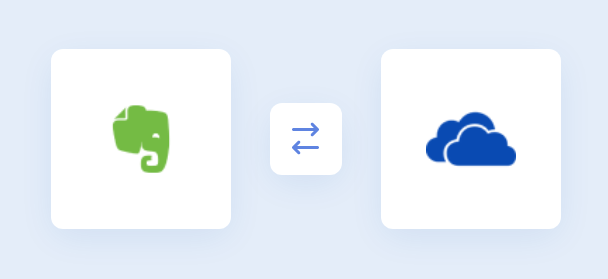
.png)