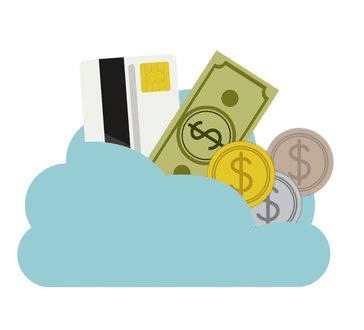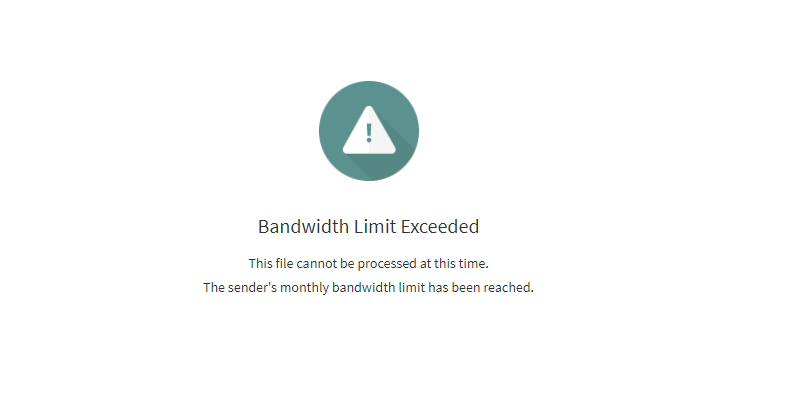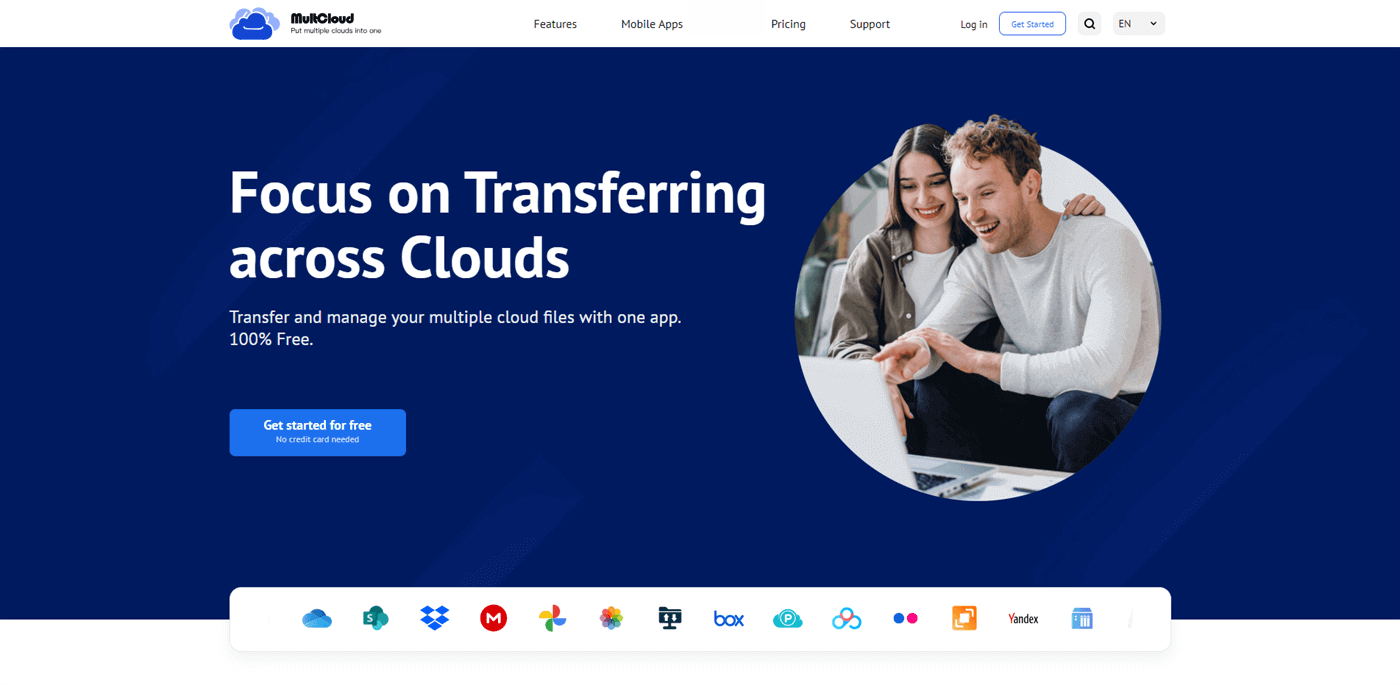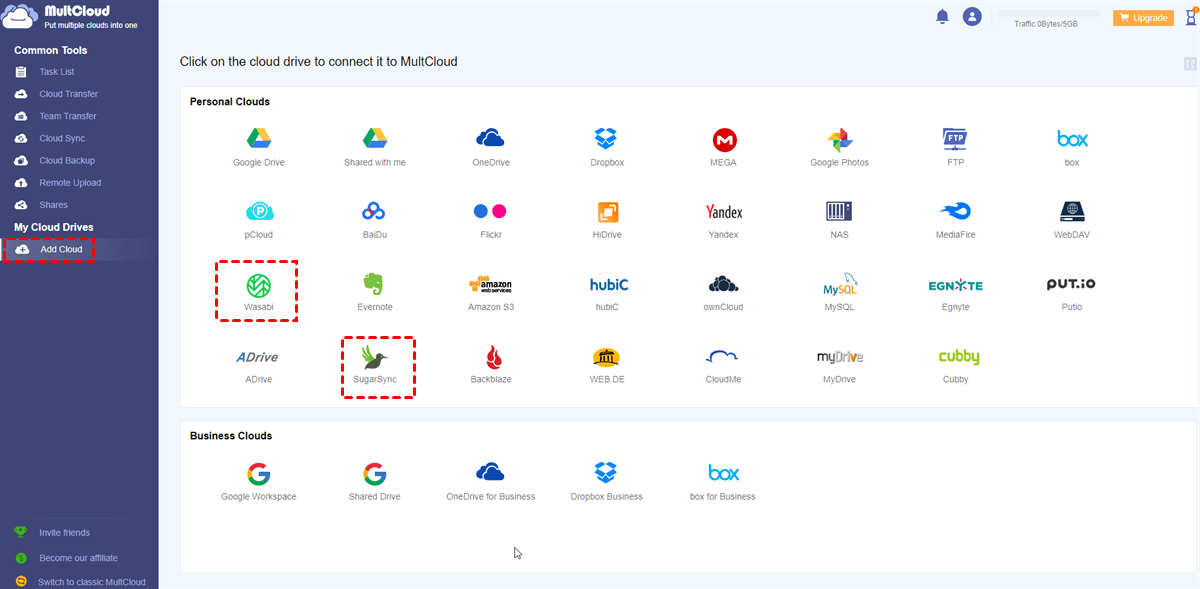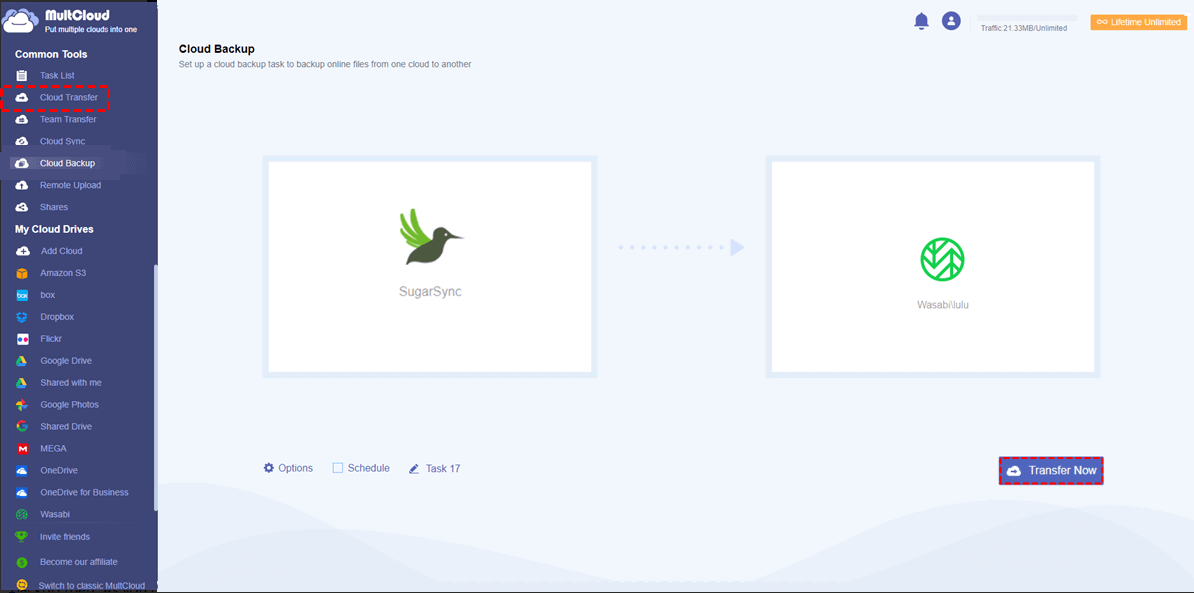Quick Search:
Overview of SugarSync and Wasabi
SugarSync is a useful and reliable cloud storage service for users to store and access data anywhere and anytime. With SugarSync, users can share files with others securely, sync data automatically, and wipe data from any Mac or PC in event of loss or theft, which would make it easier to ensure the data security.
Wasabi, also known as Wasabi Hot Cloud Storage, is one of the most useful and smart cloud services in the market. It is an Amazon S3 compatible cloud storage, which offers a cheaper price. Users can create different buckets to save different files, such as photos, videos, documents, PDF files, and so on.
Both SugarSync and Wasabi are practical and free cloud backup and storage services that ease users from many aspects. However, they are different in terms of price, storage size, and traffic/bandwidth limit. If you are struggling with choosing which cloud to be your priority, you can refer to the following content.
SugarSync vs Wasabi: Price, Storage Size, Traffic/Bandwidth Limit
In this part, you will learn the differences between SugarSync and Wasabi in terms of price, storage size, and traffic/bandwidth limit. If you are interested, please keep reading the details in the following section.
SugarSync and Wasabi: Price
SugarSync offers a 30-day free trial for each pricing plan, so you can choose the one you want to get started.
| SugarSync | 100GB | 250GB | 500GB |
| $7.49/month | $9.99/month | $18.95 |
Similar to SugarSync, Wasabi also gives users a 30-day free trial.
If you want to buy Wasabi monthly, then the price is $5.99 TB/month; If you want to buy a reserved block of object storage for a committed period, here’re the details:
| $38,456 | $92,294 | $92,294 | |
|---|---|---|---|
| Wasabi | 100TB for 5 years | 240 TB for 5 Years | 240 TB for 5 Years |
From the table above, you can see that if you only have a small number of files to store, you can turn to SugarSync. Whereas if you have a large number of files to save, then Wasabi might be your first choice.
SugarSync and Wasabi: Storage Size
If you are new to SugarSync, it offers 5GB of free storage space for starters. Meanwhile, there’s no file size limit when uploading data via the desktop app. But there’s a 300 MB file size limit when uploading files on the web.
Contrastingly, Wasabi Cloud offers a 30-day free trial. Individual objects that are saved in Wasabi Cloud can range in size from 0 to 5 TB. And the largest data that can be uploaded in a single HTTP PUT is 5 GB on Wasabi.
SugarSync and Wasabi: Traffic/Bandwidth Limit
There’s a bandwidth limit of 10GB per day for free users and 250GB per day for paid users when using SugarSync 250 GB. And the bandwidth limit is only applied to public links. When it comes to Wasabi Cloud, there’s no traffic or bandwidth limit. So, you can upload/download files on Wasabi quicker than SugarSync.
Bonus Tip: How to Transfer SugarSync to Wasabi
We’ve learned the SugarSync vs Wasabi object storage comparisons. And we can conclude that Wasabi is superior to SugarSync in terms of traffic/bandwidth limit. Meanwhile, Wasabi doesn’t charge for egress or API requests. For these benefits, many users might consider moving data from SugarSync to Wasabi.
So, how can you accomplish the goal quickly and easily? Download and upload? This is out of date! Currently, it’s more efficient to transfer data between clouds via a specialized cloud file manager – MultCloud.
Literally, MultCloud means managing multiple cloud services in only one place. At present, MultCloud supports more than 30 cloud services in the market, including Google Drive, Google Photos, Wasabi, Amazon S3, OneDrive, Dropbox, Flickr, SugarSync, Backblaze, etc. So, you can add these clouds to MultCloud and make data migration between each other without downloading.
Why choose MultCloud to transfer SugarSync to Wasabi? There’re some reasons:
- Leading Transferring Speed. MultCloud offers an industry-leading transferring speed, which makes it quicker to accomplish the transmission tasks. Even though you have a large number of files to migrate, MultCloud can transfer them as fast as possible.
- Offline Transfer. MultCloud relies on data traffic to migrate files across clouds instead of the internet connection. Once the task gets started, it will continue to the end in the background even though your computer turns off suddenly.
- Complete Transfer. MultCloud allows you to transfer all data from one cloud to another cloud, which is intelligent when you turn to a new cloud service/account. Automatic Transfer. If you have many files to migrate, you can set up auto-transfer tasks and let them run at a regulated time, daily, weekly, or monthly.
Now, we will walk your through the steps to transfer SugarSync to Wasabi via MultCloud.
Step 1: Sign up for a MultCloud account for free. Or, you can sign in with your Facebook or Google account directly.
Step 2: Click on the Add Cloud button, then tap on the icons of SugarSync and Wasabi to add to MultCloud.
Warm Tip: How to add Wasabi to MultCloud? – Go to your Wasabi and head to Access Keys > CREATE NEW ACCESS KEY > Root User > CREATE. Next, copy and paste the keys.
Step 3: Now, press the Cloud Transfer button on the left side and choose SugarSync as the source directory and Wasabi as the target directory. Finally, start to transfer process by clicking Transfer Now.
Similarly, if you want to make Wasabi to Dropbox migration, MultCloud can help you deliver the goal without any effort. If you don’t know how to make auto-transfer tasks, you can click on the Schedule tab. If you only want to transfer partial files from SugarSync to Wasabi, you can tap on the Options button and use the Filter feature to quickly include files with certain extensions.
In the End
That’s all about SugarSync vs Wasabi object storage comparisons. After reading, you can choose which cloud to be your priority now. If you want to transfer data from SugarSync to Wasabi, you don’t need to download and upload files now. Instead, you can take advantage of MultCloud to make data migration quickly and seamlessly.
Apart from the Cloud Transfer feature, MultCloud allows you to backup and sync files between clouds as well. For example, if you want to backup Google Photos to Synology NAS, the Cloud Backup feature of MultCloud can be helpful.
MultCloud Supports Clouds
-
Google Drive
-
Google Workspace
-
OneDrive
-
OneDrive for Business
-
SharePoint
-
Dropbox
-
Dropbox Business
-
MEGA
-
Google Photos
-
iCloud Photos
-
FTP
-
box
-
box for Business
-
pCloud
-
Baidu
-
Flickr
-
HiDrive
-
Yandex
-
NAS
-
WebDAV
-
MediaFire
-
iCloud Drive
-
WEB.DE
-
Evernote
-
Amazon S3
-
Wasabi
-
ownCloud
-
MySQL
-
Egnyte
-
Putio
-
ADrive
-
SugarSync
-
Backblaze
-
CloudMe
-
MyDrive
-
Cubby