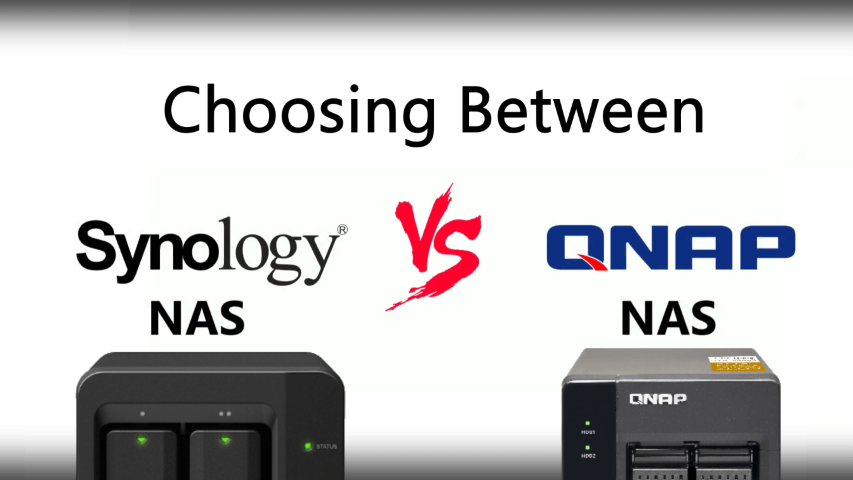Quick Search:
Introduction
In the world of Network Attached Storage (NAS), QNAP and Synology are two renowned brands that have gained significant popularity among consumers and businesses alike. Both offer a range of NAS solutions that provide storage, data management, and advanced features for various applications. For example, you can sync OneDrive to NAS. If you're looking to use a NAS system but are unsure which brand to choose, this article will help you understand the key differences and similarities between QNAP and Synology.
Full Comparison: QNAP vs Synology
So, let's dive in and explore the features, performance, and overall value offered by these two industry-leading brands.
1. Features and Benefits
QNAP (Quality Network Appliance Provider) is a Taiwanese company known for its robust and feature-rich NAS solutions. Here are some of the key features and benefits of QNAP:
- High Performance: QNAP NAS devices are powered by powerful processors, ample memory, and advanced RAID configurations, delivering high-speed data transfer and optimal performance.
- Flexible Storage Options: QNAP offers a wide range of NAS models with varying storage capacities, allowing you to choose the one that suits your storage needs. Additionally, they support various drive configurations, including HDDs and SSDs, offering flexibility and scalability.
- Extensive App Ecosystem: QNAP NAS devices come with an extensive app ecosystem, providing a wide range of applications for multimedia, file sharing, backup, surveillance, and more. These apps enhance the functionality of the NAS and cater to diverse user requirements.
Synology is a well-established NAS brand that focuses on user-friendly and intuitive solutions. Let's explore some of the features and benefits of Synology:
- User-Friendly Interface: Synology NAS devices boast a user-friendly and intuitive interface, making them accessible to users with varying technical expertise. The DiskStation Manager (DSM) software provides a seamless and easy-to-navigate experience.
- Data Protection and Backup: Synology emphasizes data protection and offers robust backup solutions. Their Snapshot Replication feature allows you to create point-in-time backups, ensuring data integrity and quick recovery in the event of data loss or system failure.
- Multimedia and Streaming: Synology NAS devices are renowned for their multimedia capabilities. They support popular media server applications, allowing you to stream and access your media files across multiple devices, including smart TVs, smartphones, and gaming consoles.
2. Performance Comparison
When comparing Synology NAS vs QNAP in terms of performance, it's important to consider factors such as processing power, memory capacity, and network connectivity options. Both brands offer models with varying specifications, catering to different performance needs. It is recommended to assess your specific requirements and choose a model that meets your performance expectations.
For a clear understanding of QNAP and Synology, you can read the following part about their pros and cons of them.
Pros and Cons of QNAP
| Pros | √ Powerful hardware with high-performance capabilities. √ Extensive app ecosystem for diverse applications. √ Comprehensive software features and customization options. √ Strong focus on data protection and security. √ Scalability options to accommodate growing storage needs. |
| Cons | × Higher price range compared to some competitors. × Advanced features may require technical expertise to fully utilize. |
Pros and Cons of Synology
| Pros | √ User-friendly interface suitable for beginners. √ Sleek and compact design with emphasis on aesthetics. √ Rich software ecosystem with a wide range of applications. √ Competitive pricing for the features offered. √ Active user community and reliable customer support. |
| Cons | × Hardware specifications may be relatively conservative. × Limited expansion options compared to certain QNAP models. |
3. Ease of Use and User Interface: QNAP vs Synology
The ease of use and user interface are crucial aspects to consider when selecting a NAS solution. QNAP and Synology have different approaches to user experience:
QNAP: QNAP's user interface, called QTS, offers a feature-rich and customizable experience. It provides a wide range of options and settings, which can be advantageous for advanced users who require fine-tuning and customization.
Synology: Synology's DSM interface focuses on simplicity and user-friendliness. It offers a clean and intuitive interface suitable for users of all technical levels. The Package Center allows easy installation and management of applications.
4. App Ecosystem and Third-Party Integration
Both QNAP and Synology have extensive app ecosystems, providing additional functionalities and expanding the capabilities of their NAS devices. These app stores offer various applications for tasks like multimedia streaming, file synchronization, surveillance, and more. Additionally, both brands support third-party integration, allowing users to connect their NAS devices with popular services and platforms, so you can sync NAS to Google Drive or other clouds.
5. Security Features
When it comes to data security, both QNAP and Synology prioritize protecting user data. They offer similar security features such as data encryption, user access controls, two-factor authentication, and firewall settings. Regular firmware updates ensure that security vulnerabilities are addressed promptly. It is crucial to configure these security features properly to safeguard your data effectively.
6. Pricing and Value for Money
Pricing plays a significant role in the decision-making process. QNAP and Synology offer a range of models with different price points. The cost varies based on factors like storage capacity, performance specifications, and additional features. It's important to assess your budget and storage requirements to find the NAS solution that provides the best value for your money.
7. Customer Support
In terms of customer support, both QNAP and Synology have well-established support systems. They offer comprehensive online resources, including knowledge bases, user forums, and tutorials. Additionally, they provide direct support channels such as email, live chat, and phone support. It's advisable to check the available support options and assess the responsiveness and helpfulness of the customer support teams.
8. NAS for Home Users: NAS QNAP vs Synology NAS
When considering a NAS for home use, factors such as ease of setup, multimedia capabilities, and app availability become crucial. QNAP and Synology offer excellent options for home users, but the choice depends on personal preferences and specific requirements. QNAP's extensive customization options make it ideal for tech-savvy users, while Synology's user-friendly interface appeals to those seeking simplicity.
9. NAS for Small Businesses: QNAP vs Synology
Small businesses require reliable and scalable NAS solutions that can handle data storage and backup needs. QNAP and Synology both offer models suitable for small businesses. QNAP's high-performance devices and advanced features make them suitable for businesses with demanding requirements. Synology's emphasis on user-friendliness, data protection, and collaboration tools can be advantageous for small teams with limited technical expertise.
10. NAS for Enterprise-level Needs: QNAP vs Synology
For enterprises with large-scale data storage and management requirements, QNAP and Synology offer enterprise-level NAS solutions. These models provide high-performance computing, extensive storage capacity, advanced security features, and integration with enterprise applications. When selecting a NAS for enterprise-level needs, it's advisable to consult with IT professionals and consider factors like scalability, compatibility, and long-term support.
Conclusion
Choosing between QNAP and Synology depends on various factors, including your specific needs, budget, and technical expertise. Both brands offer reliable and feature-rich NAS solutions, catering to different user segments. Consider the performance, ease of use, app ecosystem, security features, pricing, and customer support when making your decision. Assess your requirements and prioritize the features that are most important to you.
In conclusion, QNAP and Synology are both reputable NAS brands with their own strengths and advantages. By carefully evaluating your needs and considering the factors discussed in this article, you can choose the right NAS solution that aligns with your requirements and provides optimal functionality and performance.
FAQs
What is a NAS system?
A NAS system, or Network-Attached Storage, is a storage device that connects to your network and allows multiple users to store and access data from a centralized location. It provides data sharing, backup, and media streaming capabilities.
Can I expand the storage capacity of a NAS?
Yes, most NAS systems allow you to expand the storage capacity by adding additional hard drives or upgrading existing drives. Make sure to check the compatibility and supported configurations of the NAS model you choose.
Can I access my NAS remotely?
Yes, both QNAP and Synology offer remote access capabilities. You can access your NAS and its files securely from anywhere using dedicated mobile apps or web interfaces.
Are QNAP and Synology compatible with different operating systems?
Yes, both QNAP and Synology NAS devices are compatible with various operating systems, including Windows, macOS, and Linux. They also offer mobile apps for iOS and Android for seamless access from smartphones and tablets.
Which NAS brand offers better backup options?
Both QNAP and Synology provide robust backup options. They offer features like scheduled backups, incremental backups, and snapshot replication. The choice depends on your specific backup requirements and preferences.
Is there a way to connect QNAP and Synology and transfer data between them?
Yes, there is a cloud file manager --- MultCloud that can help manage multiple cloud storage accounts and transfer/sync/backup data between them. So, you can use this tool to achieve your goal.
- Perfect Integration: Manage up to 30+ cloud drives centrally.
- Random Migration: Do one-time or incremental migration according to your own needs.
- Real-time Sync: Provide 10 custom sync modes to simplify collaboration.
- Smart Backup: Restore the backed-up data to the previous version at any time.
- Email Migration: Easily save emails to a flash drive or cloud account.
- Remote Upload: Directly download URLs, torrent files or magnet links to clouds.
MultCloud Supports Clouds
-
Google Drive
-
Google Workspace
-
OneDrive
-
OneDrive for Business
-
SharePoint
-
Dropbox
-
Dropbox Business
-
MEGA
-
Google Photos
-
iCloud Photos
-
FTP
-
box
-
box for Business
-
pCloud
-
Baidu
-
Flickr
-
HiDrive
-
Yandex
-
NAS
-
WebDAV
-
MediaFire
-
iCloud Drive
-
WEB.DE
-
Evernote
-
Amazon S3
-
Wasabi
-
ownCloud
-
MySQL
-
Egnyte
-
Putio
-
ADrive
-
SugarSync
-
Backblaze
-
CloudMe
-
MyDrive
-
Cubby