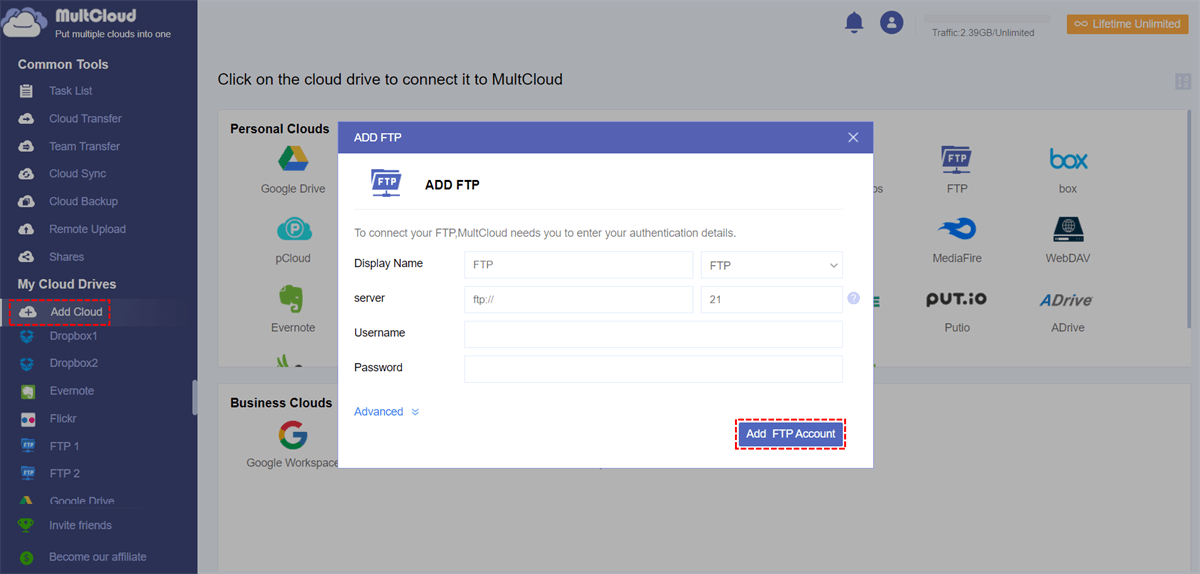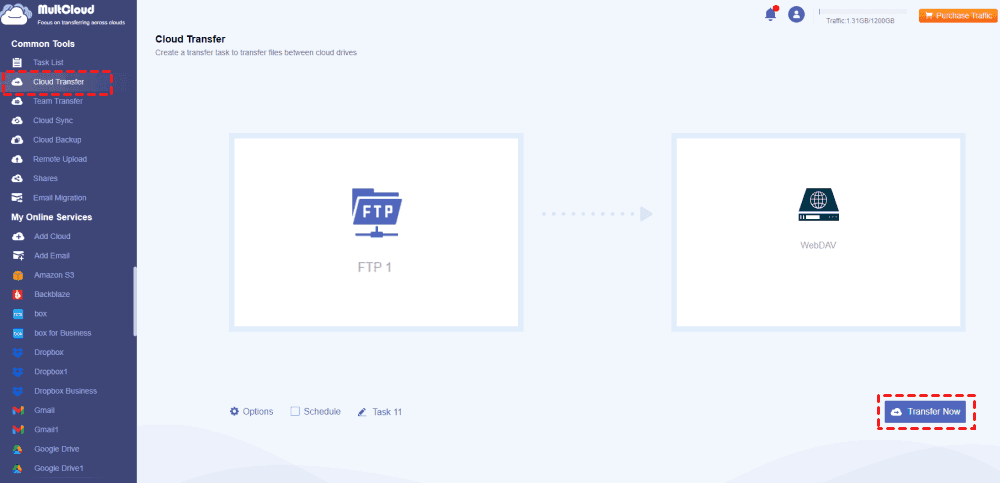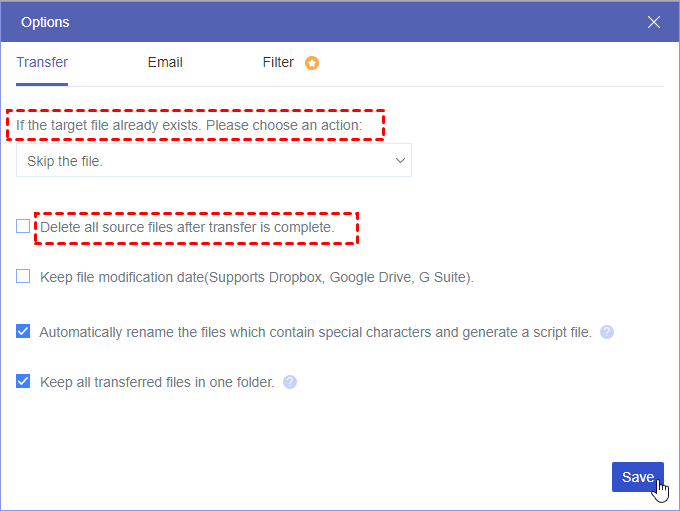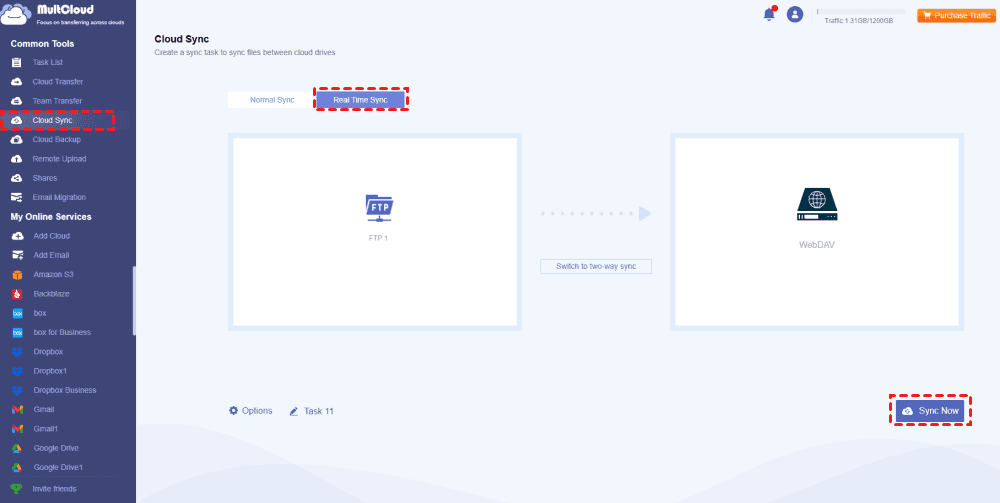Quick Navigation:
About FTP and WebDAV
FTP (File Transfer Protocol) is a standard network protocol used to transfer files between a client and a server on a computer network. It operates on a client-server model where the client initiates a connection to the server to perform file transfers, like upload, download, rename, delete, and create directories. FTP typically uses a username and password for authentication, although it can also support anonymous access. FTP does not encrypt data by default, making it susceptible to interception.
WebDAV (Web Distributed Authoring and Versioning) is an extension of HTTP that allows clients to perform remote Web content authoring operations such as file management, locking, and versioning. WebDAV typically uses HTTP-based authentication mechanisms such as Basic or Digest Authentication. WebDAV can be secured using HTTPS, providing encryption for data transfer.
FTP vs. WebDAV, Which is Better?
FTP and WebDAV are both protocols used for file transfer and management, but they serve different purposes and have distinct features. However, there are some differences between them in terms of their features and usage:
| Aspect | FTP | WebDAV |
|---|---|---|
| Protocol | TC/ICP | HTTP(s) extension |
| Endpoints | FTP server and client computer(FTP client) | Web browsers |
| Authentication | Username/password or anonymous access. | HTTP-based authentication (Basic, Digest). |
| Security | Can be insecure, supports secure alternatives like FTPS and SFTP | Supports HTTPS for secure data transfer |
| Functionality | Basic file operations (upload, download, rename, delete) | Advanced file operations (locking, versioning, metadata) |
| Partial transfers | - | √ |
| Transfer Method | Special Software like FTP client | No software needed |
| Operating System | Windows, macOS, Linux, iOS and Android | Windows, macOS, Linux, iOS and Android |
| Mainly Used | File Transfer | Web development and content management systems |
| Speed |
Faster while transferring large files Lower when transferring many small files |
Lower while transferring large files Faster when transferring many small files |
If you want to know which is faster while transferring files, you might find that WebDAV is a bit faster than FTP while transferring many small files and lower than FTP when transferring large files. Thus, WebDAV vs. FTP, the speed depends on what files you transfer, WebDAV can be quickly to move small files while FTP is quicker than WebDAV to move large files.
Overall, while both FTP and WebDAV facilitate file transfer and management, WebDAV offers more advanced features particularly suited for collaborative environments where versioning, locking, and metadata management are important. Additionally, WebDAV uses existing HTTP infrastructure, making it more compatible with web technologies. So, you can choose FTP or WebDAV according to your different requirements.
Sometimes, you need to move files between FTP and WebDAV directly, how to achieve that? Just find the best solution to move files from FTP to WebDAV easily.
How to Move Files from FTP to WebDAV Directly?
If you choose WebDAV to manage files instead of FTP and want to transfer files from FTP to WebDAV server, here you can try the best free web-based multi-cloud storage manager - MultCloud, Because it can fulfill all your demands no matter migrating FTP files to WebDAV, or vice versa. Besides, you can find the following benefits with MultCloud:
- Diverse services supported. MultCloud supports 30+ clouds, file servers, and others, including FTP/SFTP, WebDAV, MySQL, NAS, pCloud, Wasabi, ownCloud, MEGA, MediaFire, Google Drive, Dropbox, OneDrive, Gmail, Outlook, Google Photos, iCloud Drive, iCloud Photos and more.
- Flexible Features. You can try different functions that are provided by MultCloud, like cloud backup, cloud sync, cloud transfer, and more.
- Powerful Settings. To perform FTP to WebDAV transfer, you can set up useful settings, like Filter, Schedule, sync modes, transfer settings, more data traffic, and more.
- Everything or Selective Move. You can choose to migrate all files or certain files from FTP to WebDAV, or vice versa.
To make it easy to move files between FTP and WebDAV directly, here we will show different ways to make it, just check from the below parts.
Transfer All Files from FTP to WebDAV Directly
If you are going to move everything from FTP server to WebDAV server, Cloud Transfer is the best choice, and it can automatically free up space on FTP, which automatically delete everything from FTP after transfer is complete if needed. First of all, do the following easy steps:
1. Please log in to your MultCloud account after signing up, you will be led to MultCloud Dashboard.
2. Select Add Cloud, then choose FTP, input the credentials, and hit Add FTP Account. Add WebDAV in the same process.
3. Tap Cloud Transfer, choose all files in FTP as the source, and a directory in WebDAV as the target.
4. Tap Options > Transfer > Delete all source files after transfer is complete, and hit Save.
Tips:
- If you want to perform unattended tasks, hit Email in Options, then tick Send email notification when completing this task, and input the email address to set up. Besides, you can also set up to transfer certain files from FTP to WebDAV with Filter, set it up to enjoy.
- The FTP to WebDAV transfer can be done on a scheduled basis with Schedule, you can run it per day, week, or month to generate changes.
- Unlock to enjoy all premium features, including Schedule, Filter, high-speed transfer, more data traffic, and more.
5. Pitch on the Transfer Now button to move everything from FTP to WebDAV directly, and wait for the process to complete.
Upon the task is finished, check the files in WebDAV if they are transferred successfully. Besides, all the transferred files will be deleted from the FTP server automatically.
Sync Files from FTP to WebDAV in Real Time
If you need to keep files up to date between FTP and WebDAV, Real Time Sync can be your best bet. Here is how it works:
1. Please ensure you have added FTP and WebDAV to your MultCloud account.
2. Tap Cloud Sync > Real Time Sync, then choose FTP files as the source while a directory in WebDAV is the destination location.
3. Click the Sync Now button to sync files from FTP to WebDAV constantly.
Tip: You can also enjoy the other 9 sync modes in Options except for Real Time Sync, like one-way sync, two-way sync, move sync, mirror sync, incremental sync, full backup sync, update sync, cumulative sync, and more. Check the differences between sync modes. Unlock to try all of them if needed.
Write in the End
From now on, you have got everything about FTP and WebDAV. You can move files between FTP and WebDAV flexibly according to your demands with the help of MultCloud. Besides, you can move files between FTP servers to make a file transfer directly, access Amazon S3 via WebDAV, archive Outlook emails to Google Drive, save webpages as PDF, or PNG to the cloud automatically, etc. So, Why not give it a try?
MultCloud Supports Clouds
-
Google Drive
-
Google Workspace
-
OneDrive
-
OneDrive for Business
-
SharePoint
-
Dropbox
-
Dropbox Business
-
MEGA
-
Google Photos
-
iCloud Photos
-
FTP
-
box
-
box for Business
-
pCloud
-
Baidu
-
Flickr
-
HiDrive
-
Yandex
-
NAS
-
WebDAV
-
MediaFire
-
iCloud Drive
-
WEB.DE
-
Evernote
-
Amazon S3
-
Wasabi
-
ownCloud
-
MySQL
-
Egnyte
-
Putio
-
ADrive
-
SugarSync
-
Backblaze
-
CloudMe
-
MyDrive
-
Cubby