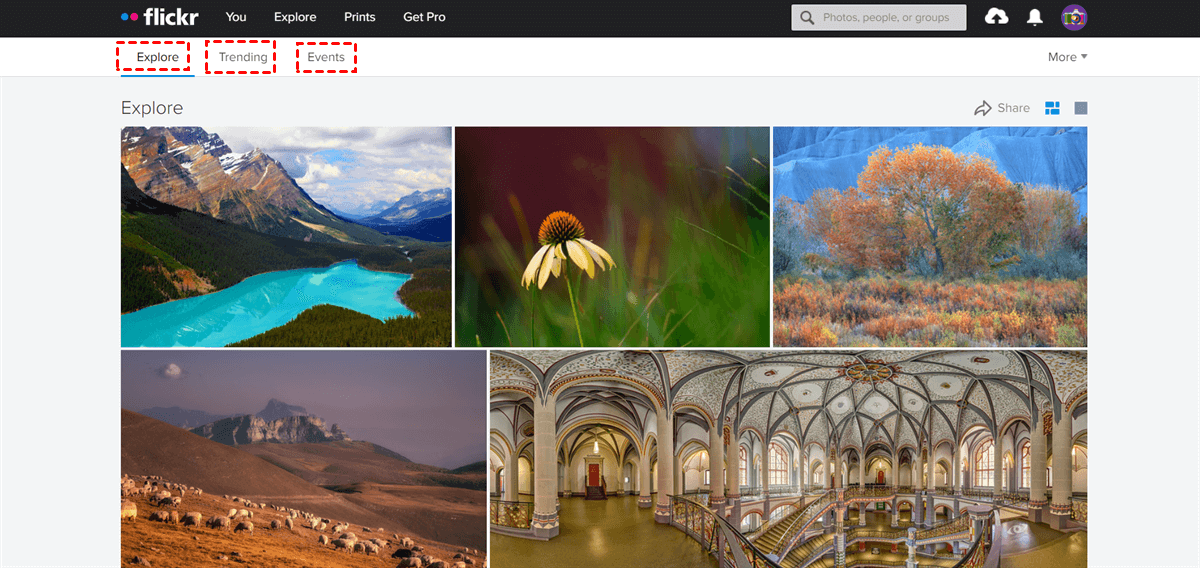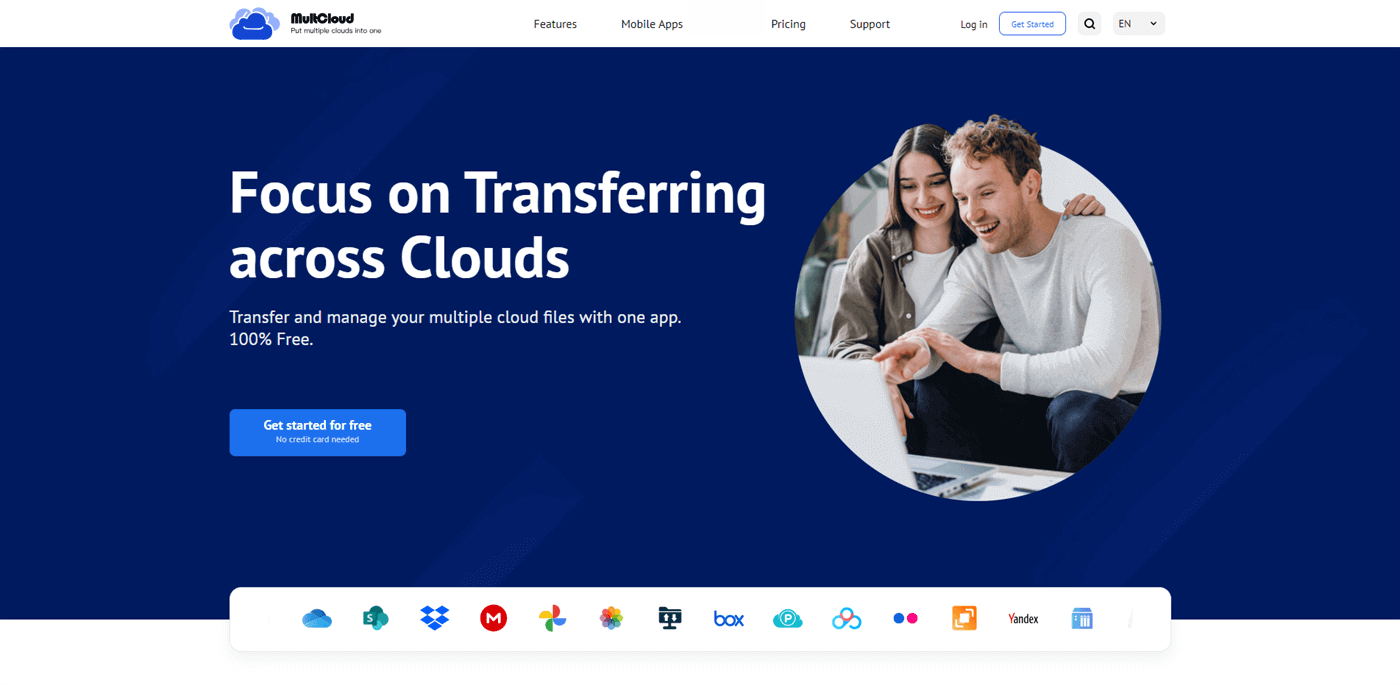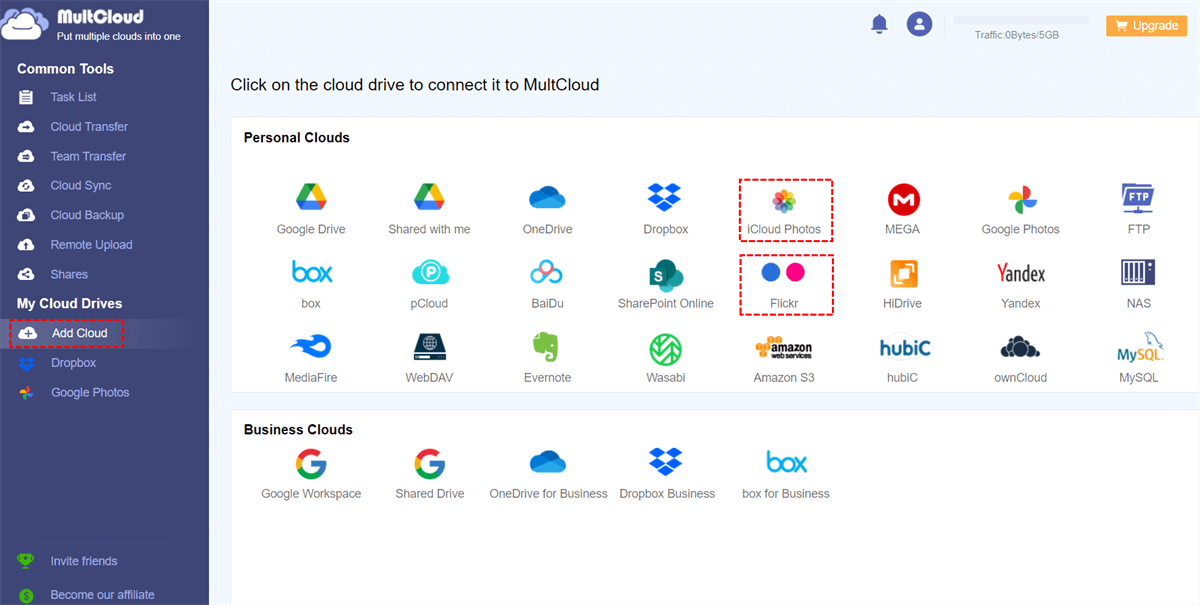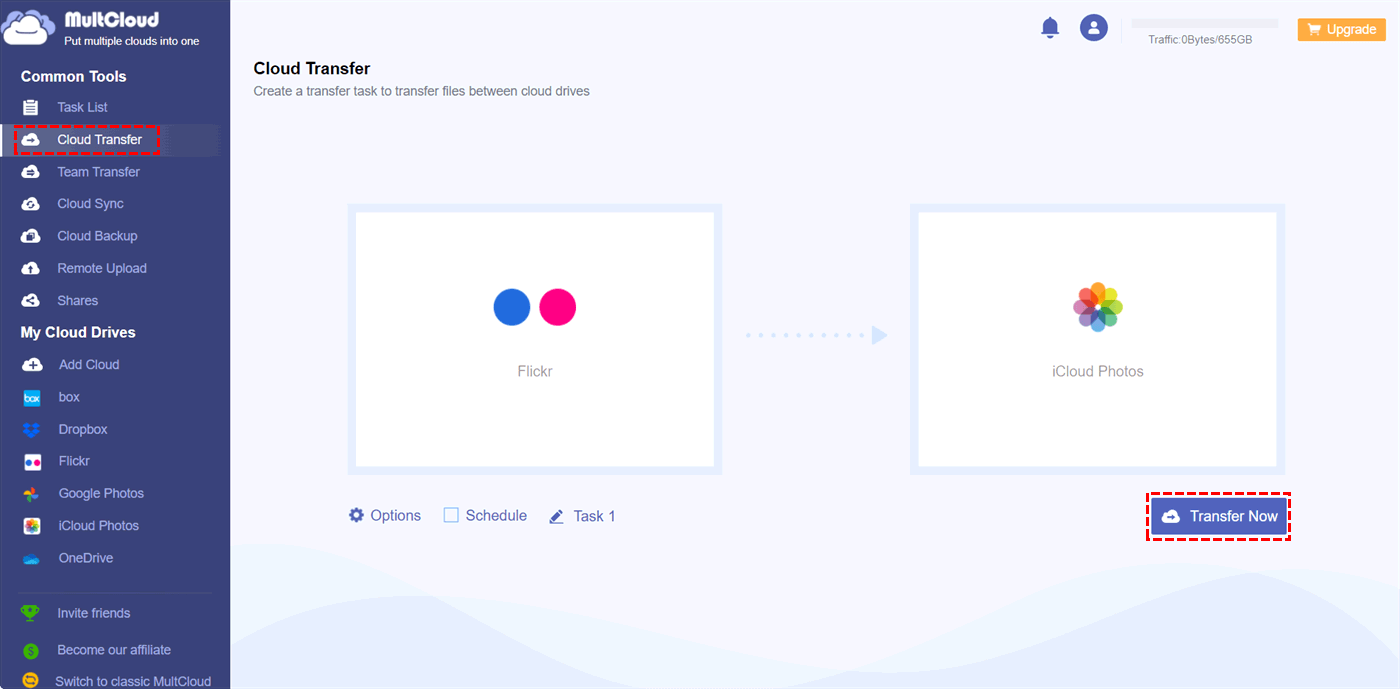Quick Search:
Overview of Flickr and iCloud
iCloud is a cloud-based storage and computing service launched by Apple Inc. It is designed to allow users to save and navigate various types of data such as photos, music files, documents, contacts, calendars, and more across Apple devices. Meanwhile, it automatically backs up your iPhone, so if you ever lose your device, you can restore the data on a new device.
First launched in 2004 by Ludicorp, Flickr has become a widely used service for hosting, sharing, and discovering photos and videos. It has gained a large user base around the world and offers users a way to showcase their creative work and connect with others in the photography community, which is a little similar to Instagram.
Both Flickr and iCloud are two different platforms with different features. In this article, we will offer you detailed comparisons between Flickr and iCloud. After reading, you will know which one is better for you.
Tip: If you are wondering Google Photos vs Flickr, visit the hyperlink to get details.
Flickr vs iCloud: Purpose
Both Flickr and iCloud are two different platforms with different purposes. Flickr is a photo sharing platform. Many users like to upload and share their beautiful photos and moments. Meanwhile, there are many professional photographers posting their pictures so that users can search specific high-resolution photos and follow their favorite photographers.
While iCloud is a cloud storage service that allows users to store various types of data, including documents, videos, music files as well as photos. Different from Flickr, it is a private service and others cannot access and view your iCloud data without permission.
Flickr vs iCloud: Free Storage Space
The storage capacity means how many photos users can save to the cloud. For Flickr, it is limited to 1,000 photos within certain guidelines: photos are less than 200MB and videos are limited to 1GB.
Contrastingly, iCloud offers only 5 GB for free and users can take advantage of it to save documents, files, music files, photos, etc. Thankfully, users can pay for additional storage space on both platforms.
Flickr vs iCloud: Unique Features
When it comes to unique features, Flickr and iCloud are different from each other. As mentioned before, Flick is more like a public photo sharing service that allows users to search specific photos by topics, follow professionals, and more. It offers a community for those who want to make friends with others. Also, users can tag somebody in a photo.
On the contrast, iCloud doesn’t offer a community, and it’s more like a private cloud drive that can store and protect your data. It has the ability to sync data across devices, backup and restore data, and share files with others in a hassle-free way.
Flickr vs iCloud: Compatibility
Flickr is available on the web, iOS, and Android. So, iPhone and Android users can take advantage of it simply. Whereas iCloud is only available to Apple users and is built into the iOS and macOS operating systems. If you are an Android phone user, you have to get an Apple ID first.
Overall, if you are primarily interested in sharing your photos and videos with others, Flickr may be the better option. However, if you are an Apple user and want to store and access your photos across multiple devices, iCloud may be the more convenient choice.
Bonus Tip: How to Transfer Photos from Flickr to iCloud
iCloud is designed to be deeply integrated with Apple products. So, iCloud Photos might be the best alternative to Flickr for Apple users. Then, users might need to move photos from Flickr to iCloud Photos to manage their photos more efficiently. And this can be done easily if users utilize an advanced cloud transfer service – MultCloud.
MultCloud is a web-based cloud file manager that doesn’t offer any storage space but gives users a place to manage different cloud drives on the market, including Google Drive, iCloud Photos, Google Photos, SharePoint, OneDrive, OneDrive for Business, Dropbox, Dropbox Business, MEGA, Amazon S3, NAS, Flickr, pCloud, Box, Box for Business, etc.
It allows users to perform many features. For instance, users can upload folders to Google Photos, copy files, download documents from OneDrive, share a Dropbox photo, and so on. So, basically, you can upload and share photos on Flickr/iCloud Photos via MultCloud as well. Apart from basic features, MultCloud also allows you to transfer photos between clouds without any effort.
How can the process be effortless? There are some details:
- Direct Transfer without Downloading and Uploading. MultCloud offers a direct and simple to migrate photos from one cloud to another on the web. So, users won’t need to go through the troublesome download-and-upload process.
- Scheduled Transfer at Regular Intervals. There are 4 scheduled options that users can choose and the tasks can be run at the specific time, daily, weekly, and monthly.
- Offline Transfer in the Background. When transferring data across cloud drives, MultCloud consumes data traffic rather the internet connection. So, if you start the process, data can be moved in the background even though the internet is disrupted.
Now, refer to the following content to learn the way to transfer Flickr to iCloud via MultCloud.
Step 1: Create an account on MultCloud by your email. Or, you can sign in directly with your Google/Facebook account.
Step 2: Press the Add Cloud button on the left navigation bar. Then hit the icon of Flickr to add and give MultCloud permission. Next, hit the icon of iCloud Photos to add.
Step 3: Then hit the Cloud Transfer button, then hit the first square to select Flickr and the second square to choose iCloud Photos. At last, hit the Transfer Now tab to begin the task.
By hitting the Schedule button, you can set up automatic transfer tasks. And when you press the Options, you can enable the Email Notification feature, which means MultCloud will notify you when the task is done. You can also transfer data from Dropbox to SharePoint with the help of MultCloud.
In the End
After reading this text, you now know Flickr vs iCloud in terms of purpose, free storage space, unique features as well as compatibility. Then you will know which one is better for you. Meanwhile, when you want to transfer Flickr to iCloud, you can then use MultCloud to ease the process.
MultCloud Supports Clouds
-
Google Drive
-
Google Workspace
-
OneDrive
-
OneDrive for Business
-
SharePoint
-
Dropbox
-
Dropbox Business
-
MEGA
-
Google Photos
-
iCloud Photos
-
FTP
-
box
-
box for Business
-
pCloud
-
Baidu
-
Flickr
-
HiDrive
-
Yandex
-
NAS
-
WebDAV
-
MediaFire
-
iCloud Drive
-
WEB.DE
-
Evernote
-
Amazon S3
-
Wasabi
-
ownCloud
-
MySQL
-
Egnyte
-
Putio
-
ADrive
-
SugarSync
-
Backblaze
-
CloudMe
-
MyDrive
-
Cubby