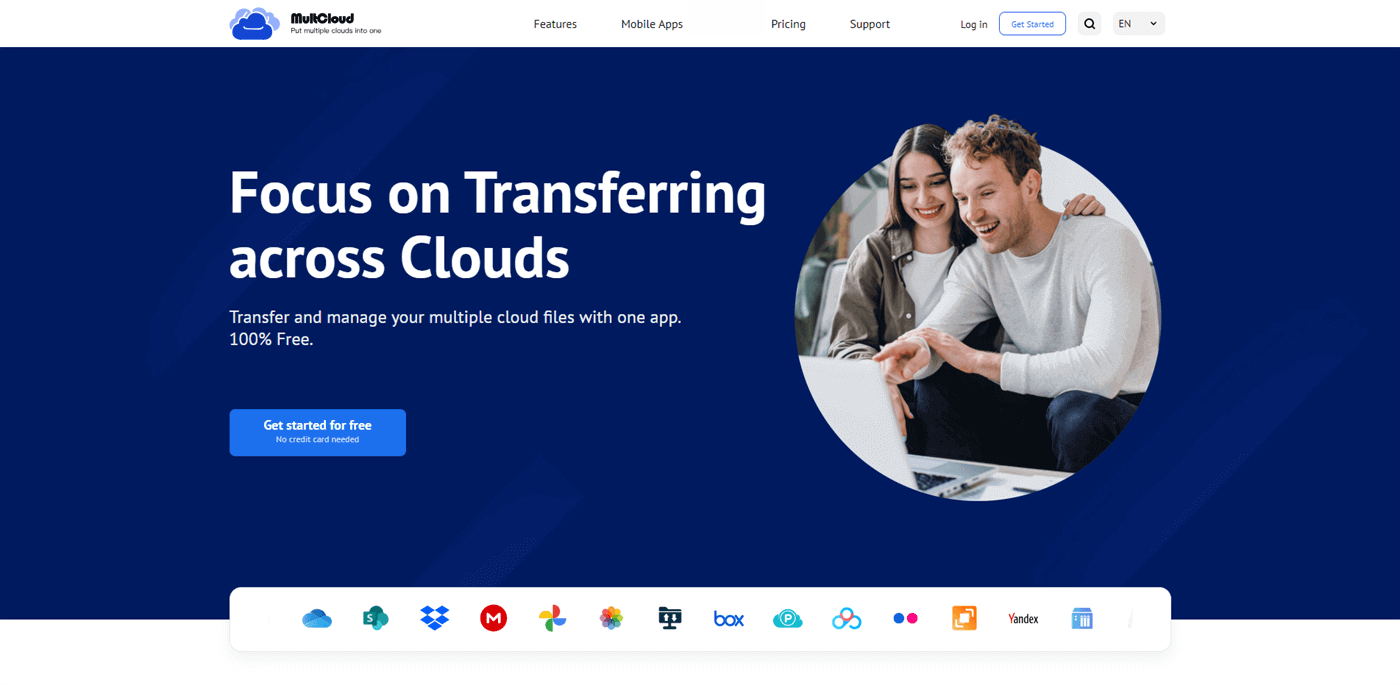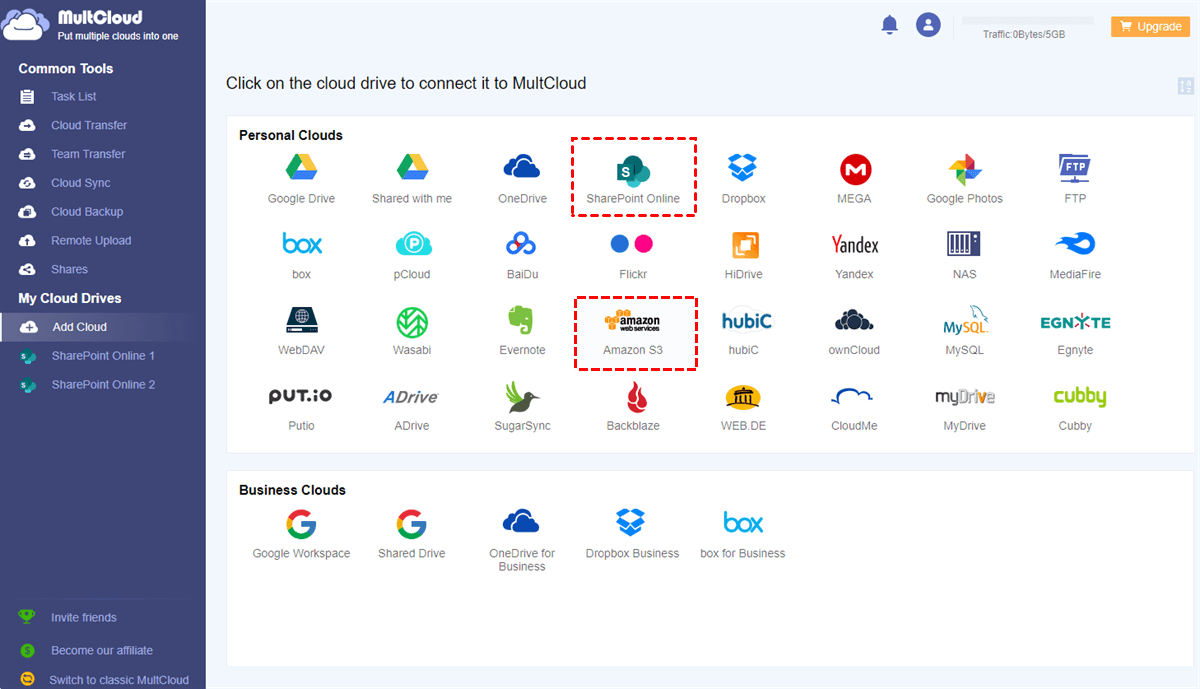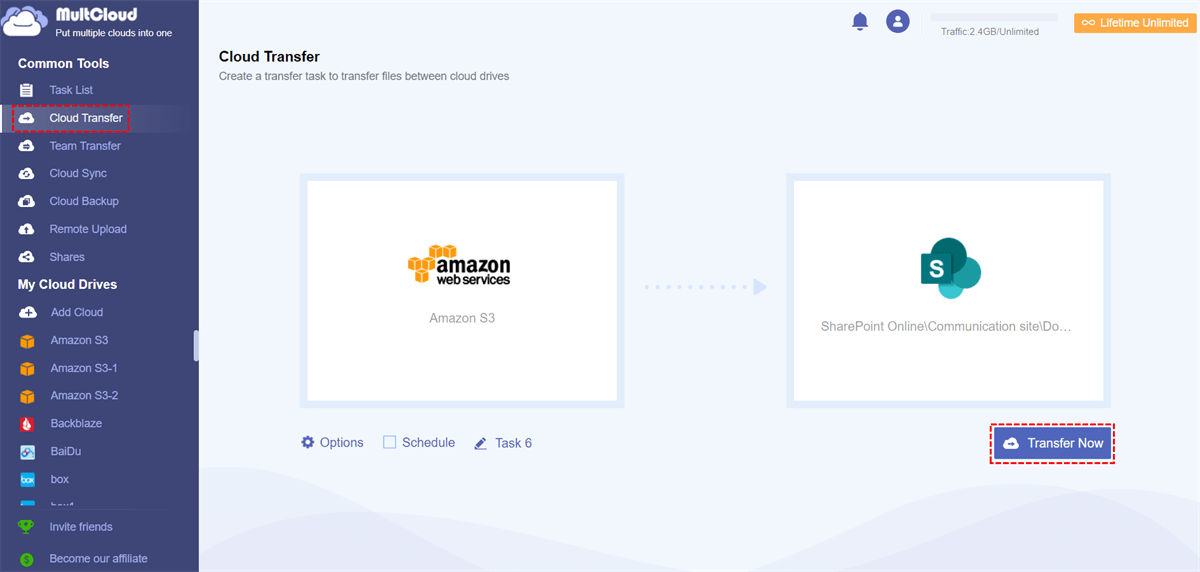Quick Search:
Overview of Amazon S3 and SharePoint
Amazon S3, or Simple Storage Service, is a scalable and secure object storage service provided by Amazon Web Services (AWS). It is designed to store and retrieve any amount of data from anywhere on the web.
SharePoint is a web-based collaboration platform developed by Microsoft that integrates with Microsoft Office. It is primarily used for storing, organizing, sharing, and accessing information from any device with an internet connection. SharePoint serves as a centralized hub for teams and organizations to collaborate on documents, projects, and other content in a secure manner.
In this article, we will delve into differences between Amazon S3 and SharePoint in terms of pricing and plans, security, features, and other aspects for you. After reading, you can choose the right cloud drive that suits you most.
Amazon S3 vs SharePoint: Pricing and Plans
Amazon S3 offers a variety of pricing and plans and you can choose the right option based on your needs. Here’re S3 Standard, S3 Intelligent-Tiering, S3 Standard-Infrequent Access, S3 One Zone-Infrequent Access, S3 Express One Zone, S3 Glacier Instant Retrieval, S3 Glacier Flexible Retrieval (Formerly S3 Glacier), and S3 Glacier Deep Archive.
S3 Standard:
| First 50 TB / Month | $0.023 per GB |
| Next 450 TB / Month | $0.022 per GB |
| Over 500 TB / Month | $0.021 per GB |
Whereas SharePoint’s pricing and plans are simpler. It starts with $5 user/month. And if you upgrade your account as Microsoft 365 Business Standard, it’s $12.50 user/month.
Amazon S3 vs SharePoint: Security
S3 is the only object storage service that allows you to block public access to all of your objects at the bucket or the account level with S3 Block Public Access. So, when you want to protect your data from leaking and accessing, this service is more useful. Meanwhile, the service includes an automated security solution that discovers and scans data in Amazon S3.
When it comes to SharePoint, the SharePoint environment is vulnerable to web attacks. All customer data stored is encrypted (with one or more AES 256-bit keys). If you want to protect your SharePoint data, you have to fully understand and implement built-in security features of the Microsoft collaboration suite. For instance, you can make SharePoint share with password.
Therefore, Amazon S3 wins in this turn.
Amazon S3 vs SharePoint: Supported Devices
Amazon S3 is a web-based cloud service, and you can take advantage of this service on your desktop, Ubuntu, Windows, and Linux. It is not available on iOS, Android, and Mac OS. Contrastingly, SharePoint is more flexible on different devices, such as desktop, mobile, tablet, and iPad. Also, it is available on Windows, iOS, Android, and Mac OS.
In this run, so, SharePoint takes the pride.
Amazon S3 vs SharePoint: Features
As mentioned before, S3 is highly scalable and can handle large amounts of data. It's widely used for backup, archiving, and data storage in the cloud. While SharePoint is a collaboration platform that allows teams to share and manage content, documents, and information.
Thus, if your primary need is storage and retrieval of large amounts of data, especially for applications hosted on AWS, then Amazon S3 is a suitable choice. If your focus is on team collaboration, document management, and creating intranet portals, then SharePoint may be a better fit, especially if your organization already uses Microsoft 365.
For example, you can create a SharePoint site and add documents to share with your co-workers. Then team members can edit and comment the document in real time.
Bonus Tip: How to Transfer Amazon S3 to SharePoint
After reading Amazon S3 vs SharePoint above, you now can choose the right cloud drive to use. In a nutshell, if you want to store files, then S3 is better; if you want to collaborate with others, then SharePoint is the right choice. Actually, you can utilize both of them at the same time. When you need data on Amazon S3 to collaborate, you can move them to SharePoint simply.
So, the question is how to move files from Amazon S3 to SharePoint easily and quickly. If you are faced with this issue, you can take advantage of a professional and smart cloud transfer service – MultCloud. It is a useful and versatile cloud file manager that offers you a space to work with multiple cloud drives, eliminating the need to frequently sign in and sign out.
Here’re some detailed advantages that you can enjoy:
- Multi-Cloud Management: With MultCloud, users can efficiently handle several cloud storage services through a single, unified platform. This enables the smooth transfer of files across various cloud drives without the hassle of navigating through multiple interfaces.
- A Simple and Plain Interface: MultCloud offers an intuitive interface, ensuring effortless navigation and cloud-to-cloud transfers for users, even without requiring advanced technical expertise.
- No Local Downloads: MultCloud enables direct cloud-to-cloud transfers, eliminating the need to download files to your local device before uploading them to another cloud service. This can save time and bandwidth. For instance, you can transfer S3 bucket to another account directly.
- Scheduled Transfers: MultCloud empowers users to set up automated transfers or synchronization tasks, enabling efficient and timely management of data between various cloud services.
Then, you can follow the instructions below to learn how to transfer Amazon S3 to SharePoint directly and efficiently via MultCloud:
Step 1: Register an account on the website of MultCloud. Or, continue with your Google/Facebook account.
Step 2: Navigate to Add Cloud on the left sidebar. Tap the icon of Amazon S3 to add your credentials. Permit MultCloud access by hitting the Allow button on the next screen. Later, use the same way to add SharePoint.
Step 3: Press Cloud Transfer on the left navigation pane. Then choose Amazon S3 as the source cloud and SharePoint as the target cloud. At last, tap the Transfer Now button.
You can create automatic transfer tasks by hitting the Schedule button, and there are 4 options to choose from, including running at a designated time, daily, weekly, or monthly. Also, you can go to Task List on the left upper side to see the transfer process. Likewise, you can transfer Google Photos to iCloud via this service.
In the End
That’s all about Amazon S3 vs SharePoint in terms of pricing and plans, security, supported devices, as well as features. Anyway, you can utilize them based on your situation. Meanwhile, when you want to transfer files between Amazon S3 and SharePoint, MultCloud can work it out efficiently and effortlessly.
MultCloud Supports Clouds
-
Google Drive
-
Google Workspace
-
OneDrive
-
OneDrive for Business
-
SharePoint
-
Dropbox
-
Dropbox Business
-
MEGA
-
Google Photos
-
iCloud Photos
-
FTP
-
box
-
box for Business
-
pCloud
-
Baidu
-
Flickr
-
HiDrive
-
Yandex
-
NAS
-
WebDAV
-
MediaFire
-
iCloud Drive
-
WEB.DE
-
Evernote
-
Amazon S3
-
Wasabi
-
ownCloud
-
MySQL
-
Egnyte
-
Putio
-
ADrive
-
SugarSync
-
Backblaze
-
CloudMe
-
MyDrive
-
Cubby