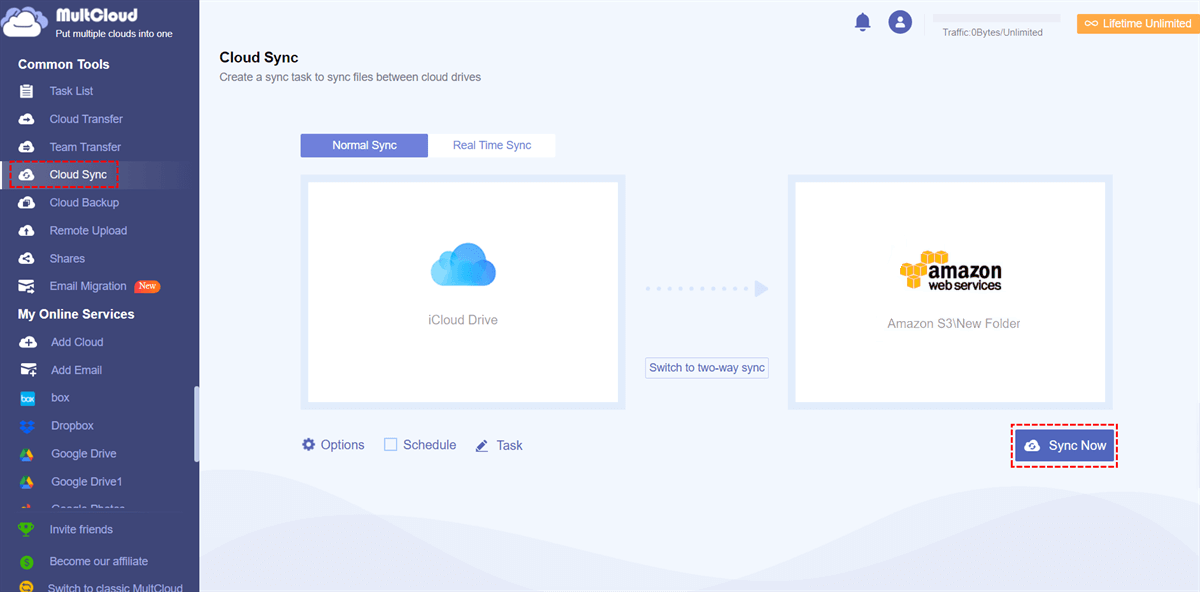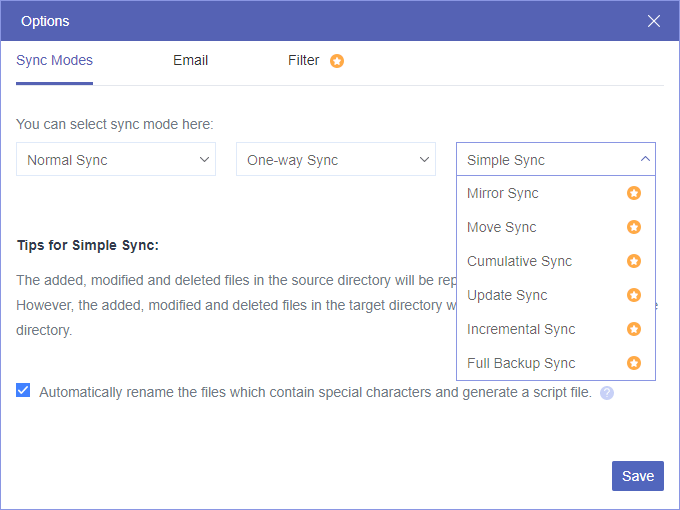Overview: Difference between iCloud and Amazon S3
| Amazon S3 | Apple iCloud |
|---|---|
| Launched in 2006 | Launched in 2011 |
| Both personal and professional use | Personal use |
| Used by all users | Used by Apple users |
| 5 GB of free storage | |
| Unlimited max storage | 2 TB of max storage |
| 5 TB of max file size | 50 GB of max file size |
| Not support remote uploading | |
| File versioning | Partially file versioning |
| A credit card is needed for free service | Free service without a credit card |
Amazon S3 vs iCloud: Detailed Comparison
To further understand the difference between Amazon S3 and iCloud, you can keep reading to compare them in aspects like storage, pricing, accessibility, and security.
iCloud vs Amazon S3: Storage Capacity
When it comes to storage capacity, Amazon S3 shines as a heavyweight contender. It's designed primarily for businesses and developers, offering scalable storage that can handle massive volumes of data. Whether you need to store a few gigabytes or petabytes of data, Amazon S3 has you covered. In contrast, iCloud is more consumer-oriented and provides limited storage options. This makes Amazon S3 the preferred choice for enterprises with extensive data storage needs.
Amazon S3 vs iCloud: Pricing
Amazon S3 offers a pay-as-you-go pricing model, making it cost-effective for businesses of all sizes. While iCloud provides limited free storage, it can become expensive as you require more space. Amazon S3's pricing flexibility is a significant advantage for businesses with substantial storage needs.
Amazon S3 vs Apple iCloud: Accessibility
iCloud is seamlessly integrated into the Apple ecosystem, making it an excellent choice for Apple device users to sync data across Apple devices. Amazon S3, however, is platform-agnostic, allowing users to access their data from virtually any device or operating system. This versatility gives Amazon S3 an advantage in terms of accessibility.
iCloud vs AWS S3: Security
Amazon S3 employs robust security measures, including encryption and access control, to protect your data. It's a top choice for businesses that deal with sensitive information. on the other hand, iCloud offers adequate security for personal use but may not meet the stringent requirements of enterprise-level security. If security is your top priority, Amazon S3 has the edge.
Amazon S3 vs iCloud: Conclusion
In the battle of AWS S3 versus iCloud, the victor depends on your specific needs. Amazon S3 excels in storage capacity, security, and cross-platform accessibility, making it ideal for businesses and developers. On the other hand, iCloud offers a seamless experience within the Apple ecosystem and is suitable for personal use. When choosing between them, consider your storage requirements, security concerns, and budget.
Enable iCloud Amazon S3 Integration via MultCloud
Managing multiple cloud storage services can be a hassle, especially if you use both Amazon S3 and iCloud. This is where MultCloud comes to the rescue. MultCloud is a versatile cloud management platform that allows you to connect and sync files between various cloud storage services effortlessly. Whether you want to sync data from Amazon S3 to iCloud or move photos from iCloud to Amazon S3, MultCloud simplifies the process, saving you time and effort.
Sync iCloud to Amazon S3 by Cloud Sync
Step 1. Create a MultCloud account and log in.
Step 2. Click the button “Add Cloud” and choose iCloud Drive or iCloud Photos to log in with your Apple ID. After that, add your Amazon S3 to MultCloud as well.
Step 3. Go to the Cloud Sync tab, select data in iCloud as the source, and select a bucket in Amazon S3 as the destination. Then click “Sync Now” and MultCloud will immediately sync your iCloud with Amazon S3 according to the sync mode you choose.
Tip: MultCloud offers 10 excellent Cloud Sync modes to suit your specific needs, including Real Time Sync in one-way and two-way.
In the End
Ultimately, the choice between Amazon S3 vs iCloud is a matter of aligning your needs with the strengths of each service. What’s more, if you want to use both services at the same time, tools like MultCloud can help bridge the gap between these two cloud storage giants, allowing you to enjoy the best of both worlds by syncing data across your clouds.

- Cloud Sync: Sync data across multiple clouds in 10 powerful modes.
- Cloud Transfer: Transfer files between cloud storage with schedules and filters.
- Email to PDF: Convert email to PDF and save it to cloud or locally.
- Cloud Manager: Manage emails and more than 30 clouds in one safe place.
Which is more secure, Amazon S3 or iCloud?
Can I transfer files between Amazon S3 and iCloud using MultCloud?
What are the advantages of using cloud storage services?
MultCloud Supports Clouds
-
Google Drive
-
Google Workspace
-
OneDrive
-
OneDrive for Business
-
SharePoint
-
Dropbox
-
Dropbox Business
-
MEGA
-
Google Photos
-
iCloud Photos
-
FTP
-
box
-
box for Business
-
pCloud
-
Baidu
-
Flickr
-
HiDrive
-
Yandex
-
NAS
-
WebDAV
-
MediaFire
-
iCloud Drive
-
WEB.DE
-
Evernote
-
Amazon S3
-
Wasabi
-
ownCloud
-
MySQL
-
Egnyte
-
Putio
-
ADrive
-
SugarSync
-
Backblaze
-
CloudMe
-
MyDrive
-
Cubby