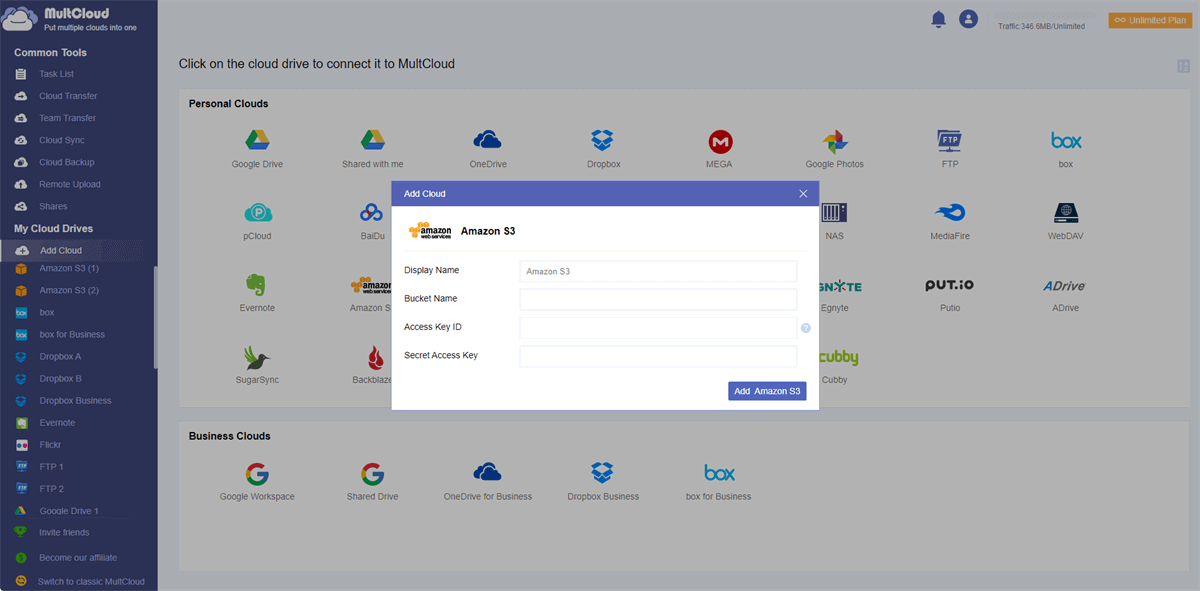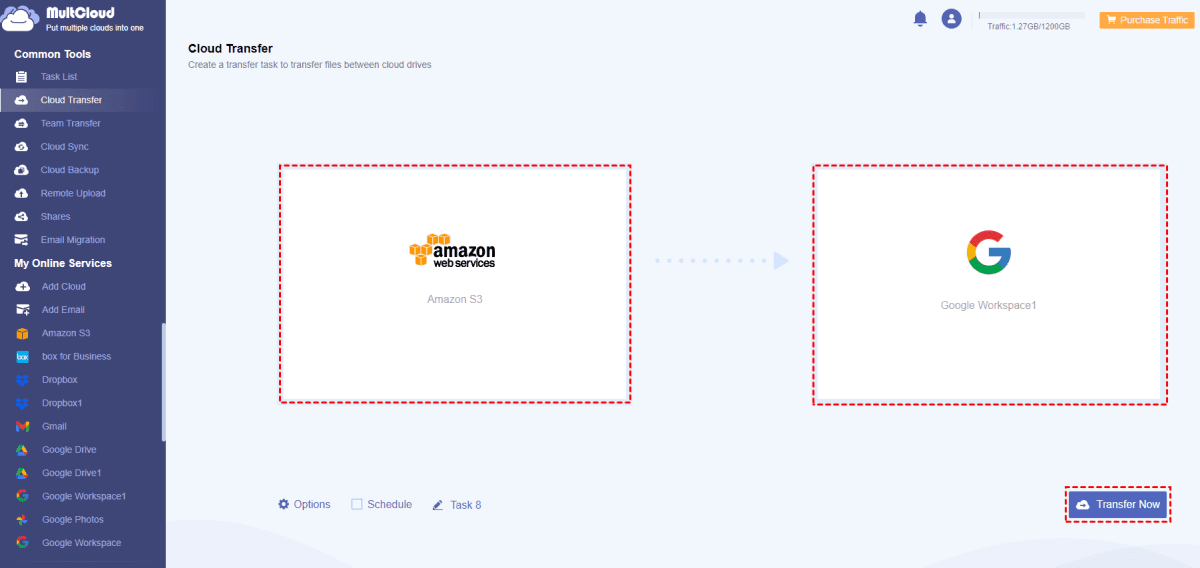Quick Search:
Overview of Amazon S3 and Google Workspace
The information presented below offers a comprehensive overview of Amazon S3 and Google Drive, with the intention of providing you with a clear and in-depth understanding of the functionalities and features offered by both services.
What is Amazon S3?
Amazon Simple Storage Service (Amazon S3), a widely-used object storage service provided by Amazon Web Services (AWS), is specifically designed for the storage and retrieval of data from any location on the web. As an object storage service, S3 stores data in the form of objects, each containing data, a unique key identifier, and metadata.
S3 is versatile, accommodating a wide range of data sizes from a few bytes to terabytes. This flexibility makes it well-suited for storing diverse types of data, including documents, images, videos, and application backups. In the S3 system, data is organized into containers referred to as buckets.
Each bucket is distinguished by a globally unique name within the S3 namespace. Users have the capability to create, configure, and manage multiple buckets, enabling them to efficiently organize and control access to their data.
What is Google Workspace?
Formerly recognized as G Suite, Google Workspace is a collection of cloud-based collaboration and productivity tools created by Google. Tailored for businesses, organizations, and individuals, it is engineered to streamline communication, foster collaboration, and elevate productivity.
With this service, numerous users can collaboratively work on the same document concurrently, ensuring real-time synchronization of changes. Users also have the ability to insert comments and offer suggestions on documents, fostering seamless collaboration and facilitating valuable feedback.
Both Amazon S3 and Google Workspace are practical and reliable cloud drives on the market, helping you to work with different kinds of files in a hassle-free way. In this article, we will compare Amazon s3 to Google Workspace in terms of many aspects. After reading, you will know which one is better for you.
Tip: More about Amazon S3 vs Google Drive.
Amazon S3 vs Google Workspace: Essence
As mentioned before, Amazon S3 is primarily an object storage service designed to store and retrieve any amount of data from anywhere on the web. While Google Workspace is a suite of cloud-based productivity tools that includes applications like Gmail, Google Drive, Google Docs, Sheets, and more.
Amazon S3 vs Google Workspace: Price and Plans
Amazon S3 offers a limited free tier with specific amounts of storage, data transfer, and requests free of charge for the first 12 months. Whereas Google provides a basic free version of Google Workspace with limited features and storage. However, the free version may have restrictions on storage capacity.
Here’s the detailed comparisons between Amazon S3 and Google Workspace in terms of pricing:
♦Pricing of Amazon S3:
Reference: Amazon S3 vs Google Drive.
♦Pricing of Google Workspace:
Reference: Google Workspace vs Google Drive.
Analyzing the cost and storage data in the comparison tables for AWS S3 and Google Workspace, it appears that Google Workspace may be more fitting for individuals and small businesses.
Conversely, for larger enterprises or medium-sized companies handling substantial data volumes, opting for Amazon S3 as your cloud drive could be advantageous due to the cost savings associated with storing larger amounts of data.
Amazon S3 vs Google Workspace: Security
For access control, Amazon S3 lets you specify data access and permissions through features like bucket policies, Access Control Lists (ACLs), and Identity and Access Management (IAM) roles. In contrast, Google Workspace offers detailed access controls for files and folders in Google Drive.
This encompasses sharing settings, access permissions, and the capacity to define viewing/editing rights for users both within and outside your organization. For instance, you can share Google Drive folder with others and restrict their permissions.
For encryption, S3 supports both at-rest and in-transit encryption, utilizing server-side encryption (SSE) or client-side encryption. AWS Key Management Service (KMS) manages encryption keys. Google employs TLS for data transfer and stores data with encryption keys managed by Google.
Thus, both services offer robust access control models and prioritize encryption, but the implementation details and terminology differ. And the choice between them may depend on your specific use case, preferences, and existing infrastructure.
Bonus Tip: How to Transfer Amazon S3 to Google Workspace
Having read the information of Amazon S3 vs Google Workspace above, if you're looking for personal use, Amazon S3 is the preferable choice. On the other hand, if collaboration is a key factor for you, then Google Workspace is the more suitable option. If you turn to Google Workspace, it is common to migrate some useful files from Amazon S3 to Google Workspace.
In this situation, you can utilize a useful and smart cloud transfer service – MultCloud. This service can help you migrate files from one cloud to another simply and efficiently without downloading and uploading. If you mind the manual download-and-upload process and find it time-consuming, MultCloud can work it easily since it offers a direct transfer between cloud drives.
Here’s the advantages of using MultCloud to transfer files from Amazon S3 to Google Workspace via MultCloud:
- A Centralized Platform: MultCloud allows you to manage and transfer data between different cloud storage services, helping you centralize your data on multiple cloud drives for unified access and control.
- Avoid Platform Switching: If your organization is transitioning from one cloud service to another, MultCloud can simplify the process by facilitating the transfer of files between the two platforms and you can manage multiple cloud storage accounts and services together.
- Offline and Automated Transfer: MultCloud enables you to seamlessly transfer files between clouds even if your computer unexpectedly shuts down. Additionally, you have the option to set up automated transfers to run at specified intervals.
Now, refer to the operations below to migrate Amazon S3 to Google Workspace:
Step 1: Sign up for a MultCloud account on the web. Alternatively, you can start with your Google/Facebook account.
Step 2: Press Add Cloud on the left sidebar. Then add Amazon S3 and Google Workspace respectively by hitting their icons and following the instructions on the screen.
Step 3: Click on Cloud Transfer on the left navigation bar. Then choose Amazon S3 as the source cloud and Google Workspace as the target cloud. Finally, start the task by hitting the Transfer Now button.
In the End
After reading Amazon S3 vs Google Workspace in this article, you now can choose the right cloud drive for yourself. Anyway, your choice should align with your unique business requirements and long-term goals.
Whether you opt for the raw power of Amazon S3, the collaborative prowess of Google Workspace, or both, the key is to make an informed decision that propels your business forward in the digital age. Meanwhile, when you want to transfer files between clouds, MultCloud can be much helpful. For instance, it also helps you move files from Dropbox to Google Drive.
MultCloud Supports Clouds
-
Google Drive
-
Google Workspace
-
OneDrive
-
OneDrive for Business
-
SharePoint
-
Dropbox
-
Dropbox Business
-
MEGA
-
Google Photos
-
iCloud Photos
-
FTP
-
box
-
box for Business
-
pCloud
-
Baidu
-
Flickr
-
HiDrive
-
Yandex
-
NAS
-
WebDAV
-
MediaFire
-
iCloud Drive
-
WEB.DE
-
Evernote
-
Amazon S3
-
Wasabi
-
ownCloud
-
MySQL
-
Egnyte
-
Putio
-
ADrive
-
SugarSync
-
Backblaze
-
CloudMe
-
MyDrive
-
Cubby

.png)
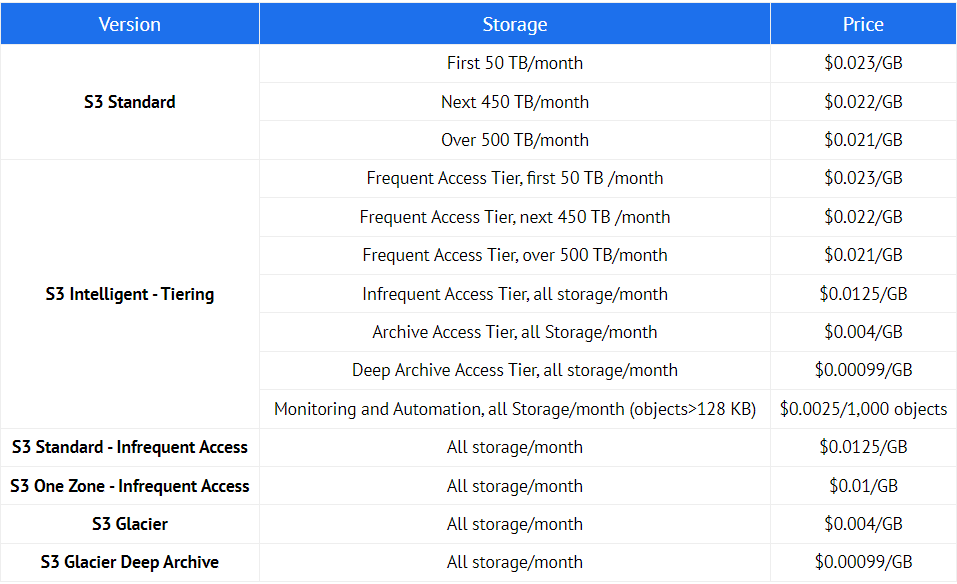
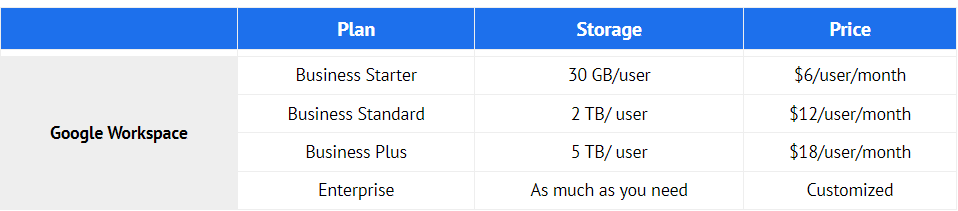
.png)