MultCloud
A free app to manage cloud file sharing
Manage online file sharing on all clouds in one place


MultCloud is a simple cloud manager that allows users to access all their online files on multiple cloud services with a single login. Instead of logging in each online storage service, you can manage public or private cloud file sharing on multiple clouds like Dropbox, Google Drive, OneDrive, Box, MEGA, Flickr, SugarSync ... from a single Web interface with MultCloud. To get more details, please click here.

Between MultCloud users, when someone shares a link on Dropbox to someone who uses Google Drive, the Google Drive user can quickly save the shared link just by clicking a small button and he or she can also view and manage all shared files on both Google Drive and Dropbox in a single list, even if he or she is not a Dropbox user, because MultCloud can combine all shared files on different cloud services in one place. To get more details, please click here.

With MultCloud, you can download files directly to your cloud storage services. And between MultCloud users, when a Dropbox user shares his or her file on Dropbox to a Google Drive user, the Google Drive user can download the file directly to his or her Google Drive via the shared link, instead of downloading the file to computer and re-upload it to Google Drive. To get more details, please click here.
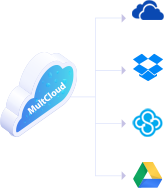
MultCloud enables users to offline download web files directly to their cloud storage services like Dropbox, Google Drive, OneDrive, Box, SugarSync, Flickr, etc. You just need to set up your cloud service connector to MultCloud and enter the URL of the file you want to download from the internet. To get more details, please click here.

32 cloud storage services have been supported by MultCloud so far. With so many companies providing their cloud storage services with their own features like Dropbox, Google Drive, Box, OneDrive ... You may use multiple clouds to fulfill all your needs or to simply “expand” your free online storage. MultCloud help you manage all your online files on 32 different clouds in one place. To get more details, please click Here.
MultCloud has provided both Freeware and Premium plans for you. You can enjoy more privileges and functions with a low monthly and yearly fee.
$0.00
Free users have 5GB data traffic in total to transfer or sync data between cloud storage services every month.
Two-way Sync: once you modify one of the clouds, the other will be replicated and Simple Sync: only when you modify the source directory, it will be replicated to the target directory.
Allow you to filter specific files such as *.mp3|photo*|*Excel*, etc for cloud transfer and cloud sync.
Allow you to transfer or sync files at pre-set time.
$9.90
$24.90 ($8.30/Month)
$89.90 ($7.49/Month)
Subscribers have at least 150GB data traffic to transfer or sync data between cloud storage services every month.
Subscribers have at least 200GB data traffic to transfer or sync data between cloud storage services every month.
Subscribers have at least 400GB data traffic to transfer or sync data between cloud storage services every month.
Two-way, Simple Sync available, Mirror Sync, Move Sync, Cumulative Sync, Update Sync, Incremental Backup Sync, Full Backup Sync. 8 different ways in total to sync clouds.
Allow you to filter specific files such as *.mp3|photo*|*Excel*, etc for cloud transfer and cloud sync.
Allow you to transfer or sync files at pre-set time.

Elsie Nickell
Your team made what could have been a very disappointing experience very enjoyable. Also, I never felt like I was being ignored or treated unfairly. I would highly recommend your company for the support alone. Thanks again.

Karl Gilbert
I just found out about this today, by a simple Google search and I am currently using your product as of tonight, so far, so good and pretty flawless and very impressive. Seems you guys are offering this service for free, which leads the question on when you guys will charge (I personally would pay for it).

Lindsay Rivera
Just wonderful-MultCloud has helped me a lot because it has helped me manage multiple cloud storage accounts and transfer files across clouds directly. Which can be a good time saver.

Mark Shepherd
Allow me, first of all, to thank Multcloud all from the bottom of my heart for the permission to do File Backup between Onedrive and Google Drive.

Barry Wilson
Some of my classmates recommend me Multcloud to gain corresponding permissions for homework sharing across cloud drives. It can not only permit File Sharing among disparate accounts provided by different service providers but also unexpectedly combined my 3 Dropbox accounts into a single one.



Bring all of your online storage services together in one interface using the Multcloud website. Many people have multiple cloud storage accounts - Dropbox, SkyDrive, Google Drive - but managing them all separately can be a chore. Here's how to control your different services from a single interface using MultCloud.
Multcloud is a new web service that provides a convenient way for you to manage all the cloud storage accounts that you have. It allows you to easily manage files across cloud drives, directly from one interface. In other words, instead of having to login to each account to manage your cloud files, you just need to login to MultCloud and manage all your cloud drives from there.
MultCloud is quite easy to configure, and takes only a couple of minutes for setting things up. It doesn’t require you to enter a lot of details – just your email address, name and password would do. Once you visit the website (via the link provided at the end of this post), you can click the ‘Create An Account’ button to get started.
Anyone that’s tired of managing multiple, separate cloud storage services will benefit from MultCloud. It’s also good for users with multiple accounts on a single service. The best part about MultCloud is that it’s 100% free. No fees, no advertisements, no upsells to “upgrade” to a pro version – just free.
MultCloud is free web based service which lets you to access all cloud services under one roof. It supports services like Box, Dropbox, Google Drive, SkyDrive, SugarSync and AmazonS3. To avail this great feature all you need to create an account in MultCloud.