MultCloud
The best cloud explorer for all cloud services
Access and manage all your online files from a single Web interface
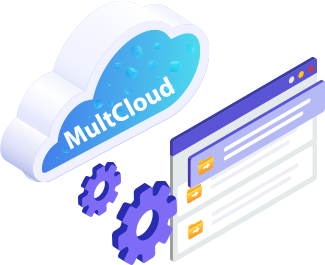

MultCloud is a free cloud management tool that allows cloud storage users to view, access, and organize all their online files on multiple cloud services like Dropbox, Google Drive, OneDrive, Box, Flickr, MEGA, SugarSync, FTP ... through a windows explorer type service. It can also work as a helpful cloud browser that enables users to search for files on different cloud services from a single Web interface. To get more details, please click here.
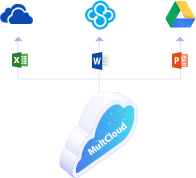
MultCloud --- a multiple cloud manager can help cloud storage users to manage all their cloud services in one place and access all their online files with only one login. The use of OAuth login eliminates the need to log in separately to each account after the first time, so it can be really time saving when users need to manage online flies between different clouds. To get more details, please click here.
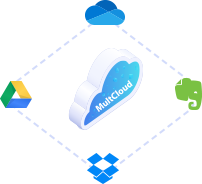
Users of MultCloud can combine cloud storage from different cloud services in one place. As most of online storage providers have provided us a certain amount of free cloud storage, with the combination of Multi-clouds space, you can get over 5GB free cloud storage just by connecting multiple cloud services to MultCloud. To get more details, please click here.
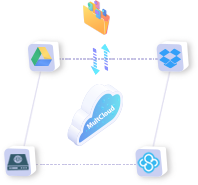
32 cloud storage services have been supported by MultCloud so far. With so many companies providing their cloud storage services with their own features like Dropbox, Google Drive, Box, OneDrive, SugarSync, FTP, Flickr, etc. You may use multiple clouds to fulfill all your needs or to simply “expand” your free online storage. With MultCloud, you can manage all your online files on 32 different clouds in one place. To get more details, please click here.

File transfer between clouds in MultCloud runs on the server of MultCloud, so the process of transfer is still running even when your device is powered off. And if you active the message notification system in MultCloud, you can get an E-mail notification as long as the transfer is complete. To get more details, please click here.
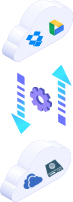
MultCloud enables users to transfer, sync or backup files with a specific extension between cloud storage services. If the users of MultCloud enter the extension name of the files they want to transfer between cloud services in the transfer filter system, MultCloud can automatically locate the files and run the file transfer task. To get more details, please click here.
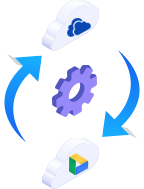
Instead of downloading and re-uploading files from one cloud to another, users of MultCloud can set up a simple transfer task to transfer files between cloud storage services. If you have set up some transfer tasks in MultCloud, you can check and manage all these transfer tasks in a single list. To get more details, please click here.
MultCloud has provided both Freeware and Premium plans for you. You can enjoy more privileges and functions with a low monthly and yearly fee.
$0.00
Free users have 5GB data traffic in total to transfer or sync data between cloud storage services every month.
Two-way Sync: once you modify one of the clouds, the other will be replicated and Simple Sync: only when you modify the source directory, it will be replicated to the target directory.
Allow you to filter specific files such as *.mp3|photo*|*Excel*, etc for cloud transfer and cloud sync.
Allow you to transfer or sync files at pre-set time.
$9.90
$24.90 ($8.30/Month)
$89.90 ($7.49/Month)
Subscribers have at least 150GB data traffic to transfer or sync data between cloud storage services every month.
Subscribers have at least 200GB data traffic to transfer or sync data between cloud storage services every month.
Subscribers have at least 400GB data traffic to transfer or sync data between cloud storage services every month.
Two-way, Simple Sync available, Mirror Sync, Move Sync, Cumulative Sync, Update Sync, Incremental Backup Sync, Full Backup Sync. 8 different ways in total to sync clouds.
Allow you to filter specific files such as *.mp3|photo*|*Excel*, etc for cloud transfer and cloud sync.
Allow you to transfer or sync files at pre-set time.

Karl Gilbert
I just found out about this today, by a simple Google search and I am currently using your product as of tonight, so far, so good and pretty flawless and very impressive. Seems you guys are offering this service for free, which leads the question on when you guys will charge (I personally would pay for it).

Alice Boucher
Was struggling to transfer the files from OD to GD till I discover MultCloud-Free App for Transferring Files across Cloud Drives. Nicest part is now I can manage a few different cloud storage real-time with this awesome tool!

William Irby
I just wanted to thank you and your staff for the wonderful support I received. Your team made what could have been a very disappointing experience very enjoyable. Also, I never felt like I was being ignored or treated unfairly. I would highly recommend your company for the support alone. Thanks again.

Wayne Hernandez
Just wanted to say Thanks for creating MultCloud and Also Making it Completely Free. It has Helped Me in many ways and saved time and money. Would like to see more features and Maybe Multcloud for mobile devices too.

Andrew Noack
MultCloud is a very impressive tool for those who plan on transferring files from one cloud provider to another. Got to say this is a very clever and needed tool, I keep seeing many more features being added weekly that are very beneficial. Thanks much for a great idea.



Bring all of your online storage services together in one interface using the Multcloud website. Many people have multiple cloud storage accounts - Dropbox, SkyDrive, Google Drive - but managing them all separately can be a chore. Here's how to control your different services from a single interface using MultCloud.
Multcloud is a new web service that provides a convenient way for you to manage all the cloud storage accounts that you have. It allows you to easily manage files across cloud drives, directly from one interface. In other words, instead of having to login to each account to manage your cloud files, you just need to login to MultCloud and manage all your cloud drives from there.
Nowadays, cloud drives are not stranger for people. Many young people use cloud services everyday. They stored documents, videos, photos, etc in the cloud, so that they can access the data wherever they go. Multcloud multiple cloud storage is best for it. Here is Multcloud Service Review.Thanks to the development of mobile technology and WIFI, Internet has been covered almost around the corner.
Anyone that’s tired of managing multiple, separate cloud storage services will benefit from MultCloud. It’s also good for users with multiple accounts on a single service. The best part about MultCloud is that it’s 100% free. No fees, no advertisements, no upsells to “upgrade” to a pro version – just free.
Having your data available to you at any place and any time has ultimately led to the surge of Cloud Services (i.e DropBox, Google Drive, Skydrive, Amazon S3). The issue with most Cloud Services is that they only provide a few GB of free space initially and then you would have to pay for more space. This has resulted in the utilisation of multiple Cloud Services for the one user. Although this can save money, it does not necessarily save time as the user would have to manage their files for each Cloud Service separately. The software market has been inundated with Cloud Management tools, one of the recent additions is MultCloud.