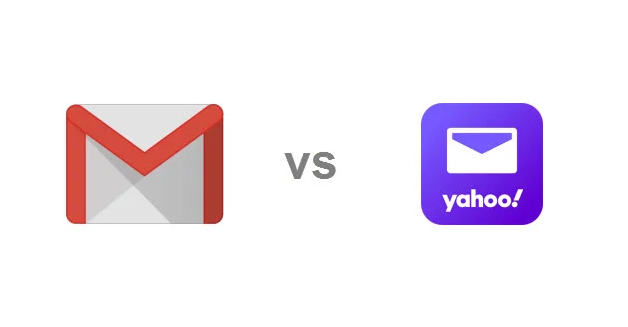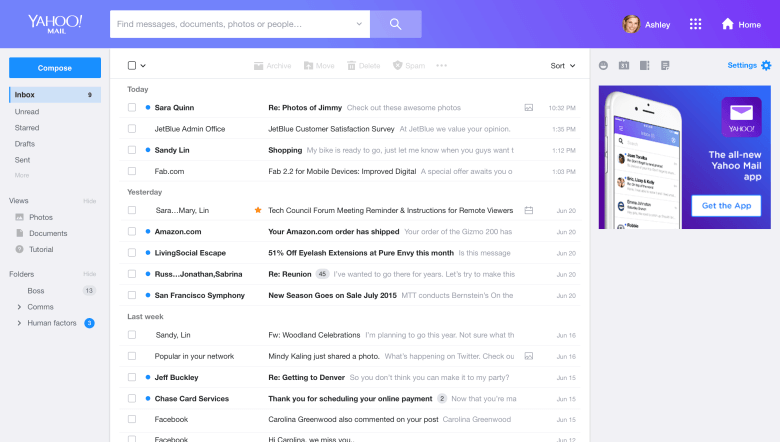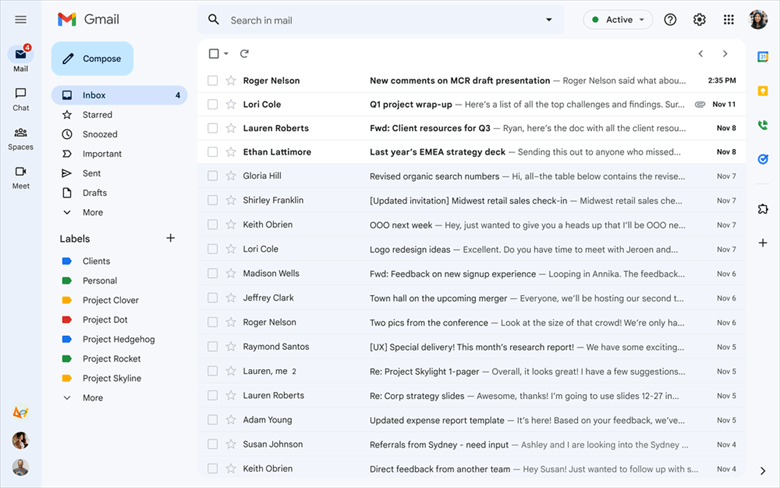Quick Search:
Preface
Email has become an integral part of our lives, allowing us to stay connected, communicate, and manage our personal and professional affairs. When it comes to choosing an email service, two of the most popular options are Yahoo Mail and Gmail. Both platforms offer a wide range of features and functionalities, but they also have their unique strengths and weaknesses. In this article, we will compare Yahoo Mail and Gmail to help you decide which one is better suited to your needs.
Yahoo Mail vs Gmail, Which One is Better?
Email has transformed the way we communicate, and choosing the right email service is crucial for a seamless experience. Yahoo Mail and Gmail are both widely used and offer a range of features. Gmail vs Yahoo Mail, which is better? Let's dive into a detailed comparison to understand their strengths and weaknesses.
1. Yahoo Mail vs Gmail: User Interface and Design
Yahoo Mail offers a clean and intuitive user interface. The design is modern and user-friendly, making it easy to navigate and find the necessary options. The layout is customizable, allowing you to personalize your inbox with themes and color schemes. The overall aesthetic of Yahoo Mail is pleasing and visually appealing.
Gmail, on the other hand, boasts a minimalist design that focuses on simplicity and efficiency. The interface is straightforward, with a clutter-free layout that puts the emphasis on your emails. Gmail's design is responsive and works seamlessly across various devices, providing a consistent experience whether you're using it on a desktop or mobile device.
✌ The winner: Tie
2. Yahoo Mail vs Gmail: Features and Functionality
Yahoo Mail offers a range of features to enhance your email experience. It provides advanced search capabilities, allowing you to quickly find specific emails or attachments. Yahoo Mail also integrates with popular productivity tools like Yahoo Calendar and Yahoo Contacts, making it easy to manage your schedule and stay organized. Additionally, Yahoo Mail supports email forwarding, auto-reply, and vacation response features.
Gmail is known for its extensive features and functionality. It offers powerful search options, advanced filtering, and labeling features to help you organize your emails effectively. Gmail Google Drive integration allows you to easily send large attachments by uploading them to the cloud. Moreover, Gmail offers smart features like email categorization, priority inbox, and smart replies, which use artificial intelligence to assist you in managing your inbox more efficiently.
✌ The winner: Gmail
3. Yahoo Mail vs Gmail: Storage Capacity and Attachments
Yahoo Mail provides generous storage capacity for free users, with up to 1 TB of storage available. This ample space allows you to store a vast number of emails and attachments without worrying about running out of space. Additionally, Yahoo Mail allows attachments of up to 25 MB in size, enabling you to send large files to someone easily.
Gmail offers a substantial storage capacity as well, with 15 GB of free storage shared across Gmail, Google Drive, and Google Photos. While this capacity may be lower compared to Yahoo Mail, Gmail provides additional storage options through affordable subscription plans. Attachments in Gmail have a maximum limit of 25 MB, similar to Yahoo Mail.
✌ The winner: Yahoo Mail
4. Yahoo Mail vs Gmail: Security and Privacy
Yahoo Mail prioritizes the security and privacy of its users. It employs encryption to protect your emails and attachments during transit and while stored on its servers. Yahoo Mail also offers two-factor authentication for an added layer of security. Additionally, Yahoo's privacy policy outlines its commitment to protecting user data and preventing unauthorized access.
Gmail is known for its robust security measures. It uses encryption to safeguard your emails and attachments, and it automatically scans incoming emails for potential malware and phishing attempts. Gmail's advanced spam filtering algorithms are highly effective at identifying and blocking spam emails, ensuring a safer inbox for its users. Moreover, Google's privacy policy highlights its dedication to user privacy and data protection.
✌ The winner: Gmail
5. Yahoo Mail vs Gmail: Spam Filtering and Organization
Yahoo Mail incorporates a spam filtering system that helps keep unwanted emails out of your inbox. While it generally does a good job at filtering spam, some users may occasionally find legitimate emails being classified as spam. In terms of organization, Yahoo Mail provides folders and filters to help you categorize and sort your emails effectively.
Gmail's spam filtering capabilities are highly regarded, thanks to its sophisticated algorithms that continuously learn and adapt to new spamming techniques. It accurately detects and diverts spam emails to the spam folder, reducing the clutter in your primary inbox. Gmail also offers labels, tabs, and filters that allow you to organize your emails effortlessly.
✌ The winner: Gmail
6. Yahoo Mail vs Gmail: Mobile Apps and Accessibility
Yahoo Mail provides mobile apps for both iOS and Android platforms, ensuring that you can access your emails on the go. The mobile apps offer a similar user experience to the web version, allowing you to manage your inbox, compose emails, and access your contacts and calendar from your mobile device.
Gmail's mobile apps are highly optimized and provide a seamless email experience. Available for iOS and Android, the apps offer a clean and intuitive interface, enabling you to access your emails, perform searches, and manage your inbox efficiently. Gmail also supports offline access, allowing you to read, compose, and archive emails even without an internet connection.
✌ The winner: Gmail
7. Yahoo Mail vs Gmail: Integration with Other Services
Yahoo Mail integrates with various other Yahoo services, such as Yahoo Calendar, Yahoo Contacts, and Yahoo Messenger. These integrations make it convenient to manage your schedule, store contact information, and communicate with others using Yahoo's messaging platform. However, Yahoo's integration options are more limited compared to Gmail.
Gmail seamlessly integrates with other Google services, providing a cohesive ecosystem. You can access Google Drive, Google Calendar, Google Meet, and other productivity tools directly from your Gmail account. The integration with Google Workspace (formerly G Suite) offers even more powerful cloud content collaboration and productivity features for businesses and organizations.
✌ The winner: Gmail
8. Yahoo Mail vs Gmail: Pricing and Additional Services
Yahoo Mail is free to use, offering a comprehensive set of features without any cost. However, Yahoo also provides premium plans, such as Yahoo Mail Pro, which offers an ad-free experience, priority customer support, and additional email storage.
Gmail is also free to use, and it provides a substantial range of features without any charges. Google offers a paid subscription service called Google Workspace, which provides enhanced features and additional storage for businesses and organizations.
✌ The winner: Gmail
9. Yahoo Mail vs Gmail: Customer Support
Yahoo Mail offers customer support through its help center, which provides articles and guides to assist users in resolving common issues. They also offer a contact form for users to submit inquiries or seek assistance.
Gmail provides support through its help center, which includes comprehensive documentation and troubleshooting guides. Additionally, Gmail offers a user forum where you can interact with other users and seek help. For paid subscribers of Google Workspace, priority customer support is available.
✌ The winner: Gmail
10. Yahoo Mail vs Gmail: Performance and Reliability
Yahoo Mail generally offers reliable performance, with fast and responsive servers. However, there have been occasional reports of slow loading times or temporary outages, which can affect the user experience.
Gmail is known for its excellent performance and reliability. Google's robust infrastructure ensures fast and stable email service, minimizing downtime and interruptions.
✌ The winner: Gmail
Conclusion
In the battle of Yahoo Mail vs Gmail, both email services offer a plethora of features and functionalities. Yahoo Mail impresses with its user-friendly interface, customizable design, and ample storage capacity. On the other hand, Gmail stands out with its minimalist design, powerful search capabilities, and seamless integration with other Google services.
When choosing between the two, consider factors such as your preference for design, specific features you require, and integration options with other services. Ultimately, the better option depends on your individual needs and priorities.
FAQs
1. Is Yahoo Mail free to use?
Yes, Yahoo Mail is free to use. However, there are also premium plans available for additional features and storage.
2. Can I import my Yahoo Mail contacts to Gmail?
Yes, both Yahoo Mail and Gmail provide options to import and export contacts. You can export your contacts from Yahoo Mail and import them into Gmail.
3. Is it possible to save Gmail emails to Dropbox?
Yes, you can use the email migration tool --- MultCloud. This tool can not only download multiple emails to local devices, but also save emails with attachments to cloud accounts.
With MultCloud, you can easily perform:
✦ Email Migration: Multiple emails can be migrated to the cloud at the same time.
✦ Scheduled Attachment Transfer: You can set a time to automatically transfer attachments in emails to your cloud account.
✦ Email Download: You can easily download multiple emails to a computer or other devices, such as saving emails to a flash drive.
✦ Email Filtering: Multiple options for filtering emails such as date range, sender, recipient, etc.
✦ Email Account Management: Supporting adding multiple email accounts for centralized management.
4. Which email service has better spam filtering?
Gmail is known for its advanced spam filtering capabilities, offering highly effective protection against spam emails.
5. Can I access Yahoo Mail and Gmail on my mobile device?
Yes, both Yahoo Mail and Gmail provide mobile apps for iOS and Android platforms, allowing you to access your emails on the go.
6. Are there any limitations on attachment size in Yahoo Mail and Gmail?
Both Yahoo Mail and Gmail have a maximum limit of 25 MB for attachments. For larger files, it's recommended to use cloud storage and share the download link instead.
MultCloud Supports Clouds
-
Google Drive
-
Google Workspace
-
OneDrive
-
OneDrive for Business
-
SharePoint
-
Dropbox
-
Dropbox Business
-
MEGA
-
Google Photos
-
iCloud Photos
-
FTP
-
box
-
box for Business
-
pCloud
-
Baidu
-
Flickr
-
HiDrive
-
Yandex
-
NAS
-
WebDAV
-
MediaFire
-
iCloud Drive
-
WEB.DE
-
Evernote
-
Amazon S3
-
Wasabi
-
ownCloud
-
MySQL
-
Egnyte
-
Putio
-
ADrive
-
SugarSync
-
Backblaze
-
CloudMe
-
MyDrive
-
Cubby