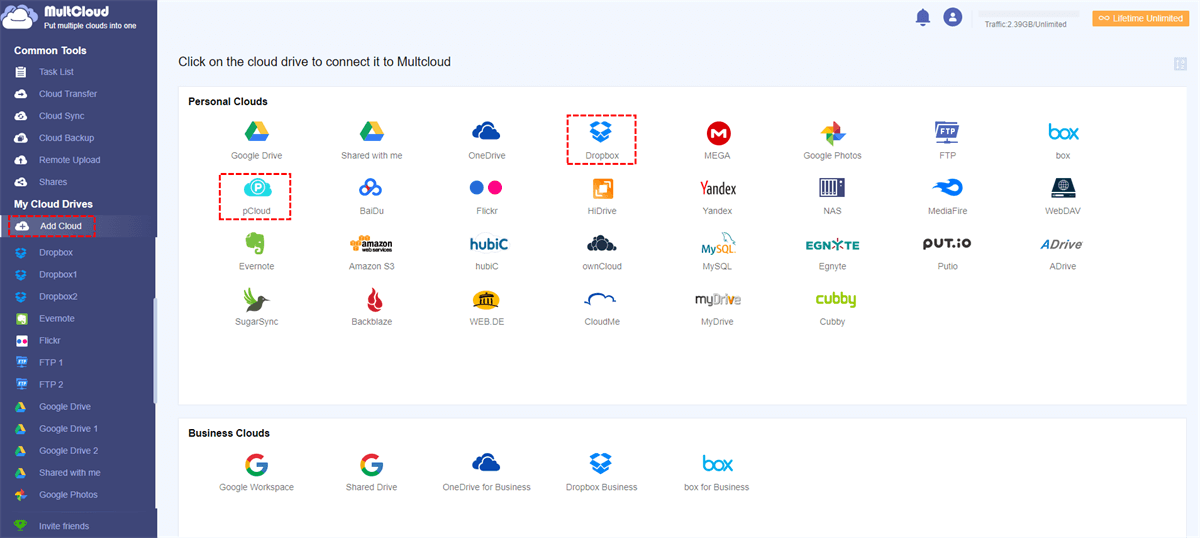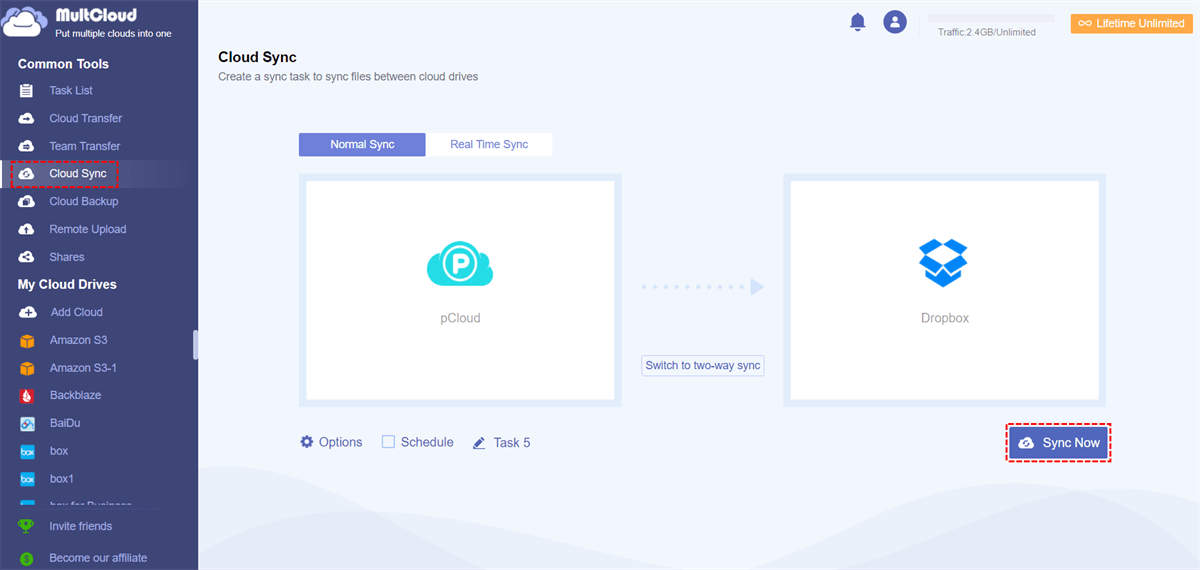Quick Search:
pCloud vs Dropbox
pCloud and Dropbox reliable and practical cloud services on the market, offering storage space for users to store various kinds of files, such as documents, videos, music files, photos, and so on. Also, users can make pCloud sharing or Dropbox file requests to collaborate with others. Although both cloud services offer similar features, they are different in many aspects.
- Privacy. pCloud offers a private encryption folder called pCloud Crypto as a paid add-on. Contrastingly, Dropbox offers encryption technology for both free and paid users.
- Collaboration. Dropbox allows third-party integrations, such as Microsoft 365, Google Workspace, etc. and in-house apps for better collaboration.
- Sharing Methods. pCloud only allows you to share files by creating a link. Whereas Dropbox allows files sharing by an email or sharing links.
After learning pCloud vs Dropbox, you now have a basic overview of two cloud services. Anyway, to collaborate with teammates or friends, it’s common to sync pCloud to Dropbox. The catch is how to achieve this quickly and easily. Will pCloud continue to sync with Dropbox? Can this happen? In the following content, we will offer you the details.
Will pCloud Continue to Sync with Dropbox?
To sync pCloud with Dropbox continuously for improved productivity, you can take advantage of a practical and professional cloud-to-cloud sync service – MultCloud. MultCloud is a versatile cloud management platform that offers a range of features to streamline your cloud storage experience. Currently, over 30 popular and smart cloud services are available.
With the help of MultCloud, you can enjoy many conveniences, such as:
- A Centralized Platform: With MultCloud, you can manage multiple cloud storage accounts and services from different providers all in one place, eliminating heading to different platforms frequently.
- 9 Useful Sync Options: MultCloud allows you to make one-way and two-way syncing between cloud drives, such as Mirror Sync, Real-Time Sync, Update Sync, and more. For instance, you can sync SharePoint with Google Drive in real time.
- Automatic Syncing between Clouds: MultCloud enables you to make scheduled syncing tasks across cloud services. You have 4 options to choose from, such as syncing at a specific time, daily, weekly, and monthly.
- Customized Sync Tasks Supported: You can choose to sync the entire or partial folders from one cloud to another. By enabling the Filter feature, you can quickly include files with certain extensions.
- Collaboration: Cloud Sync facilitates collaboration by enabling seamless file sharing and syncing among team members who use different cloud storage platforms. This feature enhances productivity and workflow efficiency, especially in remote or distributed teams.
Then, will pCloud continue to sync with Dropbox via MultCloud? Read the following content to learn how do I sync pCloud with Dropbox continuously.
Step 1: Create an account on MultCloud. Alternatively, you can sign in with your Google, Apple, or Facebook account.
Step 2: Go to the left navigation bar, and hit Add Cloud. Then tap the icon of pCloud to add your credentials, and give MultCloud permission. Next, apply the same way to add Dropbox.
Step 3: Navigate to Cloud Sync on the left upper side. Choose pCloud as the source cloud, then select Dropbox as the target cloud. Finally, start the process by hitting Sync Now.
Does pCloud automatically sync with Dropbox? You can enable the Schedule feature and choose a desired syncing option. Once you set it up, files from pCloud will be synced to Dropbox automatically on time. Similarly, you can sync from Dropbox to Google Drive too.
Meanwhile, MultCloud is a web-based cloud storage management service. Whether you're using a desktop computer, laptop, or mobile device, it works across various operating systems and platforms, ensuring that you can access and sync your files from anywhere, at any time. As a versatile cloud file manager, it also offers other advanced features, such as:

- Cloud Transfer: MultCloud offers an industry-leading migration speed, seamlessly transferring large files and folders across cloud drives effortlessly. Free users can utilize 2 threads for data transfer, while paid users can enjoy up to 10 threads.
- Cloud Backup: By utilizing MultCloud for backing up files between cloud drives, users can effortlessly and cost-free restore their backups directly. Additionally, MultCloud offers a file versioning feature, preserving various versions of your files.
- Remote Upload: When you want to download or upload files from websites, torrent files, and magnet links, you can utilize the Remote Upload feature. For example, you can download directly to Google Drive.
- Email Migration: MultCloud makes it easy and effortless to migrate emails, along with attachments, from Gmail, Outlook, etc. to cloud drives like Google Drive, Dropbox, etc. simply. This is useful when you want to share the email contents with others.
In the End
Will pCloud continue to sync with Dropbox? After reading the whole text, you now have the answer. In a nutshell, by using MultCloud, you can simply sync files and folders from pCloud to Dropbox. When you want to sync data across them continuously, you can take advantage of the Schedule feature.
MultCloud serves as a valuable cloud file manager, streamlining the organization of multiple cloud drives into a single platform. With this service, there's no need for frequent navigation across different platforms. Instead, users can efficiently manage data from various providers in a centralized location.
MultCloud Supports Clouds
-
Google Drive
-
Google Workspace
-
OneDrive
-
OneDrive for Business
-
SharePoint
-
Dropbox
-
Dropbox Business
-
MEGA
-
Google Photos
-
iCloud Photos
-
FTP
-
box
-
box for Business
-
pCloud
-
Baidu
-
Flickr
-
HiDrive
-
Yandex
-
NAS
-
WebDAV
-
MediaFire
-
iCloud Drive
-
WEB.DE
-
Evernote
-
Amazon S3
-
Wasabi
-
ownCloud
-
MySQL
-
Egnyte
-
Putio
-
ADrive
-
SugarSync
-
Backblaze
-
CloudMe
-
MyDrive
-
Cubby
.png)