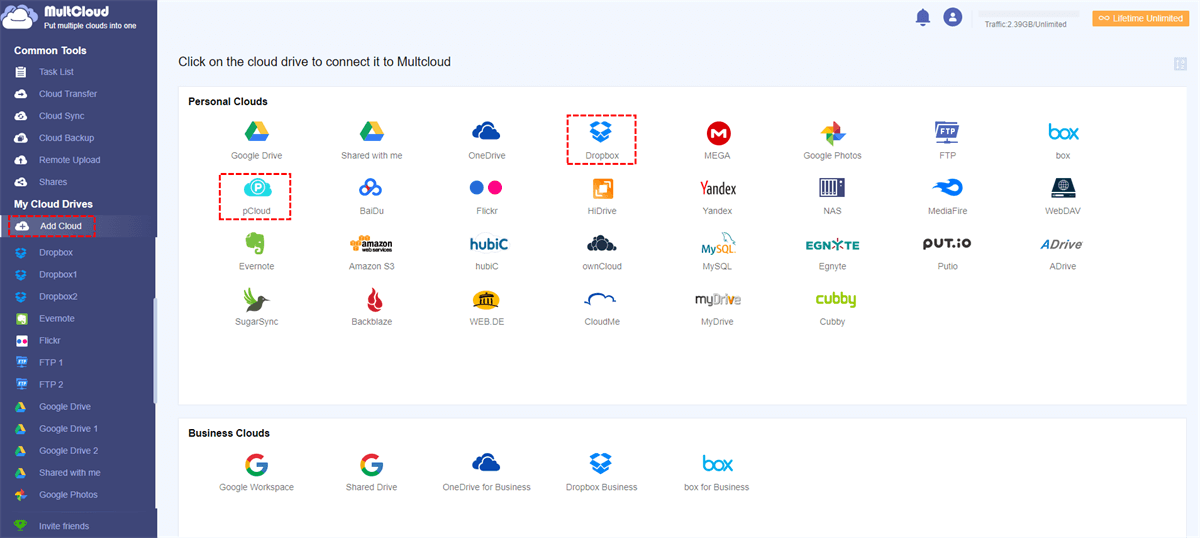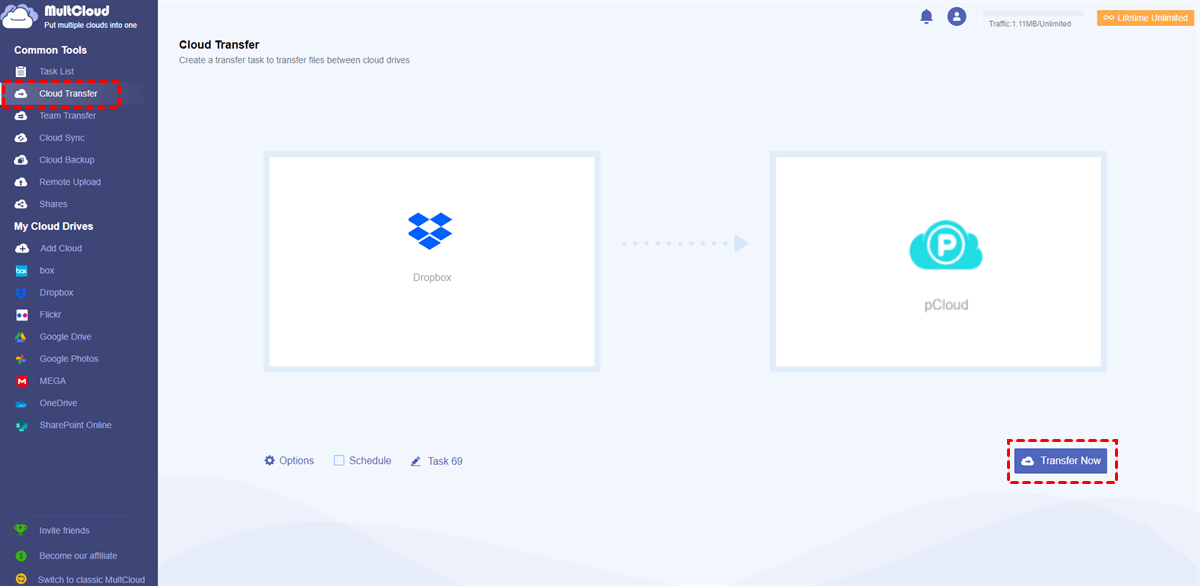Quick Search:
Overview of pCloud and Dropbox
pCloud and Dropbox are two leading and smart cloud services, which allows users to save documents, photos, and videos and access them anywhere, anytime. Although they offer similar features such as backing up and sharing, they are different from many aspects.
In this article, you will learn Dropbox vs pCloud in terms of pricing & plans, security as well as file sharing. If you are hesitating to choose which service as your main cloud drive, you can refer to this post.
pCloud vs Dropbox: Pricing & Plans
There are different pricing and plans for different users. For the free plan, users can enjoy 10GB of free storage space. If individual users want to upgrade their account, currently, the first tire is 49.99EUR/year or 199EUR/lifetime for 500GB storage and 500GB shared link traffic. The second tire is 99.99EUR/year or 399EUR/lifetime for 2TB storage and 2TB shared link traffic.
When it comes to Family Plan, it’s about 595EUR for 2TB storage and 1499EUR for 10TB. Both are up to 5 users. Whereas the Business Plan is about 7.99EUR/month for a yearly subscription and 9.99EUR/month for a monthly subscription. Thankfully, users can enjoy a 10 days money-back guarantee. So, you can start a trial without any burden.
As for Dropbox, it offers 2GB of frees storage space. And we divide it into two parts in the following content. The first part is Billed monthly:
And the second part is Billed yearly:
As you can see from the content above, both pCloud and Dropbox offer a wide array of pricing and plans and pCloud takes the spotlight with larger free storage space. Also, its monthly plans are more cost-effective than Dropbox.
pCloud vs Dropbox: Security
Data security is of great importance when users save files on cloud drives. Sadly, Dropbox doesn’t utilize zero-knowledge encryption, which means it has the ability to access users’ data and information. And Dropbox was hacked back in 2012 which led to a leak of 68M encrypted passwords and emails.
Contrastingly, pCloud is much safer, since it is equipped with Crypto, which will encrypt your files client-side. That’s to say, nobody but yourself can access those files, not even the cloud storage administrators or government authorities.
Thus, pCloud wins in this round.
pCloud vs Dropbox: File Sharing
File sharing is essential and useful when users are collaborating with others. The good thing is that both cloud services allow users to share files and make file requests to others. But there are some subtle differences.
Free users can enjoy more options on pCloud when sharing files. There are 3 main methods for users to share files, including inviting a folder, making a sharing link, and requesting files. While users can make Dropbox file requests and share data to collaborate with others. And the total amount of traffic that all of sharing links and file requests combined can consume is about 20GB.
Bonus Tip: How to Transfer Dropbox to pCloud
After learning pCloud vs Dropbox above, you now have a basic overview that pCloud take pride in the aspects of pricing & plans, security, and file sharing. To protect your data and collaborate with others more efficiently, most people want to move from Dropbox to pCloud. If you are considering the download-and-upload method, wait a minute. Read then content below to learn a seamless way.
Using a specialized cloud-to-cloud transfer service, MultCloud, is the best choice to fix the problem easily and quickly. This service is web-based and users can use it to combine multiple cloud drives on the market, such as Dropbox, Dropbox Business, pCloud, SharePoint, Google Drive, Google Photos, OneDrive, OneDrive for Business, NAS, Amazon S3, etc.
Users can turn to this service to manage different cloud drives without signing in and signing out of from a browser frequently. Not only does it help users to upload, download, move, share, etc., but it also allows users to move data between cloud drives directly and effortlessly. There are some details:
- Secure and Simple. MultCloud uses 256-bit AES Encryption, which means files will be protected safely during data transfer. Also, it has a plain and simple interface, users can start to use it immediately without reading tutorials.
- Smart and Intelligent. Users are allowed to set up automatic transfer tasks to run them at a regulated time, daily, weekly, or monthly. Then, tasks will be started on time.
- A Competitive Transfer Speed. MultCloud offers users a competitive migration speed when users move files between cloud drives. In other words, even though you have a great many files to migrate, files can be moved quickly and successfully.
So, how to migrate Dropbox to pCloud with MultCloud? Let’s dive in:
Step 1: Create an account on MultCloud by your email for free. Alternatively, you can log in with your Facebook/Google credentials.
Step 2: Click on the Add Cloud button on the left navigation pane. Tap pCloud to add and grant MultCloud permission by following the on-screen instructions. Next, use the same way to add Dropbox.
Step 3: Now, go to Cloud Transfer, then choose Dropbox as the source cloud drive and pCloud as the target cloud drive. Finally, you can start the task by hitting the Transfer Now button.
Likewise, you are able to transfer files between other cloud drives. For example, you can migrate Dropbox to OneDrive in a hassle-free way. On top of that, you can also sync and back up data from one cloud to another without any effort.
In the End
After reading pCloud vs Dropbox, you now know which service is better for you. Anyway, pCloud wins in terms of plans and security. So, if you want to migrate Dropbox to pCloud, you can use MultCloud to accomplish this target seamlessly and directly.
MultCloud Supports Clouds
-
Google Drive
-
Google Workspace
-
OneDrive
-
OneDrive for Business
-
SharePoint
-
Dropbox
-
Dropbox Business
-
MEGA
-
Google Photos
-
iCloud Photos
-
FTP
-
box
-
box for Business
-
pCloud
-
Baidu
-
Flickr
-
HiDrive
-
Yandex
-
NAS
-
WebDAV
-
MediaFire
-
iCloud Drive
-
WEB.DE
-
Evernote
-
Amazon S3
-
Wasabi
-
ownCloud
-
MySQL
-
Egnyte
-
Putio
-
ADrive
-
SugarSync
-
Backblaze
-
CloudMe
-
MyDrive
-
Cubby
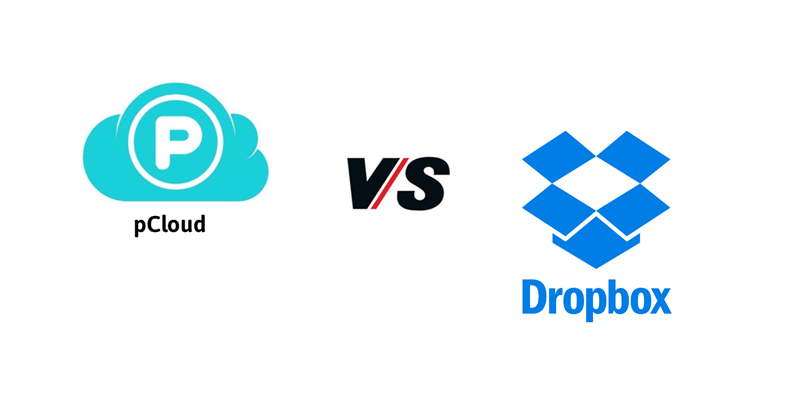
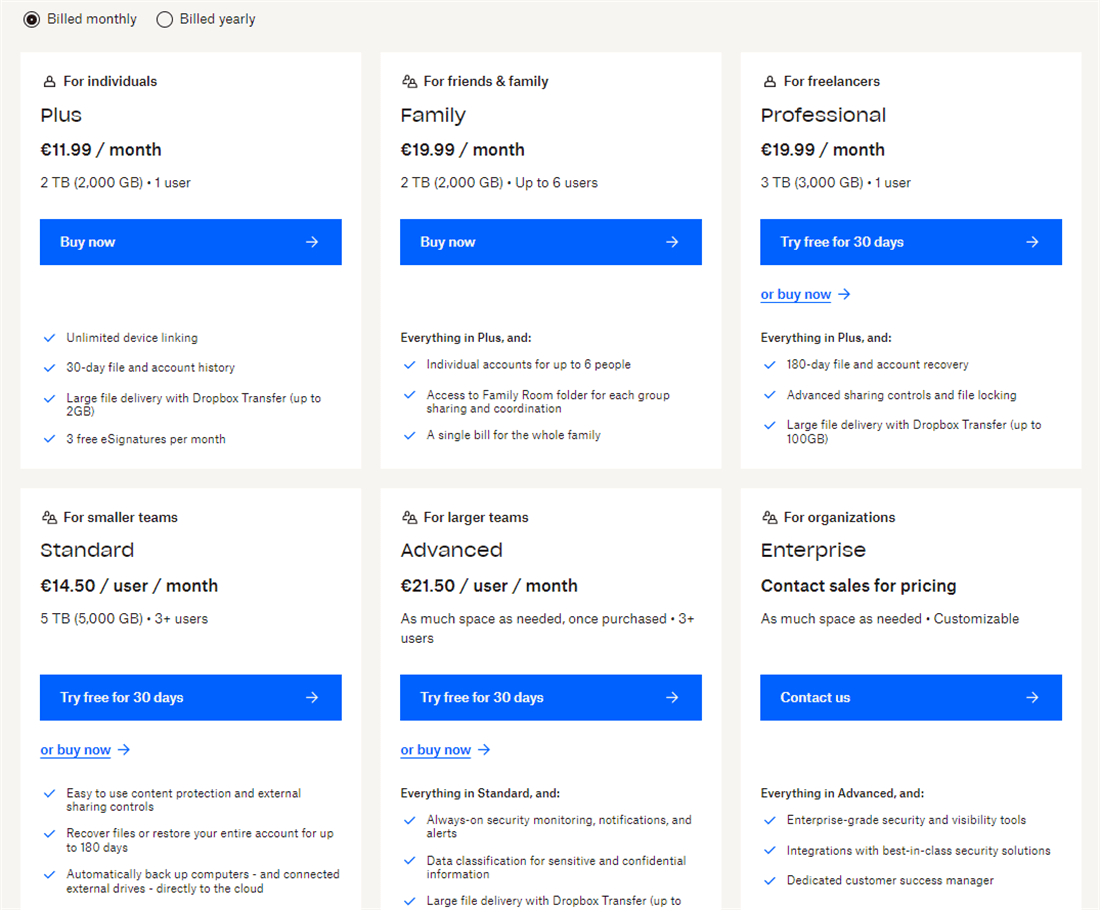
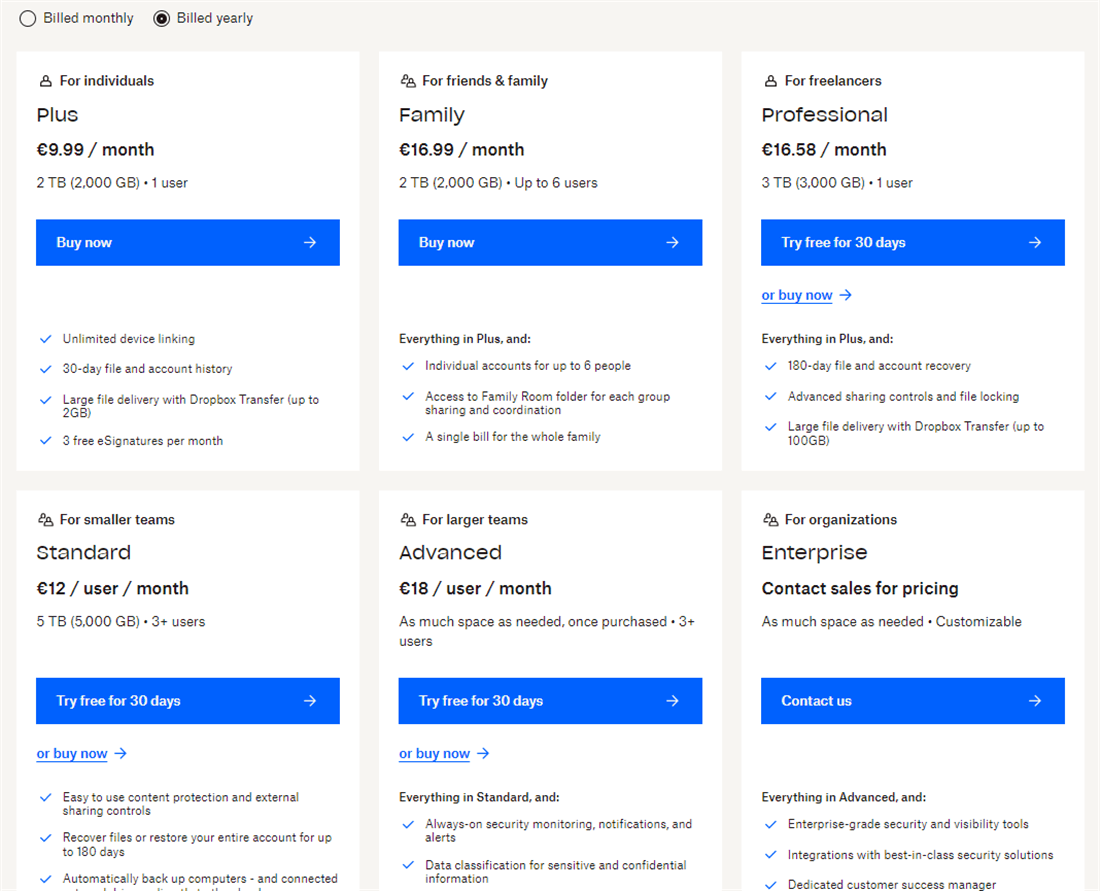


.png)