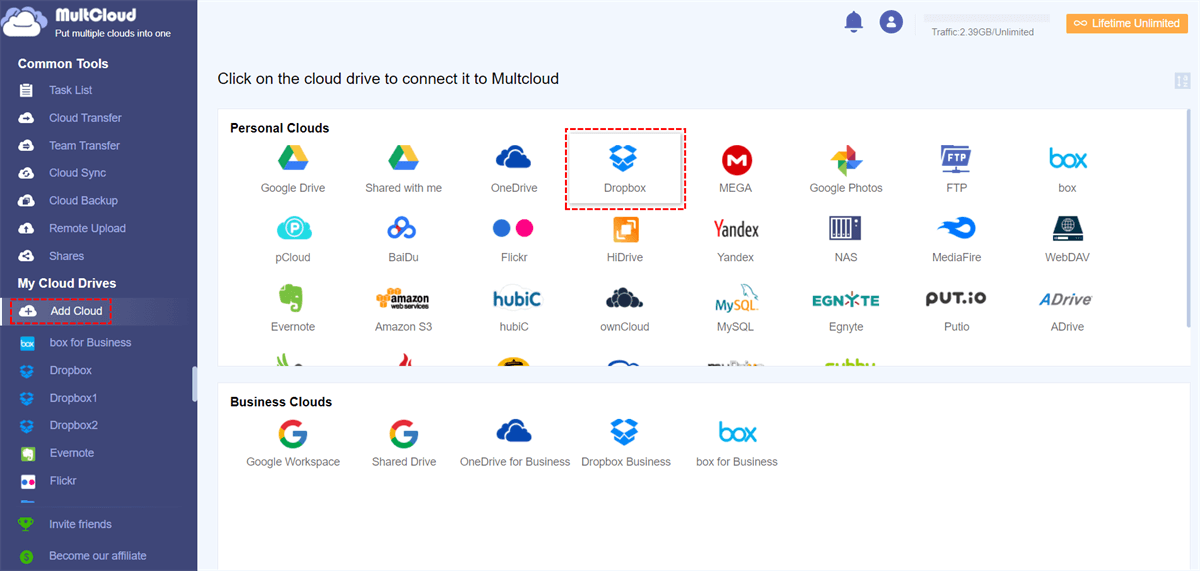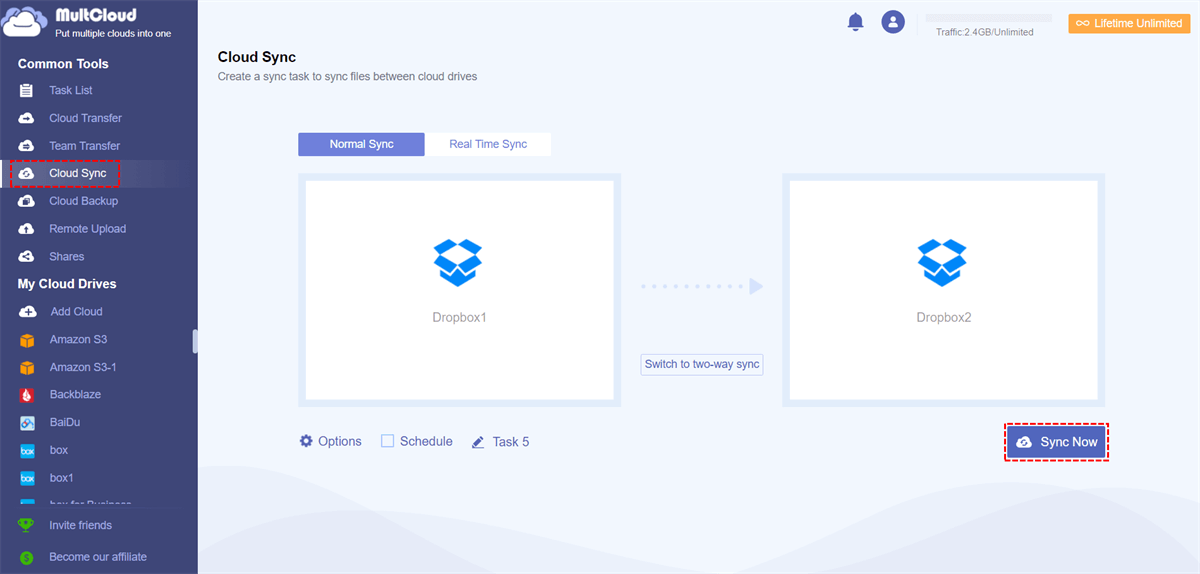Can You Link Two Dropbox Accounts?
“Is there a way to have a computer connect to multiple Dropbox accounts with ease? I have a personal Dropbox account which is used for syncing files across multiple PCs and it all works fine. However, someone who wishes to share documents with me has suggested sharing Dropbox folder and files. He has signed up a new Dropbox account for this purpose but I don’t know how can I use this without unlinking my computer from my account. Any ideas?”
Dropbox is one of the most popular online cloud storage services. Users could log in through the website, or download free apps to access Dropbox from a computer, phone, or tablet. However, the free storage of Dropbox is very small (only 2GB), so many users create two or more personal accounts to get more free storage or to store personal and business files separately.
So, there is a question, can you sync two Dropbox accounts to one computer and manage files between them easily and quickly? As we all know, only Dropbox Business users are able to have multiple Dropbox accounts synced to a single device. If you are a free user with two basic Dropbox accounts, you can only switch these two accounts by signing out and signing in each time.
Then what would you do if you need to link two Dropbox accounts for free? Actually, there are two different ways for you to sync multiple Dropbox accounts. The first method is traditional but quite annoying. Because you may need to manually download and upload. However, the second way may have the ability to offer you a great Cloud Sync experience by helping you sync Dropbox account to another on a simple and secure website.
Common Way to Sync Two Dropbox Accounts: Download and Upload
The traditional way is manually synchronizing files of two Dropbox accounts. That means you may have to download files from one Dropbox account (account A) to the local device first, then log out of account A and log in to another Dropbox account (account B), at last upload these files from the local device to account B.
If the amount of data is not particularly large, this method can solve the problem. But if your data is too large, then using this method will be very time-consuming while taking up too much of your local storage. So, is there any tool that can connect two personal Dropbox accounts together so as to transfer or sync files between Dropbox accounts easily and quickly?
Popular Way to Sync Two Dropbox Accounts: MultCloud (Recommended)
Yes, here we recommend a FREE and popular cloud storage manager – MultCloud to you.
Why Choose MultCloud to Run Multiple Dropbox Accounts on Windows 10?
MultCloud, as a free cloud file manager, can not only help put multiple cloud drives together in one place for better cloud file management but also help sync files across cloud drives directly instead of the tedious way of downloading files from one cloud and re-uploading to another again and again.
MultCloud supports more than 30+ leading cloud drive services in the market now, including Google Drive, G Suite, Dropbox, Dropbox for Business, OneDrive, OneDrive for Business, MEGA, Flickr, etc. And it sets no limit on the number of adding clouds, which means you could add and manage as many clouds as you have in MultCloud.
Now let's see how MultCloud help you sync Multiple Dropbox accounts easily on Window 10, Mac OS, iOS, and Andriod.
Step 1: Sign up for a MultCloud account for free.
Step 2: Click “Add Cloud” in the top menu and select “Dropbox” from the right cloud drive list, then follow the pop-up window to allow MultCloud to access your Dropbox account.
Step 3: Repeat the previous step to add another Dropbox account. After that, your two personal Dropbox accounts are successfully connected to MultCloud.
Step 4: Click on the tab “Cloud Sync”, select these two Dropbox accounts as the source and destination separately, then click on “Sync Now” to perform the sync task.
Notes:
- If you do not want to sync the whole Dropbox account to another account, you could select the folders you want to sync as the source when creating the sync task.
- If you want to achieve Dropbox sync multiple accounts, you can click on the "Multi-select" button to add these paths.
- If there are large data to sync, you could upgrade your MultCloud account to the premium level so MultCloud will use 10 threads to sync files with the highest speed at once, which would save you a lot of time.
- MultCloud offers 4 basic sync modes, including Real Time Sync and Simple Sync in one-way and two-way for free users. The Real Time Sync will sync files between clouds every time when the files have been modified.
- Users with upgraded accounts can enjoy another 6 great sync modes such as Mirror Sync, Move Sync, Cumulative Sync, Update Sync, Incremental Sync, and Full Backup Sync.
Final Words
In conclusion, you can find that Multcloud makes it as easy as possible to sync two Dropbox accounts in the most efficient and effective way. With the help of MultCloud, managing all clouds in one place has become a particularly easy task since you start to add your cloud drive to it.
Besides, MultCloud provides you with another excellent function called Cloud Transfer, which can help you easily transfer files between Dropbox accounts.
MultCloud Supports Clouds
-
Google Drive
-
Google Workspace
-
OneDrive
-
OneDrive for Business
-
SharePoint
-
Dropbox
-
Dropbox Business
-
MEGA
-
Google Photos
-
iCloud Photos
-
FTP
-
box
-
box for Business
-
pCloud
-
Baidu
-
Flickr
-
HiDrive
-
Yandex
-
NAS
-
WebDAV
-
MediaFire
-
iCloud Drive
-
WEB.DE
-
Evernote
-
Amazon S3
-
Wasabi
-
ownCloud
-
MySQL
-
Egnyte
-
Putio
-
ADrive
-
SugarSync
-
Backblaze
-
CloudMe
-
MyDrive
-
Cubby
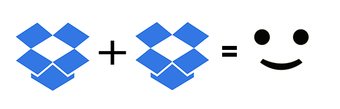
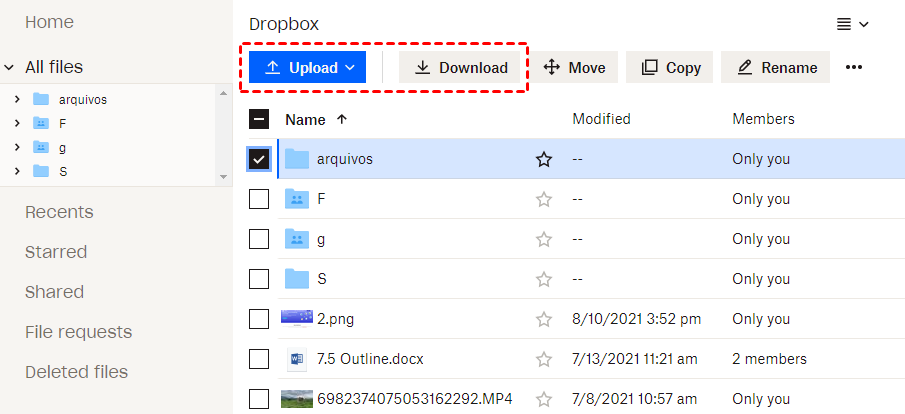
.png)