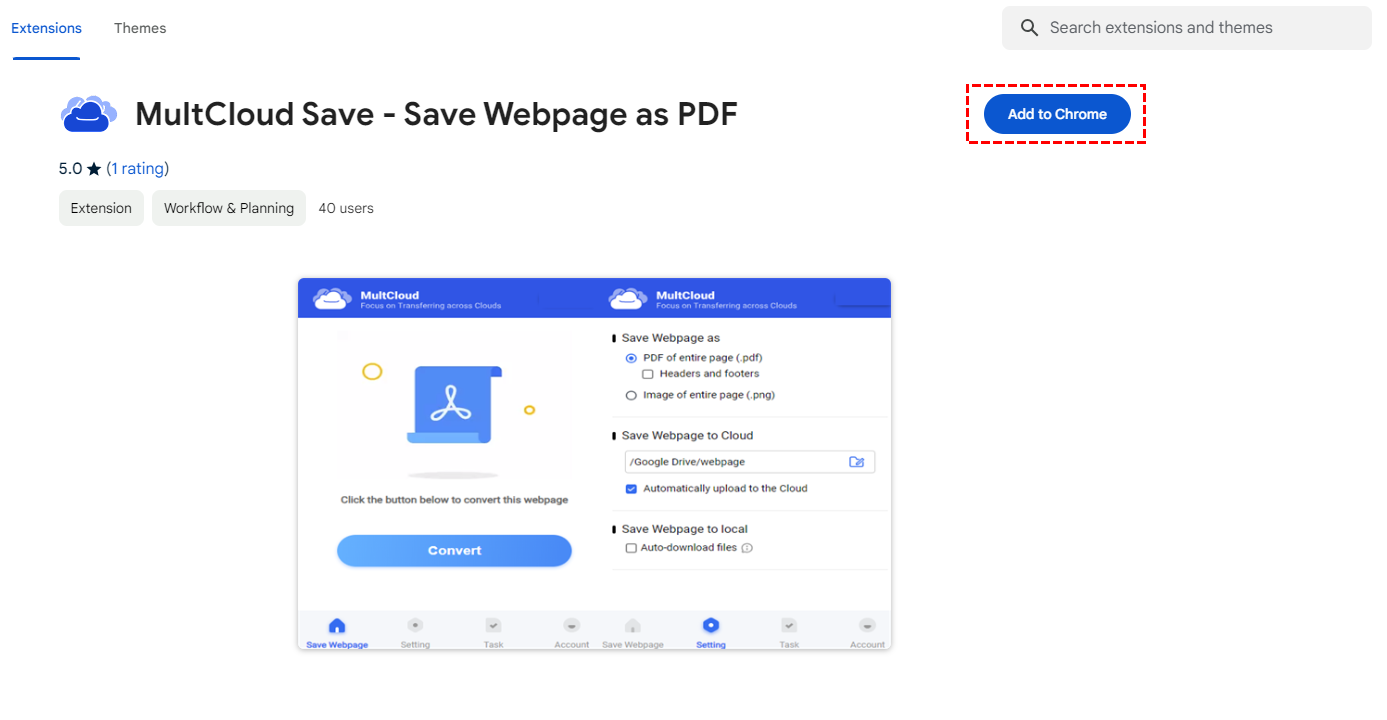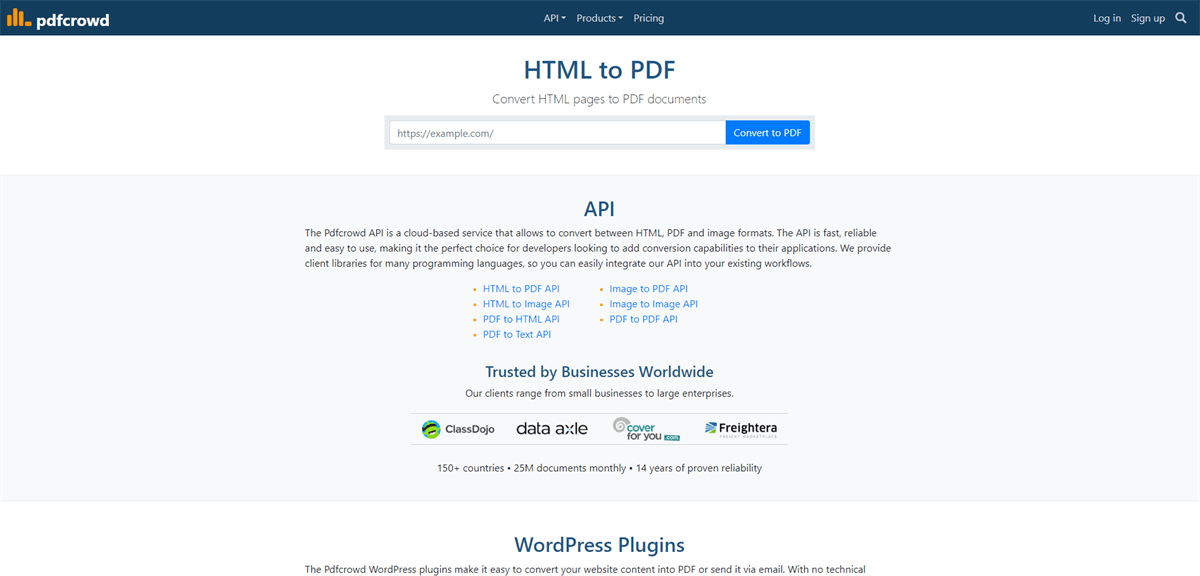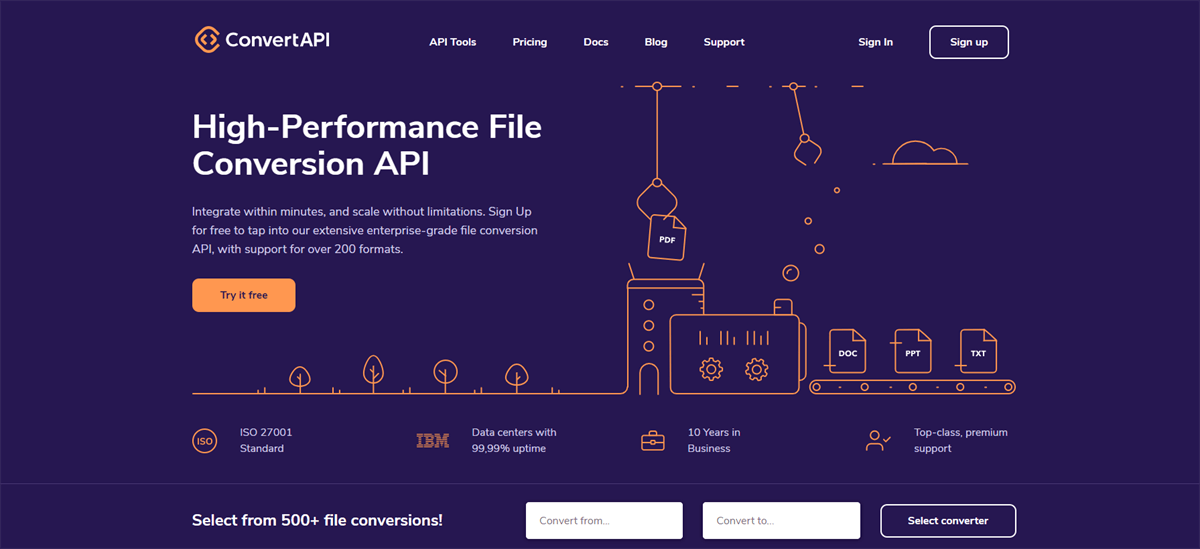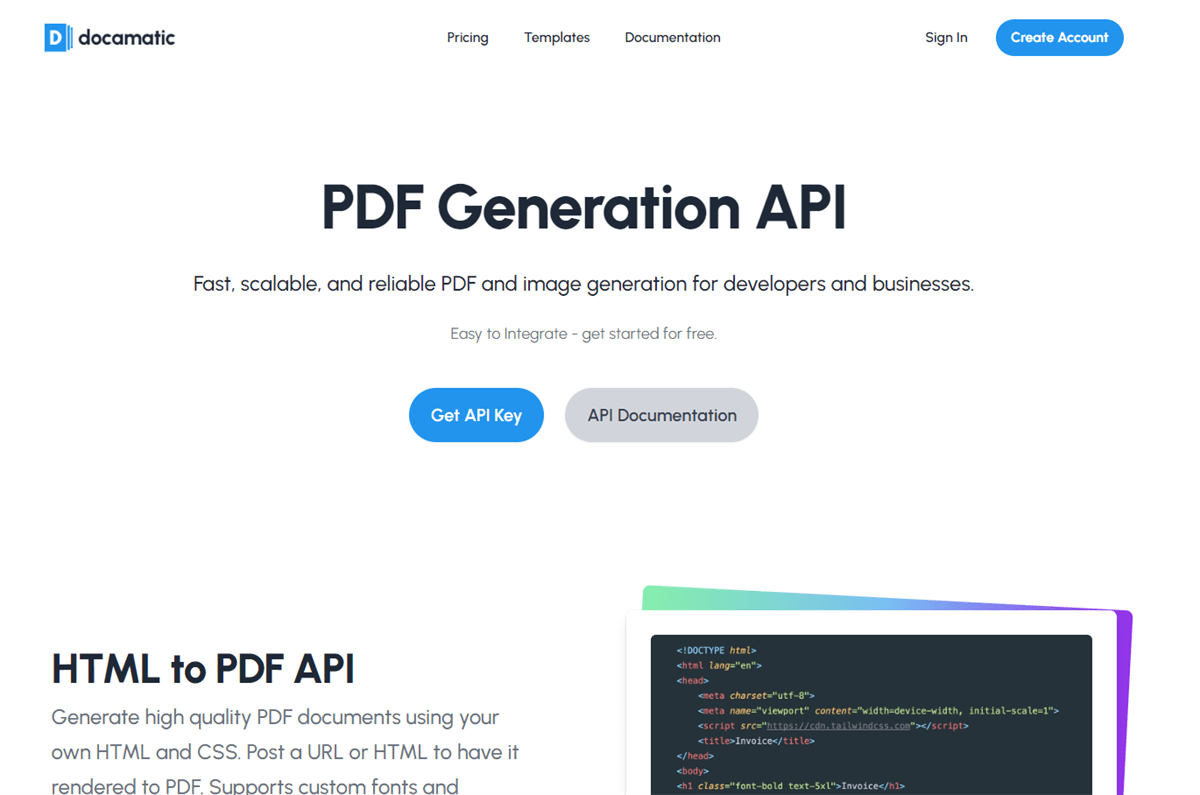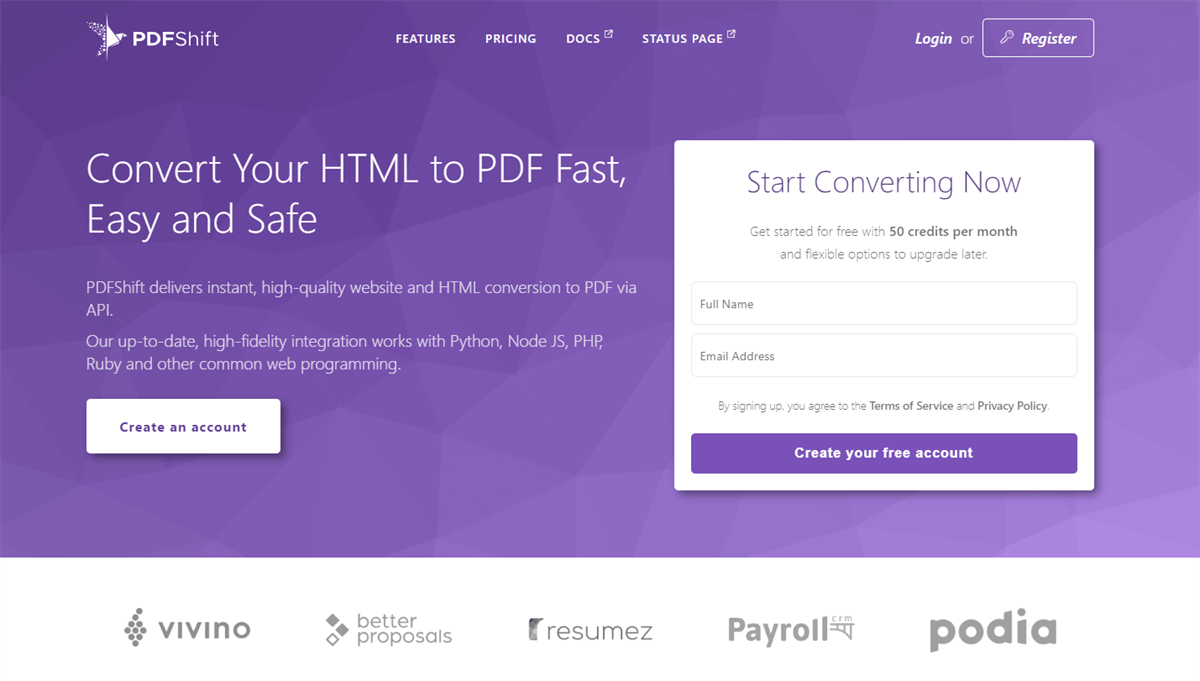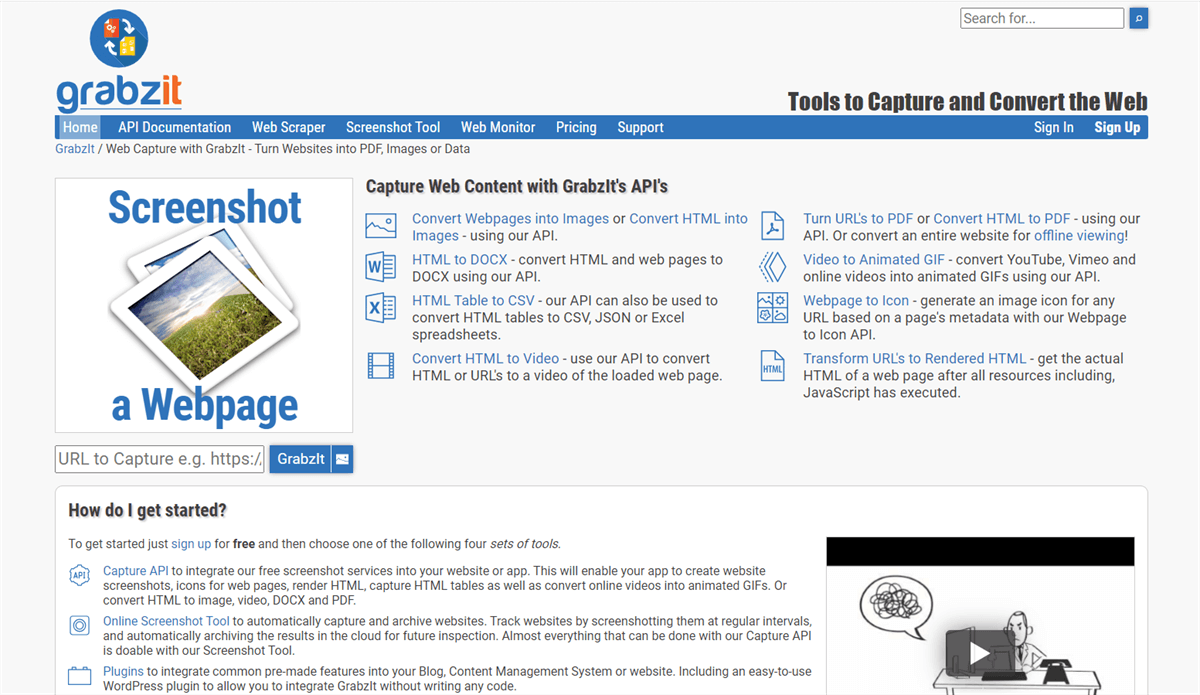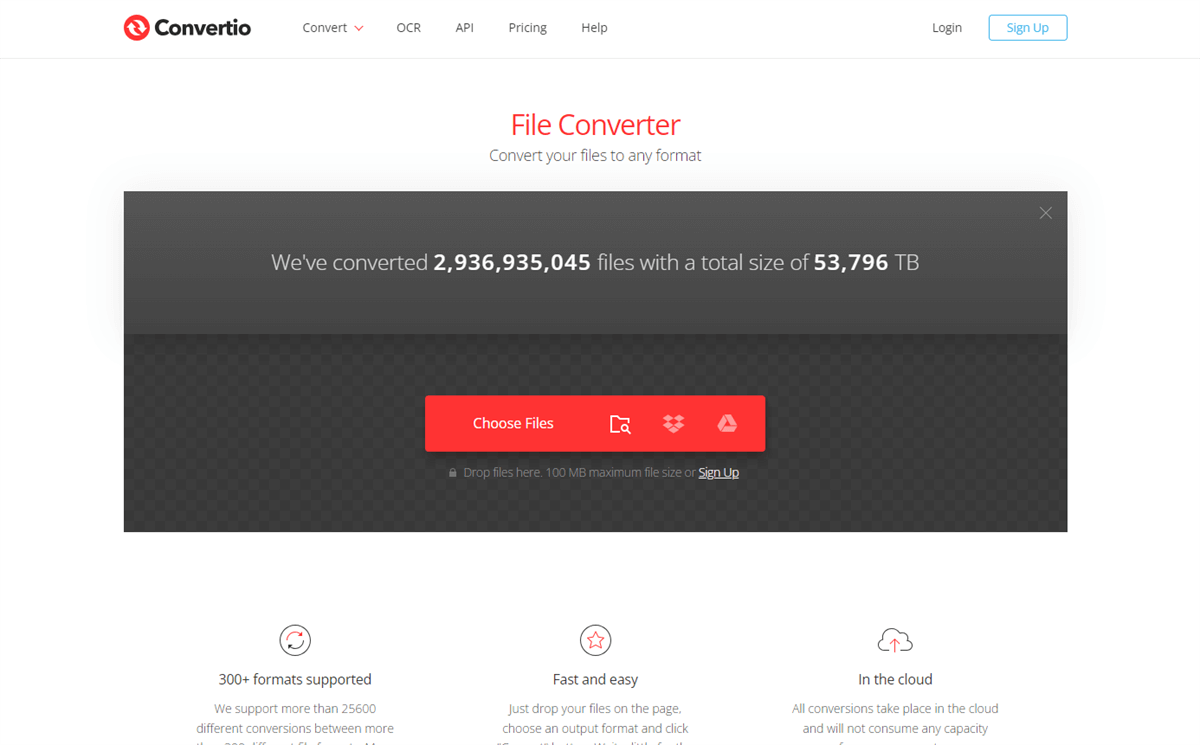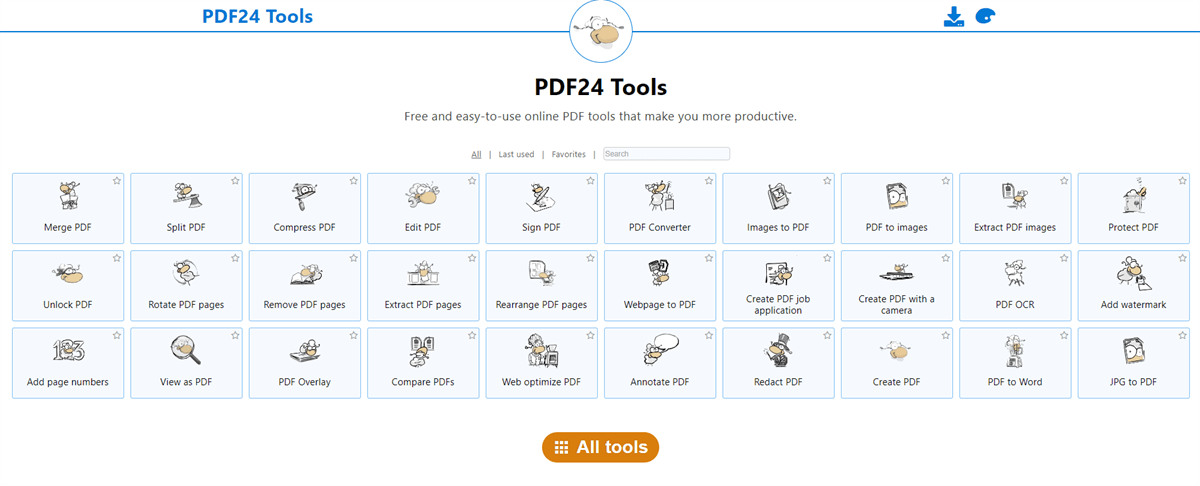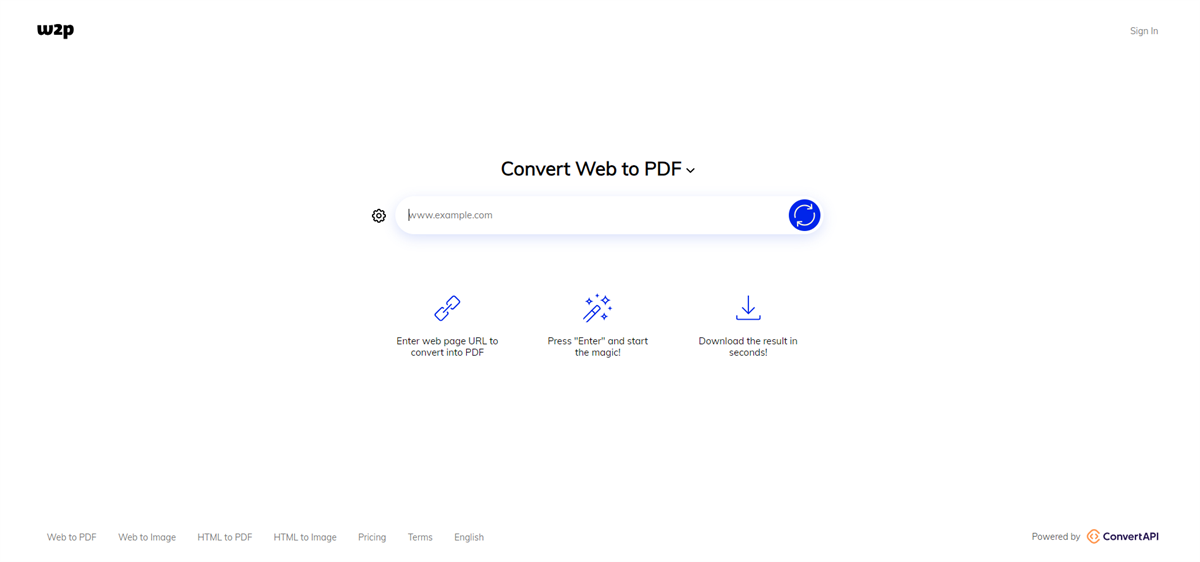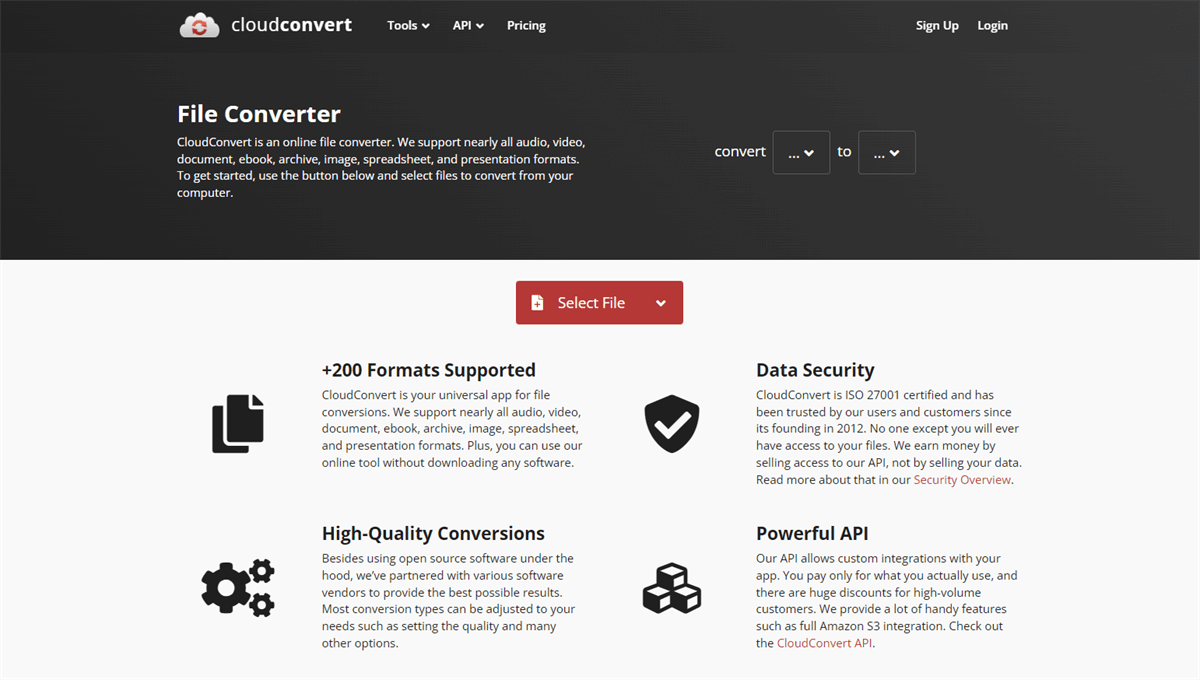Quick Search:
User Case: Which is the Best HTML to PDF Converter Online Free?
Anyone know a good HTML to PDF converter free?
All the ones I tried are kind of dog shit, to be honest. I have always used Safari and used the option: to save as pdf. It worked quite well and when I zoomed in on a pdf file the text stayed sharp.
Now I use Chrome and I get suggestions like Fireshot, but honestly, that's trash compared to what Safari had. And I am no neo either, I can't program, I just want to save a fucking site, how hard can that be? And please don't suggest the option "print" and then save as pdf on Chrome, because it just distorts what I want to save, changes the text style, and so on... not useful.
- Question from https://www.reddit.com/
Importance of HTML to PDF Conversion
HTML to PDF conversion is the process of transforming a web page coded in HTML (Hypertext Markup Language) into a PDF (Portable Document Format) file. This conversion allows web content to be saved, shared, or printed in a format that preserves its layout, styling, and structure.
HTML to PDF conversion serves various purposes across different industries and use cases. Some of the key reasons why individuals and businesses opt for HTML to PDF converters include:
- Preserving Web Content: It keeps the layout consistent, making it great for saving articles or web pages.
- Accessing Content Offline: PDFs can be viewed without internet, handy for areas with poor connectivity.
- Legal Compliance: PDFs meet regulations for storing electronic records, crucial for industries like finance and healthcare.
Note: Look here to learn a full guide to convert HTML to PDF.
Factors to Consider When Choosing an HTML to PDF Converter
Selecting the right HTML to PDF converter requires careful consideration of several factors to ensure optimal performance and compatibility with your specific needs. Here are some essential factors to evaluate:
- Conversion Quality: Evaluate the converter's ability to accurately convert HTML to PDF while maintaining the original formatting, layout, and graphics.
- Speed and Efficiency: Consider the converter's processing speed and efficiency, especially when dealing with large or complex HTML documents.
- Cost and Pricing Plans: Look into the cost of the converter and its pricing plans to determine if it fits your budget and offers value for money based on your usage needs.
- Compatibility and Integration: Ensure that the converter is compatible with your operating system, web browser, and any other relevant software or platforms. Additionally, check for integration options with other tools or systems you use for seamless workflow integration.
Top 10 Free HTML to PDF Converters Online
Let's explore some of the leading HTML to PDF converters available in the market:
Converter 1: MultCloud Save
MultCloud Save is an excellent extension, designed for Google Chrome, that can help you convert HTML to PDF or PNG. After conversion, you can directly save files to your computer or cloud accounts. In addition, if a MultCloud account is registered, users can also manage multiple cloud accounts on the same interface and implement cloud-to-cloud migration, sync or backup operations smoothly.
| Features | ✨Convert web pages as images or PDFs. ✨Stores converted data securely in the cloud. ✨Automatically save webpages as PNGs or PDFs to clouds. |
| Pros | ✔️Easy to use. ✔️Customizable output settings. ✔️Directly save to 30+ cloud storage services. |
| Cons | ❌Free version has limitations. ❌Does not support saving webpages as PDFs without ads. |
Note: There are 7 top browser extensions to save webpages as PDFs, you can choose one that suits your needs.
Converter 2: PDFCrowd
PDFCrowd is a robust HTML to PDF converter known for its simplicity and reliability. It offers both free and premium options. The free plan allows limited conversions with a watermark on the resulting PDFs. Premium plans offer more features, including ad-free conversions, priority support, and higher conversion limits, typically priced on a monthly or yearly subscription basis.
| Features | ✨Conversion of HTML, CSS, and JavaScript to PDF. ✨Support for various programming languages including Python, PHP, Ruby, and more. ✨Customizable settings for PDF output. ✨API for integrating PDF generation into applications. |
| Pros | ✔️Easy-to-use web interface. ✔️Supports various programming languages. ✔️Customizable output settings. ✔️Offers an API for seamless integration. |
| Cons | ❌Free plan has limitations. ❌Pricing may not be suitable for all users. ❌Some advanced features only available in higher-tier plans. |
Converter 3: ConvertAPI
ConvertAPI is a versatile online tool that offers a wide range of conversion services, including HTML to PDF conversion. It provides a simple API that allows developers to integrate conversion capabilities into their applications or websites seamlessly.
ConvertAPI supports converting HTML to PDF with various customization options, such as setting page size, orientation, margins, and more. Additionally, ConvertAPI offers support for converting between many other file formats, including images, documents, and multimedia files. Pricing for ConvertAPI typically depends on usage, with options for free tiers and paid plans based on the volume and types of conversions required.
| Features | ✨Supports conversion between multiple file formats. ✨Integration via API for seamless automation. ✨Supports batch processing for efficient handling of large volumes of files. |
| Pros | ✔️Easy-to-use API integration. ✔️Supports a wide range of file formats. ✔️Batch processing capability. ✔️Secure and reliable service. |
| Cons | ❌Free plan has limited usage. ❌Pricing may become costly for high-volume usage. ❌Limited customization options for conversions. |
Converter 4: Docamatic
Docamatic is known for its high conversion accuracy and speed when converting HTML to PDF. It offers additional services such as customizing headers and footers, setting page size and orientation, and adding watermarks. Docamatic's pricing structure may vary based on usage, offering both free and paid plans with features tailored to individual or business needs.
| Features | ✨Easily create templates for documents. ✨Generate documents in PDF, HTML, DOCX, and more. ✨Populate documents with dynamic data. ✨Customize document appearance and layout. ✨Hosted on the cloud, accessible from anywhere. |
| Pros | ✔️Simplifies document generation process. ✔️Offers flexibility and customization with templates. ✔️Supports integration with various data sources. ✔️Scalable solution suitable for different project sizes. |
| Cons | ❌Cost may become prohibitive for large-scale usage. ❌Advanced customization may require programming expertise. ❌Dependency on external API for document generation. |
Converter 5: PDFShift
PDFShift provides a user-friendly interface for converting HTML to PDF. It offers extensive customization options, allowing users to control page layout, headers, footers, and more. PDFShift is accessible across various devices and platforms, ensuring flexibility for users. While specific pricing details may vary, PDFShift typically operates on a subscription basis with different tiers based on usage and features.
| Features | ✨HTML to PDF conversion. ✨URL to PDF conversion. ✨Customizable PDF generation. ✨API for seamless integration. |
| Pros | ✔️Simple and straightforward conversion process. ✔️Offers an API for easy integration into existing workflows. ✔️Customizable PDF generation allowing for various styles and settings. |
| Cons | ❌Limited free tier and pricing plans might not suit all users' needs. ❌Dependency on internet connection for URL conversions. ❌Advanced features may require higher-tier plans, which can be costly for some businesses. |
Converter 6: GrabzIt
GrabzIt prioritizes security and privacy in its HTML to PDF conversion services. It employs encryption measures to protect sensitive data during the conversion process. Users can customize conversion settings and implement various security features. GrabzIt ensures user privacy by adhering to strict data protection standards. Pricing may vary based on usage and features required, with options for both free and paid plans tailored to different user needs.
| Features | ✨Extracts data from websites in various formats. ✨Captures web pages as images or PDFs. ✨Automates scraping tasks at specific times. ✨Easily integrates with applications via API. ✨Convert scraped data into different file types. ✨Stores scraped data securely in the cloud. |
| Pros | ✔️Easy to use. ✔️Offers a range of features for web scraping and conversion. ✔️Provides API access for integration. ✔️Offers scheduled scraping for automation. |
| Cons | ❌Free version has limitations and adds watermarks. ❌Pricing may be a bit high for some users. ❌Customization options might require higher-tier plans. |
Converter 7: Convertio
Convertio is an online file conversion tool that allows users to convert various types of files, including documents, images, audio, video, and more. It’s user-friendly and accessible from any device with an internet connection, making it a convenient choice for quick file transformations.
| Features | ✨ Supports over 300 file formats. ✨ Cloud-based conversion. ✨ Batch processing capability. ✨ Integration with cloud storage. ✨ File editing tools available. |
| Pros | ✔️ Easy to use interface. ✔️ No software installation needed. ✔️ Fast conversion speed. ✔️ Good quality output. ✔️ Multi-language support. |
| Cons | ❌ Limited free conversions per day. ❌ File size limits on free version. ❌ Premium features require payment. ❌ Occasional ads in free version. ❌ Internet required for access. |
Converter 8: PDF24 Tools
PDF24 Tools is a user-friendly online platform designed to help users create, convert, edit, and manage PDF files effortlessly. With a range of handy features, it caters to both personal and professional needs, making PDF manipulation accessible to everyone.
| Features | ✨PDF conversion (to/from various formats). ✨Merge, split, and compress PDFs. ✨Edit text, images, and annotations. ✨Add watermarks and page numbers. ✨Secure PDFs with password protection. |
| Pros | ✔️Free to use with no software installation needed. ✔️Intuitive and easy-to-navigate interface. ✔️Fast processing speed. ✔️Supports multiple languages. ✔️Comprehensive help resources available. |
| Cons | ❌Limited features in the free version. ❌Requires internet connection for online use. ❌Privacy concerns when uploading sensitive files. ❌Occasional ads may be distracting. ❌Some advanced features may be lacking. |
Converter 9: Web2PDF
Web2PDF is an online tool that allows users to convert web pages into PDF documents quickly and easily. This service is useful for saving articles, blogs, or any web content in a portable format that can be shared or stored.
| Features | ✨Converts web pages to PDF. ✨Supports multiple formats. ✨No software installation needed. ✨Free to use. ✨Option to save PDFs locally. |
| Pros | ✔️Easy to use interface. ✔️Fast conversion times. ✔️Accessible from any device with internet. ✔️No sign-up required. ✔️Supports most web pages. |
| Cons | ❌Limited customization options. ❌May not preserve complex layouts perfectly. ❌Dependent on internet connectivity. ❌File size limits may apply. ❌Ads may be present on the site. |
Converter 10: CloudConvert
CloudConvert is a versatile online file conversion service that supports a wide range of file formats. Whether you need to convert documents, images, audio, video, or even eBooks, CloudConvert makes the process simple and efficient, all from your web browser without the need for software installation.
| Features | ✨Supports over 200 formats. ✨API for developers. ✨Integration with cloud storage (Google Drive, Dropbox, etc.). ✨Batch conversion capability. ✨Secure file handling. |
| Pros | ✔️Easy to use interface. ✔️High-quality conversions. ✔️No installation required. ✔️Customizable conversion settings. ✔️Free version available. |
| Cons | ❌Limited free conversions per day. ❌File size limits on free plan. ❌Occasional slow processing times. ❌Requires internet connection. ❌Paid plans can get expensive. |
Conclusion
In conclusion, the best free HTML to PDF converter offers a convenient solution for transforming web content into a portable and easily shareable format. With a plethora of options available, users can choose a converter that best fits their needs based on factors such as compatibility, conversion quality, security features, and user experience. By leveraging the top six converters discussed in this article, individuals and businesses can streamline their document management processes effectively.
MultCloud Supports Clouds
-
Google Drive
-
Google Workspace
-
OneDrive
-
OneDrive for Business
-
SharePoint
-
Dropbox
-
Dropbox Business
-
MEGA
-
Google Photos
-
iCloud Photos
-
FTP
-
box
-
box for Business
-
pCloud
-
Baidu
-
Flickr
-
HiDrive
-
Yandex
-
NAS
-
WebDAV
-
MediaFire
-
iCloud Drive
-
WEB.DE
-
Evernote
-
Amazon S3
-
Wasabi
-
ownCloud
-
MySQL
-
Egnyte
-
Putio
-
ADrive
-
SugarSync
-
Backblaze
-
CloudMe
-
MyDrive
-
Cubby