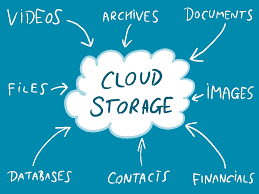Quick Search:
Overview of Flickr and Instagram
Does anyone still use Flickr? Although it is less famous than Instagram, it has earned a reputation for its strong photo management features, demonstrating a commitment to assisting users in efficiently organizing and storing their photos. Unlike competing platforms, Flickr refrains from compressing images, which makes it a top choice for photographers who value image quality.
In contrast, Instagram has made a huge impact on the social media scene since its launch in 2010. While it may not provide the extensive storage options of Flickr, Instagram stands out for its user-friendly simplicity and its focus on immediate, real-time sharing. It's the preferred platform for individuals looking to instantly engage with their followers through captivating visuals.
Flickr vs Instagram: Free Space
Flickr's standout feature includes its impressive offer of 1,000 GB of free storage space, which allows users to upload and store an extensive collection of photos without concerns about space limitations.
Instagram, on the other hand, utilizes cloud-based servers to store all user photos and videos. These servers boast ample storage capacity, eliminating any specific restrictions on the quantity of photos or videos users can upload to their accounts.
Flickr vs Instagram: Image Quality
When it comes to image quality, Flickr enjoys a distinct advantage due to its capacity to store and present high-resolution images in all their detail and clarity. This capability is particularly beneficial for photographers and enthusiasts who prioritize the preservation of image fidelity and crispness.
Conversely, Instagram takes a different approach, catering primarily to mobile device users. It distinguishes itself by offering a diverse array of filters and robust editing tools within its platform. These creative tools empower users to transform their photos, adding unique visual effects, adjusting colors, and enhancing overall aesthetics.
Flickr vs Instagram: Advertising and Monetization
Regarding advertising and monetization, both platforms provide avenues for businesses to connect with their desired audience. Flickr offers a paid Pro subscription, which eliminates advertisements and offers supplementary storage and analytics capabilities. This can be advantageous for businesses seeking a cleaner, ad-free environment to showcase their content.
Conversely, Instagram offers paid advertising options through its parent company, Facebook. This means businesses can tap into Facebook's extensive advertising tools and reach a vast user base, making it a potent platform for targeted marketing campaigns. Instagram's integration with Facebook allows businesses to leverage the full spectrum of ad formats.
Flickr vs Instagram: Free/Paid Features
Accessing all of Instagram's features doesn't require any payment. All you need to do is register for an account, and once that's completed, you'll be granted complete and unrestricted access to every feature the platform has to offer.
While registering for a Flickr account comes at no expense, and you can freely explore numerous features without incurring any charges. Nevertheless, to fully harness the app's capabilities, you'll find it beneficial to consider a premium membership.
Without this subscription, certain privileges remain out of reach, such as the availability of limitless storage and the capability to share your images within groups, limiting the extent to which you can optimize your Flickr experience.
Certainly, both services are intelligent and valuable. While searching for photos on Flickr, you can easily find what you're looking for and even follow professional photographers. In contrast, Instagram functions more as a social media platform where you can follow celebrities from various industries.
Bonus Tip: How to Transfer Flickr to Another Cloud
As mentioned before, Flickr has limited storage space, making it quick to run out of the space. So, you can migrate some photos on Flickr to another cloud like Google Drive, Dropbox, etc. Then, you can free up your storage space on Flickr. If you want to do this, you can utilize MultCloud to accomplish this task effortlessly.
.png)
MultCloud stands as a versatile cloud management solution, allowing you to effortlessly link your Flickr and other cloud drive accounts, like Google Drive, Google Photos, iCloud Drive, iCloud Photos, MEGA, Dropbox, OneDrive, Amazon S3, SharePoint, Box, etc. There are some detailed benefits you can enjoy:
- Effortless Data Transfer: MultCloud enables you to transfer photos from Flickr to Instagram and vice versa with a few clicks. This ensures that you have access to your entire photo collection on different platforms.
- Automatic File Transfer: MultCloud enables you to create automatic transfer tasks, ensuring that files can be moved automatically at scheduled times. For instance, you can transfer photos from one Google account to another.
- Centralized Management: MultCloud serves as a centralized hub for your cloud storage needs. It supports various cloud storage providers, making it easy to manage all your files in one place.
Now, refer to the details below to transfer Flickr to another cloud like Google Drive.
Step 1: Don’t have a MultCloud account? Then register one on the official web of MultCloud. Or, you can sign in with your Google/Facebook account.
Step 2: Navigate to Add Cloud on the left sidebar. Then tap the icon of Flickr to add. A pop-up window will ask you to confirm the step. Allow MultCloud to access. Next, repeat the steps above to add Google Drive.
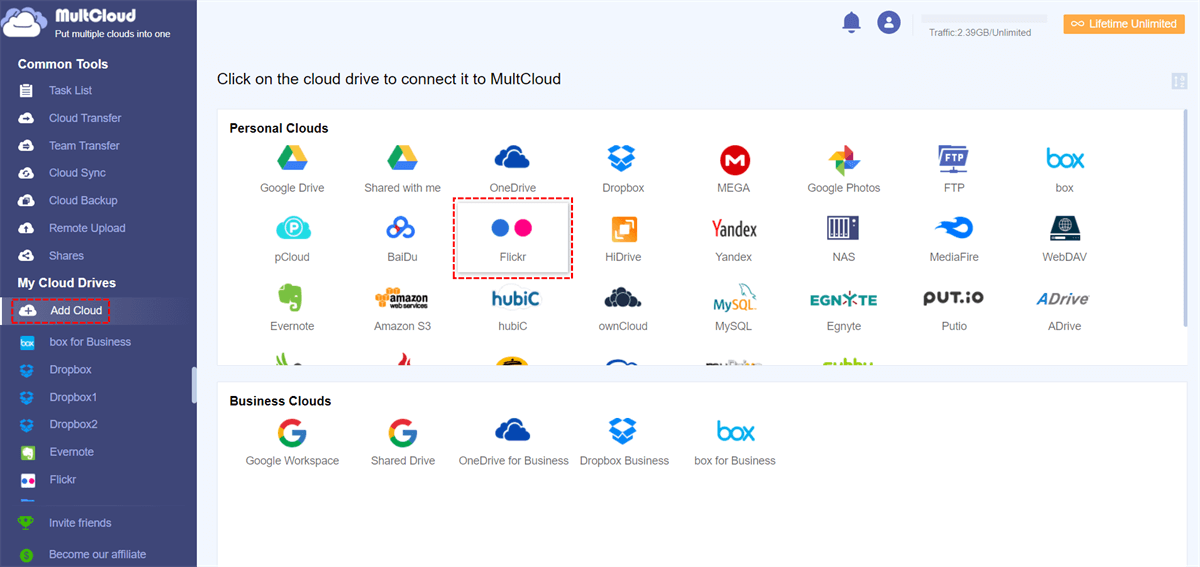
Step 3: Press the Cloud Transfer. Then choose Flickr as the source directory and Google Drive as the target directory. Finally, hit the Transfer Now tab to start the process.
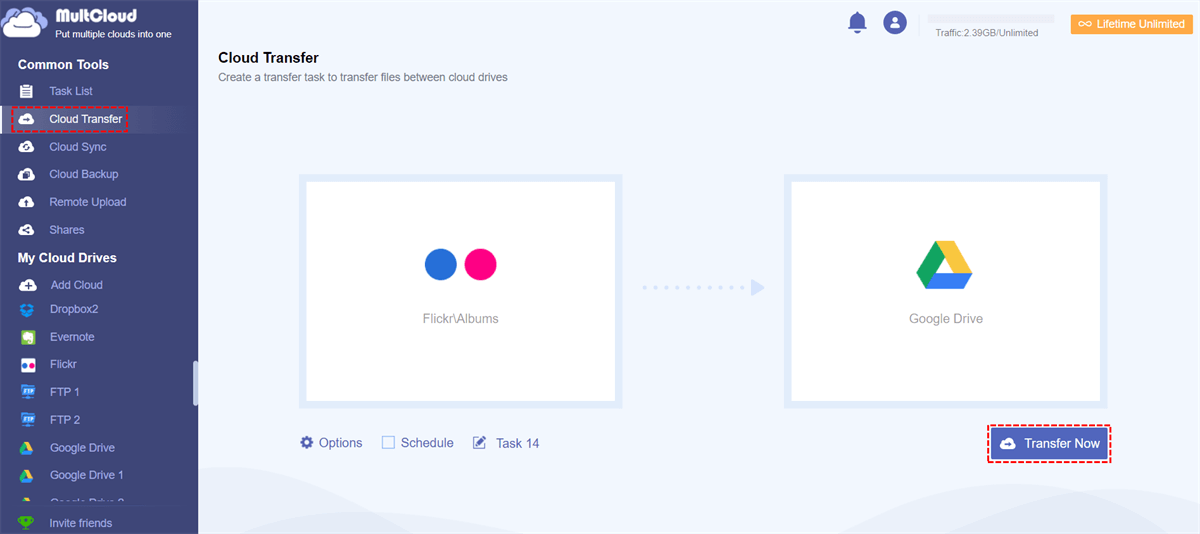
By hitting the Options button, you can enable the File Filter feature or the Email Notification function. The former one allows you to quickly filter certain photos, and the latter feature will send you an email notifying you the process is ended. Anyway, MultCloud offers a leading speed to move photos from Flickr to Google Drive seamlessly without downloading and uploading.
Conclusion
In the Flickr vs. Instagram debate, the right choice ultimately depends on your priorities as a user. If you value photo organization, storage, and privacy, Flickr may be your best bet. On the other hand, if real-time sharing, engagement, and social networking are your priorities, Instagram is the clear winner.
Remember that MultCloud can bridge the gap between Flickr and other cloud drives, allowing you to enjoy the benefits of both. In addition to transferring, it also allows you to sync and backup data across clouds. For instance, you can backup Dropbox to Google Drive without going through a manual process.
MultCloud Supports Clouds
-
Google Drive
-
Google Workspace
-
OneDrive
-
OneDrive for Business
-
SharePoint
-
Dropbox
-
Dropbox Business
-
MEGA
-
Google Photos
-
iCloud Photos
-
FTP
-
box
-
box for Business
-
pCloud
-
Baidu
-
Flickr
-
HiDrive
-
Yandex
-
NAS
-
WebDAV
-
MediaFire
-
iCloud Drive
-
WEB.DE
-
Evernote
-
Amazon S3
-
Wasabi
-
ownCloud
-
MySQL
-
Egnyte
-
Putio
-
ADrive
-
SugarSync
-
Backblaze
-
CloudMe
-
MyDrive
-
Cubby