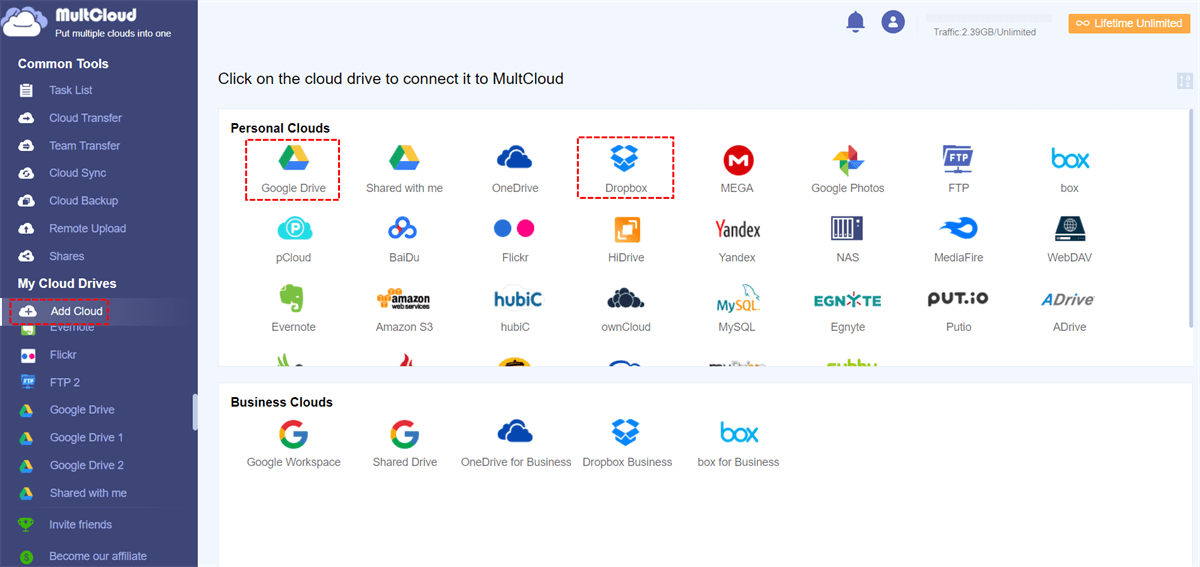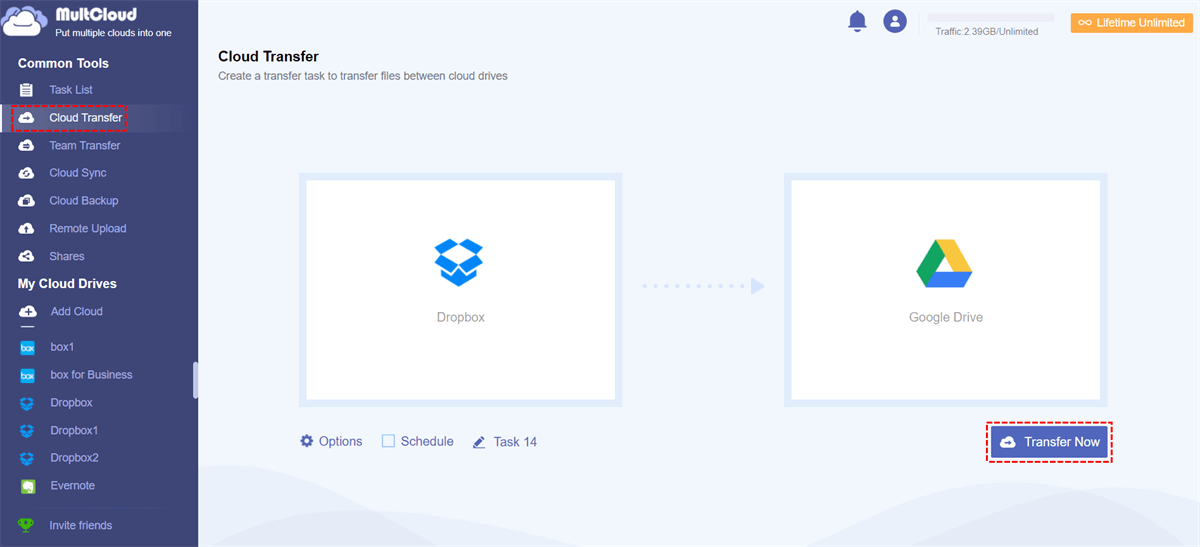Quick Navigation:
User Case: Looking for an alternative to Dropbox?
Can anyone recommend an alternative to Dropbox?
My free Dropbox account has 7 devices linked already although it is supposed to be limited to 3 devices. I guess they're allowing devices that had been linked before the change in limits to continue to work but I have yet another device to connect and I have to delete enough devices to get down to 2 so that I can add the new device. In case you're wondering it's used in our condo's administration office. We prefer not to pay about $200 per year after tax to go premium. Please help!
If you’re looking for apps like Dropbox free to perform cloud backup, you can take the following information for references in this article.
Top 8 Dropbox Alternatives
Google Drive
When your stuff is stored on Google Drive, they've got it locked down with AES 128-bit encryption. They beefed up security after crossing paths with the PRISM project. Heads up, Google takes a peek at your stuff. They say it's for better search results, ads that read your mind, and to ward off spam and bugs. And when your stuff cruises around, they've got TLS protocol guarding the way.
Google Drive can seamlessly work with Google Workspace, including Calendar, Keep, and more goodies. Besides, you’re able to share Google Drive files with family and friends. So, Google Drive is a better free alternative to Dropbox.
Google Drive provides you with 15GB of free storage. They used to offer free unlimited Google photo space, but that's history. Need more room? They've got six paid plans. 100GB and 200GB kick off at a few bucks a month. The 2TB plan rocks at 10 bucks monthly or a hundred yearly and can meet your demands if you want more. Same price as Dropbox's Plus, but Google throws in an Android VPN and lets you add your crew.
OneDrive
Microsoft OneDrive got this sync power like Dropbox. However, you can't sync just any folder, only the common folders. It provides a Files On-Demand feature, but Dropbox's "smart sync" wins.
When it comes to sharing. OneDrive allows you to set expiry, password lock, and share links. No spy-level "zero-knowledge" here. Instead, each file gets cozy in AES 256-bit encryption, and transfers are TLS-protected.
Office lovers, OneDrive's your wingman. Hangs with Office Online and friends for an easy Dropbox switch. Office 365 fans score 6TB + Office at 10 bucks/month. Now, price tag time. OneDrive outshines Dropbox. Free 5GB Basic, 3 premium choices.
100GB is $2/mo, not bad. Hold up, more goodies! $7/mo for 1TB with Microsoft 365 Personal. Score even bigger: 6TB + Office for 6 users at $10/mo.
Box
Box serves as a robust cloud storage solution for businesses, offering advanced data management and user role control compared to Dropbox. While sharing some features with Dropbox, Box comes at a higher cost.
With top-notch 256-AES encryption, Box ensures file security against prying eyes. However, for zero-knowledge encryption, you'll need to purchase the Box KeySafe add-on. Unlike others on this list, Box caters primarily to businesses, excelling in advanced business features like built-in task management and note-taking. The note app is solid, and these extras come free with your Box subscription, adding value.
Box's extensive app integrations make it ideal for businesses using various software, including seamless integration with Office 365 and Google Workspace.
However, Box's business focus is reflected in its higher price. While the Starter plan offers unlimited storage at $20/user/month ($15 annually), its personal plan provides just 100GB for $10/month – not a great value if cost is your main concern, especially compared to Dropbox.
MEGA
MEGA stands out for prioritizing security and privacy. While not as refined or budget-friendly as other paid options, it's a strong Dropbox alternative due to its focus on privacy. MEGA's sync feature is slightly less elegant than Dropbox's, but it offers more flexibility in folder syncing.
Sharing files on MEGA involves link generation or email sending. Password protection and expiry dates require a premium subscription, available even in the basic plan. Collaboration is easy, and shared content is conveniently tracked.
MEGA guarantees zero-knowledge encryption for all data, including file sharing, providing a higher level of security. Files are protected with AES 256-bit encryption and transit security via the TLS protocol.
MEGA offers a generous 20GB of free storage, expandable through achievements and referrals. For expanded storage, MEGA's Pro I plan provides 2TB at around $12/month.
While MEGA is pricier than some, it's strong privacy stance and encryption make it attractive for security-minded users compared to Dropbox.
Sync.com
Sync.com has some serious security mojo going on. They've got zero-knowledge encryption that makes sure only you can get into your stuff. Also, they use something called TLS to keep your data safe while it's traveling from place to place, kind of like a bodyguard against sneaky hackers. And when your stuff is chilling on their servers, they lock it up with this super-strong code, the AES 256-bit encryption, making it like Fort Knox for your data.
The cool thing is, Sync.com is hanging out up in Canada, and they've got these friendlier privacy rules compared to Dropbox's situation in the U.S. So, your files get this extra layer of protection from the likes of the NSA and other snooping American agencies.
Here's where Sync.com really shines - they're like the rock stars of keeping your sensitive stuff safe and sound. They start you off with 5GB of free storage, which is kind of like what Dropbox offers with their 2GB. But wait, there's more! If you get your buddies to join in, you'll score extra space - a whole gigabyte for each friend, up to 25GB. And guess what? Your pals get a bonus gigabyte too!
And just when you thought it couldn't get any better, Sync.com comes in with these awesome plans. They've got this Solo Basic 2TB deal that costs only 8 bucks a month if you pay yearly – way cheaper than Dropbox's Plus plan. Plus, they've got this huge 6TB option, which is like having your own digital mansion, while Dropbox stops at just 2TB.
Icedrive
Icedrive, a fresh face in cloud storage, impresses with seamless file sync, elegant design, robust security, and budget-friendly rates.
Sync folders via the context menu or free up space with the virtual drive, albeit with limited offline access.
Despite numerous features, Icedrive maintains user-friendly elegance across desktop, web, and mobile platforms.
Security standout: "vault" for zero-knowledge encryption. Your exclusive decryption access ensures data privacy even in jurisdictions like the UK.
Blazing speeds—uploads and downloads near theoretical limits. Discover more in our detailed Icedrive review.
Icedrive's affordability shines, with lifetime plans offering exceptional value, outclassing Dropbox.
Choose wisely—while lifetime plans carry some risk, three years make Icedrive's deal rewarding.
iCloud
iCloud isn't our top choice for cloud storage, but it's a decent alternative to Dropbox if you're in the Apple ecosystem. Its pricing is similar to Dropbox's, with added flexibility for storage needs below 2TB, and its privacy is comparable.
iCloud seamlessly integrates with Apple devices, making it great if you're already using their ecosystem. However, for those not fully invested in Apple, other options on this list might be better.
iCloud offers free 5GB storage, three paid plans, and its 200GB and 1TB options are more cost-effective than Dropbox's. The largest plan matches Dropbox's 2TB offering at the same price.
pCloud
pCloud, like Sync.com, ranks high on our best Dropbox alternatives due to its strong security and rich feature set. Its integrated media player allows direct streaming of media files from the cloud, and its well-designed app rivals Icedrive.
File encryption involves AES 256-bit at rest and TLS protocol during transit. Zero-knowledge encryption, available through pCloud Crypto for $3.99/month, is an extra layer.
pCloud offers sync and backup for offline access. Block-level transfers speed up uploads, making it a top choice for media storage.
Sharing files includes links, emails, and social posts. Password protection and expiry dates, akin to Dropbox, require a premium plan.
pCloud's free plan provides 10GB storage, expandable by completing tasks. The Premium 500GB plan at $4.99/month is a good deal, with the 2TB plan at $8/month (annual) offering even better value. pCloud's lifetime storage plans top our ranking.
Dropbox Alternatives Comparison
| Comparison | Free cloud storage | Maximum Storage | Encryption | Sync Method |
|---|---|---|---|---|
| Google Drive | 15GB | 30TB | TLS protocol; AES 128-bit encryption | File-level sync |
| OneDrive | 5GB | 6TB | TLS protocol; 256-bit AES encryption | File-level sync |
| Box | 10GB | Unlimited | 256-bit AES encryption; Zero-knowledge encryption | File-level sync |
| MEGA | 20GB | 16TB | TLS protocol; 256-bit AES encryption; Zero-knowledge encryption | File-level sync |
| Sync.com | 5GB | 6TB | TLS protocol; 256-bit AES encryption | File-level sync |
| Icedrive | 10GB | 10TB | zero-knowledge encryption | File-level sync |
| iCloud | 5GB | 2TB | Zero-knowledge encryption | File-level sync |
| pCloud | 10GB | 10TB | TLS protocol; 256-bit AES encryption; Zero-knowledge encryption | Block-level sync |
| Dropbox | 2GB | Unlimited | TLS protocol; 256-bit AES encryption; Zero-knowledge encryption | Block-level sync |
To choose the best free Dropbox alternative, we compared them in features, pricing, usability, speed, security, privacy, and customer support, and to get the conclusion below.
- Sync.com — Optimal for security-focused users.
- pCloud — Leading with a generous 10GB free plan.
- Icedrive — Stylish design, strong security, and lifetime plans.
- MEGA — Top-notch free Dropbox alternative.
- Box — Excellent for business needs.
- OneDrive — Ideal for Microsoft Office users.
- Google Drive — User-friendly with ample free storage.
- iCloud — Reliable for Apple devices and Macs.
- IDrive — Premier online backup with cloud storage.
Features-wise, robust file sync, and secure sharing are key. Advanced attributes like block-level sync, robust versioning, file recovery, and collaborative tools are crucial.
Directly Transfer Dropbox to Another Cloud Effortless
After comparing these Dropbox alternatives, you might have an idea about the best free Dropbox alternative to safeguard your data. However, the files in Dropbox should have been moved to the desired cloud storage. Don’t panic, the comprehensive web-based cloud file manager - MultCloud would help you a lot.
- MultCloud supports all the above clouds described as well as other mainstream clouds, so it’s flexible to use.
- It provides powerful features for you like cloud sync, cloud transfer, cloud backup, and team transfer to migrate files between clouds directly.
- Offers useful features to smart your migration task, like schedule, filter, email notification, and more.
- Provides 256-bit AES encryption and a standard OAuth authorization system to keep your files safe.
Let’s show you how to migrate Dropbox to Google Drive quickly with MultCloud:
1. Please sign up and log in to your MultCloud account.
2. Add your Dropbox and Google Drive accounts by clicking "Add Cloud" and following the steps.
3. Go to "Cloud Transfer", select Dropbox as the source, and choose Google Drive as the destination.
Tips:
- In Options, fine-tune your transfer approach, retain file modification dates, automatically delete source files upon completion, consolidate transferred files into a single folder, and more. Additionally, streamline management by setting up Email and Filters.
- Leverage the Schedule function to schedule daily, weekly, or monthly iCloud Drive backups. This proves invaluable for regularly capturing recent alterations from iCloud Drive.
5. Click "Transfer Now" to begin moving your files.
Now, you can delete files from Dropbox to clear space in Dropbox or set up automatic deletion using Move Sync after migration.

- Smart Share: Share cloud files via public, private, or source mode.
- One-key Move: Quick data transfer, sync, and backup among clouds.
- Email Archive: Protect emails to other clouds or local disks.
- Remote upload: Effectively save web files to clouds via URL.
- Safe: Full-time 256-bit AES and OAuth authorization protections.
- Easy: Access and manage all clouds in one place with one login.
- Extensive: 30+ clouds and on-premise services are supported.
Conclusion
No matter what cloud is your best Dropbox alternative, you’re able to use MultCloud to transfer Dropbox to another cloud directly and quickly without downloading and re-uploading manually.
MultCloud Supports Clouds
-
Google Drive
-
Google Workspace
-
OneDrive
-
OneDrive for Business
-
SharePoint
-
Dropbox
-
Dropbox Business
-
MEGA
-
Google Photos
-
iCloud Photos
-
FTP
-
box
-
box for Business
-
pCloud
-
Baidu
-
Flickr
-
HiDrive
-
Yandex
-
NAS
-
WebDAV
-
MediaFire
-
iCloud Drive
-
WEB.DE
-
Evernote
-
Amazon S3
-
Wasabi
-
ownCloud
-
MySQL
-
Egnyte
-
Putio
-
ADrive
-
SugarSync
-
Backblaze
-
CloudMe
-
MyDrive
-
Cubby