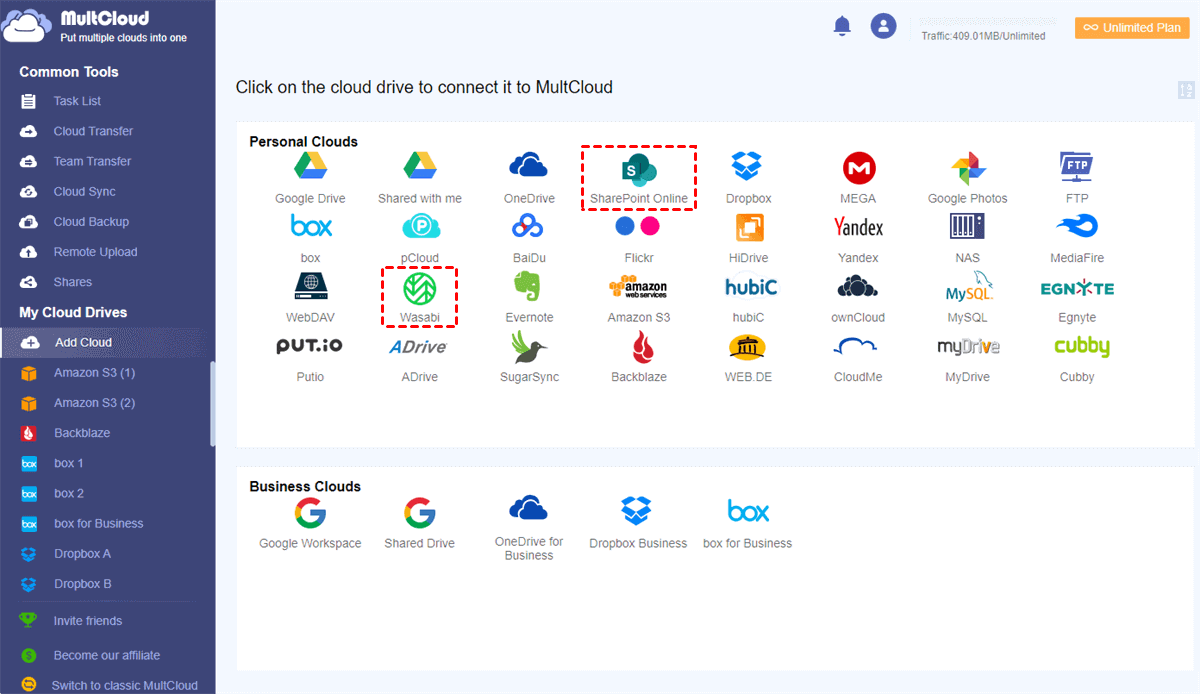Quick Search:
Understanding Wasabi SharePoint Integration
Wasabi, known for its cost-effective and high-performance cloud storage, becomes even more potent when integrated with Microsoft SharePoint. Wasabi offers scalable and secure storage, while SharePoint provides a robust platform for team collaboration, document management, and workflow automation.
The synergy of these two platforms creates a dynamic environment where teams can work seamlessly across projects. How? Well, there are many advantages:
- Enhancing Collaboration within Teams. Collaboration is the cornerstone of successful projects. Wasabi SharePoint integration facilitates real-time collaboration, allowing team members to edit, comment, and share documents effortlessly. This promotes a cohesive working environment, especially in virtual or remote team setups.
- Increasing Accessibility and Data Security. With data stored on Wasabi's secure cloud and accessible through SharePoint, organizations can enjoy enhanced data security. This integration ensures that authorized personnel can access critical information from anywhere, promoting flexibility without compromising on security.
So, how to connect Wasabi and SharePoint? In this article, we will introduce you a smart and professional third-party service – MultCloud. This service can help you combine Wasabi and SharePoint simply. Read the following content to learn the details, please.
How to Make Wasabi SharePoint Integration
MultCloud is a user-friendly platform designed to streamline the handling of multiple cloud storage services, including Google Drive, Wasabi, SharePoint, Google Photos, Dropbox, OneDrive, Amazon S3, iCloud Photos, iCloud Drive, etc., enabling users to effortlessly access, organize, and transfer files across various platforms.
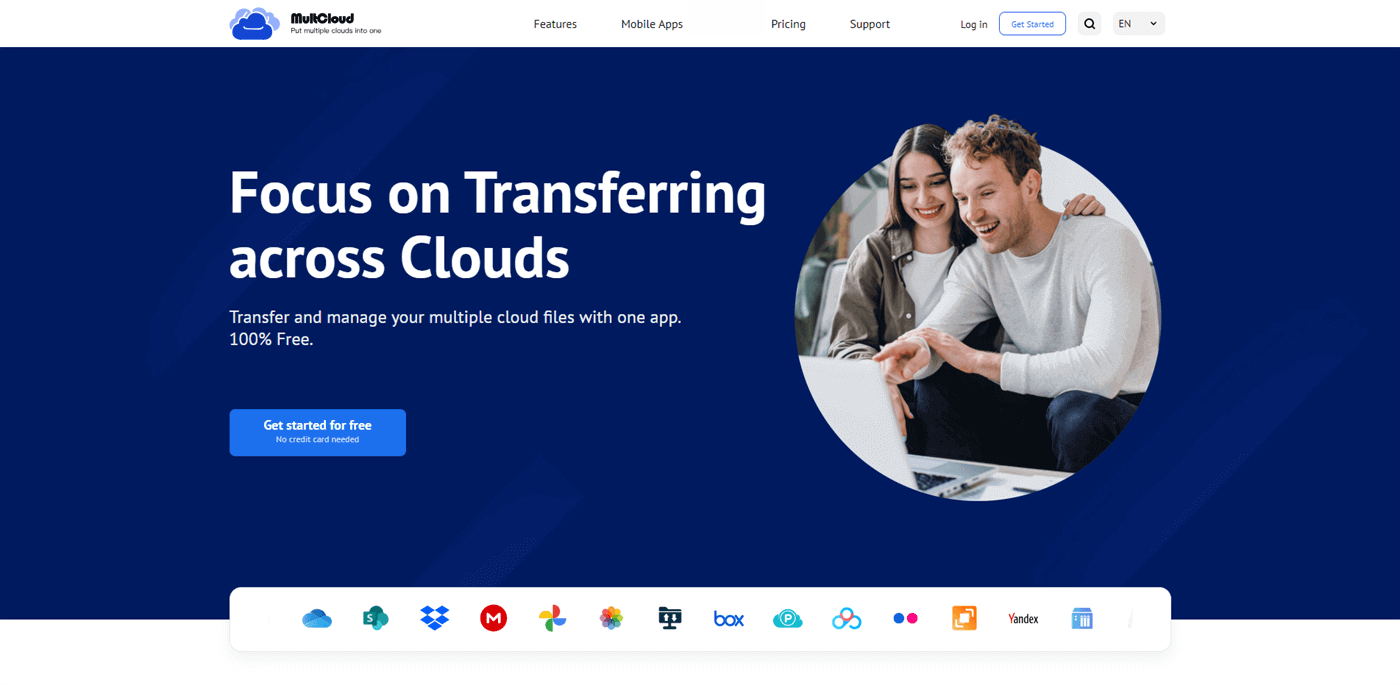
Here are some key aspects and virtues of MultCloud's Cloud Management feature:
- Unified Dashboard: MultCloud provides users with a centralized dashboard where they can view and manage all their connected cloud storage accounts in one place. This unified interface enhances convenience and efficiency in handling files across different platforms.
- Collaboration and Sharing: MultCloud supports collaboration by allowing users to share files and folders across various cloud services. For instance, you can simply share Google Drive folders and files with others. Also, other basic features are available, such as uploading, downloading, deleting, etc.
- Cross-Cloud Search: Users can perform searches across all connected cloud storage services simultaneously. This cross-cloud search functionality simplifies the process of locating specific files or information, saving time and effort in managing data scattered across multiple platforms.
So, how to make Wasabi SharePoint integration via MultCloud? Simply, you can add those two cloud drives to MultCloud, and then you can manage them together. Here’re the detailed steps:
Step 1: Create an account on MultCloud. Or, start with your Google/Facebook credentials.
Step 2: Click on Add Cloud. Tap the icon of Wasabi to add your account, then follow the on-screen tips to Allow MultCloud access. Next, use the same way to add SharePoint.
Step 3: After adding those two cloud drives to MultCloud, they will be displayed on the left lower-side taskbar. When you want to manage data on Wasabi or SharePoint, you can go to it with one click. Many operations are supportive, such as uploading, downloading, sharing, copying, moving, etc.
Meanwhile, you can easily transfer files from Wasabi to SharePoint by using the Cloud Transfer feature. MultCloud allows users to transfer files directly between different cloud accounts without the need to download and re-upload. This feature facilitates efficient remote file management, enabling users to organize and move data seamlessly.
You can also create backups of their important data from one cloud storage service to another, which provides an additional layer of data protection. In case of accidental deletions or data loss, MultCloud's cloud backup and restore feature allows for easy recovery. For instance, you can simply backup Google Photos to Synology NAS.

- Efficient and Effortless: MultCloud offers a leading migration transfer/backup speed, which stands out when you have large files to move/backup between cloud drives.
- Smart and Seamless: MultCloud offers automatic transfer/backup tasks, so you create scheduled missions to run them at regular intervals. Meanwhile, it relies on data traffic instead of Wi-Fi, so it can go through the process in the background.
- Versatile and Professional: In addition to transferring and backing up, MultCloud also makes it easy to sync files and folders across cloud drives. Also, when you want to download/upload files from URLs, torrent files, or magnet link, this service can work it out. For example, you can download directly to Google Drive.
Then, how to manage Wasabi and SharePoint via MultCloud? On top of normal data management, you can transfer, backup, and sync files and folders between each other without any effort, which ease your work and improve efficiency.
In the End
After perusing the entire article, you've gained insights into the process of establishing Wasabi SharePoint integration through MultCloud. Fortunately, the initial steps are cost-free, allowing you to embark on a trial period and evaluate whether the features provided align with your needs for efficient data management on both Wasabi and SharePoint platforms.
Additionally, as previously highlighted, MultCloud boasts compatibility with a diverse array of cloud drives available in the market, affording you the flexibility to seamlessly integrate and manage multiple cloud storage services through its unified interface.
Consider exploring the trial to not only harness the benefits of Wasabi SharePoint integration but also to experience the broader spectrum of cloud management capabilities offered by MultCloud across various cloud platforms.
MultCloud Supports Clouds
-
Google Drive
-
Google Workspace
-
OneDrive
-
OneDrive for Business
-
SharePoint
-
Dropbox
-
Dropbox Business
-
MEGA
-
Google Photos
-
iCloud Photos
-
FTP
-
box
-
box for Business
-
pCloud
-
Baidu
-
Flickr
-
HiDrive
-
Yandex
-
NAS
-
WebDAV
-
MediaFire
-
iCloud Drive
-
WEB.DE
-
Evernote
-
Amazon S3
-
Wasabi
-
ownCloud
-
MySQL
-
Egnyte
-
Putio
-
ADrive
-
SugarSync
-
Backblaze
-
CloudMe
-
MyDrive
-
Cubby