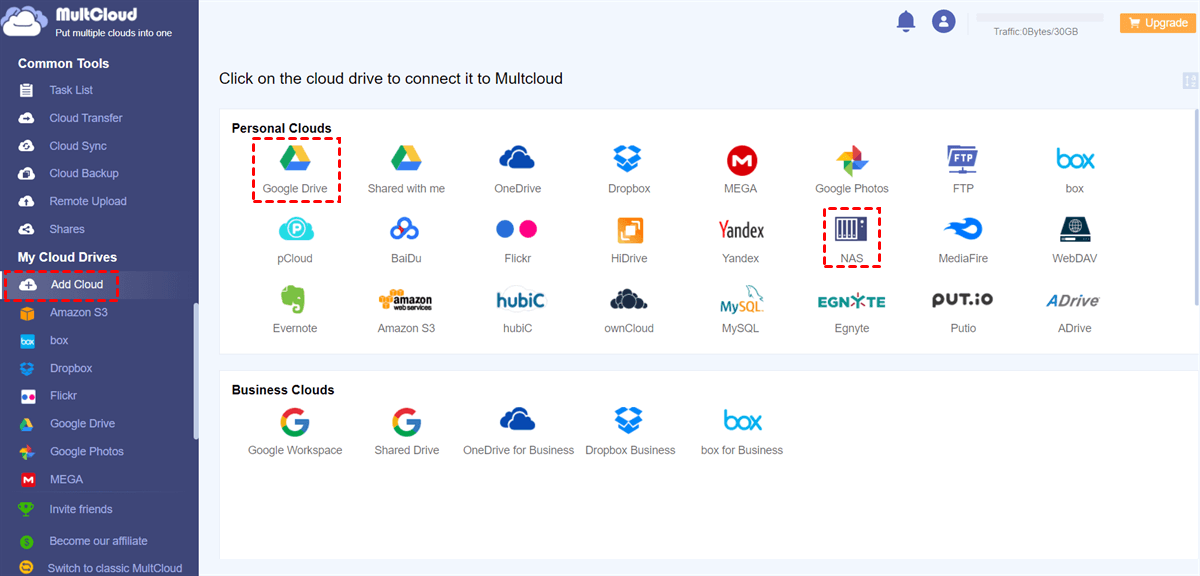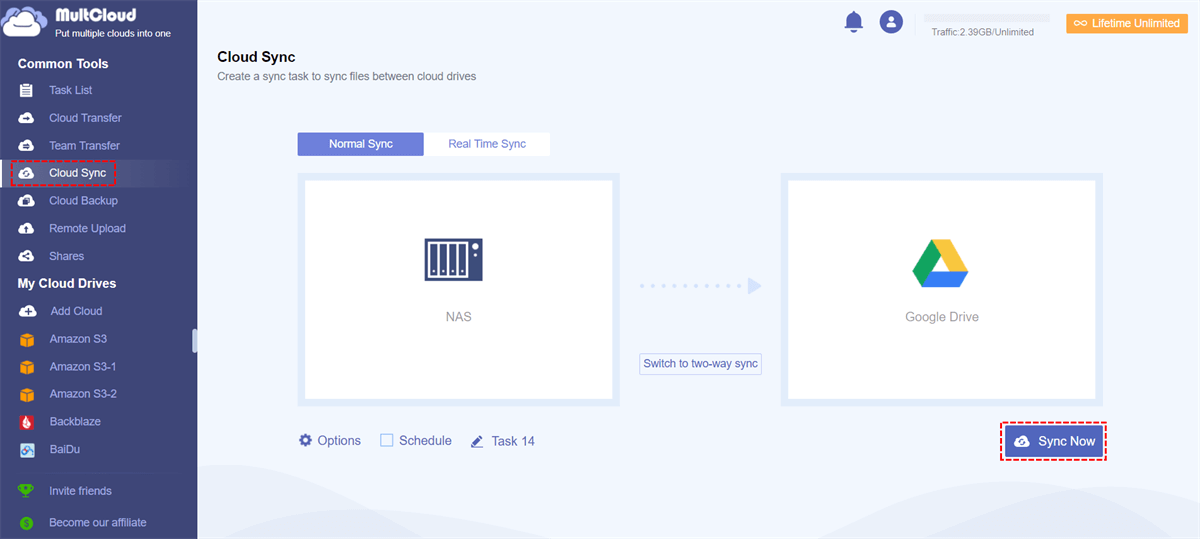User Case
Is there a Synology Cloud Sync alternative except for Hyper Backup? I'm encountering numerous problems with Hyper Backup not adhering to our filter settings. My primary use case is to daily upload our surveillance station footage to Google Drive, but it keeps uploading unnecessary files like thumbnails, preview images, and camera configuration files, despite our efforts to exclude images in our filters and even add a *.conf filter extension.
Synology Cloud Sync Overview
To better understand why MultCloud is the best Synology Cloud Sync alternative, let’s have a look at itself first.
Synology Cloud Sync is a powerful and versatile data synchronization and backup solution designed to seamlessly connect your Synology NAS (Network Attached Storage) device with various cloud storage services. With Cloud Sync, users can effortlessly back up, synchronize, and manage their data across multiple platforms and locations, providing a secure and convenient way to ensure data availability and redundancy.
This application supports a wide range of cloud providers and integrates with Dropbox Business, Google Drive, Microsoft OneDrive, and many more, enabling users to select their preferred service for data storage and collaboration. Synology Cloud Sync offers flexible scheduling options, encryption for data security, and the ability to synchronize specific folders or entire directories. It is welcomed by individuals and businesses looking to safeguard their data and streamline data management processes through seamless integration with popular cloud platforms.
Why MultCloud is the Best Synology Cloud Sync Alternative
In this section, we will show you why MultCloud can be seen as the best alternative to Synology Cloud Sync from 3 perspectives: supporting clouds, Cloud Sync features, and MultCloud function.
MultCloud collaborates with many cloud drives, such as Google Drive, Dropbox, OneDrive, NAS, SharePoint, and more. Unlike Synology Cloud Sync which can only sync files with Synology NAS, you can choose any 2 clouds for file syncing on MultCloud, such as syncing Google Drive with OneDrive. So, MultCloud can be applicable in more situations.
Besides, MultCloud Cloud Sync also has some advanced options that Synology Cloud Sync owns which makes it a Synology Cloud Sync alternative. These options are quite helpful when you want the sync task to be more customizable.
- Filter: You can use the “Filter” to select which files you are willing to transfer or not.
- Schedule: If you don’t want the sync process to run constantly with a fixed frequency, you can set your convenient time here. When the time arrives, the sync task will start automatically.
- Sync Modes: There are different sync modes that you can use in terms of your needs. For example, if you want the task to keep syncing, you can use the Real Time Sync mode. Or, if you only want to sync the modified or added files, you can use the Incremental Sync mode.
- Email: You can receive an email to notify you that the sync task is accomplished.
What’s more, MultCloud can offer other functions except for Cloud Sync. In this regard, MultCloud is far more than a Synology Cloud Sync alternative.
- Cloud Transfer: Automatically sync files from one cloud to another.
- Team Transfer: Auto-match the personal accounts and transfer files one to one.
- Cloud Backup: Backup your files to another cloud and restore them with the preferred version.
- Email Migration: Save emails from Outlook or Gmail to a cloud in PDF format.
- Email Download: Export emails from Outlook or Gmail as PDFs to a local place.
- Share: Share files with anyone with passwords. Also allows others to upload without accounts.
- Remote Upload: Upload files to a cloud with a common link, a torrent link, or a magnet link.
How to Use MultCloud to Sync Files with Synology NAS
The convenience of MultCloud can be seen from the steps for using it. It only requires 3 steps to run a sync task. Whether you're a networking novice or an expert, you can easily synchronize your files with Synology NAS. When you use MultCloud as a Synology Cloud Sync alternative, you can find more advantages:
- MultCloud can be used on any web browser. You don’t have to download the app which takes over the computer storage.
- The transfer speed is fast on MultCloud. And since MultCloud uses bandwidth to transfer files, it supports offline transfer, sync, backup, and migration.
- If you want to run the same task another time, you can just restart it with a click.
You can sync any cloud that you want with Synology NAS on MultCloud. But here we will list the steps for syncing Google Drive to Synology NAS as an example.
Step 1: Get into MultCloud and create a new account by clicking “Get started for free”.
Step 2: Add Google Drive and NAS to MultCloud. When you add one cloud, you will click on “Add Cloud” in the left bar and the cloud icon. Then, log in to your cloud account in the pop-up window and grant access permission to MultCloud.
Step 3: Click “Cloud Sync” and choose Google Drive and NAS in the boxes. Then, you can choose sync modes and set “Filter” or “Email” in “Options”, and set “Schedule” if you need them. Finally, tap on “Sync Now” to initiate the task.
Note: If you are fond of the sync modes, the “Filter”, or the “Schedule” feature, you may get a paid plan. So that you can get more traffic for file syncing rather than the free 5 GB and enjoy faster sync speed.
Conclusion
When seeking a robust Synology Cloud Sync alternative, MultCloud shines as the top contender. Its user-friendly interface, powerful features, and efficient data management capabilities make it the best cloud sync service and a must-try solution. Don't miss out on the opportunity to enhance your data synchronization – MultCloud deserves a place in your toolkit.
Can Synology backup to Google Drive?
How do I speed up my Synology cloud Sync?
Can NAS replace cloud?
MultCloud Supports Clouds
-
Google Drive
-
Google Workspace
-
OneDrive
-
OneDrive for Business
-
SharePoint
-
Dropbox
-
Dropbox Business
-
MEGA
-
Google Photos
-
iCloud Photos
-
FTP
-
box
-
box for Business
-
pCloud
-
Baidu
-
Flickr
-
HiDrive
-
Yandex
-
NAS
-
WebDAV
-
MediaFire
-
iCloud Drive
-
WEB.DE
-
Evernote
-
Amazon S3
-
Wasabi
-
ownCloud
-
MySQL
-
Egnyte
-
Putio
-
ADrive
-
SugarSync
-
Backblaze
-
CloudMe
-
MyDrive
-
Cubby
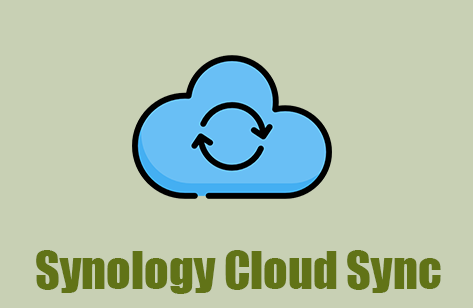
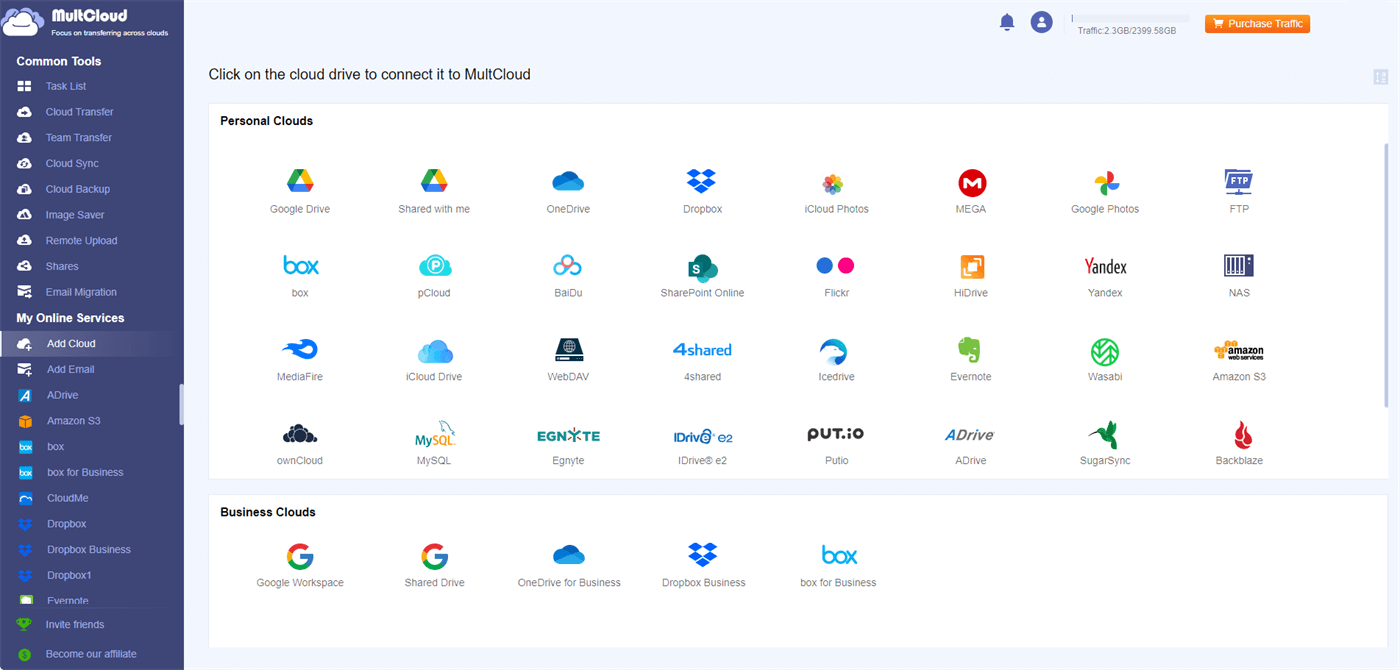
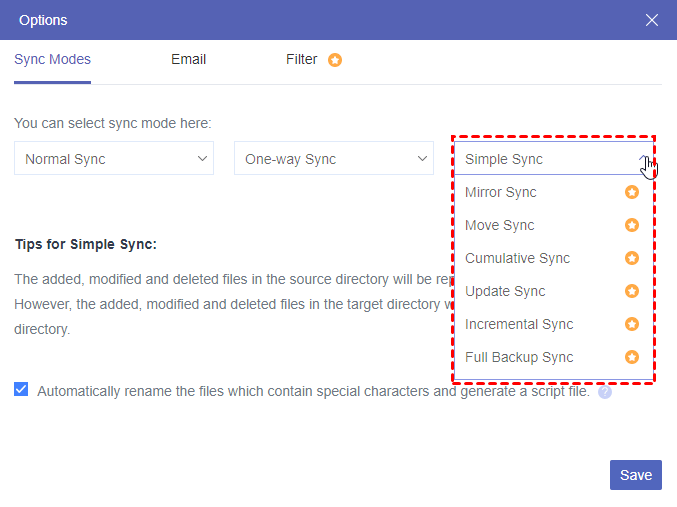
.png)