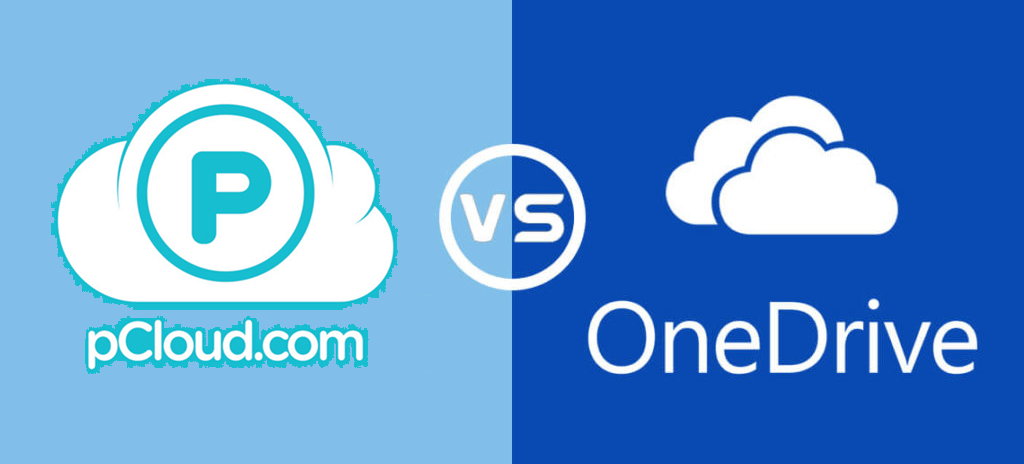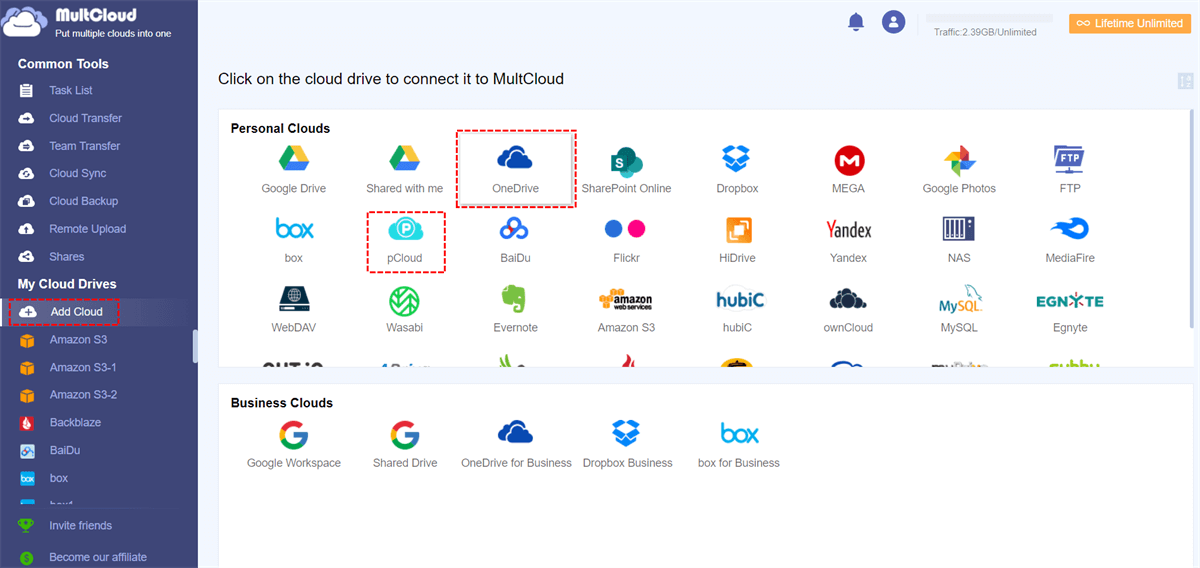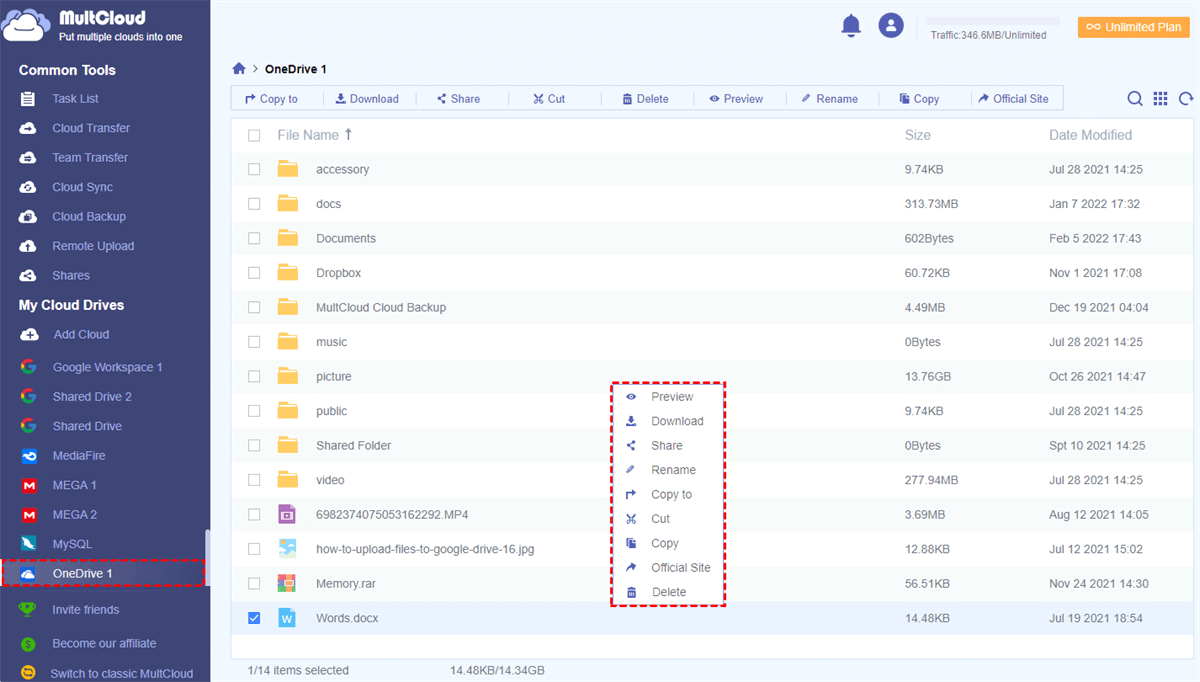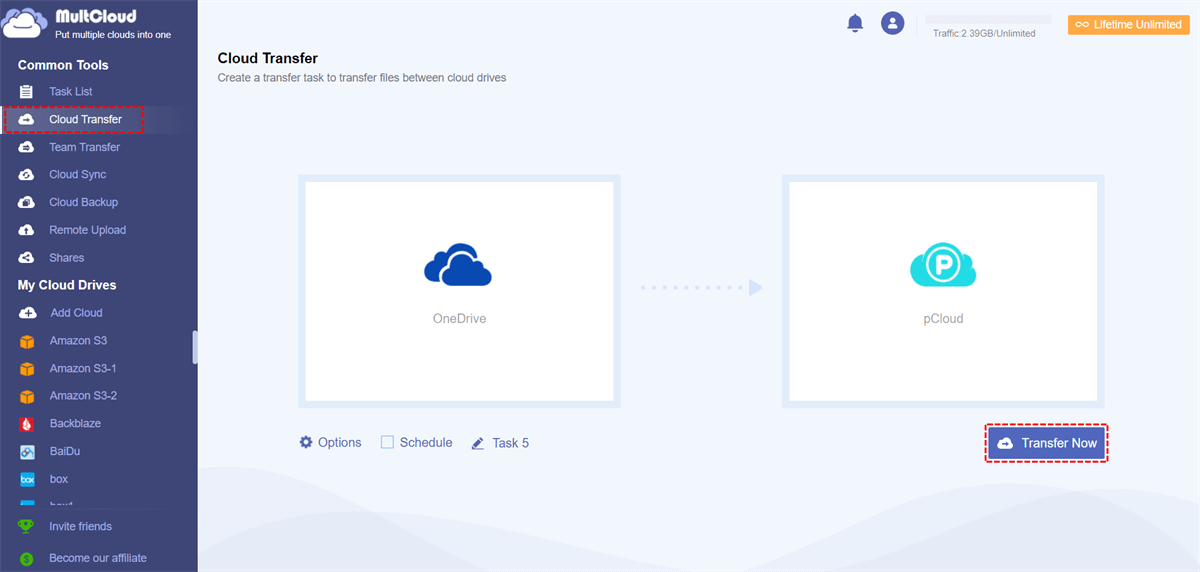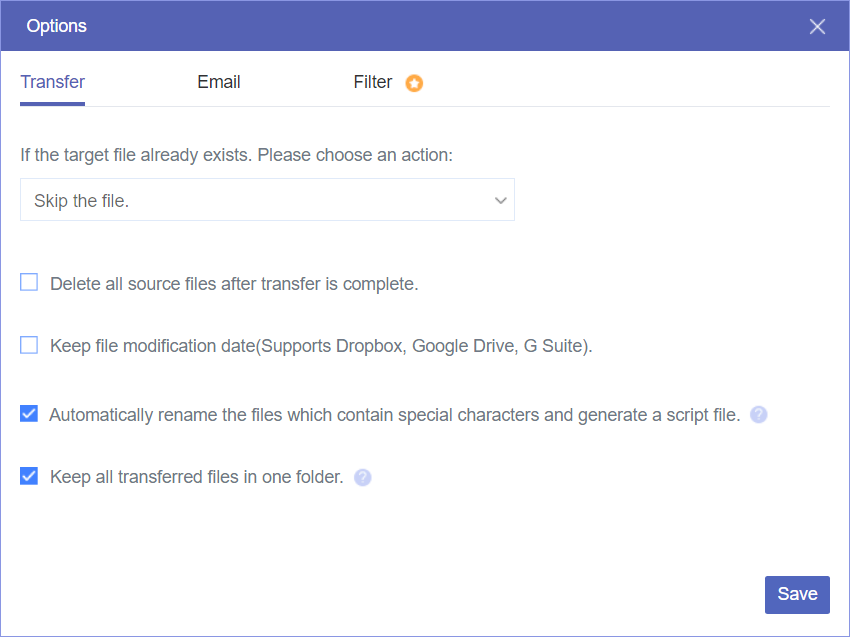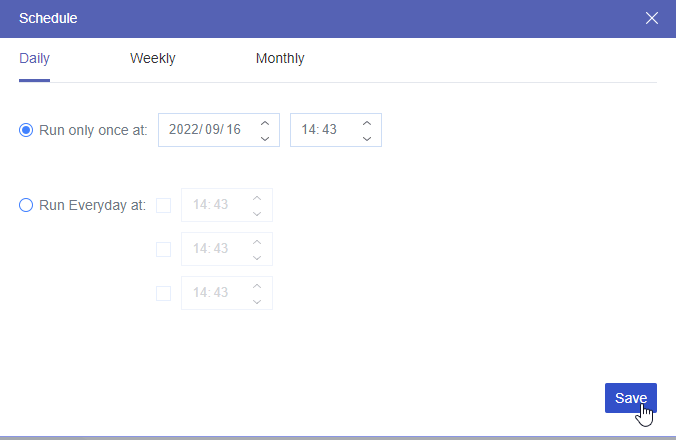Quick Search:
Overview of pCloud and OneDrive
pCloud is a secure cloud storage and fast digital asset management service with solutions for Web, Windows, Mac, Linux, iOS and Android with a user-friendly interface. pCloud also offers an encryption feature --- pCloud Crypto, which allows you to protect some of your files and folders with end-to-end encryption.
OneDrive is a Microsoft cloud service that connects all your files. This cloud storage service helps users store and protect files, share videos on OneDrive with others, and access them from anywhere. OneDrive's clean interface is very easy to use. In addition, OneDrive provides users with 5GB of storage space, and the paid version provides 100GB, 1TB and 6TB of space, which can be used alone or with an Office 365 subscription.
pCloud vs OneDrive Comparison
After understanding what OneDrive and pCloud are, this article can compare the price, features, pros and cons of OneDrive and pCloud to help you choose the right cloud storage.
pCloud vs OneDrive: Price
pCloud offers a generous free plan of up to 10GB that lets you use the service. Most free storage can do simple tasks like verifying your email, uploading files, or inviting friends. If that doesn't feel like enough to you, it's time to consider one of pCloud's paid plans. pCloud divides its plans into three categories: Personal, Family, and Business. All of these plans come with a 10-day money-back guarantee.
OneDrive provides 5GB of free storage. You will also need to upgrade your account once you reach your limit. You can pay $15 per month for 100GB of storage, or choose to sign up for Microsoft 365 Personal or Microsoft 365 Family (6 people, plus an additional 1TB of free storage).
♦ pCloud Cloud Storage Pricing
| Version | Storage | Price | Cost |
|---|---|---|---|
| Basic version | 10 GB | Free | 0 |
| Premium 500 GB | 500 GB | $199 / One-Time Payment | $0.3890/GB |
| Premium Plus 2 TB | 2 TB | $399 / One-Time Payment | $0.1995/GB |
| Custom Plan 10 TB | 10 TB | $1190 / One-Time Payment | $0.1190/GB |
| 2 TB for Family | 2 TB for up to 5 users | $595 / One-Time Payment | $0.2975/GB |
| 10 TB for Family | 10 TB for up to 5 users | $1499 / One-Time Payment | $0.1499/GB |
| Business | Unlimited storage for 3+ users | $7.99 / Year | - |
| Business Pro | Unlimited storage for 3+ users | $15.98 / Year | - |
♦ OneDrive Cloud Storage Pricing
| Version | Storage | Price | Cost |
|---|---|---|---|
| Basic version | 5 GB | Free | 0 |
| Standalone version | 100 GB | $1.99/month | $0.020/GB |
| Microsoft 365 for personal | 1 TB | $6.99/month | $0.0068/GB |
| Microsoft 365 for family | 6 TB | $9.99/month | $0.0016/GB |
| Business Plan No. 1 | 1TB | $5/month | $0.005/GB |
| Business Plan No. 2 | Unlimited storage | $10/month | - |
| Microsoft 365 business basic version | 1 TB | $5/month | $0.005/GB |
| Microsoft 365 business standard version | 1 TB | $12.5/month | $0.012/GB |
In general, both pCloud and OneDrive offer various complex pricing versions, and the overall pricing of pCloud and OneDrive is not much different. OneDrive is more suitable for individuals and family members. If you are a small or medium-sized business, pCloud's pricing strategy is more suitable for you.
pCloud vs OneDrive: Other Aspects
Since they are all network cloud storage tools, apart from the price, every user will care about other aspects of pCloud vs OneDrive, such as functions and advantages and disadvantages. So how do pCloud and OneDrive differ in these ways?
| OneDrive | pCloud | |
|---|---|---|
| Features | ♦ Can share documents with larger sizes; ♦ Has access control and rights management functions; ♦ Is a cost-effective software that provides reliable content management services; ♦ Can sync data files to the OneDrive application; ♦ Resolved sync issues; ♦ Share files with others; |
♦ A lifetime subscription version is available; ♦ Provides pCloud Crypto service; ♦ Can access data on all devices; ♦ Provides sharing and collaboration services; ♦ Higher data security guarantees; ♦ Access control or permissions; ♦ Document management services, such as searching or filtering; ♦ Data sharing services; ♦ Application programming interface; ♦ Unlimited upload and download speed; |
| Pros | √ Provides affordable services; √ Provides a large amount of storage space at a very low cost; √ Mobile and desktop access, which is very convenient; √ Remote access and file sharing concept; |
√ Rewind system; √ Protects sensitive files; √ Convenient file management; √ Easily store files from other online platforms; √ User-friendly mobile application; √ Easy access to files; √ Easy to set up; |
| Cons | × Uploading larger files takes time; × Document management is slightly difficult; × OneDrive not syncing issues may occur; × The user interface needs improvement; × The OneDrive email app could focus more on spam filtering. |
× Sync issues, e.g. pCloud Not Working; × Desktop sync takes a long time; × It requires a good internet connection. |
Comparing the prices, storage space, features, advantages and disadvantages of OneDrive and pCloud, we can find that OneDrive and pCloud seem to have the same cloud storage service, but the key areas covered are different, so the target user groups are also different.
In contrast, pCloud mainly provides services related to storage and data encryption, which is very suitable for cloud-based big data storage, cloud content collaboration and sharing, data encryption, access control, etc. OneDrive focuses on storage, sharing, and data sync. OneDrive Family and Business supports the use of various services in Office 365, which is very suitable for individuals and family members.
Of course, if you are a small and medium-sized enterprise and don't care about storage costs, both pCloud and OneDrive are more suitable. pCloud is suitable for cloud-based big data archiving and big data encryption, while OneDrive is suitable for the perfect collaboration of various business documents and emails.
Bonus Tip: Best Way to Move Data Between pCloud and OneDrive
How to easily merge and manage OneDrive and pCloud accounts? The free multiple cloud storage manager - MultCloud might be the platform you're looking for. It not only supports the management of multiple cloud drive accounts such as OneDrive, Dropbox, Google Drive, pCloud, etc., but also can easily realize the transfer, sync and backup of files in multiple cloud drives.
This way, you can manage your multiple cloud storage accounts more conveniently without switching between accounts. You just need to add your OneDrive and pCloud accounts to MultCloud. Here are the detailed steps:
Step 1. Register
Visit the MultCloud homepage and create an account using your email.
Note: You can also click on Facebook or Google to directly authorize the account to log in.
Step 2. Add OneDrive and pCloud to MultCloud
After logging in, click "Add Cloud" and choose to add OneDrive, use the same method to add pCloud, and then complete the cloud-adding steps.
Notes for adding OneDrive and pCloud:
- In the left panel of the "Add Cloud Drives" interface, you can check whether the cloud drive is added successfully.
- After the two accounts are successfully added, you can open your cloud drive, and right-click the file to view, edit and manage it.
Step 3. Transfer Files Between OneDrive and pCloud
As you can see from the main interface of MultCloud, it also provides cloud-to-cloud transfer. You can add the corresponding account first, then click "Cloud Transfer" as shown in the figure below to select an account to select the file to be transferred, and then select another account to select the target directory, and finally click the "Transfer Now" icon to complete the file transfer.
With such a simple operation, it can save a lot of time compared with the traditional multi-cloud file transfer. If you are interested in this feature, you can give it a try!
Notes:
- In the "Options" button above, you can choose the way of cloud transfer by ticking the functions under "Transfer", "Email" and "Filter".
- If you want to perform an automatic cloud-to-cloud transfer, you can enable "Schedule", and MultCloud can run your tasks according to the schedule.
Conclusion
When looking for a pCloud vs OneDrive comparison, please keep in mind that OneDrive and pCloud are intended for different purposes and for different types of users. If you just want to get more storage space and more secure data protection, then you can directly purchase the pCloud lifetime service to get the pCloud Crypto service. However, if you want features like document collaboration and sharing and nice integration with the Microsoft Office suite, OneDrive is for you.
MultCloud is the best cloud management tool if you want to use both OneDrive and pCloud and manage them quickly and easily. As a multi-cloud storage manager for professionals, MultCloud also supports functions such as "Cloud Sync", "Cloud Backup", and "Remote Upload". So, you can use these features to back up and sync cloud storage free, and even remotely upload torrents to the cloud.
MultCloud Supports Clouds
-
Google Drive
-
Google Workspace
-
OneDrive
-
OneDrive for Business
-
SharePoint
-
Dropbox
-
Dropbox Business
-
MEGA
-
Google Photos
-
iCloud Photos
-
FTP
-
box
-
box for Business
-
pCloud
-
Baidu
-
Flickr
-
HiDrive
-
Yandex
-
NAS
-
WebDAV
-
MediaFire
-
iCloud Drive
-
WEB.DE
-
Evernote
-
Amazon S3
-
Wasabi
-
ownCloud
-
MySQL
-
Egnyte
-
Putio
-
ADrive
-
SugarSync
-
Backblaze
-
CloudMe
-
MyDrive
-
Cubby