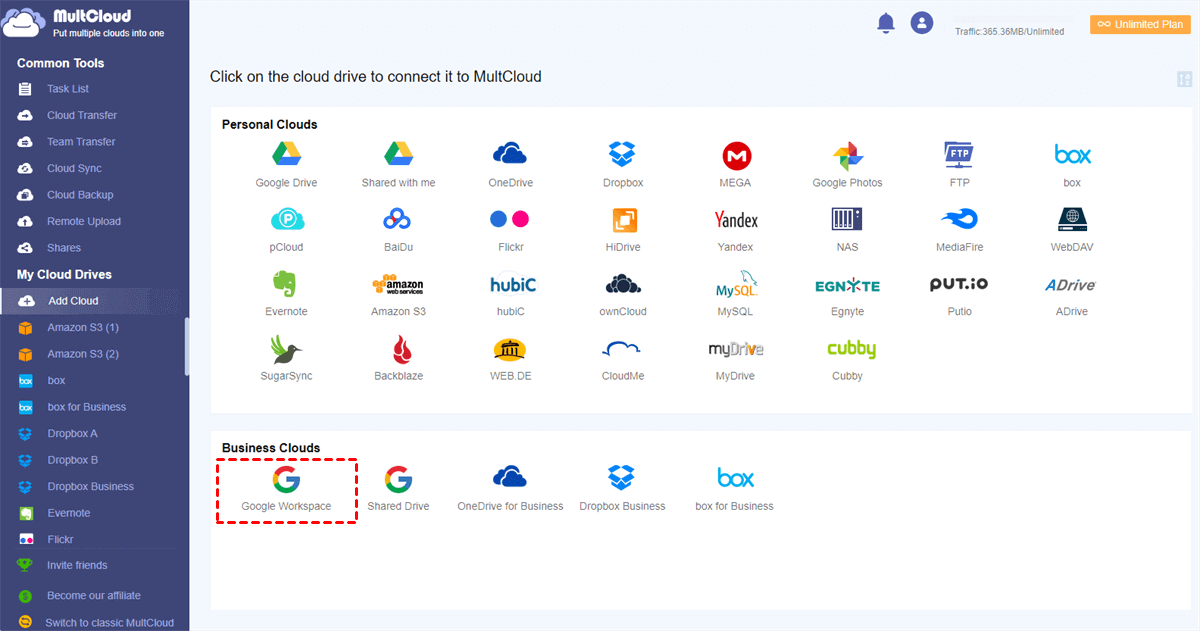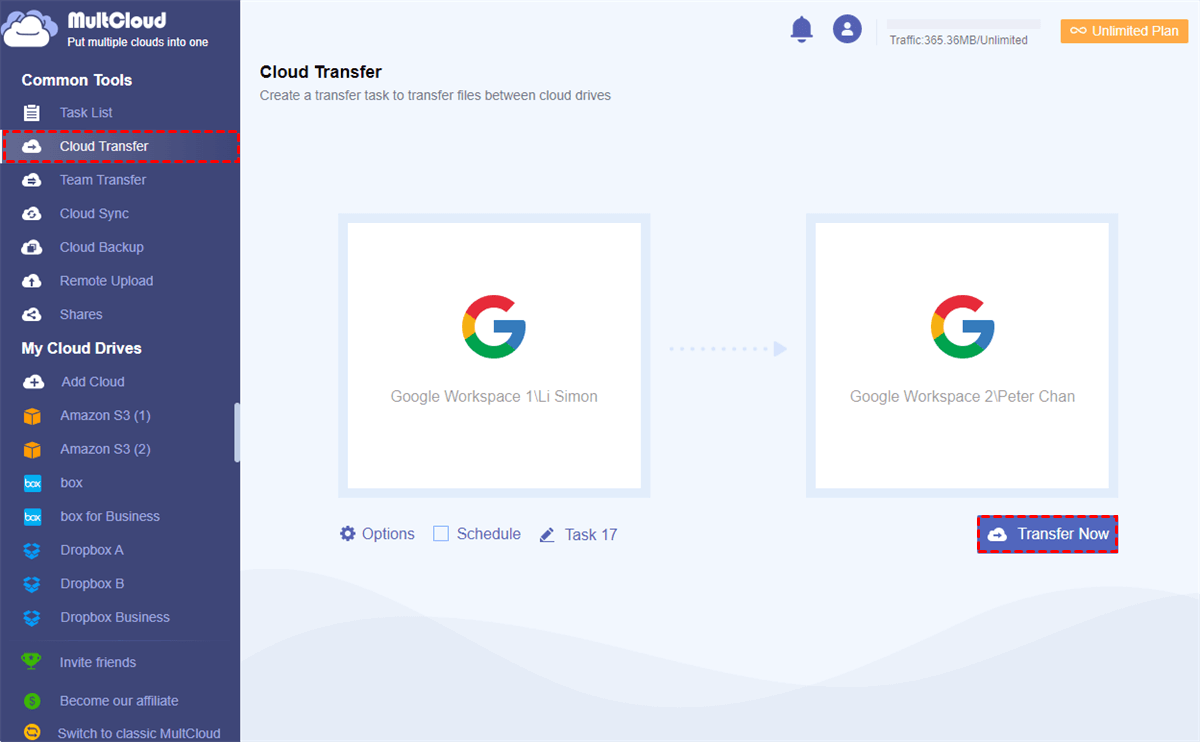Quick Search:
Is G Suite and Google Workspace the Same?
Google rebranded its suite of productivity and collaboration tools, formerly known as G Suite, to Google Workspace in October 2020. This name change was made to better represent the evolution of the product beyond just a set of productivity apps.
Although the name has changed, the core features and apps, including Gmail, Google Drive, Google Docs, Google Sheets, and Google Slides, remain the same. At the same time, Google Workspace includes new tools like Google Meet, Google Chat, and Google Rooms to enhance communication and collaboration among teams.
Is Google Workspace better than G Suite? Many people are wondering this question. In the following content, we will compare Google Workspace to G Suite in terms of feature updates, app switching as well as pricing.
Tip: If you are a personal user and know nothing about Google Workspace, you can turn to Google Workspace vs Google Drive to learn more details.
Google Workspace vs G Suite: Feature Updates
Google Workspace offers a comprehensive set of tools and features, which includes all the apps and functionalities of G Suite, as well as several new communication and collaboration tools like Google Chat, and Google Rooms. In addition to its existing offerings, it also allows users to make video meetings integrated into Docs and live stream presentations available in Slides.
Apart from that, the maximum number of participants allowed in Google Meet was 250 with G Suite, but with Google Workspace's Business Plus and Enterprise plans, the participant limit has been increased to 500.
Furthermore, Google Workspace incorporates innovative features such as Smart Canvas, which furnish more sophisticated collaboration and content creation options within Google Docs and Google Slides.
Google Workspace vs G Suite: App Switching
G Suite basic vs Google Workspace in terms of service switching. Specifically, G Suite's apps, such as Gmail, Docs, Sheets, Slides, were loosely connected, requiring users to switch between them to accomplish tasks. In contrast, Google Workspace emphasizes an integrated ecosystem that enables users to complete tasks without leaving the app they are using.
For instance, creating a video meeting within Docs is now possible without having to leave the app. Moreover, the ability to preview a linked file without opening a new tab minimizes the time spent switching between apps and maximizes productivity.
Google Workspace vs G Suite: Pricing
Although G Suite and Google Workspace have different pricing structures, Google Workspace has simplified its pricing options by consolidating the pricing tiers previously offered by G Suite.
Under G Suite, users could choose from three pricing tiers: Basic, Business, and Enterprise. The Basic plan had a starting price of $6 per user per month, while the Business plan started at $12 per user per month. The Enterprise plan required a custom quote to be created.
Google Workspace offers three distinct pricing plans: Business Starter, Business Standard, and Business Plus. The Business Starter plan is priced at $6 per user per month, the Business Standard plan costs $12 per user per month, and the Business Plus plan is available for $18 per user per month.
Bonus Tip: How to Transfer Google Workspace to Another Account
We’ve shown you Google Workspace vs G Suite free in several aspects. You now know what has been improved on Google Workspace, and your collaboration with others can be more efficiently and seamlessly. When employees change jobs or organizations, they need to migrate Google Workspace to another account.
Then, how can you transfer files from one Google Workspace to another? If you only know the download-and-upload method, that’s a pity. With the development of cloud file managers, there are many popular and excellent cloud transfer services such as MultCloud. It is a web-based cloud-to-cloud transfer service that helps you migrate data across clouds directly on the web.
As a smart cloud transfer tool, MultCloud is FREE to get started. It supports more than 30 cloud drives on the market and allows users to add them without the number limit. There are Google Drive, Google Workspace, Google Photos, SharePoint, Flickr, Dropbox, Dropbox Business, OneDrive, OneDrive for Business, Wasabi, and so on.
The cloud-to-cloud transfer feature available on MultCloud provides users with several convenient options, including:
- No Need to Download and Upload. MultCloud provides an easy and direct way move data across cloud drives. That means data can be moved on the web without going through the cumbersome process.
- Transfer Files at Regular Intervals. Users can choose to make auto-transfer tasks between cloud drives. And there are 4 options to choose from, such as running monthly, weekly, daily, or at a designated time.
- A Leading Transmission Speed. MultCloud offers an industry-leading migration speed to accelerate the transfer process. Even if users have large files, it can help to accomplish the process ASAP.
Now, check out detailed operation to migrate 2 Google Workspace accounts with MultCloud:
Step 1: Register an account on MultCloud. Or, continue with your Google/Facebook account.
Step 2: Tap the Add Cloud tab on the left sidebar. Then hit the icon of Google Workspace to add by following the on-screen guidance. Then, use the same way to add another Google Workspace account.
Step 3: Navigate to Cloud Transfer and you will see 2 boxes in the main page. Hit the first box to select one Google Workspace account and press the second box to choose another one. Finally, begin the transfer by hitting the Transfer Now tab.
See, you will only need to perform 3 steps and files from one Google Workspace account will be moved to another account easily and seamlessly. Likewise, you are able to transfer Google Drive to Google Workspace efficiently via MultCloud.
In the End
That’s all about Google Workspace vs G Suite. Anyway, Google Workspace is an update version of G Suite, which makes online collaboration more efficiently. Meanwhile, when you turn to a new company and need to migrate data between Google Workspace accounts, MultCloud can be much helpful since it enables you to move data across cloud drives directly and effortlessly.
MultCloud Supports Clouds
-
Google Drive
-
Google Workspace
-
OneDrive
-
OneDrive for Business
-
SharePoint
-
Dropbox
-
Dropbox Business
-
MEGA
-
Google Photos
-
iCloud Photos
-
FTP
-
box
-
box for Business
-
pCloud
-
Baidu
-
Flickr
-
HiDrive
-
Yandex
-
NAS
-
WebDAV
-
MediaFire
-
iCloud Drive
-
WEB.DE
-
Evernote
-
Amazon S3
-
Wasabi
-
ownCloud
-
MySQL
-
Egnyte
-
Putio
-
ADrive
-
SugarSync
-
Backblaze
-
CloudMe
-
MyDrive
-
Cubby

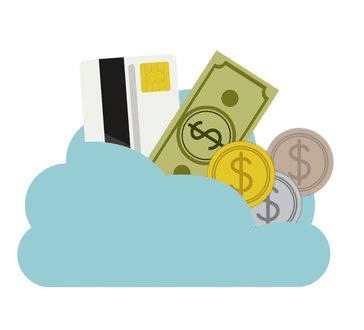
.png)