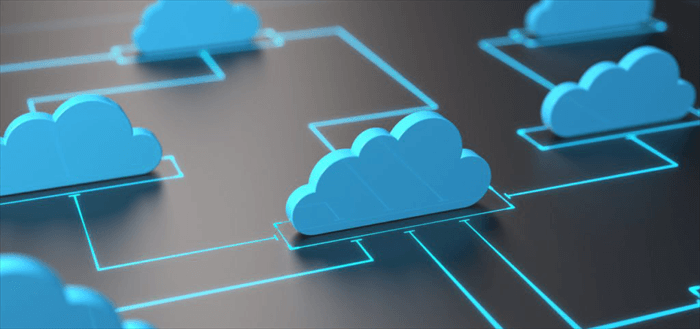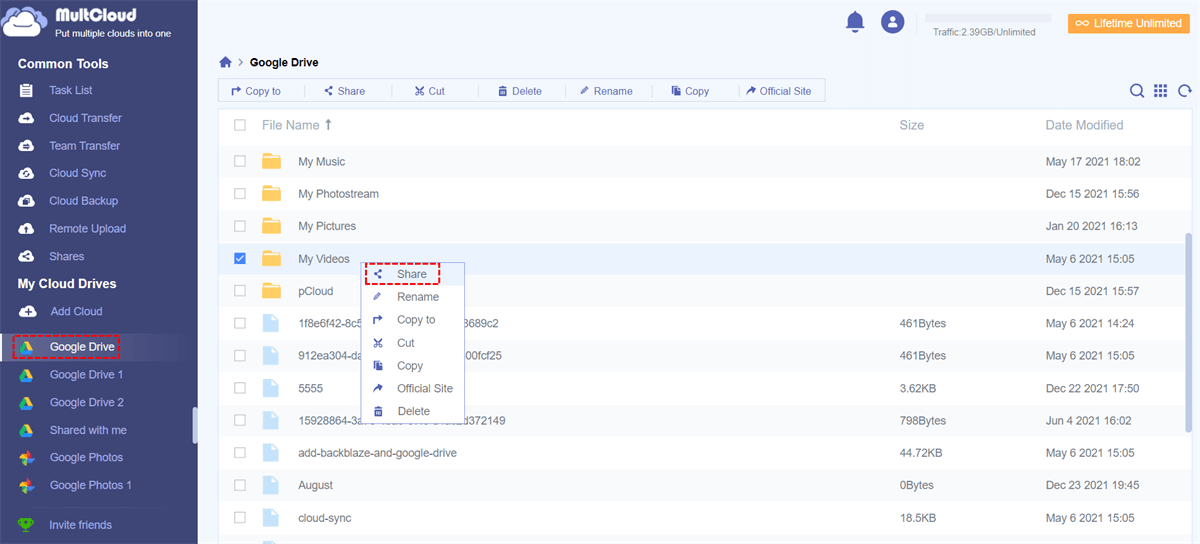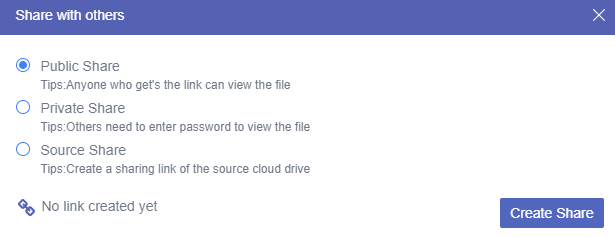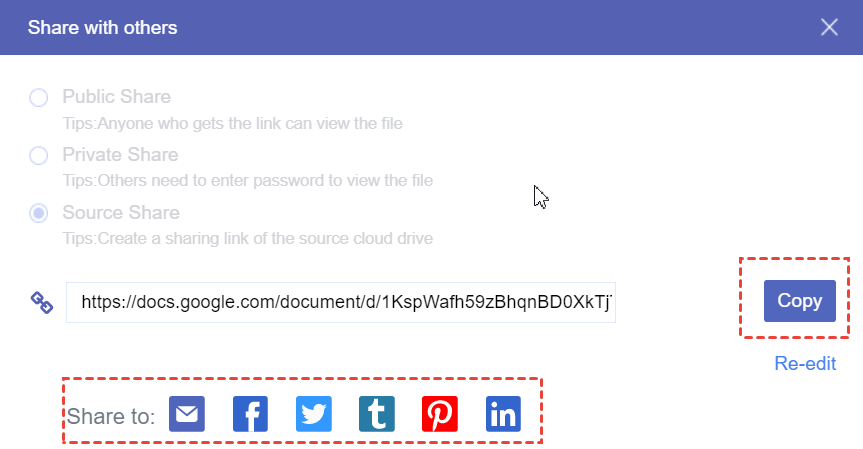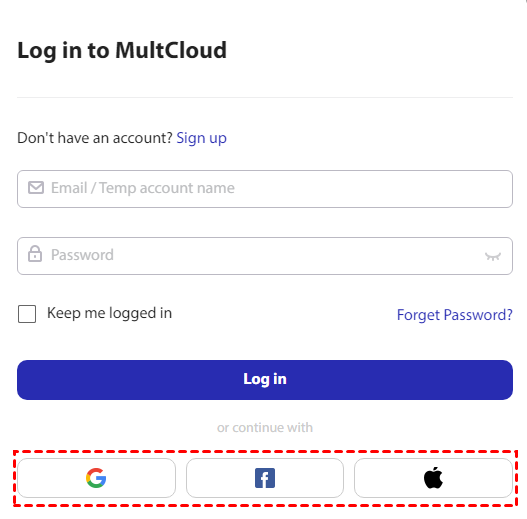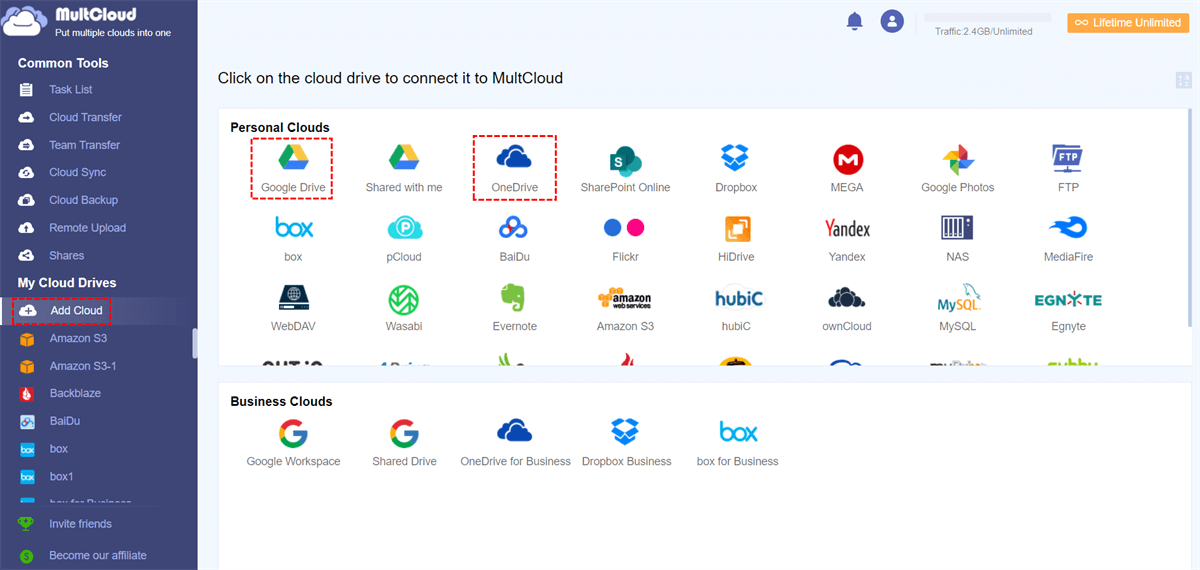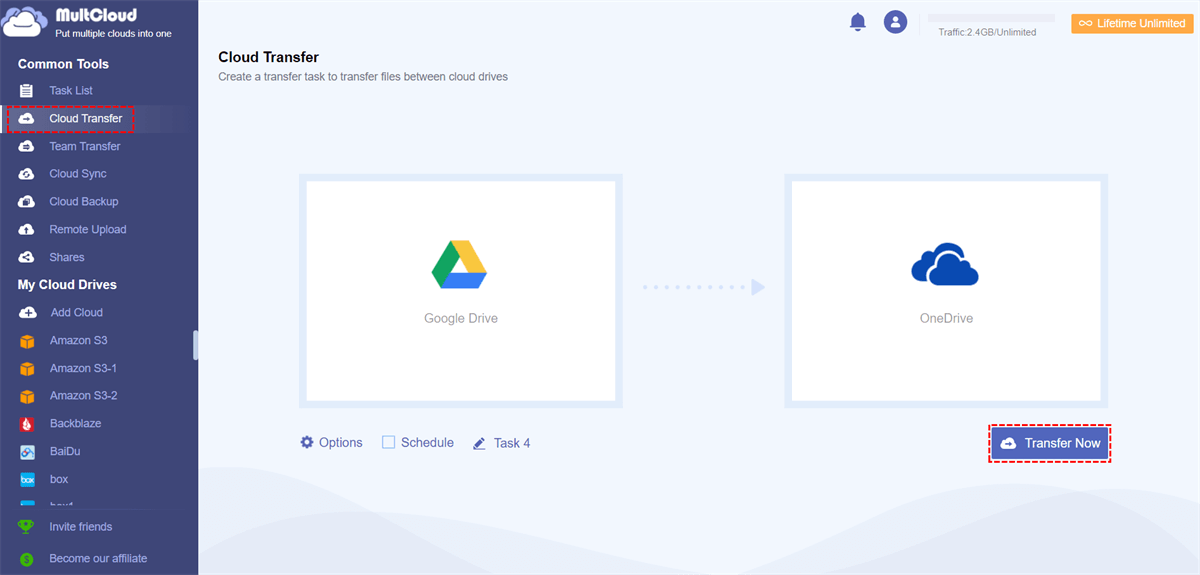Quick Navigation:
Pick A File Transfer Online Service
In this age of information and Internet technology, when you want to transfer a file to friends, you might choose to attach it in an e-mail and then send it off. With high-speed bandwidth being cheap for home users, this method is usually more than adequate. What if the file is large and is needed urgently? E-mail may not be helpful in this situation because most providers limit the size of attachments. On the other hand, there’s no guarantee how long it will take for other people to receive the document. This is why the online file transfer site appears.
When it comes to file transfer online services, Dropbox, OneDrive, FTP, etc probably will spring to mind quickly. If you save files in such kinds of cloud storage in advance, file sharing can be much easier especially compared with using e-mail. However, for users who employ several services, another problem comes out. No one would like to log in and out umpteen times only to look for a photo or something else, right? Is there any solution? Here, MultCloud will be recommended.
Best Free File Transfer Online Service - MultCloud
MultCloud is an online file-transferring platform that can manage all clouds in one platform just from a concise web page where you’re able to sync or transfer files across cloud services with a one-time login.
- It supports more than 40 cloud services: Dropbox, Dropbox for Business, Google Photos, Google Workspace, OneDrive for Business, Box for Business, Evernote, Flickr, iCloud Drive, iCloud Photos, 4shared, Backbalze, IDrive e2, Amazon S3, WebDAV, Google Drive, Box, SugarSync, OneDrive, CloudMe, Cubby, MyDrive, WEB.DE, Yandex, Hidrive, BaiDu, MediaFire, ownCloud, Alfresco, ADrive, Hubic, MySQL, MEGA, FTP/SFTP, etc.
- It allows you to share files and folders publicly, privately, or in a source mode, especially safe for private share, because it allows you to password protect the shared files and folders.
- You can transfer files between clouds in different ways, like cloud-to-cloud backup, sync, transfer, copy to, even team transfer, etc.
- MultCloud will ensure the highest security for data management through 256-bit AES encryption for SSL, and an OAuth authorization system, without saving your cache, data, and password. Feel free to add them to MultCloud without worrying about data breaches.
- You can search across clouds for easy file management.
In this post, we will show you two parts about free file transfer online:
Let’s see how it works.
Part 1. Free Files Sharing for Large Files
MultCloud shares files and folders according to your situation, and supports sharing large files as long as the cloud supports large files. Thus, you can send large files for sharing. So, upload large files to Google Drive, and then share the large files privately with MultCloud, learn how to do the easy job:
Note: Please ensure you have uploaded large files to Google Drive for sharing.
1. Please create a free MultCloud account and log in to your account.
2. Click Add Cloud > Google Drive subsequently, then follow the guide to add to MultCloud.
3. Select the large file or folder you'd like to share in Google Drive, then choose Share > Share with MultCloud.
4. Choose Private Share and hit Create Share, it will automatically generate a sharing link and password.
5. Hit Copy to copy the sharing link, and paste the link and password with others to send large files for free.
It's easy for you to share Google Drive large files via MultCloud. On the other hand, if you use Google Drive to share large files, you might encounter Google Drive exceeded sharing quota issues, and check solutions if needed.
Part 2. Free File Transfer Online - Transfer Files Between Clouds
Besides, MultCloud can migrate files between clouds directly without downloading and uploading files, saving time and energy. That's the free file transfer online service, you can perform cloud-to-cloud transfer, so why not give it a try?
The following steps are demonstrated to migrate videos from Google Drive to OneDrive for example with MultCloud, check it now:
1. First, sign in to your MultCloud account.
2. Add Google Drive and OneDrive to MultCloud. Click Add Cloud, then choose Google Drive and grant access to MultCloud, then add OneDrive in the same way.
Note: It’s ready for free file transfer online after integration now. No matter you want to move files between cloud services or among multiple accounts of the same provider, both can be realized with MultCloud as the following picture shows.
3. Create a Cloud-to-Cloud Transfer Task now. Click Cloud Transfer, choose the videos in Google Drive as the source, and a location in OneDrive as the target.
Tips:
- To free up Google Drive space if you reach the storage limit, you can enable "Delete all source files after transfer is complete" under "Options". MultCloud will automatically remove all of your files stored in Google Drive after the transfer is finished.
- You can choose which files and folders to move via Filter if you don't want to move the entire Google Drive to OneDrive. You can include or exclude the file types that you want.
- You can use a schedule to automatically sync Google Drive and OneDrive by copying files from Google Drive to OneDrive every day. Weekly or monthly transfers can also be set up.
- It's free to use, but if you need to move more data from one cloud to another, subscribe to unlock. Moreover, you can enjoy all advanced features, including filter, schedule, and many more.
4. Start the Free File Transfer Online. Press the Transfer Now button to do easy file transfer online with MultCloud.

- Smart Share: Share cloud files via public, private, or source mode.
- One-key Move: Quick data transfer, sync, and backup among clouds.
- Email Archive: Protect emails to other clouds or local disks.
- Remote upload: Effectively save web files to clouds via URL.
- Save Webpages as PDF/PNG: Keep them locally or online.
- Instagram Download: Archive Instagram materials locally or online.
- Easy: Access and manage all clouds in one place with one login.
- Extensive: 30+ clouds and on-premise services are supported.
On the Bottom Line
In this post, you have found the best free file transfer online service and learned how to use it. If you need to share files for files, especially for large files, MultCloud can help you a lot. Besides, if you need to move files between clouds directly, it can also do the trick.
Besides, downloading videos and photos from Instagram with MultCloud can help you archive important data from the Internet, so why not give it a try now?
MultCloud Supports Clouds
-
Google Drive
-
Google Workspace
-
OneDrive
-
OneDrive for Business
-
SharePoint
-
Dropbox
-
Dropbox Business
-
MEGA
-
Google Photos
-
iCloud Photos
-
FTP
-
box
-
box for Business
-
pCloud
-
Baidu
-
Flickr
-
HiDrive
-
Yandex
-
NAS
-
WebDAV
-
MediaFire
-
iCloud Drive
-
WEB.DE
-
Evernote
-
Amazon S3
-
Wasabi
-
ownCloud
-
MySQL
-
Egnyte
-
Putio
-
ADrive
-
SugarSync
-
Backblaze
-
CloudMe
-
MyDrive
-
Cubby