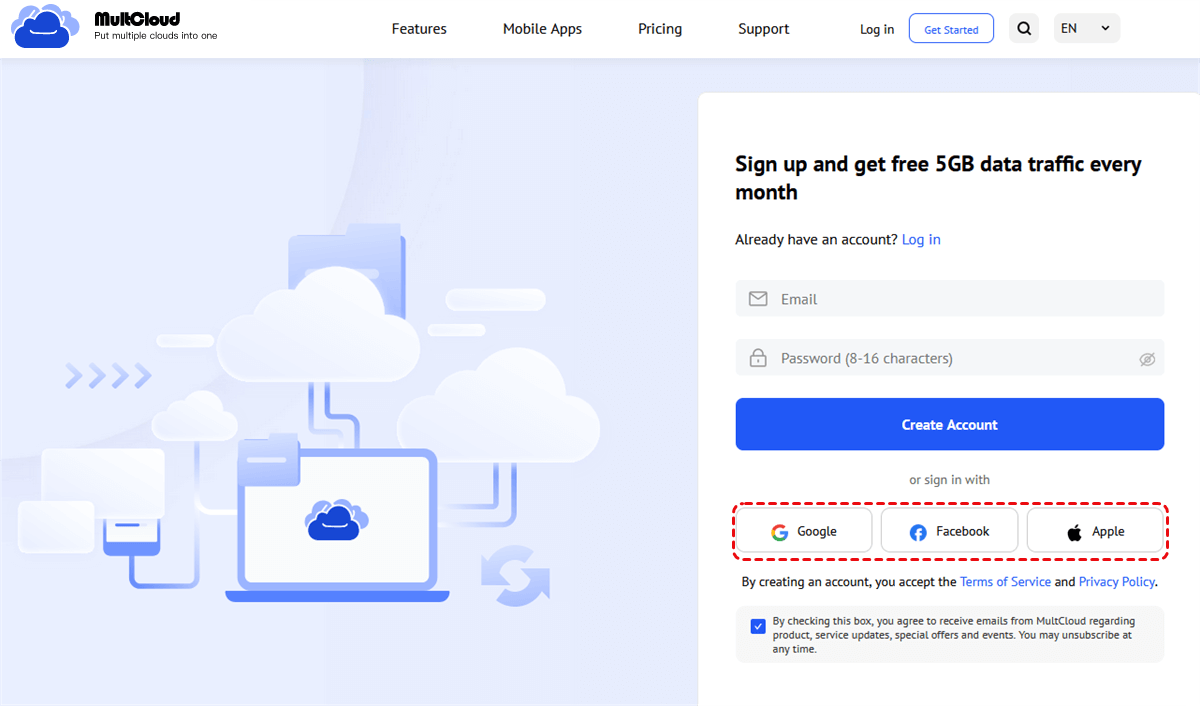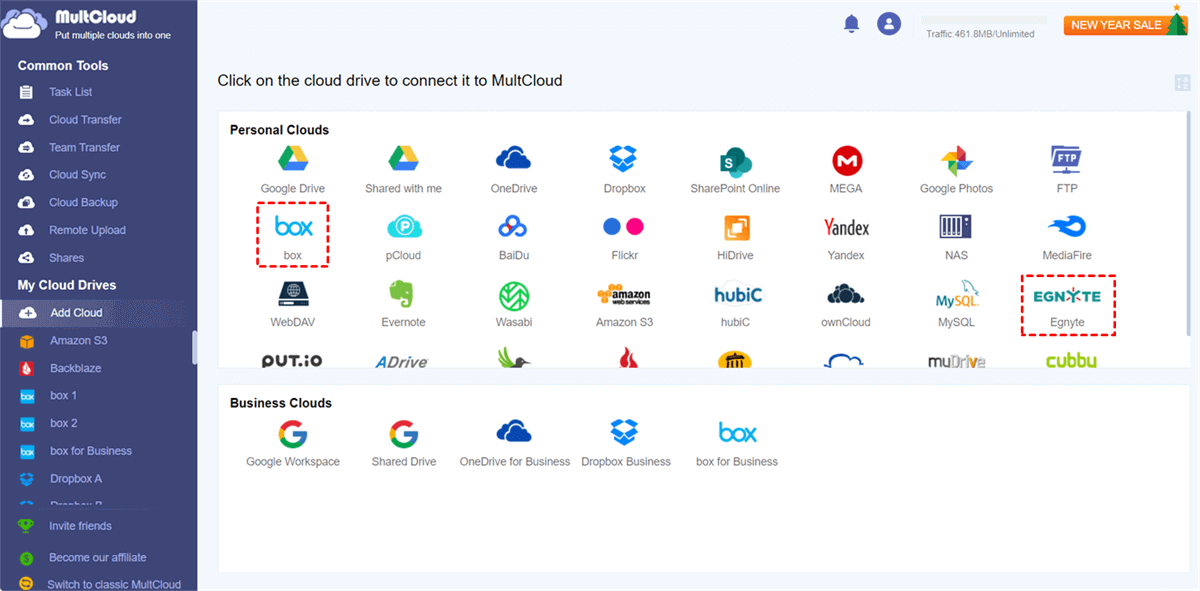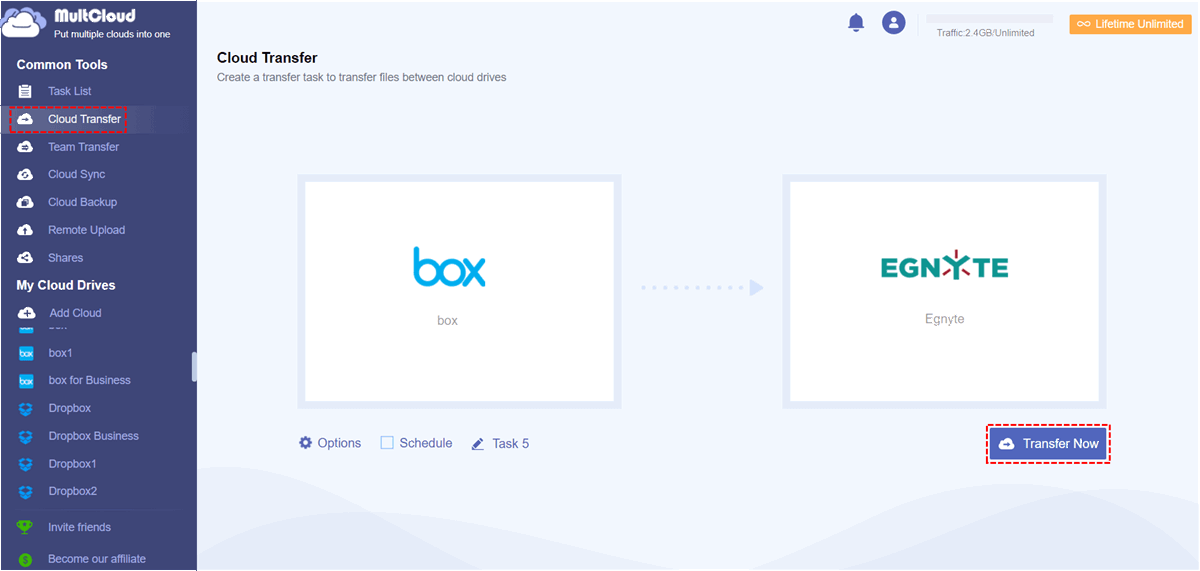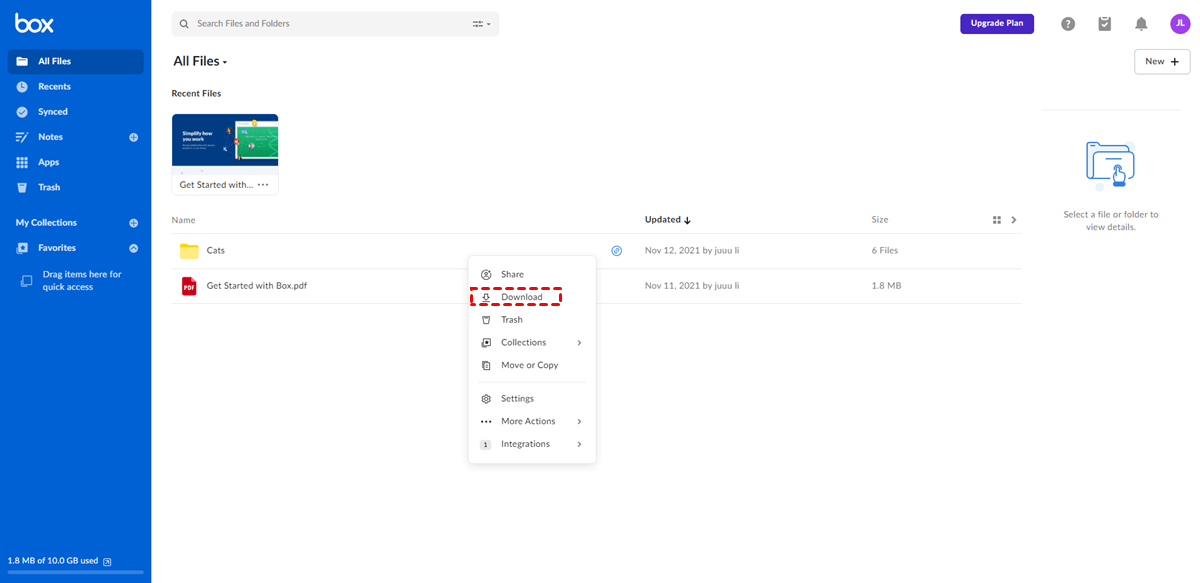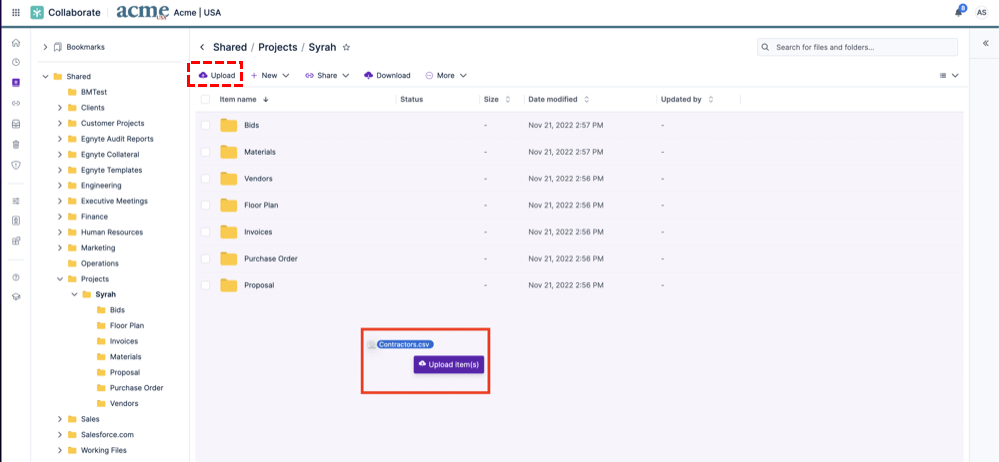Quick Search:
User Expectations: What Is the Migration Tool for Box to Egnyte?
"Has anyone here tried migrating from Box to Egnyte? Wondering if there's a specific tool for that. Running it on a MacBook Pro if that makes a difference. 🤔 #MigrationHelp #BoxToEgnyte"
- Question from the community
The Reasons behind the Box to Egnyte Migration
Data migration involves the transfer of information from one system to another. Box to Egnyte migration specifically refers to the transition from the Box cloud platform to the Egnyte platform. As businesses evolve, so do their data needs. Migration ensures that organizations have access to advanced features, better collaboration tools, and enhanced security protocols.
- Enhanced Security Features: Egnyte offers advanced security measures, including robust encryption, access controls, and comprehensive audit trails, providing a secure environment for your data compared to Box.
- Scalability and Performance: Egnyte's architecture is designed for scalability and optimized performance, ensuring seamless handling of growing data volumes and efficient access to files, which can be advantageous over Box for larger organizations.
- Flexible Deployment Options: Egnyte provides a range of deployment options, including cloud-only, on-premises, or hybrid solutions. This flexibility allows you to choose the setup that best aligns with your organization's needs, which may be more accommodating than Box's offerings.
- Advanced Collaboration Tools: Egnyte offers advanced collaboration features, such as real-time co-authoring, versioning, and integration with popular productivity tools, enhancing team collaboration and productivity compared to Box.
🎈OneDrive is also a strong competitor to Box, and you can use MultCloud to easily complete Box to OneDrive migration.
Best Way for Box to Egnyte Migration
MultCloud emerges as a reliable solution for Box to Egnyte migration. This user-friendly tool simplifies the process, offering step-by-step guidance and ensuring a smooth transition of data.
MultCloud comes with several advantages, including seamless transfer, minimal disruption to operations, and efficient handling of metadata during migration. These benefits make it a preferred choice for organizations looking to migrate from Box to Egnyte. In addition, the following outstanding advantages also allow organizations to easily complete data migration.
✔️Ensuring Data Security: MultCloud prioritizes security during data migration by using encryption and other measures. This guarantees the confidentiality and integrity of transferred data.
✔️Handling Large Volumes of Data: MultCloud assists organizations with extensive data by optimizing migration through parallel transfer and efficient management of large files. This minimizes the overall migration time.
✔️User Training and Adoption: Successful migration relies on educating users about the new platform. MultCloud simplifies user training features, ensuring a swift adoption of Egnyte by employees.
How to transfer data from Box to Egnyte with MultCloud? You can follow the detailed steps below.
Step 1. Go to the MultCloud homepage, click "Get Started", and then fill in the registration information to create an account. Alternatively, you can log in directly using your Google, Facebook or Apple ID.
Step 2. Log in to the created MultCloud account and click "Add Cloud" to add the Box account to MultCloud. Then, add the Egnyte account to MultCloud in the same way.
Note: MultCloud also supports Box for Business. If you need to migrate data from Box for Business to Egnyte, please add the correct account.
Step 3. After adding Box and Egnyte to MultCloud, click the "Cloud Transfer" button, select your Box account or a subdirectory within it as the source, and then select your Egnyte account or a subdirectory within it as the destination.
Notes:
- You can configure email notifications, file filters, transfer preferences, etc. in "Options".
- The "Schedule" option is mainly used to set scheduled transmission time.
- For companies, business users or individual users who frequently transfer large amounts of data between clouds, it is recommended to use the premium version as it provides 10 threads to transfer files to save time.
Step 4. After completing all settings, click "Transfer Now" to transfer Box to Egnyte.
In addition to "Cloud Transfer", MultCloud also provides other practical functions to help you better migrate cloud or email data.

- Team Transfer: Migrate or merge all sub-account data under the enterprise account.
- Cloud Sync: Sync Egnyte and Box or other cloud accounts in real-time, e.g. Google Drive to Box sync.
- Cloud Backup: Directly back up iCloud Photos to Synology.
- Email Migration: Convert emails to PDFs directly and save them locally or in the cloud, e.g. backup Google Workspace emails.
- Remote Upload: Free save links to Google Drive or other clouds.
Common Way for Box to Egnyte Migration
If you only need to transfer a few small files from Box to Egnyte, you can also try the traditional upload and download method.
Step 1. Access your Box account by logging in with your credentials.
Step 2. Navigate to the specific folders containing the files you wish to migrate. Select and download the desired files or folders to your local machine by utilizing the available download options.
Step 3. Log in to your Egnyte account using your login details.
Step 4. Navigate to the designated destination folder where you want to transfer your files. Upload the previously downloaded files or folders from your local machine to your Egnyte account by following the upload procedures provided by Egnyte's interface.
Conclusion
In conclusion, migrating from Box to Egnyte is a strategic decision that brings forth numerous benefits. From enhanced collaboration to robust security measures, Egnyte offers a comprehensive solution for organizations seeking advanced data management.
FAQs
1. Can you upload files to Egnyte?
With MultCloud, you can copy, paste, rename, delete, and more just like you would in Windows Explorer or the Finder in Mac OS X. Therefore, you can directly upload data to Egnyte using the upload option.
2. How do I transfer files from Dropbox to Egnyte?
As long as you add Dropbox, use MultCloud to configure the Cloud Transfer task to directly migrate Dropbox to Egnyte.
3. Is MultCloud compatible with other cloud storage platforms?
Yes, MultCloud supports a wide range of cloud storage providers, facilitating diverse migration scenarios.
4. Is it necessary to involve IT support in the migration process?
While MultCloud simplifies the process, having IT support can be beneficial, especially for addressing any unforeseen issues.
MultCloud Supports Clouds
-
Google Drive
-
Google Workspace
-
OneDrive
-
OneDrive for Business
-
SharePoint
-
Dropbox
-
Dropbox Business
-
MEGA
-
Google Photos
-
iCloud Photos
-
FTP
-
box
-
box for Business
-
pCloud
-
Baidu
-
Flickr
-
HiDrive
-
Yandex
-
NAS
-
WebDAV
-
MediaFire
-
iCloud Drive
-
WEB.DE
-
Evernote
-
Amazon S3
-
Wasabi
-
ownCloud
-
MySQL
-
Egnyte
-
Putio
-
ADrive
-
SugarSync
-
Backblaze
-
CloudMe
-
MyDrive
-
Cubby