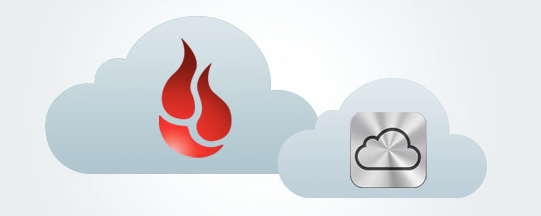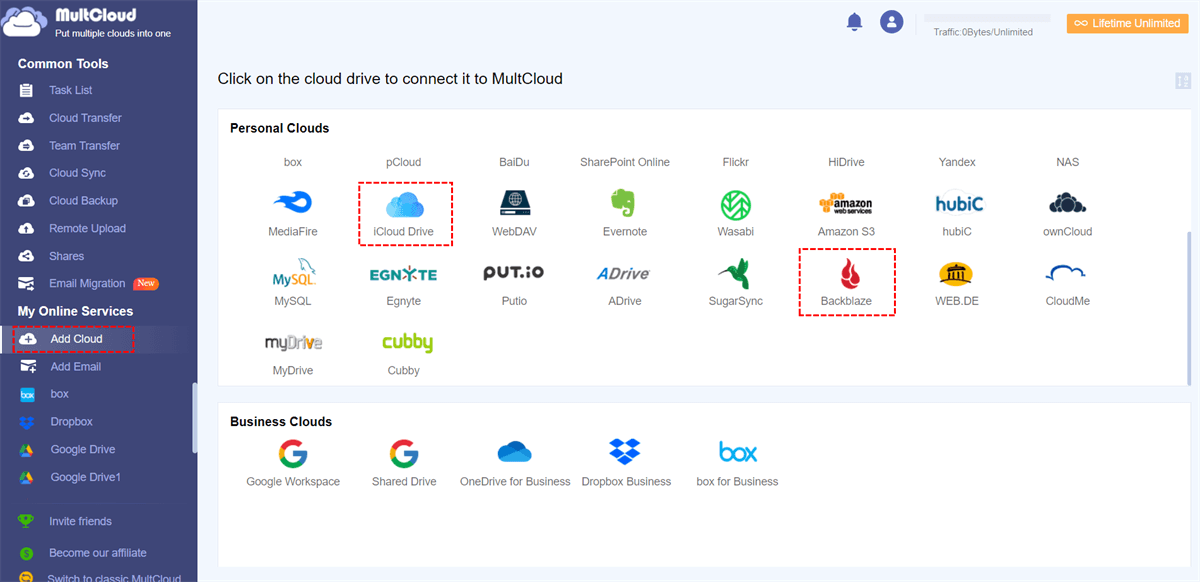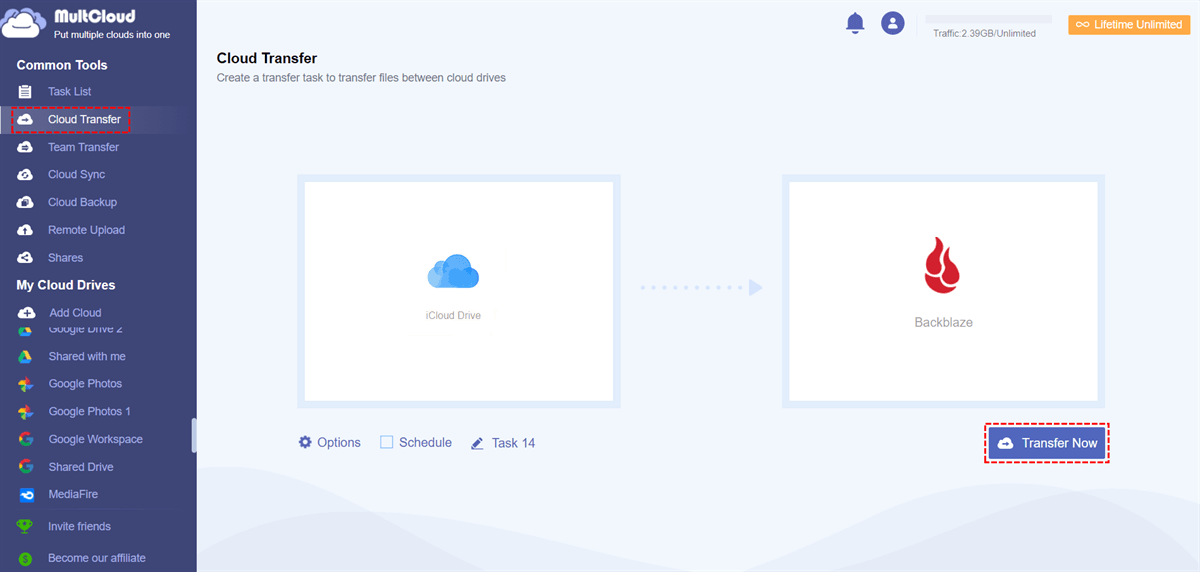Overview of iCloud and Backblaze
Cloud storage is where we store our cherished memories, essential documents, and critical data. Two giants in the cloud storage arena are Backblaze and iCloud. But which one is the right choice for your needs? In this article, we'll embark on a journey to compare Backblaze vs iCloud, exploring their key differences and similarities.
What is iCloud?
iCloud is a cloud storage platform designed to accommodate a wide array of data types, including PDFs, Word files, videos, and more. Launched by Apple on October 12, 2011, iCloud falls under the umbrella of cloud computing services. It offers users an Apple ID, serving as the gateway to their iCloud accounts. In 2018, this service boasted a user base of a staggering 850 million individuals. iCloud's accessibility extends to MAC, Windows, and iOS platforms, making it highly versatile.
What is Backblaze?
Backblaze, much like iCloud, offers data storage services. Within its repertoire, Backblaze provides two distinct services: B2 cloud storage and computer backup. B2 cloud storage offers storage solutions comparable to those of Amazon S3, while the second service serves as an online backup tool. This tool ensures that data, whether on Windows or macOS operating systems, is securely backed up to an offsite data center.
Backblaze vs iCloud: Detail Comparison
Before getting the full comparison between Backblaze and iCloud, you can first take a look at this brief comparison table to find their main differences.
| Backblaze | iCloud | |
|---|---|---|
| Free Storage | 10 GB | 5 GB |
| Max Storage | Unlimited | 2 TB |
| Max File Size | 5 GB | 50 GB |
| Operating System | Mostly on iOS and macOS devices | Any type of device |
| File Encryption | Not locally encrypted | Encrypted at servers |
| File Versioning | Fully supports | Partially supports |
| Cost Effective | Less costly | More costly |
Apple iCloud vs Backblaze B2: Pricing and Storage
When it comes to choosing a cloud storage service, pricing is often a crucial factor. Backblaze offers competitive pricing with a straightforward structure. For just $7 a month, you can enjoy unlimited storage, making it an excellent choice for users with large data volumes. In contrast, iCloud offers 5GB of free storage, with tiered pricing plans such as 50 GB for $0.99 200 GB for $2.99, and 2 TB for $9.99 that cater to various needs.
Backblaze vs iCloud: Features
Both Backblaze and iCloud come with a range of features designed to enhance your cloud storage experience. iCloud excels in syncing your data across Apple devices, making it a top choice for Apple enthusiasts. Backblaze, on the other hand, focuses on backup and data recovery, providing robust solutions for safeguarding your files.
iCloud vs Backblaze: Security and Privacy
Security is paramount in the world of cloud storage. Backblaze employs encryption at rest and in transit, ensuring that your data remains secure. Additionally, it offers two-factor authentication for an added layer of protection. iCloud, being an Apple product, boasts top-notch security features, including end-to-end encryption for certain types of data. However, it's worth noting that Backblaze provides more granular control over your encryption keys.
Backblaze B2 vs iCloud: Performance
When it comes to performance, Backblaze is renowned for its high-speed backup and restoration capabilities. Uploading and retrieving files is a breeze, thanks to its robust infrastructure. iCloud, too, offers impressive performance, particularly for users within the Apple ecosystem. It seamlessly syncs data across devices, ensuring you have the latest version of your files at your fingertips.
Backblaze vs iCloud: Which is Better for You?
The decision between iCloud and Backblaze ultimately boils down to your specific needs and preferences. Remember to consider factors like security, performance, and additional features when making your decision.
- If you prioritize affordability and unlimited storage, Backblaze is a strong contender.
- If you're deeply entrenched in the Apple ecosystem and seek seamless integration across devices, iCloud might be the better choice.
Bonus Tip: How to Transfer Files from iCloud to Backblaze
Since Backblaze offers unlimited cloud storage at a cheaper price than iCloud, you can migrate your iCloud files to Backblaze if your iCloud lacks storage. However, the normal cloud-to-cloud migration of downloading and uploading may not be suitable for your requirements due to the massive data you own. Instead, you can use a professional cloud-to-cloud transfer service, MultCloud, to seamlessly move from iCloud to Backblaze.

- Cloud Transfer: Transfer files between cloud storage in one click.
- Cloud Sync: Sync data across clouds in 10 excellent sync modes.
- Cloud Backup: Backup and directly restore from cloud to cloud.
- Team Migration: Bulk migration between business cloud accounts.
- Email Migration: Convert email as PDF and save to cloud or local.
Transfer iCloud to Backblaze by Cloud Transfer
Step 1. Sign up for the MultCloud website.
Step 2. Click the button “Add Cloud” and choose iCloud Drive or iCloud Photos to add to MultCloud through two-factor authentication. After that, choose Backblaze to add to MultCloud as well.
Step 3. Click “Cloud Transfer” from the left, select iCloud files and folders as the source, and choose a place in Backblaze as the destination. Then click “Transfer Now” to let MultCloud move data from iCloud to Backblaze as soon as possible.
In the End
In the ongoing Backblaze vs iCloud showdown, there is no definitive winner. Each cloud storage solution has its strengths and weaknesses, catering to different user profiles. Whether you opt for Backblaze, iCloud, or both, it's essential to manage your cloud storage efficiently.
Besides, if you want to use both services at the same time, you can use the Cloud Sync function of MultCloud to sync iCloud with Backblaze in real time or other powerful sync modes.
Can I use Backblaze on my iPhone?
Does iCloud support Windows PCs?
Is Backblaze better than Dropbox?
MultCloud Supports Clouds
-
Google Drive
-
Google Workspace
-
OneDrive
-
OneDrive for Business
-
SharePoint
-
Dropbox
-
Dropbox Business
-
MEGA
-
Google Photos
-
iCloud Photos
-
FTP
-
box
-
box for Business
-
pCloud
-
Baidu
-
Flickr
-
HiDrive
-
Yandex
-
NAS
-
WebDAV
-
MediaFire
-
iCloud Drive
-
WEB.DE
-
Evernote
-
Amazon S3
-
Wasabi
-
ownCloud
-
MySQL
-
Egnyte
-
Putio
-
ADrive
-
SugarSync
-
Backblaze
-
CloudMe
-
MyDrive
-
Cubby