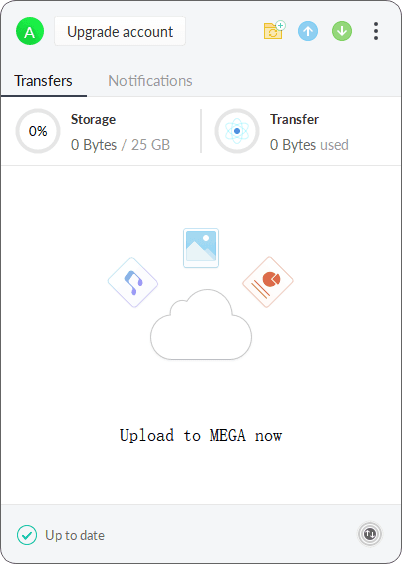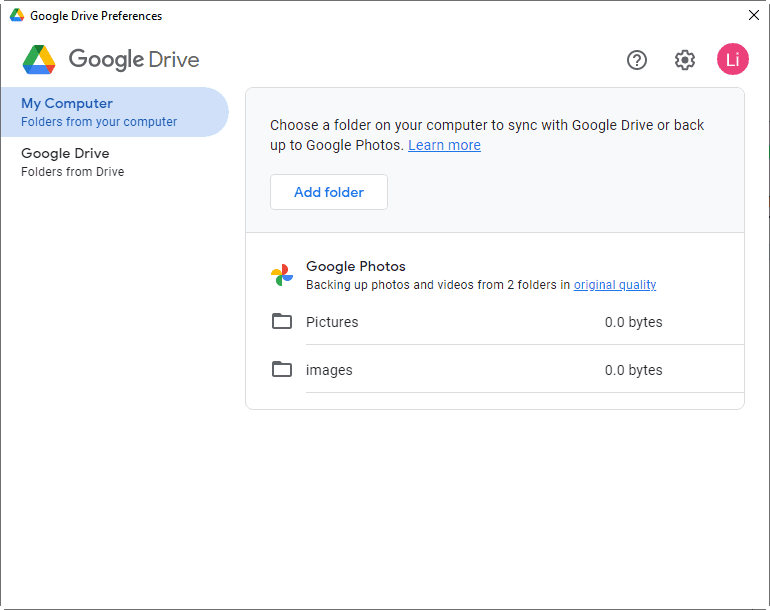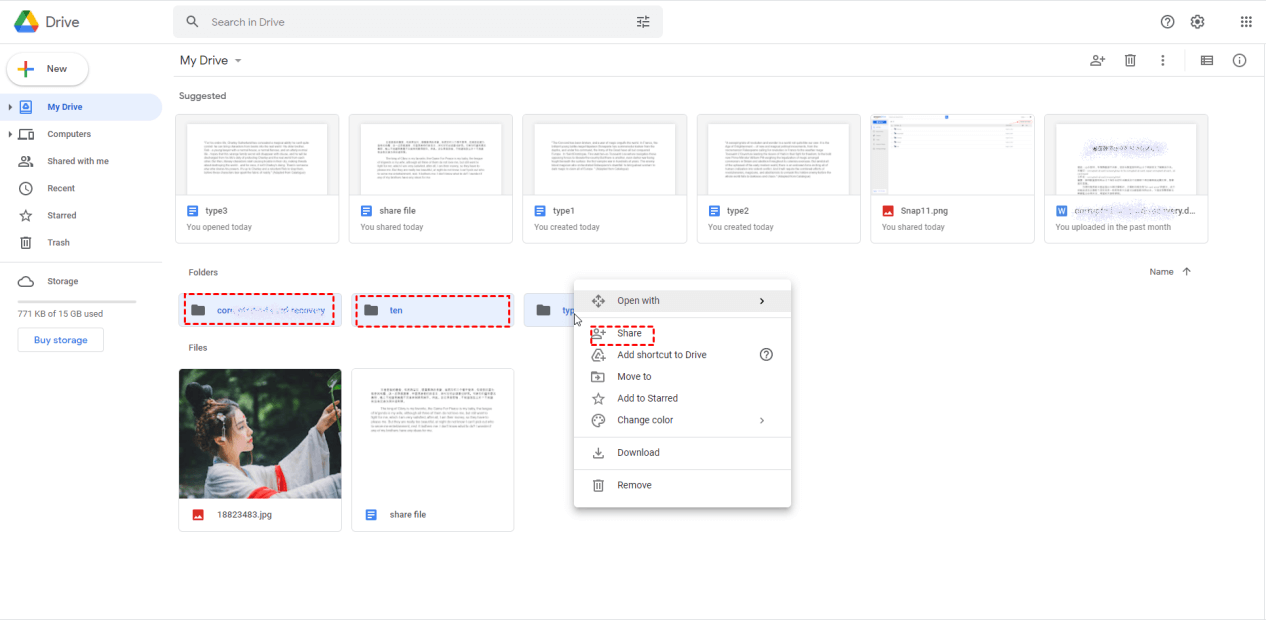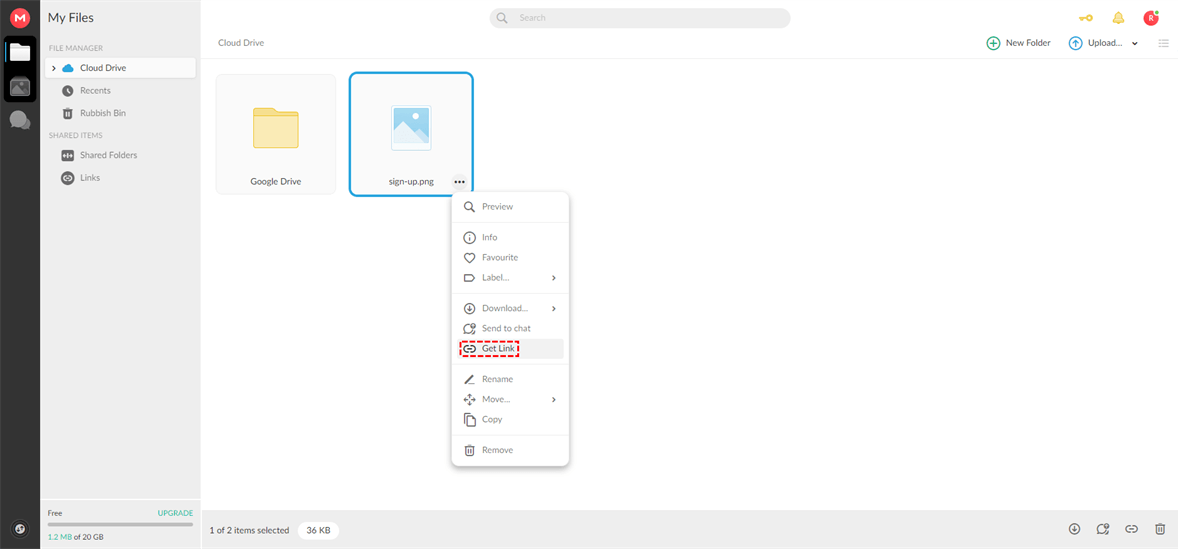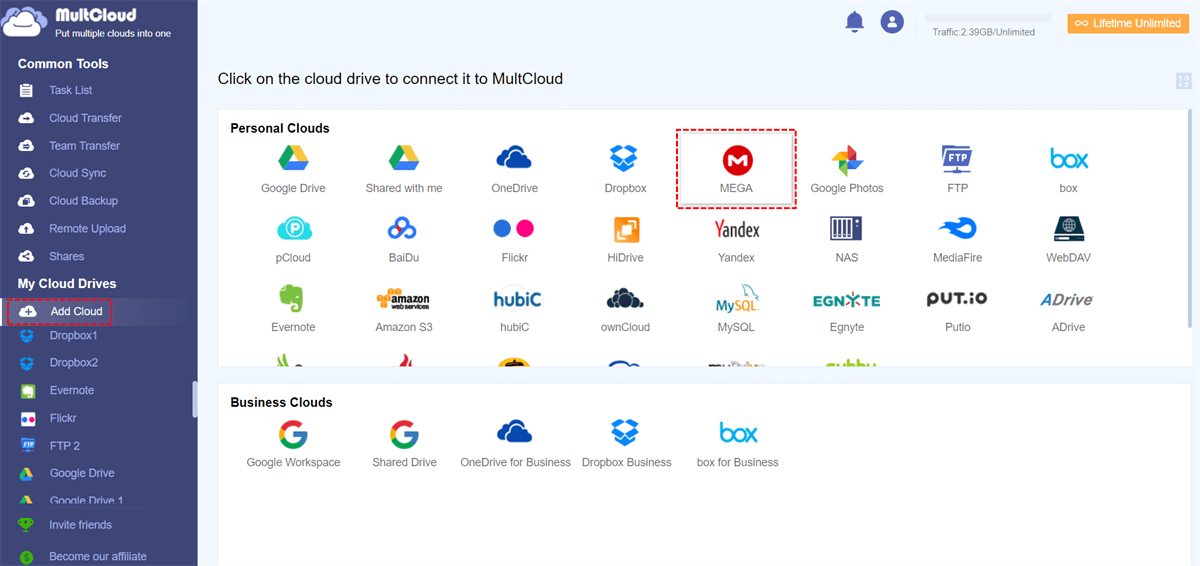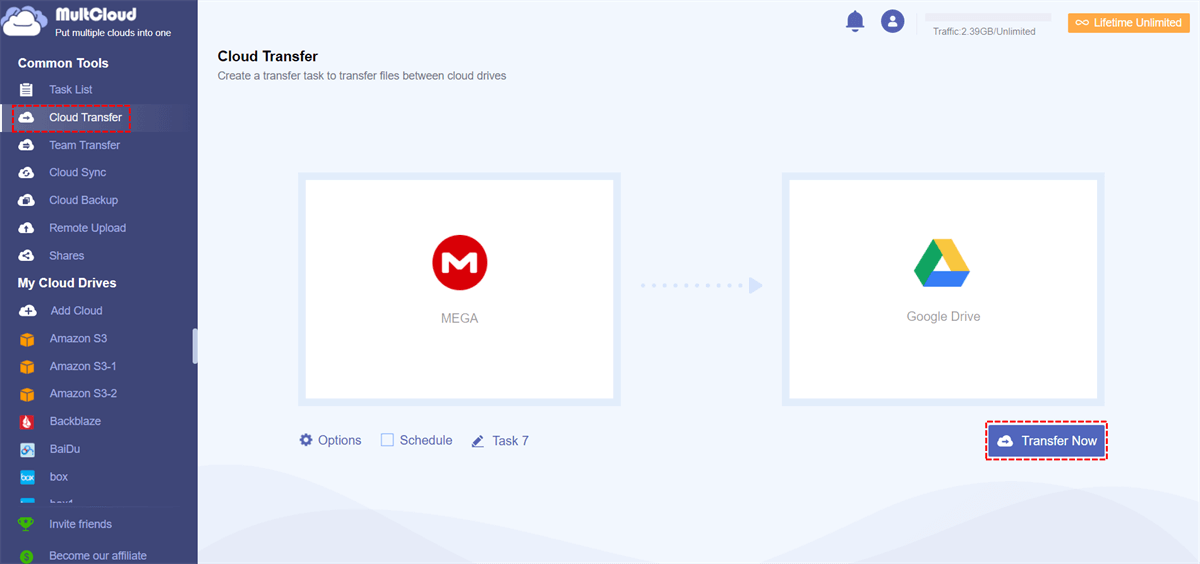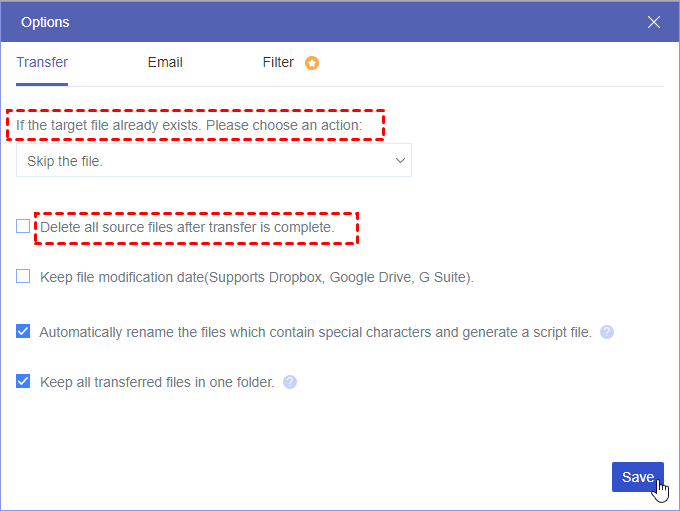About MEGA Cloud and Google Drive
MEGA
MEGA is a cloud storage and file hosting service that was launched in 2013. It is known for its generous storage space and a strong focus on privacy and security.
MEGA offers users the ability to store and access their files and data in the cloud. It provides a range of features and capabilities, including file synchronization, file sharing, and end-to-end encryption. One of the notable aspects of MEGA is its emphasis on user privacy. The service employs client-side encryption, which means that files are encrypted on the user's device before they are uploaded to the cloud. This ensures that only the user has access to the encryption keys and the decrypted data.
MEGA also includes features for real-time collaboration and file sharing, a chat functionality for communication between users, and a video streaming feature that allows users to preview video files directly in their browser without downloading them.
Overall, MEGA is particularly appealing to users who prioritize privacy and security in their cloud storage needs.
Google Drive
Google Drive is a cloud storage and file synchronization service provided by Google, which was released in 2012. It allows you to store, access, and share files and folders online with multiple devices, such as a Mac or Windows computer, smartphone, or tablet. Google Drive provides a convenient and secure way to store various types of files, including documents, spreadsheets, presentations, images, videos, and more.
With Google Drive, you can access your files from any device with an internet connection. It also offers offline access, allowing you to view and edit their files even without an internet connection, and the changes made will sync automatically once the device is connected again.
Google Drive offers 15GB of free storage space to every user. You can upload files directly to Google Drive or create new files using Google's productivity suite. Besides, you can share files and folders, and collaboration with others in real time, set permissions and access levels.
MEGA vs. Google Drive Features
Here we conclude the main differences between MEGA Cloud vs. Google Drive, and they are listed in the below chart.
| Comparison | MEGA Cloud | Google Drive |
|---|---|---|
| Free Cloud Storage | 20GB(additional 5 GB achievements quota) | 15GB |
| Privacy | Strong | Less |
| Encryption | End-to-end encryption with encryption keys; Zore-knowledge Encryption | AES-256 encryption; 2-step Verification |
| Integrations | Limited third-party integration | Seamless integration with Google services |
| Platforms | Windows, Mac, Linux, Android, iOS | Windows, Mac, Android, iOS |
| Video streaming | √ | _ |
| Sync Method | Two-way incremental sync | Two-way incremental sync |
| Collaboration and real-time editing | √ | √ |
| Maximum file size | 3TB | 5TB |
| Sync Speed | Slow | Fast |
| File Versioning | 100 versions | 30 days or 100 versions |
| Max Cloud Storage | Up to 16TB | Up to 5TB |
Sharing
Here's a comparison of the share features between Google Drive and MEGA:
Google Drive offers robust sharing and collaboration features that make it easy to share files and folders with others. Some key aspects of Google Drive's sharing capabilities include:
- Permissions and access levels: Google Drive allows you to set different permission levels for sharing, such as "view", "comment", or "edit".
- Link-sharing options: You can generate a shareable link for files or folders and customize the sharing settings. This includes setting access permissions, allowing or disabling file downloads, and controlling whether recipients can share the file with others.
MEGA also provides sharing features, but they differ in some ways from Google Drive. Here are notable aspects of MEGA's sharing capabilities. You can only share folders in MEGA directly, without setting up access. Or get the link for the file to share, then you can open the link in your browser to download MEGA files, or save to MEGA directly with another user.
Integrations
Google Drive is integrated with Google Workspace, like Google Docs, Google Sheets, Google Slides, Gmail, Forms, and Sites, Adobe, Microsoft Team, Jamboard, Voice, AppSheet, and more, which is flexible to use if you use Google products frequently.
MEGA does not provide any integrations so it’s alone instead of compatible software.
Privacy Policy
Google has a unified privacy policy across its services, but it provides some information in an official support FAQ article regarding the protection of your files and privacy. The article explicitly states that your content is not used for advertising data, but the content of your files is processed for security purposes.
On the other hand, Mega prioritizes privacy as a company, and its privacy policy is solely focused on handling your data. Mega's policy explicitly states that they do not collect any information about the content stored. In comparison, Mega's privacy policy is more comprehensive and detailed than the information provided by Google about Google Drive.
According to the above information, you might have a clear idea about the differences between the two.
- For generous free storage, strong encryption and privacy, and more compatibility on different platforms, MEGA could be your best choice. However, MEGA integrated limited third-party apps compared to Google Drive.
- On the other hand, if you pursue the fast sync speed, and more integrations to collaborate with others, Google Drive is your best choice.
MEGA Cloud vs. Google Drive Pricing
Besides, if you want to know more about MEGA Cloud and Google Drive price and storage plan, check the following information.
| Comparison | Plans | Price($) | Storage | Users | Cost(/GB/user/mon) |
|---|---|---|---|---|---|
| Google Drive | Free | 0 | 15GB | 1 | $0.000000 |
| Google One | 1.99/month | 100GB | 1 | $0.019900 | |
| 2.99/month | 200GB | 1 | $0.014950 | ||
| 9.99/month | 2TB | 1 | $0.004995 | ||
| MEGA Individual | Free | 0 | 20GB | 1 | $0.000000 |
| Pro 1 | 10.9/month | 2TB | 1 | $0.005450 | |
| Pro 2 | 21.82/month | 8TB | 1 | $0.002728 | |
| Pro 3 | 32.73/month | 16TB | 1 | $0.002046 |
MEGA Pro vs. Google One Pricing and Plans
| Comparison | Plans | Price($) | Storage | Users | Cost(/GB/user/mon) |
|---|---|---|---|---|---|
| Google Workspace | 14 days free trial | 0 | - | Up to 10 | 0.0000 |
| Business Starter | $6/user/mon | 30GB/user | Up to 300 | 0.2000 | |
| Business Standard | $12/user/mon | 2TB/user | Up to 300 | 0.0060 | |
| Business Plus | $18/user/mon | 2TB/user | Up to 300 | 0.0090 | |
| Enterprise | Contact Sales | As much as storage | No limitation | - | |
| MEGA Team | Business | Start from $16.38/month | 3TB | 3-300 | 0.0056 |
MEGA Business vs. Google Workspace Pricing and Plans
From the above pricing and plans, we can calculate the cost among these plans which has been listed in the chart. For personal use, if you want to use more cloud storage, the entire price of MEGA plans is quite a bargain and affordable compared with Google Drive.
For business use, MEGA Team is the best choice for small-size businesses. Google Drive is the better choice if you own enterprises greater than 300 users and enjoy as much storage to manage business files.
MEGA Cloud vs. Google Drive Interface
MEGA desktop app interface requires you to understand the meaning of storage and transfer, then the interface is quite simple. It’s not easy to understand if you don’t know what that means.
The interface of Google Drive for desktop is more user-friendly due to its clear words.
On the website, MEGA is more focused on the features and shows My Files, Photos, Conversations, and Backup Center on the left. Then the sub-tabs are organized by categories. Google Drive is more focused on categories so that you can see My Drive, Computers, Shared with Me, Recent, Starred, Spam, Trash, and Storage.
Which is Better, MEGA vs. Google Drive
Is MEGA faster than Google Drive? As a matter of fact, the transfer speed depends on your Internet connection and the file size you’re currently transferring. MEGA Cloud and Google Drive have their own advantages and disadvantages, just find the best cloud storage for you to manage files according to your demands. It’s hard to say that MEGA Cloud is better than Google Drive or Google Drive is better than MEGA Cloud.
Directly Transfer Files Between MEGA Cloud and Google Drive
If you’re currently using both MEGA Cloud and Google Drive, and now want to merge MEGA and Google Drive, you can transfer MEGA Cloud to Google Drive or vice versa to easily manage all files in one place. Therefore, here comes the multiple cloud file manager - MultCloud to help.
- MultCloud allows you to transfer everything or selected items between MEGA and Google Drive without downloading and re-uploading files.
- Offer flexible ways to move files between them, cloud sync, cloud transfer, cloud backup, and more.
- You are able to share files and folders on MEGA or Google Drive easily, like private share, public share, or source share, which allows you to manage your shared files access level.
- Supports 30+ clouds, including MEGA, Google Drive, Google Photos, Gmail, iCloud Photos, iCloud Drive, Google Workspace, Dropbox for Business, Box for Business, OneDrive for Business, FTP/SFTP, and many more.
Here are the steps to transfer MEGA to Google Drive with MultCloud:
1. Please sign up for a MultCloud account and sign in.
2. Tap Add Cloud to add MEGA and Google Drive separately.
3. Click Cloud Transfer on the left, then choose MEGA as the source, and Google Drive as the target.
4. (Optional) Tap Options to enable transfer methods, email, and filter. Or enable Schedule to automatically transfer MEGA files to Google Drive on a daily, weekly, or even monthly.
Tip: You can upgrade to premium plans to unlock all the advanced features, including Filter, Schedule, and transfer speed.
5. Tap the Transfer Now button to migrate MEGA to Google Drive directly.

- Smart Share: Share cloud files via public, private, or source mode.
- One-key Move: Quick data transfer, sync, and backup among clouds.
- Email Archive: Protect emails to other clouds or local disks.
- Remote upload: Effectively save web files to clouds via URL.
- Safe: Full-time 256-bit AES and OAuth authorization protections.
- Easy: Access and manage all clouds in one place with one login.
- Extensive: 30+ clouds and on-premise services are supported.
Write in the End
In summary, MEGA and Google Drive are both cloud storage platforms that offer different features and approaches to file storage and sharing.
MEGA places a strong emphasis on privacy and security, providing end-to-end encryption while Google Drive does not provide end-to-end encryption. MEGA's storage plans typically provide more storage space compared to Google Drive's free offering.
However, Google Drive offers flexible storage options and integrates well with other Google services. MEGA's sharing features include shareable links with decryption keys, while Google Drive allows granular permission settings, real-time collaboration, and sharing through email invitations. Choosing between MEGA and Google Drive depends on individual needs.
MultCloud Supports Clouds
-
Google Drive
-
Google Workspace
-
OneDrive
-
OneDrive for Business
-
SharePoint
-
Dropbox
-
Dropbox Business
-
MEGA
-
Google Photos
-
iCloud Photos
-
FTP
-
box
-
box for Business
-
pCloud
-
Baidu
-
Flickr
-
HiDrive
-
Yandex
-
NAS
-
WebDAV
-
MediaFire
-
iCloud Drive
-
WEB.DE
-
Evernote
-
Amazon S3
-
Wasabi
-
ownCloud
-
MySQL
-
Egnyte
-
Putio
-
ADrive
-
SugarSync
-
Backblaze
-
CloudMe
-
MyDrive
-
Cubby