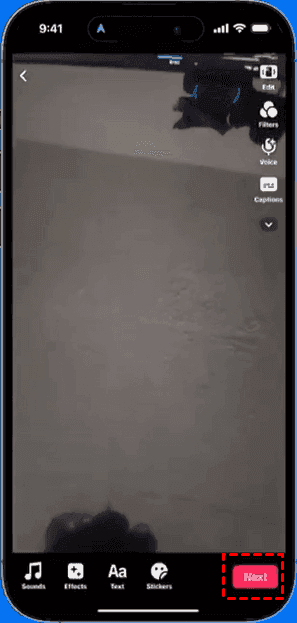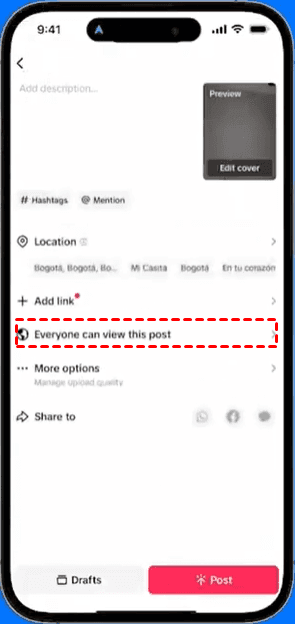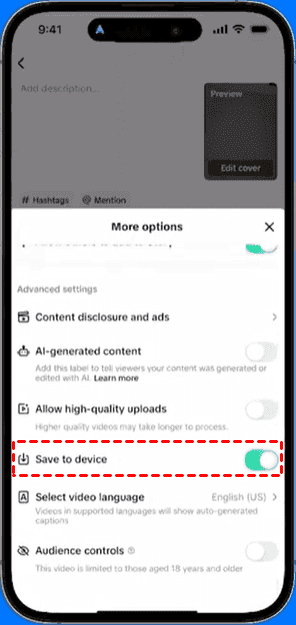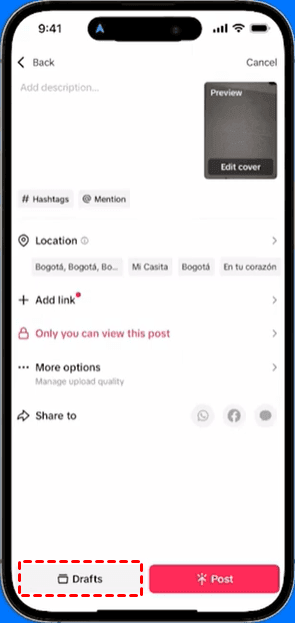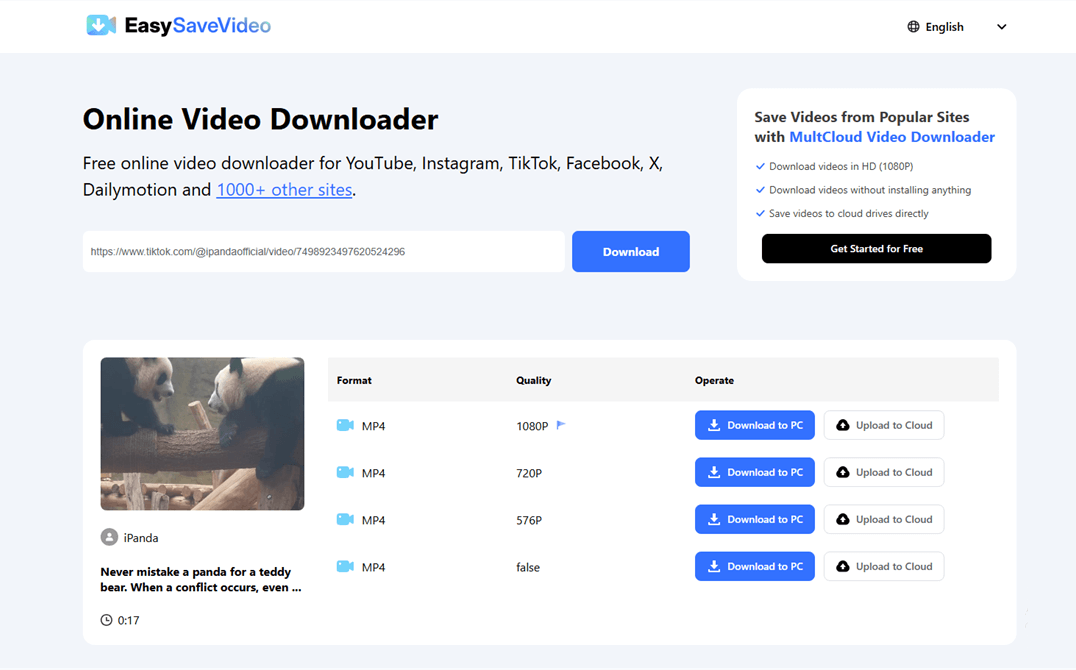Content Overview:
About TikTok
TikTok is a global social media platform where users create, share, and discover short-form videos. Launched in 2016 by Chinese company ByteDance (originally as Douyin in China), it quickly became one of the world’s most downloaded apps, known for its addictive algorithm, viral trends, and creative tools.
You can create short videos (15 seconds to 10 minutes) and edit them using effects, filters, voiceovers, stickers, and a massive music library, which makes video creation easy. And users can go live, receive gifts (convertible to earnings), and join the TikTok Creator Fund.
However, how to download TikTok video without posting it is a problem for some users. So, today, we will show you how to download TikTok video without posting or watermark, and other aspects about TikTok video downloading.
Why Save TikTok Videos Without Posting?
Before we dive into the how do I save a TikTok without posting it methods, let's talk about why you'd want to. TikTok's public nature doesn't always vibe with everyone's comfort zone. Here are seven rock-solid reasons people hoard unposted TikToks like digital dragons:
⭕ Avoid Embarrassment – That hilarious skit might kill in your head but flop in reality. Private saves prevent cringe-worthy misfires.
⭕ Personal Keepsakes – Not everything needs an audience. Birthday tributes or sentimental moments might just be for your eyes.
⭕ Collaboration Prep – Save raw clips to send privately to duet partners instead of cluttering your profile.
⭕ Internet Safety – Predators and bullies lurk everywhere. Teens especially benefit from keeping videos offline.
After getting reasons, now you might want to learn how to download TikTok video without posting it? Check the following solutions.
Method 1: TikTok’s Built-In Drafts Folder (Official Way)
TikTok actually gives you a stealthy way to stash videos—no hacks needed. The catch? Drafts stay trapped in the app unless you use this workaround.
1. Please open the TikTok app, and hit the Plus icon to film a video, and hit Next.
2. Edit your TikTok video normal, like description, hashtags, mention, location, etc. Hit Everyone can view this post to change Only you.
3. Hit More Options, and enable Save to Device, then go back.
4. Hit Drafts to save TikTok video as drafts.
5. Then open your Profile > Drafts to find that video.
6. Now, go to your device, the TikTok video has been automatically saved to your device without posting.
Pro Tip: Android users often hit a snag where the "Save video" option ghosts them. If that happens, share the draft to a second device or cloud storage first.
This way can save TikTok video without posting, but it with a TikTok watermark. And remember: drafts can disappear if you delete the app or TikTok updates.
Method 2: Screen Recording
When TikTok’s save feature acts up, your phone’s screen recorder becomes a plan B. Sure, it’s low-tech, but it dodges watermarks and third-party risks.
1. Open your TikTok draft and play it full-screen.
2. Swipe down your phone’s control panel and tap Screen Record (enable in settings if missing).
3. Let the video play through, then stop recording.
4. Trim the recording in your gallery to remove any extra footage.
Heads Up: This won’t capture original quality or sound perfectly. Dim your screen brightness to reduce glare artifacts.
Method 3: Download TikTok Video via MultCloud
How to save TikTok video without posting? Here comes the easiest way to download, using the EasySaveVideo designed by MultCloud.
- It‘s’ an exclusive feature for you to download videos directly from any link. Besides, MultCloud offers video downloader to download videos as well, but you have to sign up.
- You can download TikTok video without an account.
- It allows you to download videos from 1,000+ sites, including TikTok, YouTube, Facebook, Twitter, BiliBili, Vimeo, etc.
- You can download videos in original quality, including 8K, 4K, 1080P, 720P, etc.
- Saving TikTok video to your local device or the cloud you’re using are also available.
So, how to download TikTok videos with MultCloud, here are the simple steps:
1. Please prepare a TikTok video link for downloading.
2. Go to the EasySaveVideo website, and input the TikTok video, it will automatically generates the video within the link.
3. Hit Download to PC behind the right resolution video to save TikTok video effortlessly.
Tip: To save TikTok video to cloud, you can hit Upload to Cloud, then follow the guide to complete the TikTok video downloading.

- Smart Share: Share cloud files via public, private, or source mode.
- One-key Move: Quick data transfer, sync, and backup among clouds.
- Email Archive: Protect emails to other clouds or local disks.
- Remote upload: Effectively save web files to clouds via URL.
- Save Webpages as PDF/PNG: Keep them locally or online.
- Instagram Download: Archive Instagram materials locally or online.
- Easy: Access and manage all clouds in one place with one login.
- Extensive: 30+ clouds and on-premise services are supported.
How to Save Your TikTok Videos to Gallery Without Posting
Hit a wall with the above? Try exporting during editing:
1. In the TikTok editor, tap "Adjust clips" before posting.
2. Select "Save as template" (this often bypasses draft restrictions).
3. The app will export to your camera roll without publishing.
Fun Fact: This trick also works for saving trending sounds and effects privately.
On the Bottom
While learning how do I save a ticktok video without posting it gives you creative freedom. For true peace of mind, back up your favorites to cloud storage or a hard drive smoothly with MultCloud. Now go forth and create without pressure - your hidden masterpieces await!
MultCloud Supports Clouds
-
Google Drive
-
Google Workspace
-
OneDrive
-
OneDrive for Business
-
SharePoint
-
Dropbox
-
Dropbox Business
-
MEGA
-
Google Photos
-
iCloud Photos
-
FTP
-
box
-
box for Business
-
pCloud
-
Baidu
-
Flickr
-
HiDrive
-
Yandex
-
NAS
-
WebDAV
-
MediaFire
-
iCloud Drive
-
WEB.DE
-
Evernote
-
Amazon S3
-
Wasabi
-
ownCloud
-
MySQL
-
Egnyte
-
Putio
-
ADrive
-
SugarSync
-
Backblaze
-
CloudMe
-
MyDrive
-
Cubby