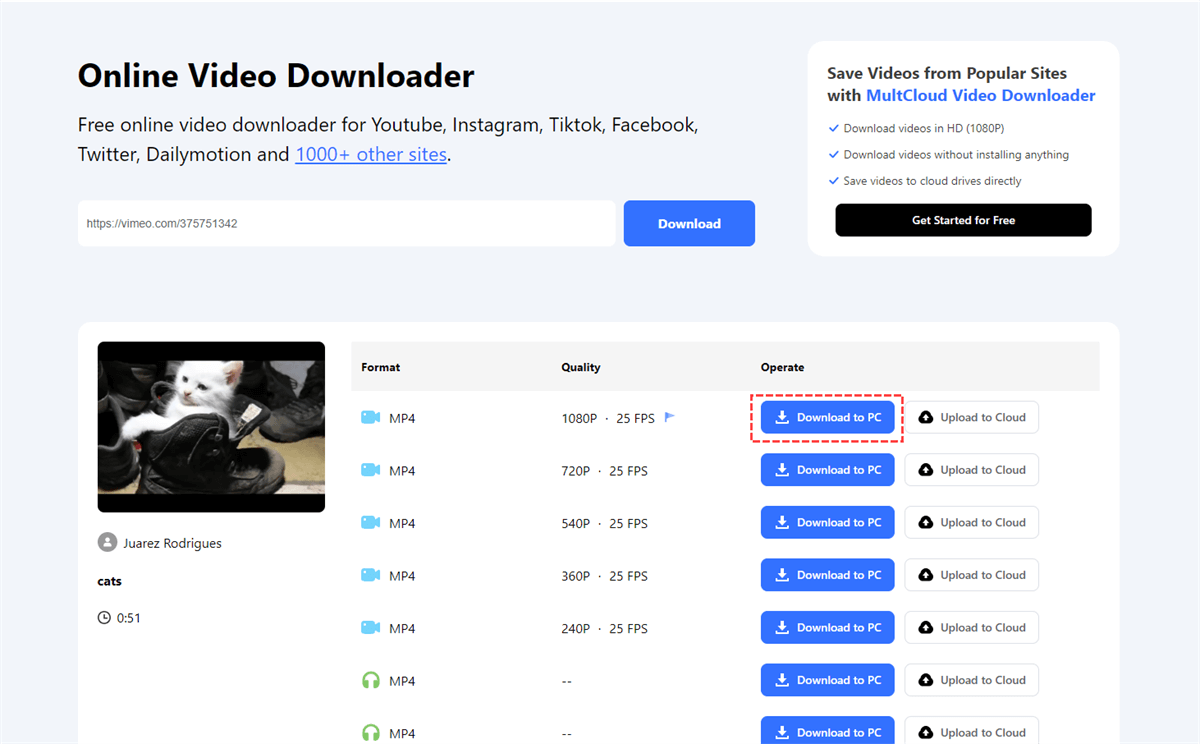Quick Search:
Preface
Vimeo is one of the best platforms for high-quality video content, offering creators multiple privacy options. But what if you need to download a private Vimeo video? Maybe it’s a work project, a lecture, or a personal video shared with you. While it’s not always straightforward, there are ways to do it—ethically and legally.
In this guide, we’ll explore Vimeo’s privacy settings, legal considerations, and the best methods to download private videos.
Understanding Vimeo’s Privacy Settings
Before jumping into the methods, let’s first understand how Vimeo handles privacy.
Public vs. Private Videos on Vimeo
Vimeo offers different privacy options for videos, including:
- Public: Anyone can watch and download.
- Unlisted (Private Link): Accessible only via a direct link.
- Password-Protected: Requires a password to view.
- Restricted (Domain or User Specific): Only viewable on specific domains or by selected users.
Why Do People Make Videos Private?
Not all Vimeo videos are meant for the public. Creators might restrict access for:
- Exclusive paid content
- Corporate training materials
- Personal and sensitive videos
- Avoiding unauthorized distribution
Is It Legal to Download Private Vimeo Videos?
Now, before you proceed, let’s talk about the legal side of things.
Copyright Concerns and Fair Use
Downloading someone else’s private content without permission can violate copyright laws. If you need access, always ask the owner for permission.
However, if you’re downloading a video for personal, non-commercial use—like an educational resource you were given access to—it may fall under fair use.
Vimeo’s Terms of Service
Vimeo explicitly states in its terms that users should not download or distribute content without authorization. If the video creator has enabled downloads, you’re in the clear. If not, tread carefully.
[5 Methods] How to Download Private Vimeo Videos
There are several ways to download private Vimeo videos, but not all are straightforward. Here are some common methods:
Method 1. Official Vimeo Download Option (For Allowed Videos)
Vimeo provides a built-in Download button for some videos, but this option is only available if the uploader allows it.
How to Download via Vimeo’s Official Option
Step 1. Log into your Vimeo account.
Step 2. Navigate to the video page.
Step 3. Look for the Download button below the video.
Step 4. Choose your preferred resolution and click download.
If the button isn’t there, the uploader has restricted downloads, meaning you'll need alternative methods.
Method 2. Using Browser Developer Tools (For Educational Purposes)
A technical method to access private Vimeo videos is using browser developer tools. This method is best suited for educational content that you have permission to download.
Step-by-Step Guide to Using Developer Tools:
Step 1. Open the video page in Chrome or Firefox.
Step 2. Press F12 (Windows) or Option + Command + I (Mac) to open developer tools.
Step 3. Go to the Network tab and filter by Media.
Step 4. Play the video, and a file with .mp4 will appear.
Step 5. Right-click the file, copy the URL, and paste it into a new tab.
Step 6. Right-click the video and select Save Video As… to download.
💡 Note: This method may not work on highly restricted videos and should only be used with permission.
Method 3. Using Browser Extensions (For Easy Operations)
There are various extensions designed to capture videos:
- Video DownloadHelper (Chrome/Firefox)
- Flash Video Downloader
- Vimeo Video Downloader
How to Use:
Step 1. Install a video downloader extension.
Step 2. Open the private Vimeo video.
Step 3. Click the extension icon to scan for video files.
Step 4. Download the detected video.
Method 4. Online Vimeo Video Downloaders (For Easy Operations)
Some websites claim to download private Vimeo videos, but many are unreliable or unsafe. But don't worry, MultCloud's video download tool, EasySaveVideo, is safe and reliable. This tool can directly download Vimeo videos to your local or cloud account without downloading or installing any apps.
Steps to Try:
Step 1. Copy the Vimeo video URL.
Step 2. Paste it into EasySaveVideo.
Step 3. Select the resolution and click "Download to PC". If you need to download the video to a cloud account, please click "Upload to Cloud". This may require you to register a MultCloud account to connect your cloud account.
Method 5. Using Screen Recording as an Alternative
If other methods fail, screen recording is a safe way to save private videos.
Best Screen Recording Software:
- OBS Studio (Free, High-Quality)
- Camtasia (Paid, Professional Use)
- ScreenRec (Lightweight & Free)
Simply play the video in full screen and record it. The quality might not be perfect, but it's an easy solution.
How to Protect Your Own Vimeo Videos from Unauthorized Downloads
If you’re a content creator, here’s how to secure your videos from unauthorized downloads.
Adjusting Privacy Settings
- Set videos to private or password-protected.
- Restrict video embedding to trusted domains.
Using Password Protection
A simple way to protect content is by enabling password access. Only users with the password can view the video.
Embedding Without Download Permissions
Instead of sharing direct links, embed videos on your website with restricted playback settings.
Conclusion
Downloading private Vimeo videos is possible, but it’s important to do it ethically and legally. If a video is available for download, use the official method. If not, always get permission before trying alternative methods.
Creators can also take steps to protect their videos from unauthorized access. In the end, respecting content ownership benefits everyone.
FAQs
1. Can I download a private Vimeo video if I have permission?
Yes, if the creator allows it. If not, request access before attempting to download.
2. Is it illegal to download private Vimeo videos?
It depends. Downloading without permission may violate copyright laws and Vimeo’s terms.
3. What’s the safest way to download a Vimeo video?
The official download button is the safest method, provided the creator has enabled it.
4. Can Vimeo detect if I download a private video?
If you use third-party tools or suspicious methods, Vimeo may flag your activity.
5. How can I protect my Vimeo videos from being downloaded?
Use privacy settings, password protection, and domain restrictions to prevent unauthorized downloads.
MultCloud Supports Clouds
-
Google Drive
-
Google Workspace
-
OneDrive
-
OneDrive for Business
-
SharePoint
-
Dropbox
-
Dropbox Business
-
MEGA
-
Google Photos
-
iCloud Photos
-
FTP
-
box
-
box for Business
-
pCloud
-
Baidu
-
Flickr
-
HiDrive
-
Yandex
-
NAS
-
WebDAV
-
MediaFire
-
iCloud Drive
-
WEB.DE
-
Evernote
-
Amazon S3
-
Wasabi
-
ownCloud
-
MySQL
-
Egnyte
-
Putio
-
ADrive
-
SugarSync
-
Backblaze
-
CloudMe
-
MyDrive
-
Cubby