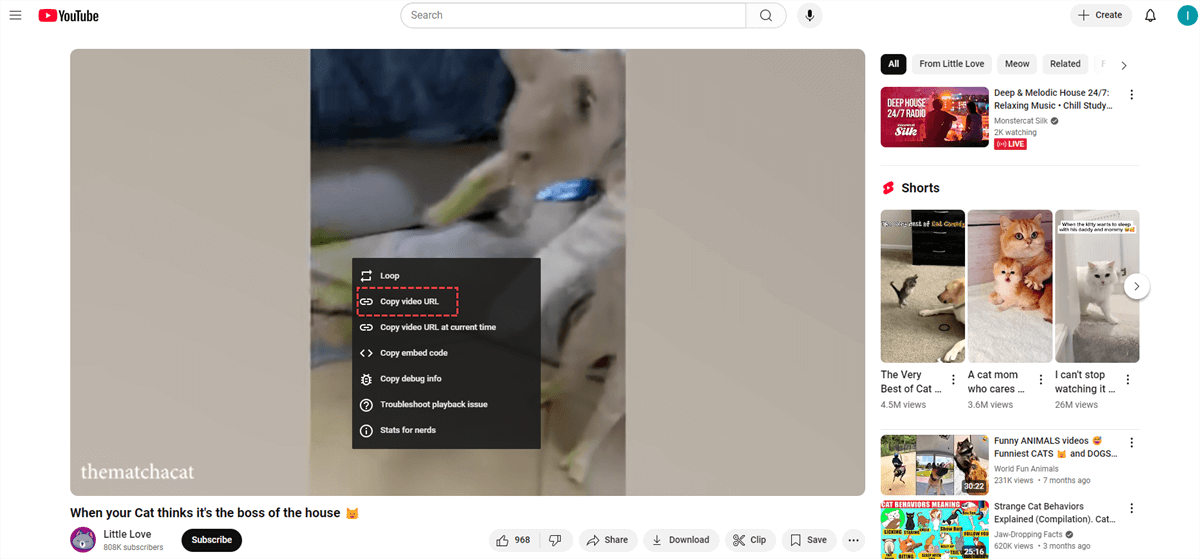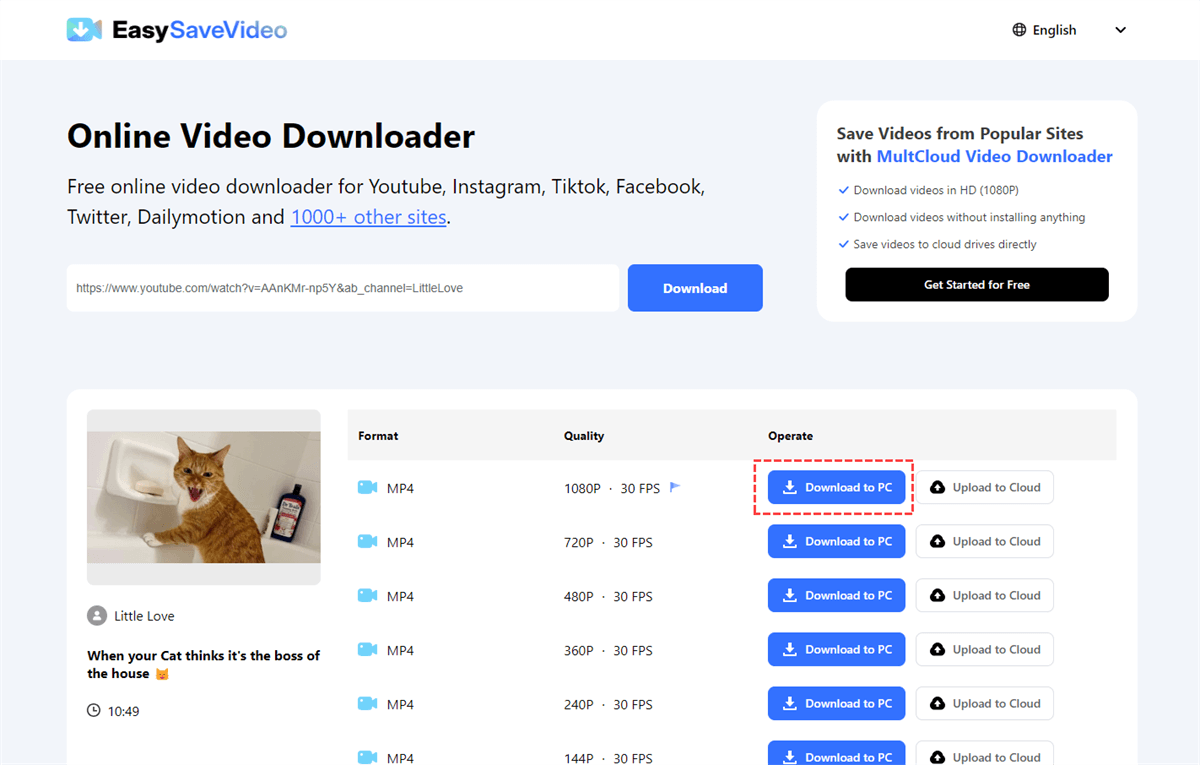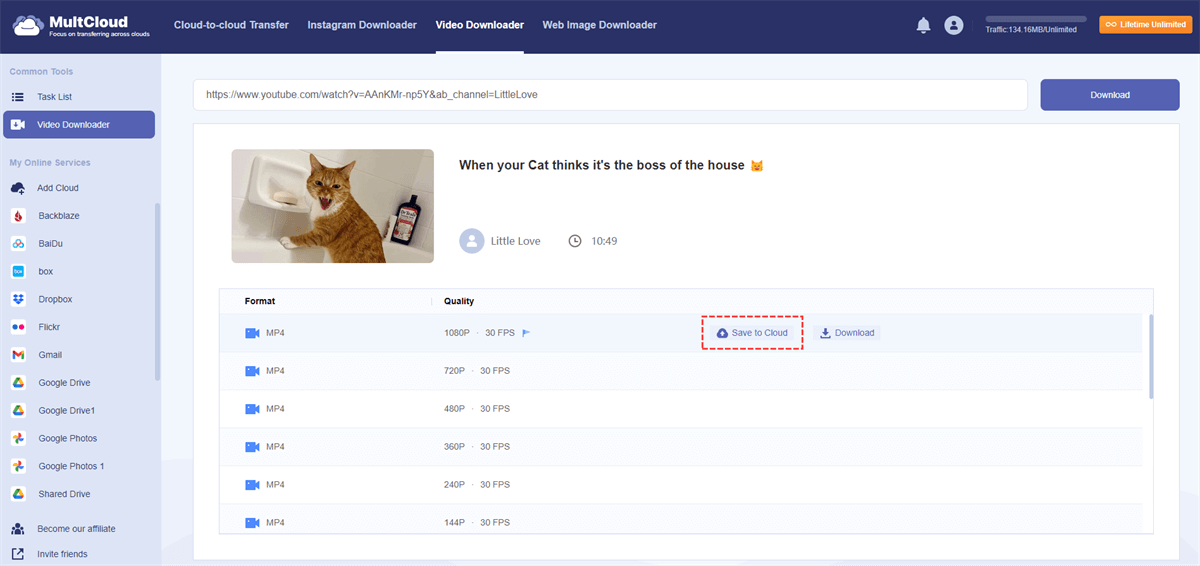Quick Search:
Introduce
When it comes to downloading YouTube videos for offline use, finding the right tool can be a hassle. Many services either require a paid subscription, install unwanted software, or limit your downloads. But what if there was a best YouTube downloader for free that offered seamless, high-quality downloads? That’s where MultCloud comes in!
In this article, we’ll explore why MultCloud stands out, how you can use it to download videos, and what makes it a top choice for YouTube enthusiasts.
What is MultCloud?
MultCloud is a cloud-based file manager that allows users to transfer, sync, and backup files across multiple cloud storage services. However, one of its lesser-known but highly useful features is its ability to download YouTube videos effortlessly.
- ☘️Cloud Transfer: Quickly transfer large amounts of data between clouds.
- ☘️Team Transfer: Migrate sub-account data between enterprise accounts.
- ☘️Cloud Sync: Synchronize changes between clouds in real time.
- ☘️Cloud Backup: Backup or restore important data at will.
- ☘️Image & Video Saver: Free and fast download of images or videos to local or cloud.
- ☘️Remote Upload: Parse data in seeds directly to the cloud.
- ☘️Email Migration: Back up emails and attachments to cloud accounts.
With MultCloud, you don’t need to install any software, and you can download videos directly to your preferred cloud storage or local device—completely free!
Why Choose MultCloud for YouTube Downloads?
MultCloud offers several advantages that make it the best YouTube downloader for free. Here’s why it stands out:
Free and Easy to Use
No subscriptions, no hidden fees—MultCloud allows you to download YouTube videos for free without any hassle. Its intuitive interface makes it easy even for beginners.
Supports Multiple Video Resolutions
Whether you need a standard-definition (SD) video for quick viewing or a high-definition (HD) version for better clarity, MultCloud gives you the flexibility to choose.
Secure and Fast Downloads
Unlike shady downloaders that may inject malware, MultCloud ensures a secure environment for video downloads. Plus, it offers high-speed performance for quick access to your favorite content.
No Software Installation Needed
Forget about downloading third-party apps! MultCloud operates directly from your browser, making it a lightweight and convenient option.
How to Use MultCloud to Download YouTube Videos
Downloading YouTube videos with MultCloud is as simple as it gets. Follow these easy steps:
Step 1: Copy the YouTube Video Link
Find the corresponding YouTube video, right-click the video, and select "Copy video URL".
Step 2: Paste the Link and Parse
Go to https://easysavevideo.com/, paste the link to the corresponding location and wait for the parsing to complete.
Step 3: Download the Video to Your Local Device
Find the required video version, click "Download to PC", and the video will be successfully downloaded to your device.
In addition to this method, MultCloud also allows you to download videos directly to your cloud account. The specific operation method is as follows:
Step 1: Visit the MultCloud Website
Go to the official MultCloud website using your browser.
Step 2: Sign Up for a Free Account
You’ll need to create a free account to access its features. Registration is quick and requires only basic information.
Step 3: Add Cloud Account as a Source
Once logged in, connect the cloud account as your source to save videos.
Step 4: Parse and Download Videos
Input the YouTube video link to the "Video Downloader" page, select your preferred resolution, and click "Save to Cloud" to choose your cloud account to start downloading! You can also choose to save it directly to your local storage here.
Pros and Cons of Using MultCloud for YouTube Downloads
| Pros | ✔ Completely free to use ✔ No software installation required ✔ Fast and secure downloads ✔ Works with multiple cloud services |
| Cons | ✖ Some advanced features may require a premium upgrade ✖ Dependent on an internet connection for downloads |
Alternatives to MultCloud for YouTube Downloads
If you’re looking for other options, here are some top alternatives:
4K Video Downloader
A popular desktop tool that allows downloading videos in ultra-high definition.
Y2Mate
An easy-to-use online downloader that supports multiple video formats.
SaveFrom.net
A straightforward web-based downloader with a simple interface.
Conclusion
MultCloud is a game-changer when it comes to downloading YouTube videos for free. It’s easy to use, secure, and packed with features that make downloading seamless. Whether you need high-quality videos or cloud storage integration, MultCloud has you covered.
If you’re searching for the best YouTube downloader for free, give MultCloud a try—you won’t be disappointed!
FAQs
1. Is MultCloud free to use?
Yes, MultCloud offers free YouTube video downloads with no hidden costs. Some premium features require a subscription, but basic downloading is free.
2. Can I use MultCloud on my phone?
Yes! Since it’s a web-based platform, you can access it from any device with a browser, including smartphones and tablets.
3. Does MultCloud support 4K video downloads?
Yes, you can choose different resolutions, including 4K, if available for the video.
4. Is MultCloud Safe and Legal?
Yes, MultCloud is a safe and trusted platform. It does not install malware or track user data. However, downloading YouTube videos for personal use is a gray area legally—it’s always best to check YouTube’s terms of service before proceeding.
5. Do I need to install any software to use MultCloud?
Nope! MultCloud is a cloud-based service, so you don’t need to install anything—just visit the website and start downloading.
MultCloud Supports Clouds
-
Google Drive
-
Google Workspace
-
OneDrive
-
OneDrive for Business
-
SharePoint
-
Dropbox
-
Dropbox Business
-
MEGA
-
Google Photos
-
iCloud Photos
-
FTP
-
box
-
box for Business
-
pCloud
-
Baidu
-
Flickr
-
HiDrive
-
Yandex
-
NAS
-
WebDAV
-
MediaFire
-
iCloud Drive
-
WEB.DE
-
Evernote
-
Amazon S3
-
Wasabi
-
ownCloud
-
MySQL
-
Egnyte
-
Putio
-
ADrive
-
SugarSync
-
Backblaze
-
CloudMe
-
MyDrive
-
Cubby