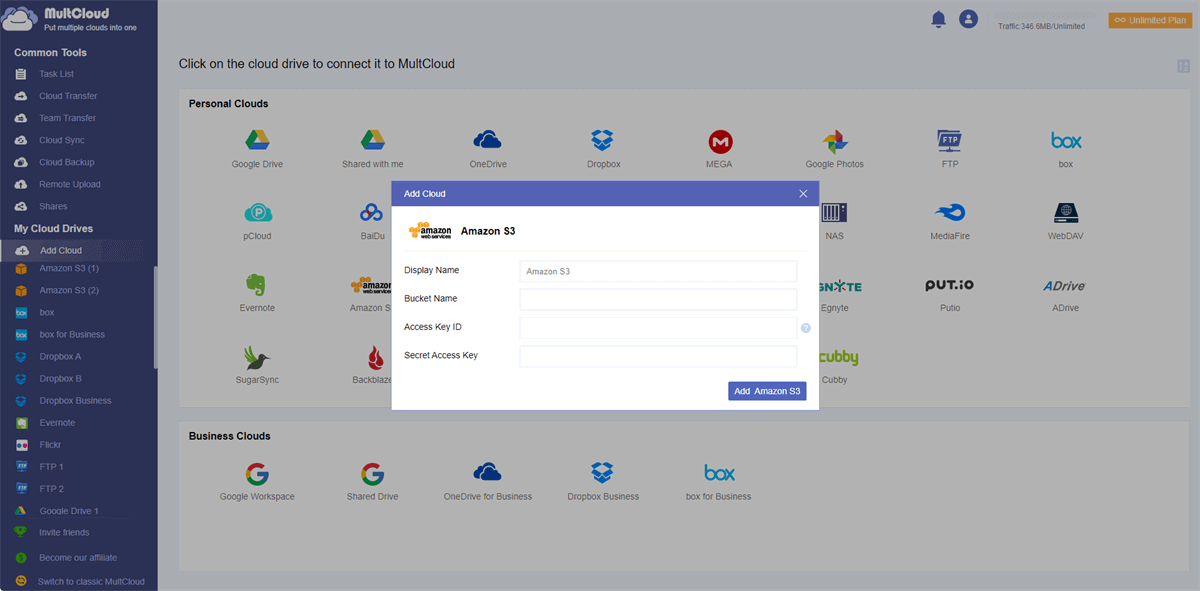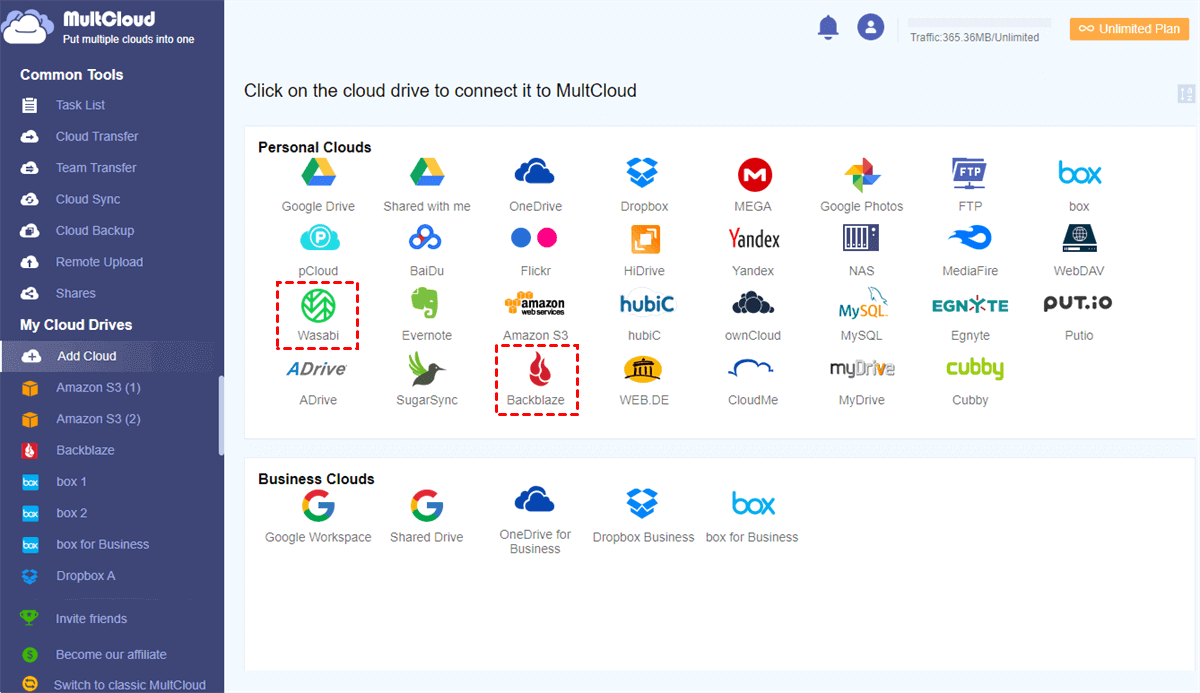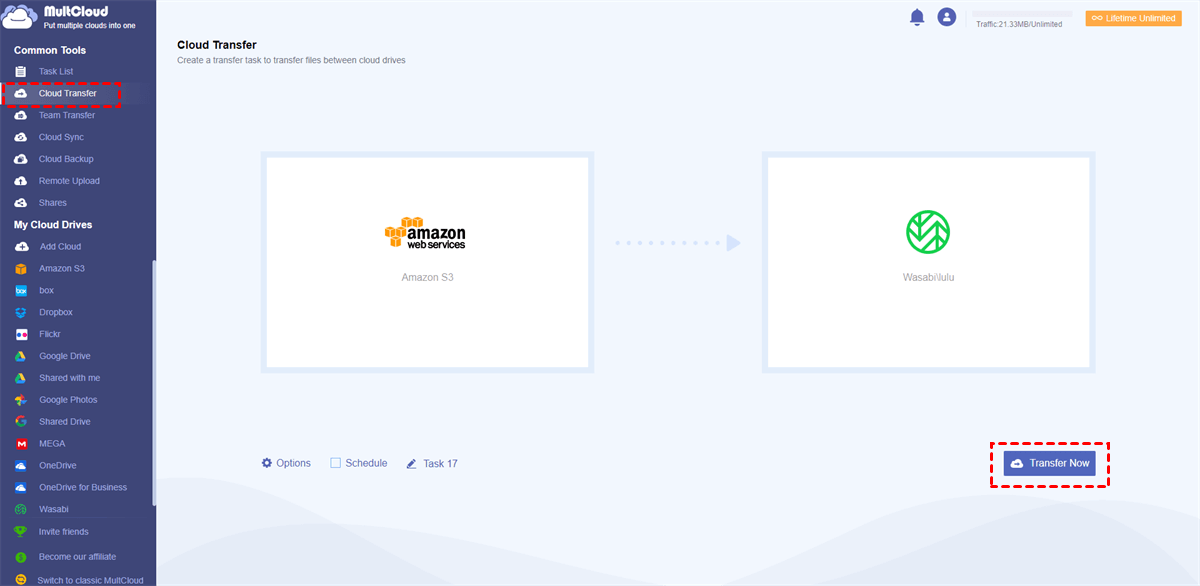Why Look for Amazon S3 Alternatives?
Choosing an alternative to Amazon S3 can be influenced by various factors. Cost considerations are significant, as users may explore alternatives with more competitive pricing structures. Performance requirements play a role, with some services offering faster data access or better performance for specific workloads.
Differences in features and capabilities among cloud storage providers contribute to the search for alternatives, with users looking for services that better match their project needs. Integration with existing systems and applications is important, as users prefer alternatives that seamlessly work with their current setups.
Security and privacy considerations also impact the decision-making process, with users prioritizing measures that may not be fully met by Amazon S3. Customization and control over the storage environment are additional factors. Users seeking more flexibility in configuration and management may find alternatives that better cater to their preferences.
Ultimately, the choice of a cloud storage provider depends on specific needs, such as performance, cost, compliance, and feature alignment, with users assessing their priorities to make an informed decision based on factors relevant to their use cases.
Top 10 Amazon S3 Alternatives
In this part, we will give our list of alternatives to Amazon S3. The highlight of each option will be concluded as a phrase so that you can easily know in which aspect it can be used as an alternative.
Microsoft Azure Blob Storage
Integration with Azure Services: Azure Blob Storage seamlessly integrates with other Azure services, allowing you to build comprehensive solutions within the Azure ecosystem.
Google Cloud Storage
Storage Classes: Google Cloud Storage offers different storage classes, such as Standard, Nearline, Coldline, and Archive, enabling you to optimize costs based on your data access patterns.
IBM Cloud Object Storage
Cross-Region Data Resiliency: IBM Cloud Object Storage provides built-in data resiliency across multiple geographic regions, ensuring high availability and durability.
Wasabi
Performance: Wasabi boasts high-speed performance, positioning itself as a faster alternative to some other cloud storage options (such as Wasabi vs Amazon S3), and it aims to offer cost savings without sacrificing performance.
DigitalOcean Spaces
Simple Pricing: DigitalOcean Spaces features straightforward and predictable pricing, making it easy for users to estimate and manage their costs.
Backblaze B2
Pay-as-You-Go Pricing: Backblaze B2 follows a pay-as-you-go pricing model, allowing users to pay only for the storage and data transfer they use, without upfront commitments.
MinIO
Open Source and Self-Hosted: MinIO is an open-source solution that can be deployed on your infrastructure, providing greater control over your storage environment.
Ceph
Versatility: Ceph is a versatile open-source storage solution supporting object, block, and file storage. It's suitable for organizations with diverse storage requirements.
Oracle Cloud Object Storage
Data Encryption: Oracle Cloud Object Storage automatically encrypts data at rest, ensuring the security of your stored information.
Alibaba Cloud Object Storage Service (OSS)
Integration with Alibaba Cloud Ecosystem: Alibaba Cloud OSS seamlessly integrates with other services within the Alibaba Cloud ecosystem, offering a comprehensive cloud solution.
Bonus Tip: Transfer Amazon S3 Files to Another Cloud via MultCloud
If you find the most suitable option among the 10 Amazon S3 alternatives, you might want to migrate files from Amazon S3 to the new cloud. Due to this reason, you are recommended to use a free and professional cloud file transfer service – MultCloud. It supports 30+ clouds to be used together and connects with each other, including Amazon S3, Wasabi, and Backblaze.
Cloud Transfer, one of the MultCloud main functions, is designed to directly move files from one cloud to another. Therefore, if you choose Wasabi or Backblaze as an alternative, Cloud Transfer can do you a big favor for Amazon S3 file transfer. Of course, Cloud Transfer is not only about automatic transfers, it also supports offline transfers, file selection, and scheduled tasks.
See how to use Cloud Transfer to migrate files from Amazon S3 to Wasabi or Backblaze below.
Step 1: Go to the MultCloud website and get started with a free account.
Step 2: Press “Add Cloud” and click the Amazon S3 icon. Then, enter your Bucket Name, Access Key ID, and Secret Access Key to let MultCloud access your Amazon S3 account.
Step 3: Let MultCloud access your Wasabi or Backblaze account.
Step 4: Choose “Cloud Transfer” in the left sidebar and choose Amazon S3 in the FROM box, and Wasabi or Backblaze in the TO box. Then, tap “Transfer Now” to start migrating files.
Notes:
- The transfer settings are shown in “Options” and here you can also see “Filter”. If you want to schedule the transfer task, open “Schedule” and choose your preferred time and frequency.
- If you have a lot of files that need to be moved from Amazon S3 to another cloud, the free 5 GB of traffic per month may be not enough. You can purchase a paid plan to get more traffic.
Conclusion
If you are seeking the best Amazon S3 alternatives, you can take the above 10 options as a reference. Comparing their highlights with your needs, you may find your answer here. After the selection, if you want to move the Amazon S3 files to another cloud, the post also gives one way which is by MultCloud Cloud Transfer. In this way, you can automatically migrate files to Wasabi or Backblaze with ease.
Besides, if you don’t want to give up Amazon S3 and want to use it with another cloud together, you can use MultCloud to sync files between them. MultCloud Cloud Sync allows you to sync files in both ways and in real-time so that you can work on both 2 clouds seamlessly.
MultCloud Supports Clouds
-
Google Drive
-
Google Workspace
-
OneDrive
-
OneDrive for Business
-
SharePoint
-
Dropbox
-
Dropbox Business
-
MEGA
-
Google Photos
-
iCloud Photos
-
FTP
-
box
-
box for Business
-
pCloud
-
Baidu
-
Flickr
-
HiDrive
-
Yandex
-
NAS
-
WebDAV
-
MediaFire
-
iCloud Drive
-
WEB.DE
-
Evernote
-
Amazon S3
-
Wasabi
-
ownCloud
-
MySQL
-
Egnyte
-
Putio
-
ADrive
-
SugarSync
-
Backblaze
-
CloudMe
-
MyDrive
-
Cubby

.png)