MultCloud
A Free Tool to Manage Online Folder Sharing on Multiple Clouds
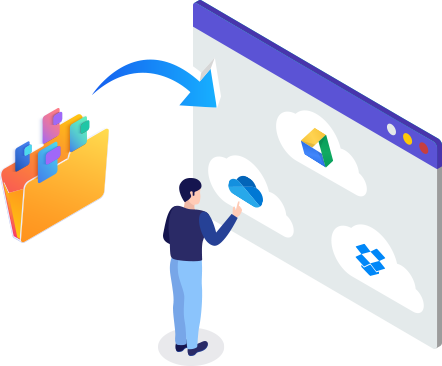
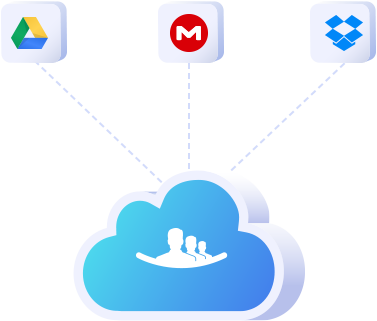
Manage all sub-accounts and objects corresponded to them in Account Mode
Manage all objects and sub-accounts corresponded to them in Object Mode
You can authorize sub-accounts with “All”, “Read” or “Write” access
Create a sub account to share the file to a certain people
MultCloud supports more than 30 cloud services like
Google Drive, Dropbox, MEGA, OneDrive, etc.