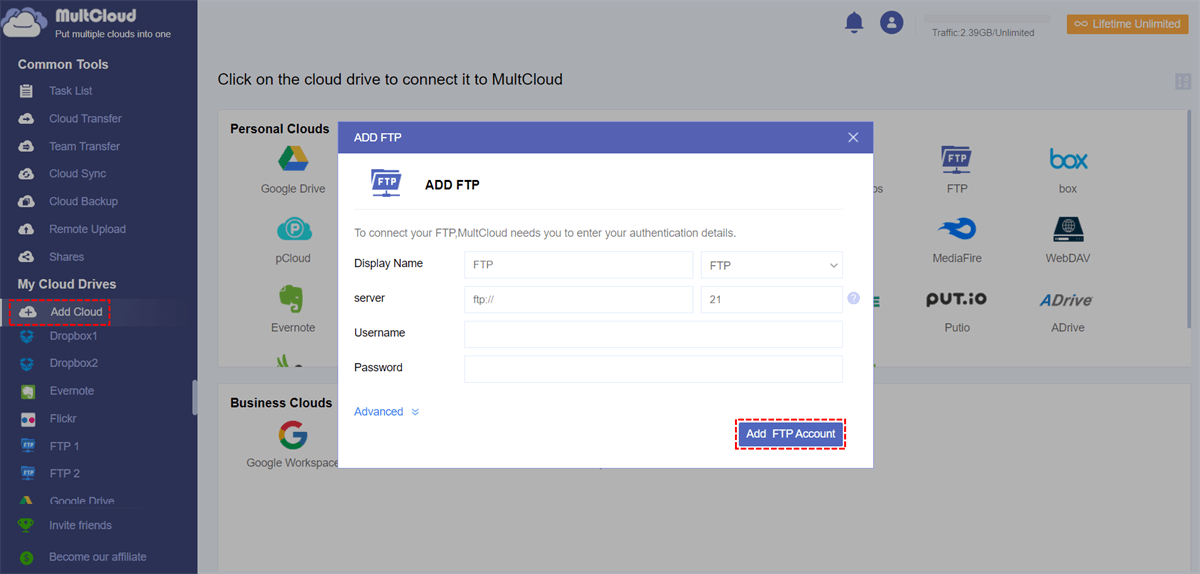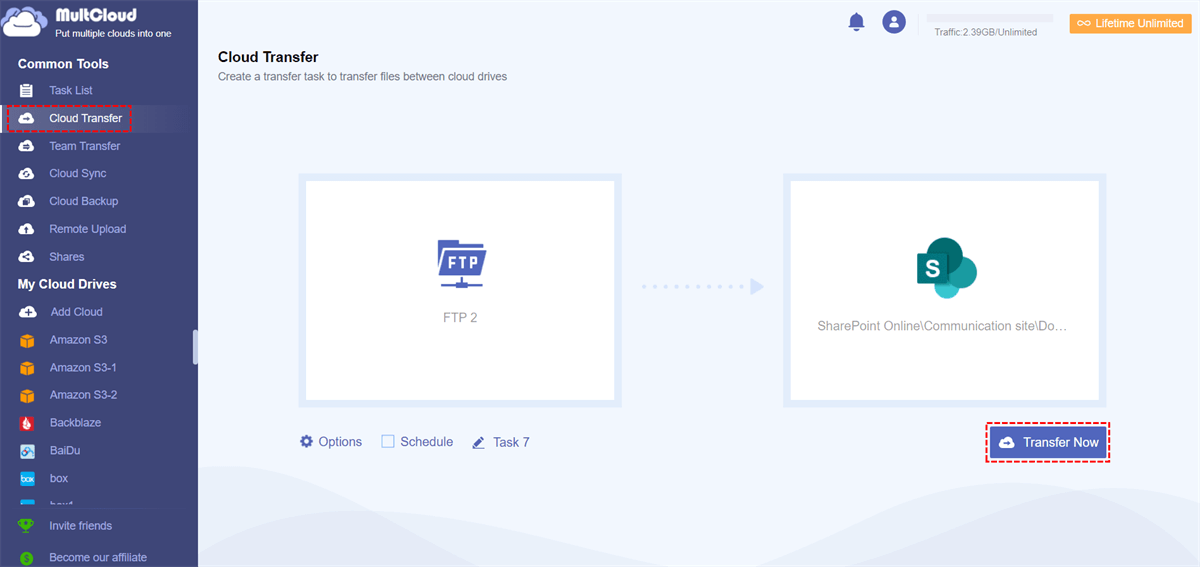Quick Navigation:
About WordPress and SharePoint Online
WordPress is a web content management tool for you to create websites to publish blogs, share ideas, media streaming, and so on. It takes up a quarter of the market share. So, many people would like to use WordPress to build sites for online market exploration.
SharePoint Online is another enterprise content management tool designed by Microsoft. Thus, you can use SharePoint to create websites, social networks, group collaboration, and customized web apps.
Sometimes, you need to migrate WordPress to SharePoint Online for some reason. Don’t worry, here you can find the reasons and solutions to migrate WordPress and SharePoint Online effortlessly. Just keep reading.
Why Migrate WordPress to SharePoint Online?
Why you are going to migrate WordPress to SharePoint Online? Here are some main reasons for WordPress to SharePoint Online migration:
⭕ SharePoint Online is tightly Integrated with Microsoft 365. So, you can enjoy Word, Excel, and other tools while WordPress does not integrate with anything.
⭕ SharePoint Online allows you to collaborate with others smoothly while WordPress cannot do that.
No matter what reasons you need to migrate WordPress to SharePoint Online, you can migrate quickly and easily with the following solutions.
Best Free WordPress to SharePoint Online Migration Tool - MultCloud
To migrate WordPress to SharePoint Online smoothly, the online multiple cloud storage manager MultCloud can help you a lot. Why choose it as the best free WordPress to SharePoint Online migration tool, check the following benefits:
- MultCloud is designed for migrating files between clouds directly without manual downloading.
- It supports 40+ cloud services, such as Google Drive, OneDrive, Dropbox, OneDrive for Business, Box, Box for Business, SharePoint Online, MEGA, MediaFire, pCloud, ownCloud, Wasabi, Amazon S3, iCloud Drive, iCloud Photos, ADrive, IDrive e2, 4shared, WebDAV, NAS, FTP/SFTP, etc.
- It offers different ways to migrate WordPress to SharePoint Online directly, like cloud-to-cloud sync, backup, transfer, copy to, share, etc.
- You can set up useful settings, like filters, email notifications, schedules, sync modes, transfer methods, and so on.
- It deploys 256-bit AES encryption and a standard OAuth Authorization system to keep files safe.
Thus, it meets all your requirements to migrate WordPress to SharePoint Online.
Move WordPress to SharePoint Online in 3 Steps
To show you how it works to perform WordPress to SharePoint online migration, try the below guide with MultCloud:
1. Please create a MultCloud account and log in to the Dashboard.
2. Click Add Cloud > FTP, and input the WordPress site credentials to grant access to MultCloud. Then add SharePoint Online accordingly.
3. Select Cloud Transfer, choose the FTP server of the WordPress site as the source, and a location in SharePoint Online as the destination.
4. Press the Transfer Now button to perform WordPress to SharePoint Online migration.
Configure Tips:
- To automatically run the WordPress to SharePoint migration, hit Schedule, then choose Daily, Weekly, or Monthly to run the tasks on a scheduled time.
- You can free up space for WordPress once the task is completed, to do so, click Options > Delete all source files after transfer is complete to set up. Besides, you can configure email notifications and filters in Options.
- Enjoy all premium features after unlocking, like filters, schedule, all sync modes, faster transfer speed, and many more.

- Smart Share: Share cloud files via public, private, or source mode.
- One-key Move: Quick data transfer, sync, and backup among clouds.
- Email Archive: Protect emails to other clouds or local disks.
- Remote upload: Effectively save web files to clouds via URL.
- Save Webpages as PDF/PNG: Keep them locally or online.
- Instagram Download: Archive Instagram materials locally or online.
- Easy: Access and manage all clouds in one place with one login.
- Extensive: 30+ clouds and on-premise services are supported.
FAQs About WordPress to SharePoint Migration
What is WordPress to SharePoint migration?
A: WordPress to SharePoint migration is the process of transferring content, data, and functionality from a WordPress website to SharePoint. This migration is often necessary when a company outgrows WordPress’s capabilities and needs a more secure, scalable, and feature-rich platform like SharePoint.
Why should I migrate WordPress to SharePoint online?
A: Migrating WordPress to SharePoint online allows you to take advantage of SharePoint’s advanced collaboration, document management, and security features. It’s a great option for businesses that need a more structured content management system and better integration with Microsoft 365.
How long does it take to migrate WordPress to SharePoint?
A: The time it takes to migrate WordPress to SharePoint depends on the size and complexity of your website.
On the Bottom Line
Until now, you have mastered how to perform WordPress to SharePoint Online migration easily. Although you can download files from WordPress site and then upload them to SharePoint Online, it’s complex to set up and migrate, so you might take a lot of time and energy to do that. Thus, MultCloud is your best option to migrate WordPress to SharePoint Online. Of course, you can also do the SharePoint to WordPress migration easily.
MultCloud Supports Clouds
-
Google Drive
-
Google Workspace
-
OneDrive
-
OneDrive for Business
-
SharePoint
-
Dropbox
-
Dropbox Business
-
MEGA
-
Google Photos
-
iCloud Photos
-
FTP
-
box
-
box for Business
-
pCloud
-
Baidu
-
Flickr
-
HiDrive
-
Yandex
-
NAS
-
WebDAV
-
MediaFire
-
iCloud Drive
-
WEB.DE
-
Evernote
-
Amazon S3
-
Wasabi
-
ownCloud
-
MySQL
-
Egnyte
-
Putio
-
ADrive
-
SugarSync
-
Backblaze
-
CloudMe
-
MyDrive
-
Cubby