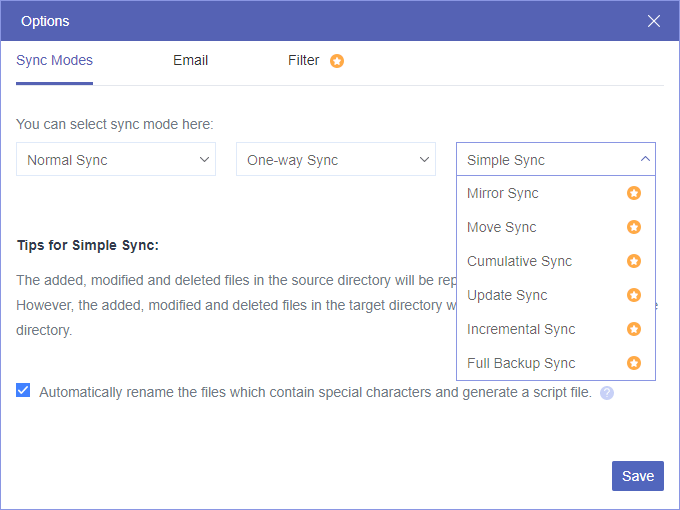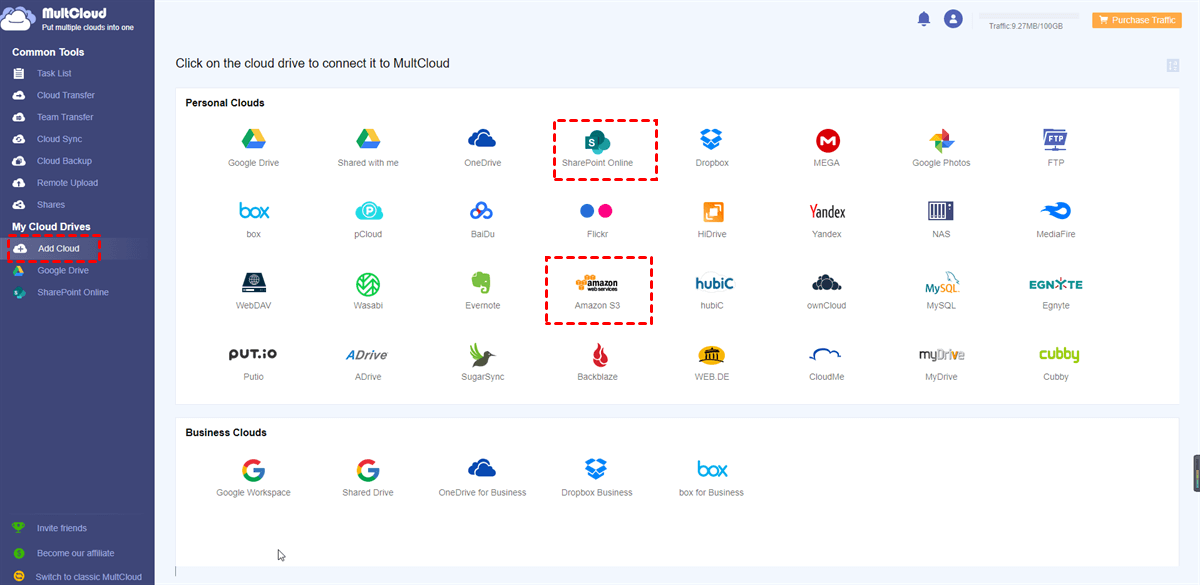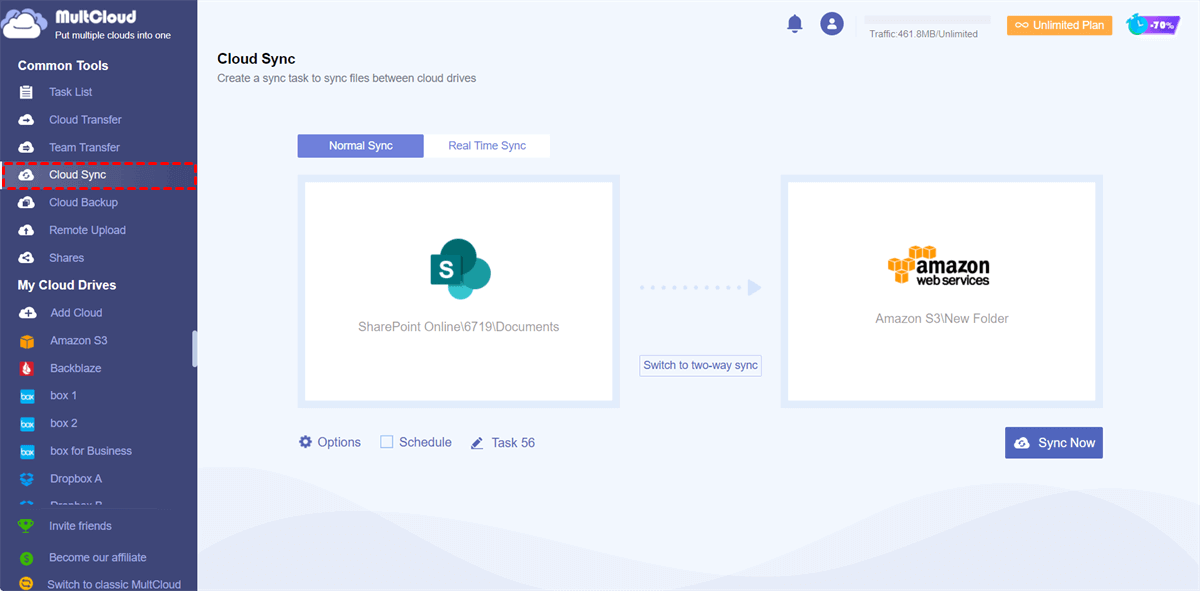Can AWS Connect to SharePoint?
AWS S3 (Amazon Simple Storage Service) is a fully redundant data storage service offered by Amazon Web Services. It is mainly used to store objects in buckets of up to 5 TB. SharePoint Online is the top business collaboration service offering from Microsoft. It allows users to work together online on documents, images, lists, pages, and more.
You can find those normal and manual ways to sync SharePoint and Amazon S3 by using the AWS cloudberry application or AWS SDK. These traditional ways require you to install lots of apps on your computer and perform complicated setups with many codes. However, this article will give you the simplest solution to integrate SharePoint with Amazon S3 without installing, downloading, or uploading.
Why Need SharePoint Integration with AWS S3?
Both Amazon S3 and Microsoft SharePoint are great for teams and organizations to work together. But integrating AWS S3 and SharePoint will give you more convenience and productivity, especially for the following aspects.
Better Data Protection
With the Amazon S3 and Microsoft SharePoint integration, a team can benefit from both services’ secure data protection. Your Amazon S3 data is automatically replicated to multiple AWS servers. Additionally, it will be replicated in multiple data centers regionally and globally for an additional layer of data protection.
Seamless Integration
The Microsoft SharePoint and AWS S3 integration also helps teams easily and seamlessly access data from both services. This is convenient for staff to access data stored in both services and achieve online file-sharing without switching between services and accounts.
More Data Storage
Your team can easily increase the overall data storage without paying more through the AWS S3 and Microsoft SharePoint Online integration. This is very helpful for teams that require more online storage for nearly free.
More Cost Effective
By using SharePoint Online and Amazon S3 at the same time after syncing, your organization can feel free to take advantage of those backup solutions and collaboration tools provided by both services that would otherwise be purchased.
Microsoft SharePoint Integration with AWS S3 - MultCloud
To quickly set up an automatic SharePoint Online and Amazon S3 synchronization, all you need is a professional cloud-to-cloud sync service. And MultCloud seems to be the most reliable one that offers a great web interface and wonderful features to help you manage all your clouds and sync data across clouds with a single click.

- Efficient: One-key data sync, backup, and transfer between clouds.
- Smart: 10 perfect one-way, two-way, or real-time sync modes.
- Automatic: Daily, weekly, or monthly schedules for offline sync.
- Fast: 10 high-speed sync threads without losing cellular data traffic.
- Extensive: 30+ popular cloud storage services are supported.
MultCloud offers 10 different sync modes for you to achieve SharePoint Online integration with AWS S3 according to your needs. And the Real Time Sync mode is the most recommended one to best meet your demands. It can sync the modified data between two clouds right after the modification appears.
It is so easy to connect SharePoint to AWS S3 via MultCloud, you just have to add your SharePoint Online and Amazon S3 accounts to MultCloud. Then the Cloud Sync function will seamlessly sync SharePoint Online to AWS S3 for integration.
SharePoint Integration with AWS S3 via Cloud Sync
Step 1. Go to the MultCloud website to create an account.
Step 2. Click “Add Cloud” and choose the SharePoint Online icon, then log in with your Microsoft Office 365 account to Add SharePoint Online to MultCloud. You can add Amazon S3 to MultCloud in the same way.
Step 3. Open the Cloud Sync interface, select documents or folders in a SharePoint Online site as the source, and select a bucket of AWS S3 as the destination.
Step 4. Switch to “Real Time Sync” under “Two-way Sync” mode and click “Sync Now”. Then your AWS S3 and SharePoint Online integration is well set up.
Tip: MultCloud offers each user 5 GB of free data sync traffic per month. If that’s not enough in consideration of the large number of files stored in both clouds, you can upgrade to a premium account to get more data traffic with lightning-fast sync speed.
Apart from the two-way real-time sync, there are other 9 excellent sync modes for you to choose from. For free users, you can also use the one-way Real Time Sync, one-way and two-way Simple Sync. For premium users, you can enjoy all the 10 sync modes, including 6 advanced one-way sync modes: Mirror Sync, Move Sync, Cumulative Sync, Incremental Sync, Update Sync, and Full Backup Sync.
In the End
The SharePoint integration with AWS S3 can be easily achieved through MultCloud even without having professional IT knowledge. There is 256-bit AES encryption for SSL to full-time protect your cloud-to-cloud data sync process. And the OAuth authorization system will prevent MultCloud from recording any data from your clouds. So, you can integrate SharePoint and AWS S3 through MultCloud without worrying about anything.
Besides, if you only need to move files from S3 to SharePoint or vice versa, you can use Cloud Transfer instead to transfer files between Amazon S3 and SharePoint Online without downloading and uploading.
MultCloud Supports Clouds
-
Google Drive
-
Google Workspace
-
OneDrive
-
OneDrive for Business
-
SharePoint
-
Dropbox
-
Dropbox Business
-
MEGA
-
Google Photos
-
iCloud Photos
-
FTP
-
box
-
box for Business
-
pCloud
-
Baidu
-
Flickr
-
HiDrive
-
Yandex
-
NAS
-
WebDAV
-
MediaFire
-
iCloud Drive
-
WEB.DE
-
Evernote
-
Amazon S3
-
Wasabi
-
ownCloud
-
MySQL
-
Egnyte
-
Putio
-
ADrive
-
SugarSync
-
Backblaze
-
CloudMe
-
MyDrive
-
Cubby