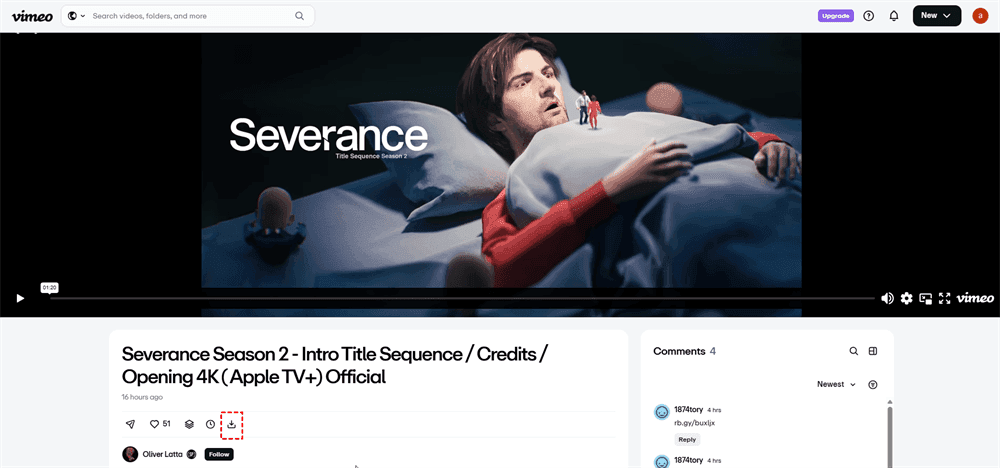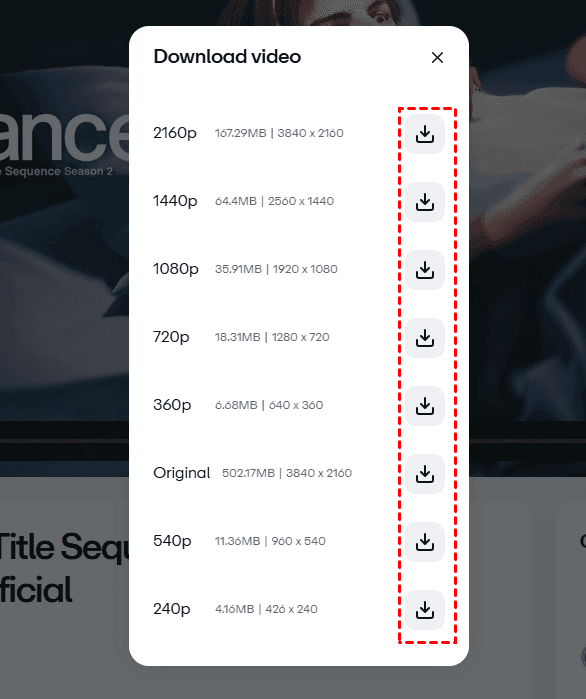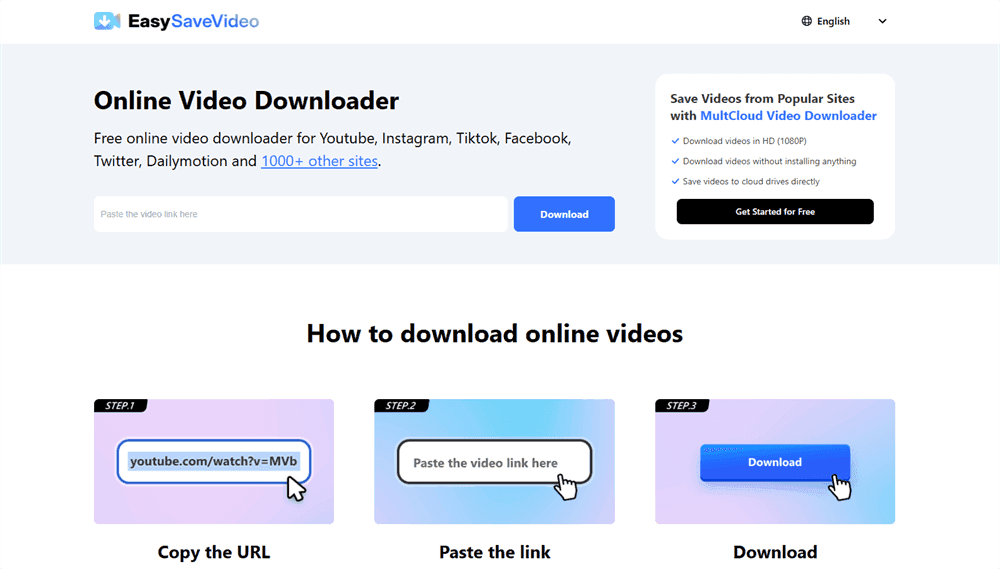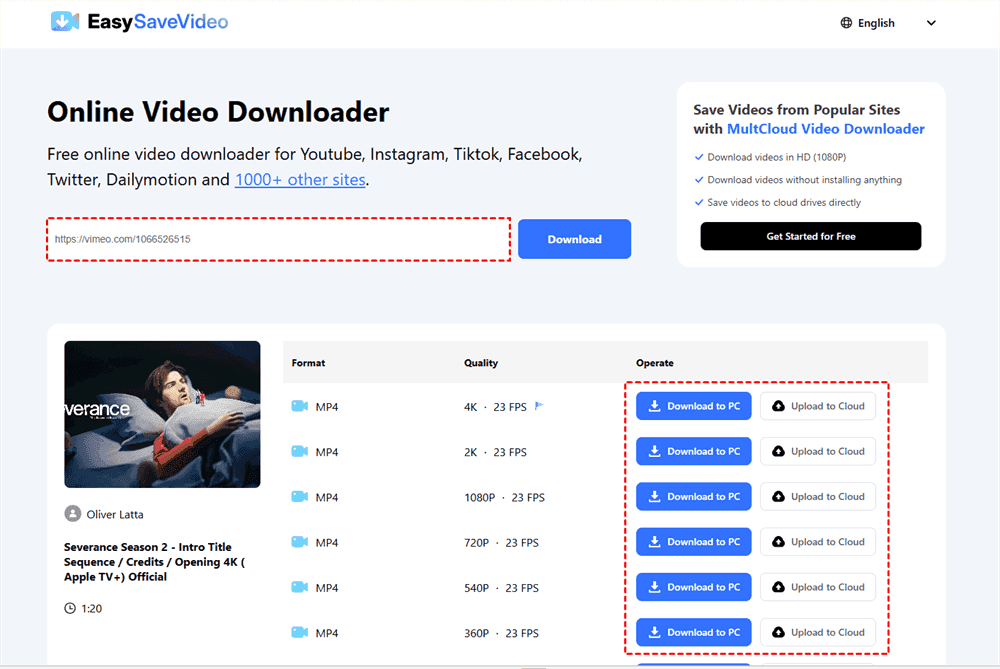Why Download a Vimeo Video?
Before we dive into the solutions on how to download a Vimeo video from a website, it is helpful to know the reasons why we need to download the videos. There are some common reasons for doing so:
- Offline Viewing: Downloading a video to your device helps you watch the videos without an internet connection, which is ideal for traveling or in areas with limited connectivity.
- Personal Content Archiving: The downloaded videos can be saved as backups.
- Educational Purposes: You download a video from Vimeo may be because you want to keep tutorials or lectures for future reference.
- Creative Projects: Downloading your videos can help you obtain licensed stock footage or collaborations for use in your own works (always double-check licensing agreements).
- Accessibility: Downloading a video may allow for better playback on devices or with software that does not support streaming.
Can You Download a Vimeo Video from a Website?
Generally speaking, you can download a Vimeo video from a website, whether the website refers to the Vimeo website or a third-party website.
1. Official Downloads:
This is the simplest and most official way. Vimeo offers a direct download button, typically found beneath the video player, when the video creator permits downloads. This guarantees that you receive the video in the quality that the creator intended and with their express permission.
2. Unauthorized Downloads (Three-Party Tools):
When a creator has turned off the official download option, it means they want the video to only be viewed, but not to be downloaded on Vimeo. There are, nevertheless, a number of third-party tools and techniques that can get around these limitations. It is important to realize that employing these techniques frequently veers into a gray area with regard to terms of service and intellectual property rights.
Legal and Ethical Considerations of Downloading a Vimeo Video
It's important to be aware of the ethical and legal restrictions before trying to download any Vimeo videos. A lot of the content on Vimeo is protected by copyright, and the platform hosts a diverse range of content. Depending on your jurisdiction, downloading videos without the creator's express consent may be against both Vimeo's terms of service and copyright laws.
To make money, a lot of Vimeo creators depend on views, subscriptions, or licensing. Unauthorized downloads and distribution of their content can violate their intellectual property rights and reduce their revenue. Respecting the author's intention and ownership of the work they publish is crucial from an ethical standpoint.
This guide is only for videos that are clearly marked as free to download, your own, or you have permission to view. If in doubt, seek advice from Vimeo's official licensing and terms of use or get in touch with the video owner.
How to Download a Vimeo Video from a Website
As mentioned before, there are 2 scenarios when you want to download a Vimeo video. If you want to download your own video or videos that the creators allow you to download, you can use the “Download” button for direct download. Otherwise, you have to utilize a third-party service to download videos from Vimeo. This part will show the steps for realizing both ways.
Way 1. How to Vimeo Videos from a Website (vimeo.com)
Step 1. Go to Vimeo and open the video you want to download.
Step 2. Click the “Download” button under the video title.
Step 3. Select the resolution you prefer and click the download icon to save this Vimeo video to your device.
Way 2. How to Download Vimeo Videos Online via a Third-party Website (EasySaveVideo)
If you want to download a video without the download button, you can try EasySaveVideo which is a free online video downloader for multiple video services like Vimeo, YouTube, Instagram, TikTok, Facebook, X, etc.
- ★EasySaveVideo Overview:
- Free to use: EasySaveVideo is free to download videos without any subscription.
- Ad-free: There is no advertisement on EasySaveVideo. You do not have to watch a video for the bonus to download a video. Also, there is no chance of clicking on the ads unintentionally.
- No need to sign up or log in: You do not have to sign up for an account to download a video. Just go to the EasySaveVideo website and download the video.
- Customizable options: You can choose a preferred format (MP4, M4A, or WEBM) and resolution (230p, 346p, 518p, 720p, 1080p, 2k, or 4k) to download.
- Save the video to the local or cloud: Except for downloading the Vimeo video to your device, you can also save it to a cloud drive like Google Photos, iCloud Photos, Dropbox, OneDrive, or Flickr via EasySaveVideo if your device lacks enough storage. However, to save a video to the cloud, you need to sign up for an account first.
To download a Vimeo video with EasySaveVideo, you just need the video link.
Step 1. Search and enter EasySaveVideo on a web browser.
Step 2. Enter the video link in the blank.
Note: To get the video link on Vimeo: open the video > click the share icon (like a paper plane) > tap “Copy link”.
Step 3. Choose a match of your preferred format and quality. Then, click the “Download to PC” button to download this Vimeo video.
Conclusion
When it comes to the solution on how to download a Vimeo video from a website, there are 2 options: download your videos or the videos that the creator allows to download with the “Download” button, or use a third-party tool to download any video. If you want to download a video without the download button, you can consider using EasySaveVideo to download videos from 1000+ video services for free.
MultCloud Supports Clouds
-
Google Drive
-
Google Workspace
-
OneDrive
-
OneDrive for Business
-
SharePoint
-
Dropbox
-
Dropbox Business
-
MEGA
-
Google Photos
-
iCloud Photos
-
FTP
-
box
-
box for Business
-
pCloud
-
Baidu
-
Flickr
-
HiDrive
-
Yandex
-
NAS
-
WebDAV
-
MediaFire
-
iCloud Drive
-
WEB.DE
-
Evernote
-
Amazon S3
-
Wasabi
-
ownCloud
-
MySQL
-
Egnyte
-
Putio
-
ADrive
-
SugarSync
-
Backblaze
-
CloudMe
-
MyDrive
-
Cubby