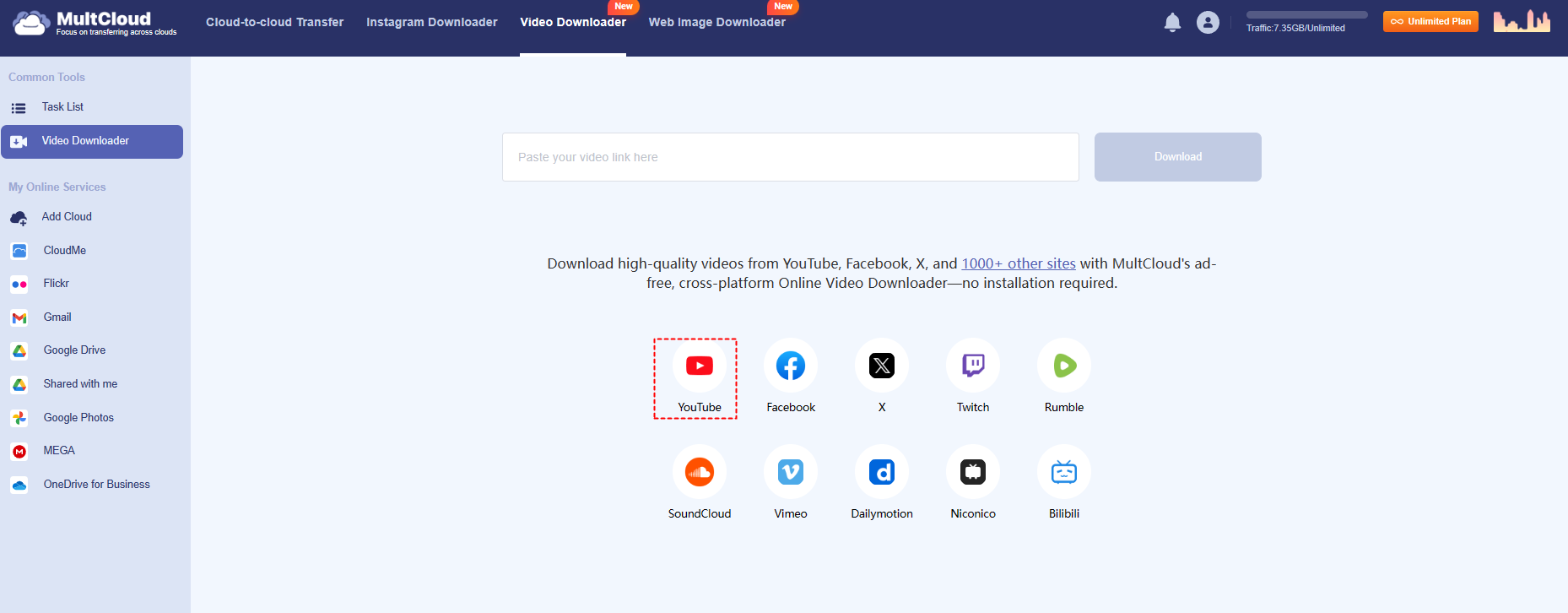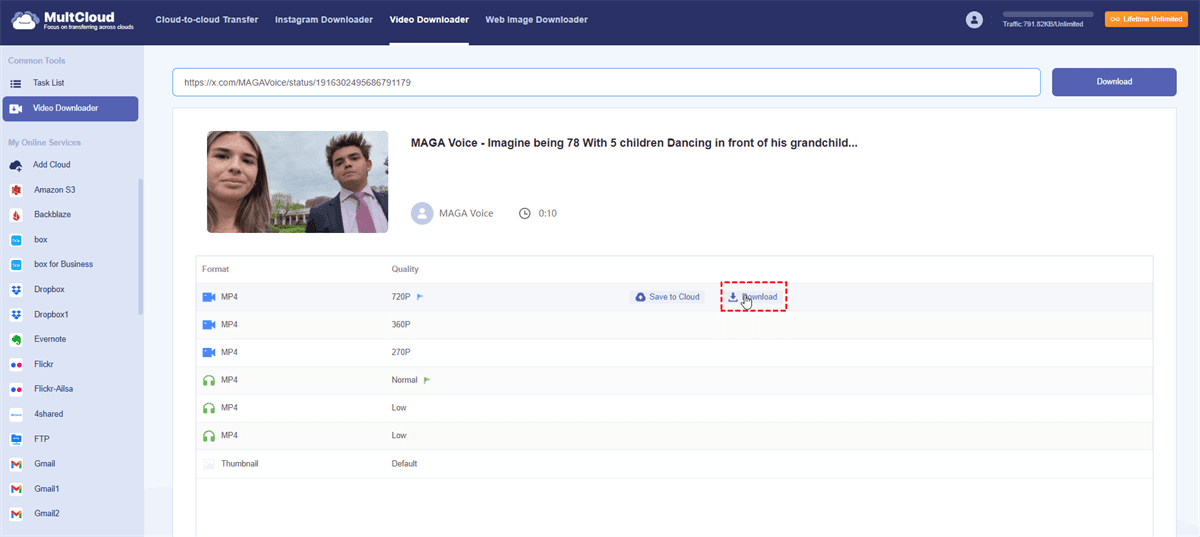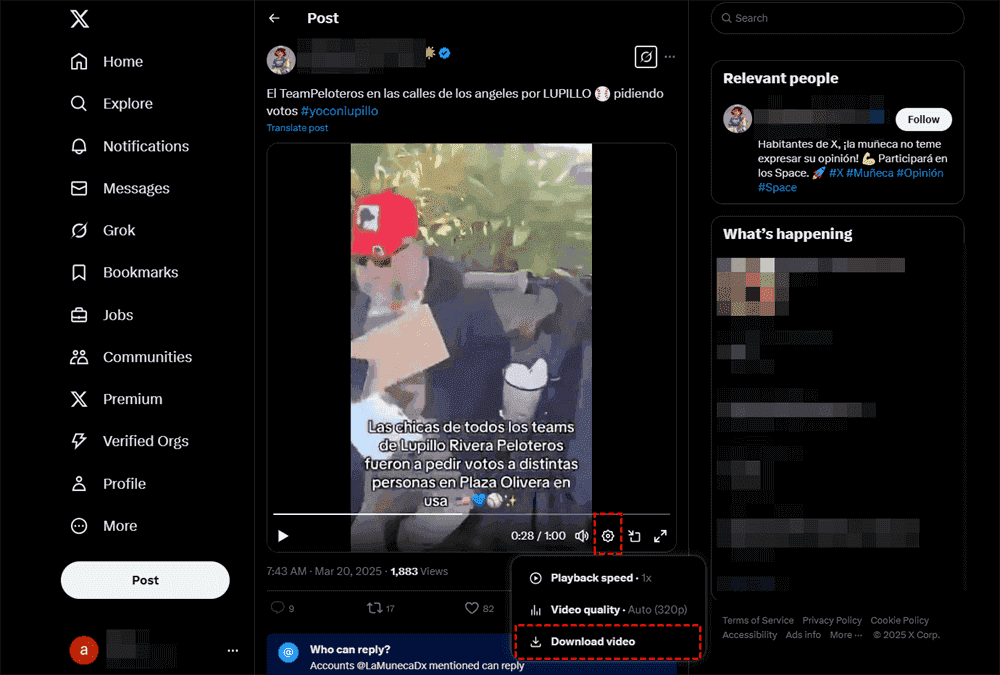Quick Navigation:
Cannot Download Twitter Videos, Please Help!
I can't download twitter videos anymore
I downloaded twitter videos using websites and tools, but now each website I use my phone doesn't play the video, and I send the video on whatsapp and whatsapp say that the format is invalid. Anyone has this same problem??
- Question from reddit.com
If you are trying to download Twitter videos and meet the “cannot download Twitter videos” problem, don’t worry, we will show you how to download Twitter videos easily and troubleshoot TwitterVideoDownloader not working. Now, first of all, let’s check out why you cannot download Twitter videos, and then get effective solutions.
Why Can't I Download Twitter Videos?
Twitter intentionally restricts direct downloads to protect copyrights, but that doesn’t mean it’s impossible. If you’re "not able to download Twitter videos", here’s why:
- Twitter’s Built-in Restrictions: Twitter doesn’t provide a native download button for most videos. Unless the uploader enables it, you’ll need third-party tools.
- Browser or App Compatibility Problems: Old browsers, outdated apps, or strict privacy settings (like iOS restrictions) can block downloads.
What to Do If I Cannot Download Twitter Video | 5 Ways
Typically, if you cannot download Twitter video, it means that the Twitter video owner does not permit the video to be downloaded. If you still want to download the Twitter video, you can try the following ways:
Way 1. Ask the owner to transfer the Twitter video
If the Twitter video owner agree to transfer the Twitter video to you, you can get the original quality of the video. Or you can only try other ways.
Way 2. Play Twitter video and Screen Recording
To download Twitter videos without the third party software, you can only record screen while playing Twitter video. However, the quality of the recording Twitter video is not good as the original one, and it’s enough for you to get these content in this way.
Way 3. Clearing Cache and Updating Apps
A simple cache wipe (or app update) can fix glitches.
Way 4. Checking Network and Permissions
Slow Wi-Fi or VPNs may interfere. Also, ensure your browser has storage access.
Way 5. Download Twitter Video via MultCloud
Although you can use the third-party tool to download Twitter videos like TwitterVideoDownloader, SaveTweetVid, TwDown, and SSSTik let you paste a tweet link and download the video. However, you might encounter errors while downloading Twitter videos, like TwitterVideoDownloader not working, etc. So, what’s the best way to download Twitter videos easily? Here comes the powerful online multiple cloud storage manager - MultCloud for help. Why?
- MultCloud provides an exclusive video downloader to download videos from 1,000+ sites directly, including Facebook, Twitter (X), YouTube, Bilibili, Rumble, Vimeo, etc.
- Download original quality of the video or the resolution you’d like, including 8K, 4K, 1080P, 720P, and many more.
- Keep Twitter videos to a cloud or download Twitter videos to your computer according to your demands.
- It supports download videos in different formats, like MP4, M4A, WEBM, etc.
- You can download Twitter videos on iPhone, Mac, Windows, or other platforms.
So, how to download Twitter video while you cannot download Twitter video on the Twitter website, check the simple steps with MultCloud:
1. Sign up for a MultCloud account and log in.
2. Hit Video Downloader from the top menu, and click it again on the left side.
3. Input the Twitter video link and it will start automatically generate Twitter videos. Wait for it to complete.
4. Click Download when hovering over the video with the right resolution.
5. In the pop up window, tap the three-dot icon at the bottom right and choose Download to download Twitter video directly.
Tips:
- All the downloaded Twitter videos will be saved to the Downloads folder on your computer, just keep them safe in case of data loss.
- To download more Twitter videos, it’s highly recommended to subscribe and enjoy unlimited downloads and all other premium features.

- Smart Share: Share cloud files via public, private, or source mode.
- One-key Move: Quick data transfer, sync, and backup among clouds.
- Email Archive: Protect emails to other clouds or local disks.
- Remote upload: Effectively save web files to clouds via URL.
- Save Webpages as PDF/PNG: Keep them locally or online.
- Instagram Download: Archive Instagram materials locally or online.
- Easy: Access and manage all clouds in one place with one login.
- Extensive: 30+ clouds and on-premise services are supported.
How to Download Twitter Videos on Twitter Website
If you would like to download Twitter video on the official website, and the Twitter video owner allows to download, you can try the following steps:
1. Please log in to your Twitter account.
2. Locate and find the video you’d like to download, tap the Share icon on the bottom right, then choose Download video. Or hit the Settings icon > Download video.
Limitation: However, Twitter free users can’t use this way to download becuase only Twitter Premium users can download Twitter videos, so you have to upgrade to enjoy the downloads.
FAQs about Cannot Download Twitter Video
Why Does "Can’t Download Twitter Video" Happen?
A: Twitter blocks direct downloads to prevent copyright violations. You’ll need external tools.
Is Downloading Twitter Videos Legal?
A: For personal use, usually yes. But redistributing copyrighted content isn’t allowed.
Why Is TwitterVideoDownloader Not Working?
A: Twitter frequently blocks these sites. Switch to alternatives like MultCloud or SaveTweetVid.
How Do I Download Twitter Videos on iPhone Without an App?
A: Use iOS Shortcuts or screen recording—no extra apps needed.
Can I Download Private Twitter Videos?
A: No, private tweets are inaccessible without the account owner’s permission.
Final Thoughts
Next time you’re stuck with "cannot download Twitter video", try these fixes. Whether you’re on iPhone, Android, or PC, there’s always a way to save those viral clips! Besides, if you would like to archive videos from other sites, save Gmail emails to Google Drive or other clouds, MultCloud is your best choice.
MultCloud Supports Clouds
-
Google Drive
-
Google Workspace
-
OneDrive
-
OneDrive for Business
-
SharePoint
-
Dropbox
-
Dropbox Business
-
MEGA
-
Google Photos
-
iCloud Photos
-
FTP
-
box
-
box for Business
-
pCloud
-
Baidu
-
Flickr
-
HiDrive
-
Yandex
-
NAS
-
WebDAV
-
MediaFire
-
iCloud Drive
-
WEB.DE
-
Evernote
-
Amazon S3
-
Wasabi
-
ownCloud
-
MySQL
-
Egnyte
-
Putio
-
ADrive
-
SugarSync
-
Backblaze
-
CloudMe
-
MyDrive
-
Cubby